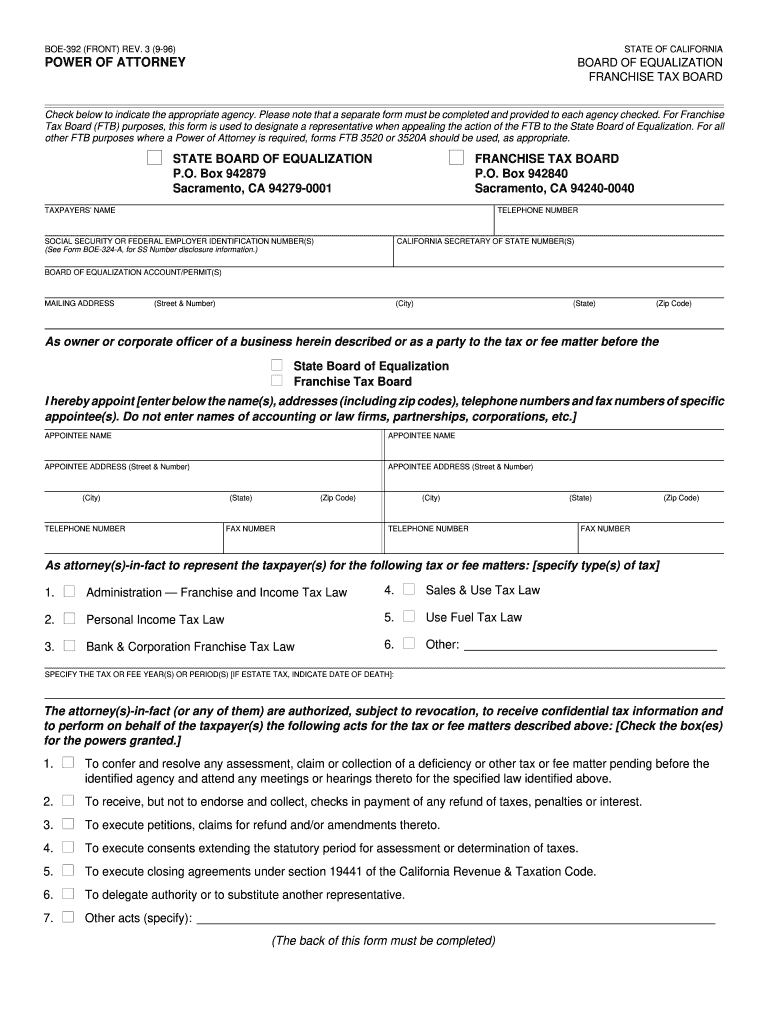
Boe 392 Instructions Form 2021-2026


Understanding the Boe 392 Instructions Form
The Boe 392 Instructions Form is a critical document used in the context of power of attorney (POA) in California. This form allows individuals to authorize another person to act on their behalf in tax matters. It is essential for ensuring that the designated representative can handle specific financial responsibilities, such as filing tax returns or managing property tax issues. Understanding the nuances of this form is vital for both the principal and the agent to ensure compliance with state regulations.
Steps to Complete the Boe 392 Instructions Form
Completing the Boe 392 Instructions Form requires careful attention to detail to ensure that all necessary information is accurately provided. Here are the key steps:
- Gather Necessary Information: Collect personal details such as your name, address, and Social Security number, along with the same information for the person you are designating as your agent.
- Fill Out the Form: Follow the instructions provided on the form carefully. Ensure that you fill in all required fields, including the specific powers you are granting to your agent.
- Sign and Date: Your signature is required to validate the form. Make sure to date it correctly.
- Submit the Form: Once completed, submit the form according to the provided instructions, whether online, by mail, or in person.
Legal Use of the Boe 392 Instructions Form
The Boe 392 Instructions Form is legally binding when completed correctly. It grants the designated agent the authority to act on behalf of the principal in tax-related matters. To ensure its legal standing, the form must comply with state laws regarding power of attorney. This includes proper execution, such as obtaining the necessary signatures and following any state-specific requirements that may apply.
Key Elements of the Boe 392 Instructions Form
Several key elements must be included in the Boe 392 Instructions Form to ensure its effectiveness:
- Principal Information: Full name and contact details of the person granting the power of attorney.
- Agent Information: Details about the individual designated to act on behalf of the principal, including their authority scope.
- Specific Powers: Clearly outline the specific powers being granted, such as the ability to file tax returns or represent the principal in tax matters.
- Signatures: Both the principal and agent must sign the form to validate the agreement.
Obtaining the Boe 392 Instructions Form
The Boe 392 Instructions Form can be obtained through various channels. It is often available on the official California state tax website or through local tax offices. Additionally, many legal and financial service providers may offer access to the form. Ensure that you are using the most current version to avoid any compliance issues.
Form Submission Methods
Submitting the Boe 392 Instructions Form can be done through multiple methods, depending on your preference and the requirements set forth in the instructions:
- Online Submission: If available, this method is often the quickest and most efficient.
- Mail: You can send the completed form via postal service to the appropriate tax office.
- In-Person: Delivering the form in person may be necessary in certain situations, especially if immediate processing is required.
Quick guide on how to complete boe 392 instructions 1996 form
Prepare Boe 392 Instructions Form effortlessly on any device
Online document management has become increasingly popular among businesses and individuals. It offers an ideal eco-friendly substitute for traditional printed and signed paperwork, as you can access the correct form and securely store it online. airSlate SignNow provides you with all the tools you need to create, modify, and eSign your documents swiftly without delays. Manage Boe 392 Instructions Form on any device using airSlate SignNow's Android or iOS applications and enhance any document-based workflow today.
How to modify and eSign Boe 392 Instructions Form with ease
- Locate Boe 392 Instructions Form and click on Get Form to begin.
- Utilize the tools we provide to fill out your document.
- Emphasize pertinent sections of your documents or obscure sensitive information with tools specifically designed for that purpose by airSlate SignNow.
- Create your signature using the Sign tool, which takes moments and carries the same legal validity as a conventional handwritten signature.
- Review the information and click on the Done button to save your changes.
- Choose how you would like to send your form, whether by email, text message (SMS), or invitation link, or download it to your computer.
Say goodbye to lost or misplaced documents, tedious form searches, or mistakes that necessitate printing new document copies. airSlate SignNow fulfills all your document management needs in just a few clicks from any device you prefer. Modify and eSign Boe 392 Instructions Form and ensure effective communication at every stage of your form preparation process with airSlate SignNow.
Create this form in 5 minutes or less
Find and fill out the correct boe 392 instructions 1996 form
Create this form in 5 minutes!
How to create an eSignature for the boe 392 instructions 1996 form
How to make an eSignature for your PDF document in the online mode
How to make an eSignature for your PDF document in Chrome
The way to make an electronic signature for putting it on PDFs in Gmail
How to create an electronic signature straight from your mobile device
The best way to make an electronic signature for a PDF document on iOS devices
How to create an electronic signature for a PDF document on Android devices
People also ask
-
What is the 'form cdtfa 392' and why is it important?
The 'form cdtfa 392' is a crucial document used by businesses in California to report and pay sales and use taxes. Completing this form accurately ensures compliance with state regulations and helps avoid penalties. Using airSlate SignNow simplifies the process, enabling quick eSigning and submission of the 'form cdtfa 392'.
-
How can airSlate SignNow assist me in completing the 'form cdtfa 392'?
AirSlate SignNow provides an easy-to-use platform for filling out and eSigning the 'form cdtfa 392'. Our solution allows you to add your details directly to the form and collaborate with team members in real time. This streamlined process helps ensure that your submissions are accurate and timely.
-
Is there a cost associated with using airSlate SignNow for the 'form cdtfa 392'?
Yes, airSlate SignNow offers various pricing plans tailored to meet the needs of businesses. While there are costs involved, our solution is cost-effective compared to traditional methods of handling the 'form cdtfa 392'. Investing in digital signing can save you time and resources in the long run.
-
What features does airSlate SignNow offer for managing the 'form cdtfa 392'?
AirSlate SignNow includes features such as customizable templates, automated workflows, and secure cloud storage, which enhance the management of the 'form cdtfa 392'. These features help you maintain organization and compliance throughout the signing process. You can also track the status of your documents easily.
-
Can I integrate airSlate SignNow with other software to manage the 'form cdtfa 392'?
Absolutely! airSlate SignNow integrates seamlessly with various platforms such as Google Drive, Dropbox, and CRM systems. This interoperability allows you to manage the 'form cdtfa 392' alongside other business processes efficiently, enhancing productivity and workflow.
-
What are the benefits of eSigning the 'form cdtfa 392' with airSlate SignNow?
ESigning the 'form cdtfa 392' with airSlate SignNow offers several advantages, including faster document turnaround times, enhanced security, and reduced paper usage. You can complete the signing process from anywhere, facilitating convenience and legality. This ensures your business remains compliant while saving time.
-
Is airSlate SignNow user-friendly for non-technical users when handling the 'form cdtfa 392'?
Yes, airSlate SignNow is designed with user-friendliness in mind, even for non-technical users. The intuitive interface makes it easy to navigate through the process of filling and signing the 'form cdtfa 392'. We provide resources and support to assist users at any level.
Get more for Boe 392 Instructions Form
- Medical report employability form bc
- Toefl primary step 2 practice test pdf form
- Formulario i 212 pdf en espaol
- Biology of carangidae revew form
- Declaration for funeral arrangements franklin county ohio franklincountyohio form
- As 1657 pdf download form
- Sales disclosure form
- Schedule nj dop schedule nj wwc form
Find out other Boe 392 Instructions Form
- How To eSign Hawaii Government Word
- Can I eSign Hawaii Government Word
- How To eSign Hawaii Government Document
- How To eSign Hawaii Government Document
- How Can I eSign Hawaii Government Document
- Can I eSign Hawaii Government Document
- How Can I eSign Hawaii Government Document
- How To eSign Hawaii Government Document
- How To eSign Hawaii Government Form
- How Can I eSign Hawaii Government Form
- Help Me With eSign Hawaii Healthcare / Medical PDF
- How To eSign Arizona High Tech Document
- How Can I eSign Illinois Healthcare / Medical Presentation
- Can I eSign Hawaii High Tech Document
- How Can I eSign Hawaii High Tech Document
- How Do I eSign Hawaii High Tech Document
- Can I eSign Hawaii High Tech Word
- How Can I eSign Hawaii High Tech Form
- How Do I eSign New Mexico Healthcare / Medical Word
- How To eSign Washington High Tech Presentation