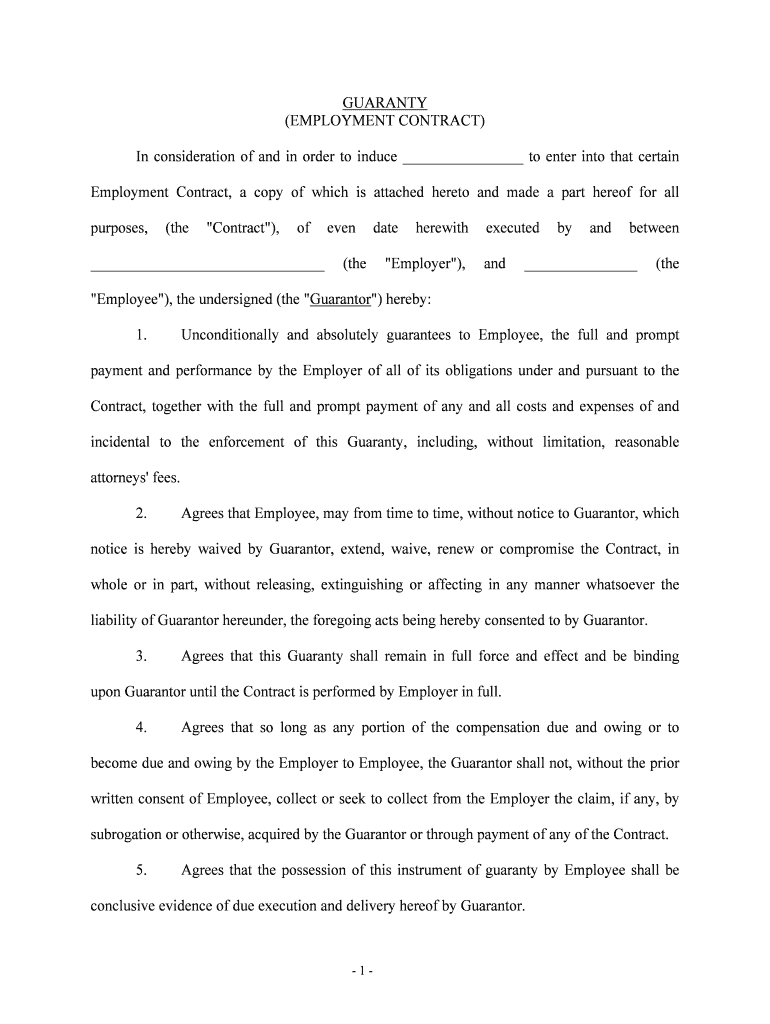
EMPLOYMENT CONTRACT Form


What is the Employment Contract
An employment contract is a formal agreement between an employer and an employee that outlines the terms and conditions of employment. This document serves as a legal framework that defines the roles, responsibilities, and rights of both parties. It typically includes details such as job title, salary, benefits, work hours, and termination conditions. By establishing clear expectations, an employment contract helps prevent misunderstandings and disputes in the workplace.
Key Elements of the Employment Contract
Understanding the key elements of an employment contract is essential for both employers and employees. Important components often include:
- Job Description: A clear outline of the employee's duties and responsibilities.
- Compensation: Details regarding salary, bonuses, and any commission structures.
- Benefits: Information on health insurance, retirement plans, and other perks.
- Work Schedule: Expected hours of work and any provisions for overtime.
- Termination Clause: Conditions under which either party can terminate the contract.
- Confidentiality Agreements: Provisions to protect sensitive company information.
Steps to Complete the Employment Contract
Completing an employment contract involves several important steps to ensure its validity and effectiveness. Here are the key steps to follow:
- Draft the Contract: Begin by drafting the contract, incorporating all necessary elements and terms.
- Review the Terms: Both parties should review the contract to ensure clarity and mutual understanding.
- Negotiate Terms: Discuss any terms that may need adjustment to meet both parties' needs.
- Sign the Contract: Once both parties agree, sign the contract. Digital signatures can be used for convenience.
- Distribute Copies: Provide copies of the signed contract to both parties for their records.
Legal Use of the Employment Contract
For an employment contract to be legally binding, it must meet specific legal requirements. In the United States, the contract should comply with federal and state labor laws. This includes ensuring that the terms do not violate any employment regulations, such as minimum wage laws or anti-discrimination statutes. Additionally, both parties must have the legal capacity to enter into a contract, meaning they should be of legal age and mentally competent. Proper execution, including signatures and dates, is also crucial for legal validity.
How to Use the Employment Contract
Using an employment contract effectively involves several considerations. First, ensure that the contract is tailored to the specific role and organization. It should reflect the unique aspects of the employment relationship. Once the contract is signed, it serves as a reference point for both parties, helping to resolve any disputes that may arise. Regular reviews and updates to the contract may also be necessary to reflect changes in job responsibilities or company policies.
State-Specific Rules for the Employment Contract
Employment contracts may be subject to state-specific rules and regulations. Each state has its own labor laws that can affect the terms of an employment contract. For example, some states may have specific requirements regarding non-compete clauses or mandatory benefits. It is essential for employers and employees to be aware of these state laws to ensure compliance and avoid legal issues. Consulting with a legal professional familiar with local employment law can provide valuable guidance.
Quick guide on how to complete employment contract
Prepare EMPLOYMENT CONTRACT effortlessly on any device
Digital document management has become favored by companies and individuals alike. It offers an excellent eco-friendly substitute for traditional printed and signed documents, allowing you to access the necessary form and securely keep it online. airSlate SignNow equips you with all the tools required to create, amend, and eSign your documents swiftly without delays. Manage EMPLOYMENT CONTRACT on any device using airSlate SignNow's Android or iOS applications and streamline any document-related process today.
The simplest way to modify and eSign EMPLOYMENT CONTRACT with ease
- Obtain EMPLOYMENT CONTRACT and click Get Form to begin.
- Utilize the tools we offer to complete your document.
- Highlight important sections of your documents or redact sensitive information using tools that airSlate SignNow offers specifically for that purpose.
- Generate your eSignature with the Sign tool, which takes mere seconds and carries the same legal validity as a traditional wet ink signature.
- Review the information and click on the Done button to save your changes.
- Select your preferred method to send your form, whether by email, SMS, invitation link, or download it to your computer.
Say goodbye to lost or misfiled documents, tedious form searches, or mistakes that necessitate printing new document copies. airSlate SignNow addresses all your document management needs in just a few clicks from the device of your choice. Modify and eSign EMPLOYMENT CONTRACT and ensure excellent communication at every step of the form preparation process with airSlate SignNow.
Create this form in 5 minutes or less
Create this form in 5 minutes!
People also ask
-
What is an EMPLOYMENT CONTRACT?
An EMPLOYMENT CONTRACT is a legal agreement between an employer and an employee that outlines the terms and conditions of employment. It typically covers essential details such as job responsibilities, compensation, benefits, and duration of employment. Understanding these elements is crucial for both parties to ensure compliance and prevent disputes.
-
How can airSlate SignNow help with managing EMPLOYMENT CONTRACTs?
airSlate SignNow simplifies the process of creating, sending, and eSigning EMPLOYMENT CONTRACTs. Our user-friendly platform allows you to upload your contract documents, customize them, and get them signed in minutes. This ensures a smooth and efficient onboarding experience for new employees.
-
Is there a cost associated with using airSlate SignNow for EMPLOYMENT CONTRACTs?
Yes, airSlate SignNow offers various pricing plans designed to fit your business needs when managing EMPLOYMENT CONTRACTs. Our solution is cost-effective, with options ranging from individual plans to business-level subscriptions, ensuring you receive the best value for electronic signing and document management.
-
What features does airSlate SignNow offer for EMPLOYMENT CONTRACT handling?
With airSlate SignNow, you gain access to a variety of features tailored for EMPLOYMENT CONTRACTs, including customizable templates, secure eSigning, and audit trails. These features enable you to streamline the document workflow, improve compliance, and keep track of each contract's status seamlessly.
-
Can I integrate airSlate SignNow with other HR tools for EMPLOYMENT CONTRACT management?
Absolutely! airSlate SignNow offers integrations with popular HR tools and software, making it easy to manage EMPLOYMENT CONTRACTs alongside your existing systems. This integration enhances workflow efficiency, allowing you to keep all your data interconnected and up-to-date.
-
How secure is airSlate SignNow for handling EMPLOYMENT CONTRACTs?
Security is a top priority at airSlate SignNow, especially when managing EMPLOYMENT CONTRACTs. Our platform is compliant with industry standards, including GDPR and HIPAA, ensuring that your documents are encrypted and securely stored. You can focus on your business while we take care of safeguarding your sensitive information.
-
What is the process for creating an EMPLOYMENT CONTRACT on airSlate SignNow?
Creating an EMPLOYMENT CONTRACT on airSlate SignNow is straightforward. You can start by choosing a template or uploading your own document, then use our editing tools to customize the content as needed. Once your contract is ready, you can easily send it to your employee for eSignature, all facilitated through our intuitive interface.
Get more for EMPLOYMENT CONTRACT
Find out other EMPLOYMENT CONTRACT
- Help Me With eSign New Hampshire Government Job Offer
- eSign Utah High Tech Warranty Deed Simple
- eSign Wisconsin High Tech Cease And Desist Letter Fast
- eSign New York Government Emergency Contact Form Online
- eSign North Carolina Government Notice To Quit Now
- eSign Oregon Government Business Plan Template Easy
- How Do I eSign Oklahoma Government Separation Agreement
- How Do I eSign Tennessee Healthcare / Medical Living Will
- eSign West Virginia Healthcare / Medical Forbearance Agreement Online
- eSign Alabama Insurance LLC Operating Agreement Easy
- How Can I eSign Alabama Insurance LLC Operating Agreement
- eSign Virginia Government POA Simple
- eSign Hawaii Lawers Rental Application Fast
- eSign Hawaii Lawers Cease And Desist Letter Later
- How To eSign Hawaii Lawers Cease And Desist Letter
- How Can I eSign Hawaii Lawers Cease And Desist Letter
- eSign Hawaii Lawers Cease And Desist Letter Free
- eSign Maine Lawers Resignation Letter Easy
- eSign Louisiana Lawers Last Will And Testament Mobile
- eSign Louisiana Lawers Limited Power Of Attorney Online