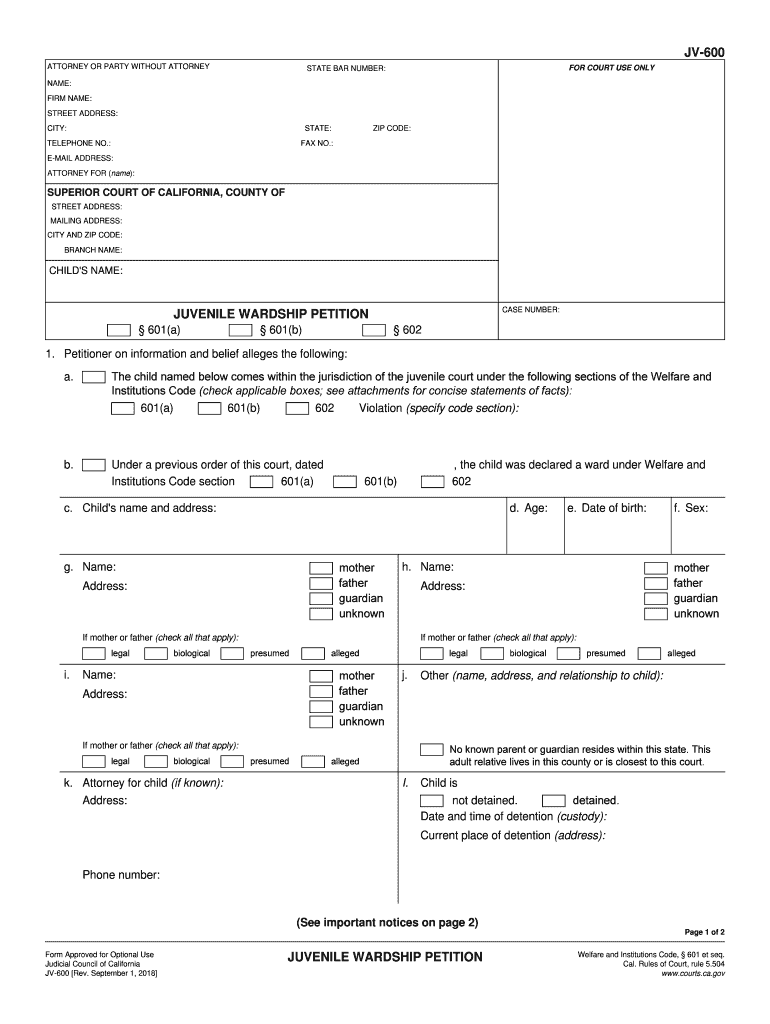
California Wardship 2018


What is the California Wardship
The California juvenile wardship is a legal process designed to protect minors who are unable to care for themselves due to various circumstances, including neglect, abuse, or behavioral issues. This process allows the state to intervene and provide necessary support and supervision for the well-being of the child. Under California law, the juvenile court has the authority to establish wardship, which can lead to various outcomes, including placement in foster care or with relatives, as well as access to educational and mental health services.
Steps to complete the California Wardship
Completing the California juvenile wardship petition involves several key steps to ensure that the process is thorough and compliant with legal requirements. First, gather all necessary information about the minor, including personal details and any relevant background information. Next, fill out the juvenile wardship petition (form JV-600) accurately, ensuring that all sections are completed. After completing the form, submit it to the appropriate juvenile court along with any required supporting documents. It is crucial to keep copies of all submitted materials for your records. Finally, attend any scheduled court hearings to present your case and respond to any questions from the judge.
Legal use of the California Wardship
The legal use of the California juvenile wardship is governed by specific statutes and regulations that outline the rights and responsibilities of all parties involved. The court's primary goal is to act in the best interest of the child, ensuring their safety and welfare. The wardship can lead to various interventions, including counseling, educational support, and, if necessary, placement in a foster home. It is important to understand that the wardship does not terminate parental rights but rather provides the state with temporary custody to address the child's needs.
Required Documents
When filing for California juvenile wardship, several documents are required to support the petition. These typically include:
- The completed juvenile wardship petition form (JV-600).
- Proof of the minor's identity, such as a birth certificate or identification card.
- Any relevant medical or psychological evaluations that may support the case.
- Documentation of any previous interventions or services provided to the minor.
- Evidence of the current living situation and any issues that necessitate wardship.
Eligibility Criteria
Eligibility for California juvenile wardship is determined based on specific criteria established by the juvenile court. Generally, a minor may qualify for wardship if they are under the age of eighteen and are experiencing issues such as abuse, neglect, or behavioral problems that put their safety at risk. Additionally, the court will consider the minor's relationship with their parents or guardians and whether those individuals are unable or unwilling to provide adequate care. Each case is evaluated individually, taking into account the unique circumstances surrounding the child's situation.
Form Submission Methods
Submitting the California juvenile wardship petition can be done through various methods to accommodate different needs. The primary methods include:
- Online submission through the court's electronic filing system, if available in your jurisdiction.
- Mailing the completed petition and supporting documents to the appropriate juvenile court.
- In-person submission at the courthouse, where you can also ask questions and receive guidance from court staff.
Who Issues the Form
The juvenile wardship petition form (JV-600) is issued by the California judicial system. It is specifically designed for use in juvenile court proceedings and is available through various court websites, legal aid organizations, and community resources. Individuals seeking to file for wardship should ensure they are using the most current version of the form to comply with legal standards and requirements.
Quick guide on how to complete california wardship
Complete California Wardship effortlessly on any gadget
Digital document management has gained traction among companies and individuals. It offers an ideal environmentally friendly substitute for conventional printed and signed paperwork, allowing you to access the proper template and securely keep it online. airSlate SignNow equips you with all the tools necessary to generate, edit, and eSign your documents quickly without delays. Manage California Wardship on any device using airSlate SignNow's Android or iOS applications and simplify any document-related tasks today.
How to modify and eSign California Wardship with ease
- Locate California Wardship and click Get Form to begin.
- Make use of the tools we offer to fill out your document.
- Highlight pertinent sections of the documents or obscure sensitive information with tools that airSlate SignNow specifically offers for this purpose.
- Create your eSignature using the Sign tool, which takes mere seconds and carries the same legal validity as a conventional wet ink signature.
- Review the information and click the Done button to save your changes.
- Select your preferred method to send your form, whether by email, text message (SMS), or invitation link, or download it to your computer.
Eliminate concerns over lost or misplaced files, tedious form searches, or errors necessitating the printing of new document copies. airSlate SignNow addresses your document management needs in just a few clicks from your chosen device. Modify and eSign California Wardship while ensuring effective communication at every stage of your document preparation process with airSlate SignNow.
Create this form in 5 minutes or less
Find and fill out the correct california wardship
Create this form in 5 minutes!
How to create an eSignature for the california wardship
The way to generate an electronic signature for a PDF file in the online mode
The way to generate an electronic signature for a PDF file in Chrome
The way to create an electronic signature for putting it on PDFs in Gmail
The best way to create an electronic signature right from your smartphone
The best way to make an eSignature for a PDF file on iOS devices
The best way to create an electronic signature for a PDF on Android
People also ask
-
What is juvenile wardship?
Juvenile wardship is a legal process that grants the court oversight of a minor's well-being when parents or guardians are unable to care for them. This process ensures that children receive necessary services and support, such as education and health care. Understanding juvenile wardship is crucial for parents navigating difficult family situations.
-
How does airSlate SignNow help with juvenile wardship documentation?
airSlate SignNow simplifies the documentation process involved in juvenile wardship by allowing users to easily create, send, and eSign essential legal documents online. This ensures that all necessary paperwork is completed efficiently and securely. Leveraging airSlate SignNow can streamline communications for families and legal professionals involved in juvenile wardship.
-
What features does airSlate SignNow offer for managing juvenile wardship cases?
airSlate SignNow offers features like customizable templates for juvenile wardship documents, real-time tracking of document status, and secure eSignature capabilities. These features enhance collaboration between guardians and legal representatives. With airSlate SignNow, parties involved in juvenile wardship can ensure timely completion of legal requirements.
-
Is airSlate SignNow affordable for handling juvenile wardship?
Yes, airSlate SignNow offers flexible pricing plans that make it a cost-effective solution for managing juvenile wardship documentation. Users can choose a plan that best fits their needs without excessive fees. This affordability is particularly beneficial for families facing financial strain during juvenile wardship proceedings.
-
Can airSlate SignNow integrate with other tools for juvenile wardship management?
Absolutely! airSlate SignNow seamlessly integrates with various applications like Google Drive and Microsoft Office, making it easier to manage juvenile wardship documents alongside other tools. This connectivity enhances efficiency and ensures that all relevant information is accessible in one place.
-
What are the benefits of using airSlate SignNow for juvenile wardship?
Using airSlate SignNow for juvenile wardship provides numerous benefits, including enhanced security for sensitive documents, faster processing times, and improved communication among parties involved. It supports a smoother workflow during the often stressful juvenile wardship process. Families can focus on their children’s needs instead of getting bogged down in paperwork.
-
How secure is airSlate SignNow for juvenile wardship documents?
airSlate SignNow takes security seriously, employing advanced encryption and compliance measures to protect juvenile wardship documents. This level of security ensures that sensitive information remains confidential throughout the process. Trusting airSlate SignNow means safeguarding your family’s legal documents during challenging times.
Get more for California Wardship
Find out other California Wardship
- How Do I Sign Kentucky Sports Presentation
- Can I Sign North Carolina Orthodontists Presentation
- How Do I Sign Rhode Island Real Estate Form
- Can I Sign Vermont Real Estate Document
- How To Sign Wyoming Orthodontists Document
- Help Me With Sign Alabama Courts Form
- Help Me With Sign Virginia Police PPT
- How To Sign Colorado Courts Document
- Can I eSign Alabama Banking PPT
- How Can I eSign California Banking PDF
- How To eSign Hawaii Banking PDF
- How Can I eSign Hawaii Banking Document
- How Do I eSign Hawaii Banking Document
- How Do I eSign Hawaii Banking Document
- Help Me With eSign Hawaii Banking Document
- How To eSign Hawaii Banking Document
- Can I eSign Hawaii Banking Presentation
- Can I Sign Iowa Courts Form
- Help Me With eSign Montana Banking Form
- Can I Sign Kentucky Courts Document