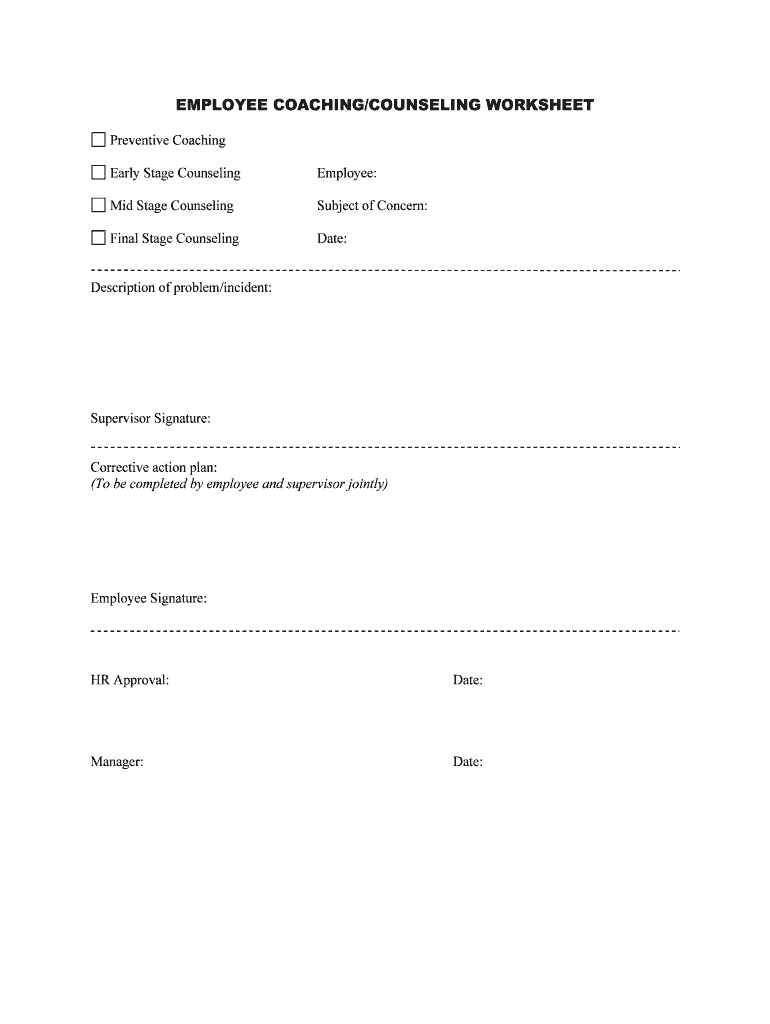
Coaching & Corrective Action Texas Tech University Form


What is the Coaching & Corrective Action Texas Tech University
The Coaching & Corrective Action form at Texas Tech University is a structured document used to address performance issues and provide guidance for improvement. It serves as a formal record of coaching sessions and corrective measures taken to support employee development. This form is crucial for ensuring that all actions taken are documented and communicated clearly, fostering a transparent environment for both supervisors and employees.
How to use the Coaching & Corrective Action Texas Tech University
Utilizing the Coaching & Corrective Action form involves several steps to ensure proper documentation and communication. First, supervisors should clearly outline the performance issues that require attention. Next, they should schedule a meeting with the employee to discuss these concerns and collaboratively develop an action plan. During this meeting, both parties should review the form, ensuring that all relevant information is captured, including specific examples of the issues and agreed-upon corrective actions.
Steps to complete the Coaching & Corrective Action Texas Tech University
Completing the Coaching & Corrective Action form requires careful attention to detail. Follow these steps:
- Identify the performance issues that need addressing.
- Schedule a meeting with the employee to discuss the issues.
- Fill out the form during the meeting, documenting the discussion.
- Outline specific corrective actions and timelines for improvement.
- Both the supervisor and employee should sign the form to acknowledge understanding and agreement.
- Keep a copy of the completed form for future reference.
Legal use of the Coaching & Corrective Action Texas Tech University
The legal use of the Coaching & Corrective Action form is essential for ensuring compliance with employment laws and regulations. This form acts as a written record that can protect both the employee and the institution in case of disputes. It is important that the form is filled out accurately and maintained in accordance with Texas Tech University's policies and applicable laws, such as those governing workplace fairness and employee rights.
Key elements of the Coaching & Corrective Action Texas Tech University
Key elements of the Coaching & Corrective Action form include:
- Employee information: Name, position, and department.
- Details of the performance issues: Specific examples and observations.
- Corrective actions: Steps the employee is expected to take to improve.
- Timeline for improvement: Clear deadlines for each corrective action.
- Signatures: Acknowledgment from both the supervisor and the employee.
Examples of using the Coaching & Corrective Action Texas Tech University
Examples of using the Coaching & Corrective Action form can vary based on the situation. For instance, if an employee consistently misses deadlines, a supervisor might document this issue, outline the impact on the team, and propose specific strategies for improvement, such as time management training. Another example could involve addressing behavioral concerns, where the form would detail specific incidents and suggest corrective measures like counseling or mentoring.
Quick guide on how to complete coaching ampamp corrective action texas tech university
Manage Coaching & Corrective Action Texas Tech University seamlessly on any device
Digital document management has become increasingly favored by businesses and individuals alike. It presents an ideal environmentally friendly substitute for traditional printed and signed documents, allowing you to obtain the necessary form and securely keep it online. airSlate SignNow provides you with all the resources required to create, modify, and electronically sign your documents swiftly without any delays. Manage Coaching & Corrective Action Texas Tech University on any device using airSlate SignNow's Android or iOS applications and simplify your document-related tasks today.
How to modify and electronically sign Coaching & Corrective Action Texas Tech University effortlessly
- Find Coaching & Corrective Action Texas Tech University and click Get Form to begin.
- Utilize the tools available to fill out your document.
- Highlight pertinent sections of the documents or obscure sensitive details with the tools specifically designed for that purpose by airSlate SignNow.
- Generate your electronic signature using the Sign tool, which takes mere seconds and holds the same legal validity as a conventional wet ink signature.
- Review all the details and press the Done button to preserve your edits.
- Choose your preferred method to share your form, whether by email, SMS, or invite link, or download it to your computer.
Say goodbye to lost or misplaced documents, tedious form searching, or mistakes that necessitate printing new copies. airSlate SignNow addresses your document management needs within just a few clicks from any device you choose. Modify and electronically sign Coaching & Corrective Action Texas Tech University and guarantee excellent communication at every stage of your form preparation process with airSlate SignNow.
Create this form in 5 minutes or less
Create this form in 5 minutes!
People also ask
-
What is the significance of Coaching & Corrective Action at Texas Tech University?
Coaching & Corrective Action at Texas Tech University is vital for promoting personal development and accountability among employees. This process helps individuals understand performance expectations and provides them with the necessary feedback to improve. Engaging in Coaching & Corrective Action fosters a culture of continuous improvement, ultimately benefiting the university's mission.
-
How does airSlate SignNow facilitate Coaching & Corrective Action processes?
airSlate SignNow streamlines the Coaching & Corrective Action processes by enabling users to send, sign, and manage documents effortlessly. With its user-friendly interface, you can quickly create and circulate performance review forms or corrective action plans. This digital solution ensures that all documents are securely stored and easily accessible, enhancing communication between supervisors and staff.
-
What are the pricing options for using airSlate SignNow for Coaching & Corrective Action?
airSlate SignNow offers various pricing plans to accommodate the needs of different organizations, including educational institutions like Texas Tech University. You can choose from individual, team, or business plans, each offering unique features suitable for Coaching & Corrective Action practices. Explore our pricing page for detailed information on the available options and choose the one that fits your budget.
-
What features does airSlate SignNow offer for Coaching & Corrective Action?
Key features of airSlate SignNow relevant to Coaching & Corrective Action include user-friendly templates, automated workflows, and real-time tracking of document statuses. The platform also supports in-app messaging, which enhances communication among team members during the coaching process. These capabilities make it easier to implement effective Coaching & Corrective Action strategies.
-
What benefits can Texas Tech University expect from using airSlate SignNow?
By utilizing airSlate SignNow for Coaching & Corrective Action, Texas Tech University can expect improved efficiency and collaboration in managing documentation. The platform reduces the time spent on manual tasks and minimizes paperwork errors, allowing staff to focus on coaching and development. This ultimately contributes to a more productive environment and supports the university's operational goals.
-
Can airSlate SignNow integrate with existing systems at Texas Tech University?
Yes, airSlate SignNow offers robust integrations with existing systems commonly used in educational institutions. This includes platforms like Learning Management Systems (LMS) and Human Resource Management Systems (HRMS) that may be employed by Texas Tech University. These integrations ensure a seamless experience and facilitate the flow of information during Coaching & Corrective Action initiatives.
-
How can I get started with airSlate SignNow for Coaching & Corrective Action?
Getting started with airSlate SignNow for Coaching & Corrective Action is simple. Begin by signing up for a free trial to explore the platform’s features. After the trial, you can choose a suitable subscription plan and start creating templates and workflows tailored to your coaching and corrective action needs.
Get more for Coaching & Corrective Action Texas Tech University
Find out other Coaching & Corrective Action Texas Tech University
- How To Integrate Sign in Banking
- How To Use Sign in Banking
- Help Me With Use Sign in Banking
- Can I Use Sign in Banking
- How Do I Install Sign in Banking
- How To Add Sign in Banking
- How Do I Add Sign in Banking
- How Can I Add Sign in Banking
- Can I Add Sign in Banking
- Help Me With Set Up Sign in Government
- How To Integrate eSign in Banking
- How To Use eSign in Banking
- How To Install eSign in Banking
- How To Add eSign in Banking
- How To Set Up eSign in Banking
- How To Save eSign in Banking
- How To Implement eSign in Banking
- How To Set Up eSign in Construction
- How To Integrate eSign in Doctors
- How To Use eSign in Doctors