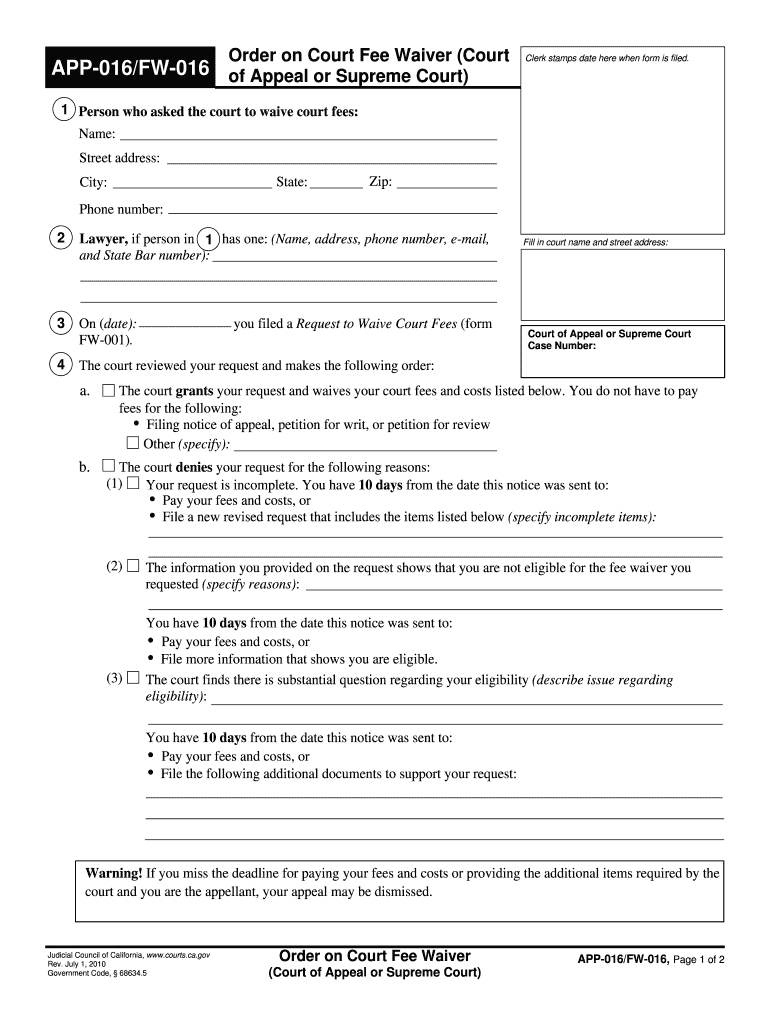
App016 Form


What is the App016
The App016 form, commonly referred to as the court fee waiver appeal, is a legal document used in the United States to request a waiver of court fees. This form is essential for individuals who cannot afford the costs associated with filing a lawsuit or appealing a court decision. By submitting the App016, individuals can seek relief from financial burdens that may prevent them from accessing the judicial system. It is important to ensure that all information provided on the form is accurate and complete to facilitate the processing of the request.
How to obtain the App016
To obtain the App016 form, individuals can typically visit the official website of their local court or the state judiciary. Many courts provide downloadable versions of the form in PDF format, which can be printed and filled out. Additionally, some courts may offer the option to request a physical copy by contacting their offices directly. It is advisable to check for any specific instructions or requirements outlined by the court regarding the acquisition of this form.
Steps to complete the App016
Completing the App016 involves several key steps to ensure that the application is processed smoothly. First, gather all necessary personal information, including your name, address, and details about your financial situation. Next, fill out the form accurately, providing any required documentation that supports your claim of financial hardship. After completing the form, review it thoroughly for any errors or omissions. Finally, submit the App016 to the appropriate court, either online, by mail, or in person, depending on the court's submission guidelines.
Legal use of the App016
The App016 form is legally recognized when completed and submitted according to the relevant court rules. It is crucial to adhere to the legal requirements outlined by the court to ensure that the waiver is granted. This includes providing truthful information and any supporting documentation that demonstrates financial need. Courts may require additional verification or documentation, so it is important to be prepared for any follow-up requests during the review process.
Eligibility Criteria
Eligibility for filing the App016 form generally depends on an individual's financial situation. Applicants must demonstrate that their income falls below a certain threshold, which varies by jurisdiction. Additionally, the court may consider factors such as household size and necessary expenses when determining eligibility. It is essential to review the specific criteria set by the court to ensure that the application meets all requirements.
Form Submission Methods
The App016 form can be submitted through various methods, depending on the court's policies. Common submission methods include:
- Online: Many courts offer online submission options through their official websites.
- Mail: Applicants can print the completed form and mail it to the designated court address.
- In-Person: Individuals may also choose to deliver the form directly to the court clerk's office.
It is important to verify the preferred submission method with the specific court to ensure compliance with their procedures.
Quick guide on how to complete app016
Effortlessly Prepare App016 on Any Device
Digital document management has gained traction among businesses and individuals. It serves as an excellent eco-friendly substitute for traditional printed and signed paperwork, allowing you to locate the right form and securely store it online. airSlate SignNow equips you with all the tools necessary to create, modify, and electronically sign your documents quickly and without interruptions. Manage App016 on any platform using airSlate SignNow's Android or iOS applications and simplify any document-related process today.
The Easiest Method to Modify and eSign App016 Smoothly
- Obtain App016 and click Get Form to initiate the process.
- Utilize the tools we provide to complete your document.
- Emphasize essential sections of the documents or conceal sensitive information with tools specifically offered by airSlate SignNow for that purpose.
- Create your electronic signature with the Sign tool, which takes mere seconds and holds the same legal validity as a conventional wet ink signature.
- Verify the details, then click the Done button to save your changes.
- Select how you wish to share your form, via email, SMS, or an invitation link, or download it to your computer.
Eliminate concerns over lost or misplaced documents, tedious form hunts, or mistakes that require printing new document copies. airSlate SignNow addresses your document management needs in just a few clicks from your chosen device. Modify and eSign App016 to ensure exceptional communication at every stage of your form preparation process with airSlate SignNow.
Create this form in 5 minutes or less
Create this form in 5 minutes!
How to create an eSignature for the app016
The best way to create an electronic signature for a PDF online
The best way to create an electronic signature for a PDF in Google Chrome
How to create an eSignature for signing PDFs in Gmail
The best way to generate an eSignature right from your smartphone
The way to create an eSignature for a PDF on iOS
The best way to generate an eSignature for a PDF on Android
People also ask
-
What is the app order court download feature on airSlate SignNow?
The app order court download feature on airSlate SignNow allows users to quickly download court documents directly from the application. This functionality streamlines the process of obtaining essential legal paperwork, making it easier for users to manage their documentation efficiently.
-
How do I access the app order court download feature?
To access the app order court download feature, simply log into your airSlate SignNow account and navigate to the relevant section for legal documents. From there, you can easily initiate the download of court orders through an intuitive interface designed for user convenience.
-
Is there a cost associated with the app order court download feature?
The app order court download feature is included in airSlate SignNow's pricing plans, ensuring that users get great value for their investment. Depending on the plan you choose, you may have access to varied features, including unlimited downloads and document signing.
-
What are the benefits of using airSlate SignNow for court document downloads?
Using airSlate SignNow for court document downloads offers numerous benefits, including time savings and increased accuracy. By leveraging our technology, users can avoid common pitfalls in document management while facilitating a smoother legal process.
-
Can I integrate airSlate SignNow with other applications for court document management?
Yes, airSlate SignNow supports various integrations with popular applications to enhance your court document management workflow. This capability allows users to seamlessly connect with tools they already use, making the app order court download process even more efficient.
-
What types of court documents can I download using airSlate SignNow?
With airSlate SignNow, users can download a variety of court documents including pleadings, motions, and orders. This comprehensive selection ensures that you have access to all necessary legal paperwork required for your cases, streamlining your preparation process.
-
Is the app order court download feature user-friendly for beginners?
Absolutely! The app order court download feature in airSlate SignNow is designed with user-friendliness in mind. Whether you're a novice or an experienced user, our intuitive interface helps guide you through the process effortlessly.
Get more for App016
- Clothing allowance reimbursement form
- Nsw stafflink form
- Oha 0232 authorized representative form
- Cell analogy project rubric form
- Www mtholly usfirepreventioneducationfire prevention ampamp education city of mount holly form
- Benefits planning query handbook bpqy form
- Sf 3112b fill online printable fillable blank form
- Seller buyer agreement template form
Find out other App016
- Sign Arizona Web Hosting Agreement Easy
- How Can I Sign Arizona Web Hosting Agreement
- Help Me With Sign Alaska Web Hosting Agreement
- Sign Alaska Web Hosting Agreement Easy
- Sign Arkansas Web Hosting Agreement Simple
- Sign Indiana Web Hosting Agreement Online
- Sign Indiana Web Hosting Agreement Easy
- How To Sign Louisiana Web Hosting Agreement
- Sign Maryland Web Hosting Agreement Now
- Sign Maryland Web Hosting Agreement Free
- Sign Maryland Web Hosting Agreement Fast
- Help Me With Sign New York Web Hosting Agreement
- Sign Connecticut Joint Venture Agreement Template Free
- Sign South Dakota Web Hosting Agreement Free
- Sign Wisconsin Web Hosting Agreement Later
- Sign Wisconsin Web Hosting Agreement Easy
- Sign Illinois Deposit Receipt Template Myself
- Sign Illinois Deposit Receipt Template Free
- Sign Missouri Joint Venture Agreement Template Free
- Sign Tennessee Joint Venture Agreement Template Free