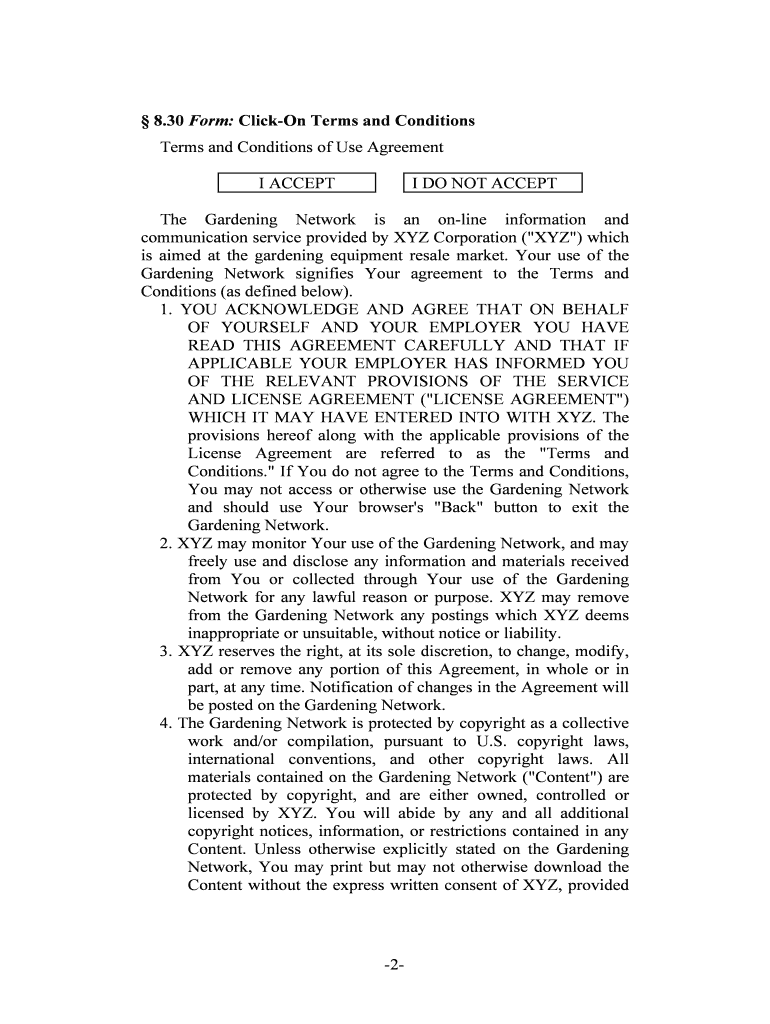
30 Form Click on Terms and Conditions


What is the 30 Form Click On Terms And Conditions
The 30 Form Click On Terms And Conditions is a legal document that outlines the specific terms and conditions associated with a particular agreement or transaction. This form is essential for ensuring that all parties involved understand their rights, responsibilities, and obligations. It is commonly used in various business transactions, including service agreements, software usage, and online purchases. By agreeing to these terms, users provide their consent to the stipulated conditions, making the agreement legally binding.
How to use the 30 Form Click On Terms And Conditions
Using the 30 Form Click On Terms And Conditions involves a straightforward process. First, review the document carefully to understand all terms outlined. Next, ensure that you meet any eligibility criteria specified within the form. Once you are ready to proceed, you will typically indicate your acceptance by clicking a designated button or checkbox. This action signifies your agreement to the terms, and in many cases, it may also require you to provide additional information to complete the process.
Steps to complete the 30 Form Click On Terms And Conditions
Completing the 30 Form Click On Terms And Conditions requires several key steps:
- Read the entire document thoroughly to understand all provisions.
- Verify that you meet any eligibility requirements mentioned.
- Fill in any required personal or business information as prompted.
- Review your entries for accuracy before submission.
- Click the acceptance button or checkbox to indicate your agreement.
- Save a copy of the completed form for your records.
Legal use of the 30 Form Click On Terms And Conditions
The legal use of the 30 Form Click On Terms And Conditions is governed by various laws that ensure electronic agreements are enforceable. In the United States, the ESIGN Act and UETA provide a framework for recognizing electronic signatures and agreements as valid. For the terms to be legally binding, they must be clear, mutually agreed upon, and entered into voluntarily by all parties involved. It is crucial to ensure compliance with these regulations to avoid disputes regarding the validity of the agreement.
Key elements of the 30 Form Click On Terms And Conditions
Several key elements are essential for the 30 Form Click On Terms And Conditions to be effective:
- Clarity: The terms should be written in clear and understandable language.
- Mutual Agreement: All parties must agree to the terms without coercion.
- Specificity: The document should detail the rights and obligations of each party.
- Consideration: There should be a mutual exchange of value, such as services or payment.
- Compliance: The form must adhere to applicable laws and regulations.
Examples of using the 30 Form Click On Terms And Conditions
Examples of scenarios where the 30 Form Click On Terms And Conditions may be utilized include:
- Online software subscriptions that require users to agree to usage policies.
- Service agreements between businesses and clients outlining deliverables and payment terms.
- Purchase agreements for goods sold online, ensuring buyer and seller obligations are clear.
- Employment contracts that stipulate terms of employment and company policies.
Quick guide on how to complete 30 form click on terms and conditions
Effortlessly Prepare 30 Form Click On Terms And Conditions on Any Device
Digital document management has gained traction among businesses and individuals alike. It offers a perfect eco-friendly substitute for traditional printed and signed documents, allowing you to obtain the correct form and securely store it online. airSlate SignNow equips you with all the tools necessary to create, edit, and electronically sign your documents quickly and without delays. Manage 30 Form Click On Terms And Conditions on any platform using airSlate SignNow’s Android or iOS applications and enhance any document-based task today.
How to Edit and Electronically Sign 30 Form Click On Terms And Conditions with Ease
- Access 30 Form Click On Terms And Conditions and click on Get Form to begin.
- Use the tools provided to complete your document.
- Highlight pertinent sections of your documents or redact sensitive information with tools specifically designed for that purpose by airSlate SignNow.
- Create your signature using the Sign tool, which takes mere seconds and holds the same legal validity as a traditional handwritten signature.
- Review the details and click on the Done button to save your modifications.
- Choose your preferred method of delivering your form, whether it be via email, SMS, an invitation link, or download it to your computer.
Say goodbye to lost or misplaced files, tedious form searches, or mistakes that necessitate printing additional document copies. airSlate SignNow meets your document management needs in just a few clicks from any device you choose. Edit and electronically sign 30 Form Click On Terms And Conditions and guarantee outstanding communication at every stage of your form preparation procedure with airSlate SignNow.
Create this form in 5 minutes or less
Create this form in 5 minutes!
People also ask
-
What is the '30 Form Click On Terms And Conditions' feature in airSlate SignNow?
The '30 Form Click On Terms And Conditions' feature allows businesses to easily incorporate legally binding agreements within their document signing process. This feature ensures that users acknowledge essential terms before proceeding, enhancing compliance and trust. It's a crucial element for streamlining the signing workflow.
-
How does the '30 Form Click On Terms And Conditions' benefit my business?
Implementing the '30 Form Click On Terms And Conditions' can signNowly reduce legal risks associated with document signing. By ensuring that all parties are aware of and agree to important terms, businesses can operate with greater confidence. This feature also speeds up the filing and approval processes.
-
Is there an additional cost for using the '30 Form Click On Terms And Conditions' feature?
No, the '30 Form Click On Terms And Conditions' feature is included in our standard pricing plans. airSlate SignNow offers a cost-effective solution without hidden fees, making it easy for businesses to get started and manage their document workflows efficiently. You won’t face any extra charges for utilizing this important feature.
-
Can I customize the '30 Form Click On Terms And Conditions' to fit my business needs?
Absolutely! The '30 Form Click On Terms And Conditions' feature in airSlate SignNow is highly customizable. You can modify the content of the terms to align with your specific requirements, ensuring comprehensive coverage for your unique business agreements. Customization allows for a more tailored and effective signing experience.
-
What integrations does airSlate SignNow offer for the '30 Form Click On Terms And Conditions' feature?
airSlate SignNow seamlessly integrates with a variety of popular applications, making the '30 Form Click On Terms And Conditions' feature even more efficient. Integrations with tools like CRM systems and cloud storage services allow businesses to automate their workflows and maintain organization. These integrations enhance the overall user experience.
-
How do I implement the '30 Form Click On Terms And Conditions' in my document workflow?
Implementing the '30 Form Click On Terms And Conditions' is simple with airSlate SignNow. After setting up your document, you can easily add the click-on terms as an embedded feature. The platform's intuitive interface guides you through the process, ensuring that you can incorporate this important step without hassle.
-
What industries benefit the most from the '30 Form Click On Terms And Conditions' feature?
The '30 Form Click On Terms And Conditions' feature is beneficial across various industries, especially those requiring strict compliance. Industries such as finance, legal, and healthcare often utilize this feature to ensure that clients and partners understand the terms before sign-off. This added layer of security is essential for maintaining trust and transparency.
Get more for 30 Form Click On Terms And Conditions
- Crisp reporting services hscrcstatemdus form
- 272 alpha drive p form
- Axis student accident and sickness claim form
- Excellus claim form
- Tool 123 template for physicians letter to the child adolescents form
- 2020 patient information amp permanent lifetime signature
- Chiropractic concepts chiropractor in gering ne us form
- The national violent death reporting system an exciting new form
Find out other 30 Form Click On Terms And Conditions
- Sign New Hampshire Terms of Use Agreement Easy
- Sign Wisconsin Terms of Use Agreement Secure
- Sign Alabama Affidavit of Identity Myself
- Sign Colorado Trademark Assignment Agreement Online
- Can I Sign Connecticut Affidavit of Identity
- Can I Sign Delaware Trademark Assignment Agreement
- How To Sign Missouri Affidavit of Identity
- Can I Sign Nebraska Affidavit of Identity
- Sign New York Affidavit of Identity Now
- How Can I Sign North Dakota Affidavit of Identity
- Sign Oklahoma Affidavit of Identity Myself
- Sign Texas Affidavit of Identity Online
- Sign Colorado Affidavit of Service Secure
- Sign Connecticut Affidavit of Service Free
- Sign Michigan Affidavit of Service Online
- How To Sign New Hampshire Affidavit of Service
- How Can I Sign Wyoming Affidavit of Service
- Help Me With Sign Colorado Affidavit of Title
- How Do I Sign Massachusetts Affidavit of Title
- How Do I Sign Oklahoma Affidavit of Title