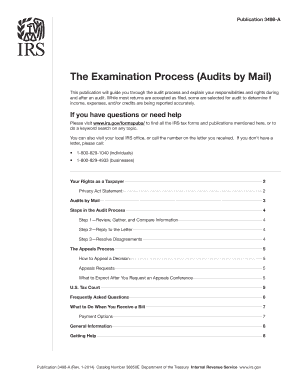
3498 2014


What is the IRS Examination Form?
The IRS examination form, commonly referred to as the IRS 3498A form, is utilized during the examination process of a taxpayer's return. This form is essential for documenting the findings of the IRS during audits or reviews. It outlines the issues identified, the pertinent tax laws, and the necessary steps for resolution. Understanding the IRS 3498A form is crucial for taxpayers facing an audit, as it provides clarity on what is being examined and the implications for their tax situation.
How to Use the IRS 3498A Form
Using the IRS 3498A form involves several steps. First, taxpayers should carefully review the form to understand the specific issues raised by the IRS. Next, gather all relevant documentation that supports your tax return. This may include receipts, bank statements, and any other records that substantiate your claims. Once you have compiled the necessary documents, respond to the IRS in a timely manner, addressing each point raised in the examination form. Properly completing and submitting the form can help resolve disputes and clarify misunderstandings with the IRS.
Steps to Complete the IRS 3498A Form
Completing the IRS 3498A form requires attention to detail. Start by entering your personal information, including your name, Social Security number, and address. Next, provide a clear explanation of the issues identified by the IRS. It is important to reference specific tax years and amounts when applicable. Attach any supporting documentation that validates your position. Finally, review the form for accuracy before submission to ensure that all information is correct and complete, as errors can lead to delays or further complications.
Legal Use of the IRS 3498A Form
The IRS 3498A form is legally binding and must be used in accordance with IRS guidelines. It is essential for taxpayers to understand that the information provided on this form can have significant legal implications. When responding to the IRS, ensure that all statements are truthful and supported by documentation. Misrepresentation or failure to provide accurate information can lead to penalties or further legal action. Compliance with IRS regulations is crucial for a smooth examination process.
Filing Deadlines / Important Dates
Timeliness is critical when dealing with the IRS 3498A form. Taxpayers must adhere to specific deadlines for submitting their responses. Generally, the IRS will indicate a due date on the examination form itself. It is advisable to respond as quickly as possible to avoid potential penalties or additional interest charges. Keeping track of these deadlines is essential for maintaining compliance and ensuring that the examination process proceeds smoothly.
Form Submission Methods
The IRS 3498A form can be submitted through various methods, including online, by mail, or in person. For electronic submissions, ensure that you are using a secure and compliant platform that meets IRS standards. If submitting by mail, send the form to the address specified by the IRS, ensuring that it is postmarked by the due date. In-person submissions may be made at designated IRS offices, where you can also seek assistance if needed. Each method has its own advantages, so choose the one that best fits your situation.
Penalties for Non-Compliance
Failure to respond to the IRS 3498A form or non-compliance with its requirements can lead to significant penalties. These may include fines, additional tax assessments, or even legal action. It is crucial for taxpayers to take the examination process seriously and respond appropriately. Understanding the potential consequences of non-compliance can motivate timely and accurate responses, helping to mitigate risks associated with the audit process.
Quick guide on how to complete 3498
Effortlessly Prepare 3498 on Any Device
Managing documents online has gained traction among companies and individuals alike. It serves as an ideal eco-conscious alternative to conventional printed and signed documents, allowing you to access the right forms and securely save them online. airSlate SignNow equips you with all the tools necessary to create, modify, and electronically sign your documents swiftly without delays. Manage 3498 on any device using airSlate SignNow's Android or iOS applications and streamline any document-related process today.
The Simplest Method to Modify and eSign 3498 with Ease
- Locate 3498 and select Get Form to begin.
- Utilize the tools we offer to complete your document.
- Mark important sections of the documents or obscure sensitive details using tools specifically designed for that purpose by airSlate SignNow.
- Generate your signature with the Sign feature, which takes mere seconds and holds the same legal validity as a standard wet ink signature.
- Review all the details and click on the Done button to save your changes.
- Select your preferred method for sharing your form via email, text message (SMS), invitation link, or download it to your computer.
Eliminate worries about lost or misfiled documents, monotonous form searches, or mistakes requiring you to reprint new document copies. airSlate SignNow fulfills your document management needs in just a few clicks from any device you choose. Edit and eSign 3498 while ensuring excellent communication throughout the form preparation process with airSlate SignNow.
Create this form in 5 minutes or less
Find and fill out the correct 3498
Create this form in 5 minutes!
How to create an eSignature for the 3498
The way to make an eSignature for a PDF online
The way to make an eSignature for a PDF in Google Chrome
The way to create an eSignature for signing PDFs in Gmail
The best way to make an eSignature straight from your smartphone
The way to make an eSignature for a PDF on iOS
The best way to make an eSignature for a PDF document on Android
People also ask
-
What is an IRS examination form and why is it important?
An IRS examination form is a document used by the IRS to conduct audits and verify the accuracy of tax returns. Understanding and using the IRS examination form correctly is crucial for ensuring compliance and avoiding penalties during tax examinations.
-
How can airSlate SignNow assist in preparing an IRS examination form?
airSlate SignNow offers a user-friendly platform that allows businesses to easily prepare, sign, and send IRS examination forms. With our intuitive tools, you can streamline the document preparation process, ensuring that all necessary information is correctly filled out and securely signed.
-
Are there any costs associated with using airSlate SignNow for IRS examination forms?
Yes, airSlate SignNow provides various pricing plans that cater to different business needs. Our plans are cost-effective and designed to provide maximum value, enabling you to efficiently manage the preparation and signing of IRS examination forms without exceeding your budget.
-
What features does airSlate SignNow offer for handling IRS examination forms?
airSlate SignNow includes features such as customizable templates, in-app collaboration, and secure eSigning specifically for IRS examination forms. These features are designed to simplify the process and enhance accuracy while maintaining compliance with IRS regulations.
-
Can I integrate airSlate SignNow with other software tools for IRS examination forms?
Absolutely! airSlate SignNow integrates seamlessly with various business applications, allowing for efficient document management for IRS examination forms. Whether you're using CRM, accounting software, or other tools, our integrations help streamline your workflows and improve productivity.
-
How does using airSlate SignNow for IRS examination forms benefit my business?
Using airSlate SignNow for IRS examination forms signNowly reduces the time and effort required for document management. Our platform not only simplifies eSigning but also ensures that all documents are securely stored and easily accessible, which ultimately improves compliance and operational efficiency.
-
Is airSlate SignNow secure for handling sensitive IRS examination forms?
Yes, airSlate SignNow prioritizes the security of your documents, including IRS examination forms. We utilize advanced encryption and security protocols to protect your sensitive information, ensuring that your documents remain confidential and secure throughout the signing process.
Get more for 3498
- Avbi form
- 041713 2252 convictions and pending charges kcb dsps wi form
- Online fundraising worksheet for jump rope for heart form
- Chapter section quiz 21 lakeland elementary school form
- Ewe smartech georgia institute of technology smartech gatech form
- Application for employment employment form
- Proof of debt form 34085690
- Commercial retail lease agreement template form
Find out other 3498
- How To Integrate Sign in Banking
- How To Use Sign in Banking
- Help Me With Use Sign in Banking
- Can I Use Sign in Banking
- How Do I Install Sign in Banking
- How To Add Sign in Banking
- How Do I Add Sign in Banking
- How Can I Add Sign in Banking
- Can I Add Sign in Banking
- Help Me With Set Up Sign in Government
- How To Integrate eSign in Banking
- How To Use eSign in Banking
- How To Install eSign in Banking
- How To Add eSign in Banking
- How To Set Up eSign in Banking
- How To Save eSign in Banking
- How To Implement eSign in Banking
- How To Set Up eSign in Construction
- How To Integrate eSign in Doctors
- How To Use eSign in Doctors