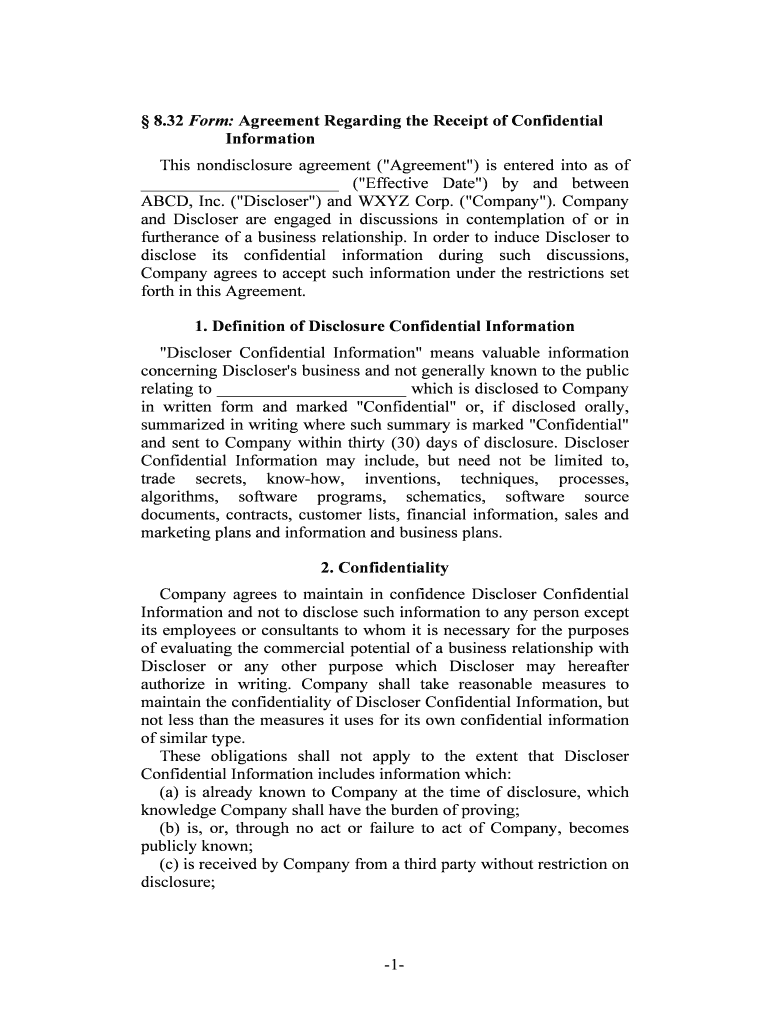
32 Form Agreement Regarding the Receipt of Confidential


What is the 32 Form Agreement Regarding The Receipt Of Confidential
The 32 Form Agreement Regarding The Receipt Of Confidential is a legal document that establishes the terms under which confidential information is shared between parties. This agreement is crucial in protecting sensitive data, ensuring that all involved parties understand their obligations regarding the handling and disclosure of confidential information. It serves as a safeguard against unauthorized use or dissemination of proprietary information, making it essential for businesses and individuals alike.
How to use the 32 Form Agreement Regarding The Receipt Of Confidential
Using the 32 Form Agreement Regarding The Receipt Of Confidential involves several steps to ensure proper execution and compliance. First, both parties should review the terms of the agreement to confirm mutual understanding. Next, the form should be filled out with accurate information, including the names of the parties involved and a detailed description of the confidential information. Once completed, both parties must sign the document, either in person or electronically, to make it legally binding.
Steps to complete the 32 Form Agreement Regarding The Receipt Of Confidential
Completing the 32 Form Agreement Regarding The Receipt Of Confidential requires careful attention to detail. Follow these steps:
- Review the agreement to understand the terms and obligations.
- Fill in the necessary details, including the names and contact information of the parties.
- Clearly define the scope of the confidential information being shared.
- Specify the duration of confidentiality and any exceptions.
- Sign the document using a reliable electronic signature tool or in person.
Key elements of the 32 Form Agreement Regarding The Receipt Of Confidential
The key elements of the 32 Form Agreement Regarding The Receipt Of Confidential include:
- Definition of Confidential Information: Clearly outlines what constitutes confidential information.
- Obligations of the Receiving Party: Details the responsibilities of the party receiving the confidential information.
- Duration of Confidentiality: Specifies how long the information must remain confidential.
- Permitted Disclosures: Lists circumstances under which the information may be disclosed.
- Consequences of Breach: Outlines the repercussions if the agreement is violated.
Legal use of the 32 Form Agreement Regarding The Receipt Of Confidential
The legal use of the 32 Form Agreement Regarding The Receipt Of Confidential is essential for ensuring that the sharing of sensitive information complies with applicable laws. This agreement is recognized in various legal contexts, including business transactions and employment relationships. By adhering to the terms outlined in the agreement, parties can protect themselves from potential legal disputes and establish a clear framework for handling confidential information.
Quick guide on how to complete 32 form agreement regarding the receipt of confidential
Effortlessly Prepare 32 Form Agreement Regarding The Receipt Of Confidential on Any Device
Managing documents online has become increasingly popular for businesses and individuals alike. It offers a perfect environmentally friendly alternative to conventional printed and signed paperwork, allowing you to locate the right form and safely store it online. airSlate SignNow equips you with all the necessary tools to create, modify, and electronically sign your documents quickly without delays. Manage 32 Form Agreement Regarding The Receipt Of Confidential on any platform using airSlate SignNow's Android or iOS applications and improve any document-related task today.
How to Modify and eSign 32 Form Agreement Regarding The Receipt Of Confidential with Ease
- Obtain 32 Form Agreement Regarding The Receipt Of Confidential and click Get Form to begin.
- Use the available tools to complete your document.
- Emphasize important sections of your documents or redact sensitive information using the tools provided specifically for that purpose by airSlate SignNow.
- Create your signature with the Sign tool, which takes seconds and has the same legal validity as a traditional handwritten signature.
- Review all the information and click the Done button to save your modifications.
- Choose your preferred method for sending your form, whether by email, SMS, or invite link, or download it to your computer.
Say goodbye to lost or misplaced files, tedious form searches, or mistakes that necessitate printing new document copies. airSlate SignNow addresses your document management needs in just a few clicks from any device of your choice. Modify and electronically sign 32 Form Agreement Regarding The Receipt Of Confidential to ensure effective communication throughout your form preparation process with airSlate SignNow.
Create this form in 5 minutes or less
Create this form in 5 minutes!
People also ask
-
What is the 32 Form Agreement Regarding The Receipt Of Confidential?
The 32 Form Agreement Regarding The Receipt Of Confidential is a legal document that outlines the terms under which confidential information is shared between parties. This agreement ensures that sensitive data is protected and underscores the responsibilities of all involved in handling such information. Utilizing this agreement can signNowly reduce the risks associated with data leakage.
-
How can the 32 Form Agreement Regarding The Receipt Of Confidential benefit my business?
Implementing the 32 Form Agreement Regarding The Receipt Of Confidential can greatly enhance your business's legal protection and build trust with partners. By clearly delineating confidentiality obligations, it minimizes the risk of potential disputes regarding information misuse. Additionally, it demonstrates your commitment to safeguarding sensitive information, fostering a professional reputation.
-
What features does airSlate SignNow offer for managing the 32 Form Agreement Regarding The Receipt Of Confidential?
AirSlate SignNow provides a range of features that streamline the process of managing the 32 Form Agreement Regarding The Receipt Of Confidential. Users can easily create, edit, and share the agreement through a secure platform, enabling efficient collaboration. Advanced eSignature capabilities further enhance the workflow, allowing for quick approvals and seamless document management.
-
Is there an integration option for the 32 Form Agreement Regarding The Receipt Of Confidential?
Yes, airSlate SignNow offers integration capabilities that enable you to connect the 32 Form Agreement Regarding The Receipt Of Confidential with other business applications. This integration can help automate workflows and ensure that all documents are stored securely and accessible when needed. Combining these tools enhances efficiency and improves overall document management.
-
What is the pricing structure for using airSlate SignNow with the 32 Form Agreement Regarding The Receipt Of Confidential?
AirSlate SignNow offers flexible pricing plans to accommodate businesses of all sizes, making it accessible for using tools like the 32 Form Agreement Regarding The Receipt Of Confidential. Plans are designed to fit various usage needs, providing cost-effective solutions without sacrificing essential features. Contact our sales team to determine the best plan based on your specific requirements.
-
How does airSlate SignNow ensure the security of the 32 Form Agreement Regarding The Receipt Of Confidential?
AirSlate SignNow prioritizes security by implementing robust measures to protect documents, including the 32 Form Agreement Regarding The Receipt Of Confidential. With advanced encryption protocols and secure cloud storage, your sensitive agreements are safeguarded against unauthorized access. Additionally, the platform regularly undergoes security audits to ensure compliance with industry standards.
-
Can I customize the 32 Form Agreement Regarding The Receipt Of Confidential using airSlate SignNow?
Absolutely! AirSlate SignNow allows for complete customization of the 32 Form Agreement Regarding The Receipt Of Confidential. You can modify the language, clauses, and layout to suit your specific needs, ensuring the agreement reflects your unique business requirements. This flexibility helps you create tailored solutions that resonate with your organization.
Get more for 32 Form Agreement Regarding The Receipt Of Confidential
Find out other 32 Form Agreement Regarding The Receipt Of Confidential
- eSign Arkansas Government Affidavit Of Heirship Easy
- eSign California Government LLC Operating Agreement Computer
- eSign Oklahoma Finance & Tax Accounting Executive Summary Template Computer
- eSign Tennessee Finance & Tax Accounting Cease And Desist Letter Myself
- eSign Finance & Tax Accounting Form Texas Now
- eSign Vermont Finance & Tax Accounting Emergency Contact Form Simple
- eSign Delaware Government Stock Certificate Secure
- Can I eSign Vermont Finance & Tax Accounting Emergency Contact Form
- eSign Washington Finance & Tax Accounting Emergency Contact Form Safe
- How To eSign Georgia Government Claim
- How Do I eSign Hawaii Government Contract
- eSign Hawaii Government Contract Now
- Help Me With eSign Hawaii Government Contract
- eSign Hawaii Government Contract Later
- Help Me With eSign California Healthcare / Medical Lease Agreement
- Can I eSign California Healthcare / Medical Lease Agreement
- How To eSign Hawaii Government Bill Of Lading
- How Can I eSign Hawaii Government Bill Of Lading
- eSign Hawaii Government Promissory Note Template Now
- eSign Hawaii Government Work Order Online