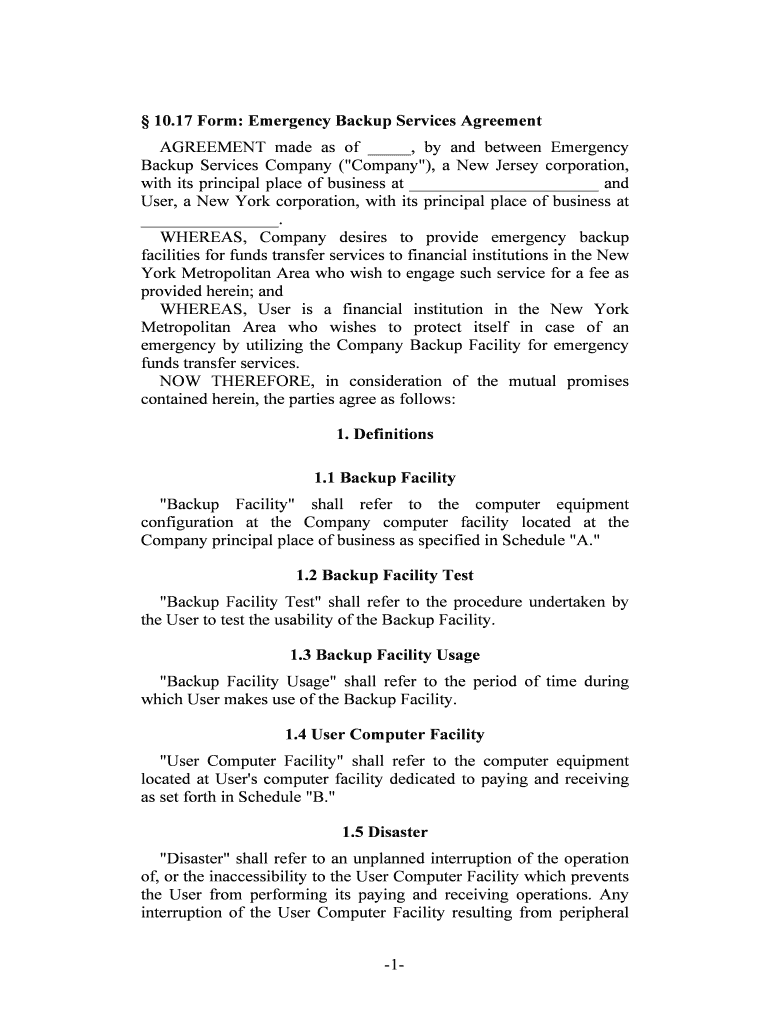
Authorization Agreement for Electronic Funds Transfer Form


What is the Authorization Agreement for Electronic Funds Transfer
The Authorization Agreement for Electronic Funds Transfer is a legal document that allows individuals or businesses to authorize electronic transfers of funds. This agreement is essential for establishing a direct connection between a payer and payee, facilitating transactions such as payroll, bill payments, and other financial transfers. By signing this agreement, parties agree to the terms and conditions governing the electronic transfer of funds, ensuring a smooth and efficient payment process.
Key elements of the Authorization Agreement for Electronic Funds Transfer
Several critical components make up the Authorization Agreement for Electronic Funds Transfer. These include:
- Parties Involved: Identification of both the payer and payee, including their names and contact information.
- Account Information: Details about the bank accounts from which funds will be withdrawn or deposited.
- Transaction Amounts: Specification of the amounts to be transferred, whether fixed or variable.
- Frequency of Transfers: Indication of how often the transfers will occur, such as weekly, monthly, or one-time.
- Authorization Signature: A space for the signer’s signature, confirming their consent to the terms outlined in the agreement.
Steps to complete the Authorization Agreement for Electronic Funds Transfer
Completing the Authorization Agreement for Electronic Funds Transfer involves several straightforward steps:
- Gather Necessary Information: Collect all relevant details, including personal or business information, bank account numbers, and transaction specifics.
- Fill Out the Form: Accurately complete the form, ensuring all fields are filled out as required.
- Review the Agreement: Carefully read through the terms and conditions to ensure understanding and agreement.
- Sign the Document: Provide your signature to authorize the electronic transfer of funds.
- Submit the Agreement: Send the completed agreement to the designated party, either electronically or via mail as specified.
Legal use of the Authorization Agreement for Electronic Funds Transfer
The Authorization Agreement for Electronic Funds Transfer is legally binding when executed correctly. It must comply with relevant laws, such as the Electronic Signatures in Global and National Commerce (ESIGN) Act and the Uniform Electronic Transactions Act (UETA). These laws ensure that electronic signatures hold the same legal weight as traditional handwritten signatures, provided that the signer has consented to use electronic means and understands the implications of their signature.
How to use the Authorization Agreement for Electronic Funds Transfer
Using the Authorization Agreement for Electronic Funds Transfer is essential for streamlining payment processes. Once the agreement is signed, it allows for automatic deductions or deposits without the need for repeated manual intervention. This is particularly useful for recurring payments such as rent, utilities, or subscription services. It is important to keep a copy of the signed agreement for your records and to monitor your bank statements for any discrepancies related to the authorized transactions.
Examples of using the Authorization Agreement for Electronic Funds Transfer
The Authorization Agreement for Electronic Funds Transfer can be utilized in various scenarios, including:
- Payroll Processing: Employers can use this agreement to automate payroll deposits into employees' bank accounts.
- Utility Payments: Consumers can authorize utility companies to withdraw payments directly from their accounts.
- Subscription Services: Businesses can set up automatic billing for services such as software subscriptions or memberships.
- Loan Payments: Borrowers can authorize lenders to deduct monthly loan payments directly from their accounts.
Quick guide on how to complete authorization agreement for electronic funds transfer
Effortlessly Prepare Authorization Agreement For Electronic Funds Transfer on Any Device
The management of documents online has surged in popularity among both businesses and individuals. It offers an excellent eco-friendly substitute for conventional printed and signed documents, allowing you to locate the appropriate form and securely maintain it online. airSlate SignNow equips you with all the tools necessary to create, edit, and eSign your documents quickly and seamlessly. Manage Authorization Agreement For Electronic Funds Transfer on any device using airSlate SignNow's Android or iOS applications and enhance any document-driven procedure today.
How to Edit and eSign Authorization Agreement For Electronic Funds Transfer with Ease
- Obtain Authorization Agreement For Electronic Funds Transfer and click on Get Form to commence.
- Utilize the tools we provide to complete your document.
- Emphasize pertinent sections of the documents or obscure sensitive data with tools specifically offered by airSlate SignNow for this purpose.
- Create your eSignature using the Sign tool, which takes seconds and has the same legal validity as a traditional handwritten signature.
- Review all the details and click on the Done button to save your changes.
- Choose how you wish to share your form, via email, text message (SMS), or invitation link, or download it to your computer.
Eliminate concerns about lost or misplaced documents, tedious form searches, or mistakes that necessitate the printing of new document copies. airSlate SignNow caters to all your document management requirements in just a few clicks from your preferred device. Edit and eSign Authorization Agreement For Electronic Funds Transfer and ensure outstanding communication at every stage of your form preparation process with airSlate SignNow.
Create this form in 5 minutes or less
Create this form in 5 minutes!
People also ask
-
What is an Authorization Agreement For Electronic Funds Transfer?
An Authorization Agreement For Electronic Funds Transfer is a document that allows businesses to authorize electronic transfers of funds from one account to another. This agreement is essential for streamlining payment processes and ensuring secure transactions. With airSlate SignNow, you can easily create and manage your Authorization Agreement For Electronic Funds Transfer.
-
How does airSlate SignNow simplify the Authorization Agreement For Electronic Funds Transfer process?
airSlate SignNow simplifies the Authorization Agreement For Electronic Funds Transfer process by providing an intuitive platform for document creation and eSigning. Users can easily upload documents, place signature fields, and send them for approval, all in a few clicks. This efficiency not only saves time but also increases accuracy in managing funds transfers.
-
What are the benefits of using airSlate SignNow for my Authorization Agreement For Electronic Funds Transfer?
Using airSlate SignNow for your Authorization Agreement For Electronic Funds Transfer offers numerous benefits, including enhanced security, reduced paperwork, and faster processing times. With features like audit trails and secure storage, your documents remain safe and easily accessible. Additionally, the platform's cost-effectiveness makes it a smart choice for businesses of all sizes.
-
Is there a mobile application for working with Authorization Agreement For Electronic Funds Transfer?
Yes, airSlate SignNow offers a mobile application that allows you to work with your Authorization Agreement For Electronic Funds Transfer on the go. The app supports eSigning and document management directly from your smartphone or tablet, ensuring that you can handle financial agreements anytime and anywhere. This flexibility enhances productivity and keeps your transactions on track.
-
What pricing plans are available for airSlate SignNow regarding Authorization Agreement For Electronic Funds Transfer?
airSlate SignNow offers various pricing plans tailored to meet different business needs, whether you're handling a few or many Authorization Agreements For Electronic Funds Transfer. Each plan includes essential features for document management and eSigning, with competitive pricing that provides excellent value for companies looking to streamline their processes. You can choose a plan that best fits your budget and enhances your operations.
-
How can I integrate airSlate SignNow with my existing systems for Authorization Agreement For Electronic Funds Transfer?
airSlate SignNow offers seamless integrations with many popular business tools and platforms, making it easy to incorporate your Authorization Agreement For Electronic Funds Transfer into your existing workflows. This integration helps optimize your processes by connecting various software solutions, ensuring that all transactions are managed efficiently and consistently across your organization.
-
Are there compliance concerns related to the Authorization Agreement For Electronic Funds Transfer?
When using airSlate SignNow for your Authorization Agreement For Electronic Funds Transfer, compliance with relevant regulations and standards is paramount. The platform adheres to industry best practices for security and data protection, ensuring that your electronic funds transfers meet legal requirements. It's vital to review your agreements and processes to remain compliant while utilizing these electronic solutions.
Get more for Authorization Agreement For Electronic Funds Transfer
Find out other Authorization Agreement For Electronic Funds Transfer
- eSignature Alabama Insurance Forbearance Agreement Safe
- How Can I eSignature Arkansas Insurance LLC Operating Agreement
- Help Me With eSignature Michigan High Tech Emergency Contact Form
- eSignature Louisiana Insurance Rental Application Later
- eSignature Maryland Insurance Contract Safe
- eSignature Massachusetts Insurance Lease Termination Letter Free
- eSignature Nebraska High Tech Rental Application Now
- How Do I eSignature Mississippi Insurance Separation Agreement
- Help Me With eSignature Missouri Insurance Profit And Loss Statement
- eSignature New Hampshire High Tech Lease Agreement Template Mobile
- eSignature Montana Insurance Lease Agreement Template Online
- eSignature New Hampshire High Tech Lease Agreement Template Free
- How To eSignature Montana Insurance Emergency Contact Form
- eSignature New Jersey High Tech Executive Summary Template Free
- eSignature Oklahoma Insurance Warranty Deed Safe
- eSignature Pennsylvania High Tech Bill Of Lading Safe
- eSignature Washington Insurance Work Order Fast
- eSignature Utah High Tech Warranty Deed Free
- How Do I eSignature Utah High Tech Warranty Deed
- eSignature Arkansas Legal Affidavit Of Heirship Fast