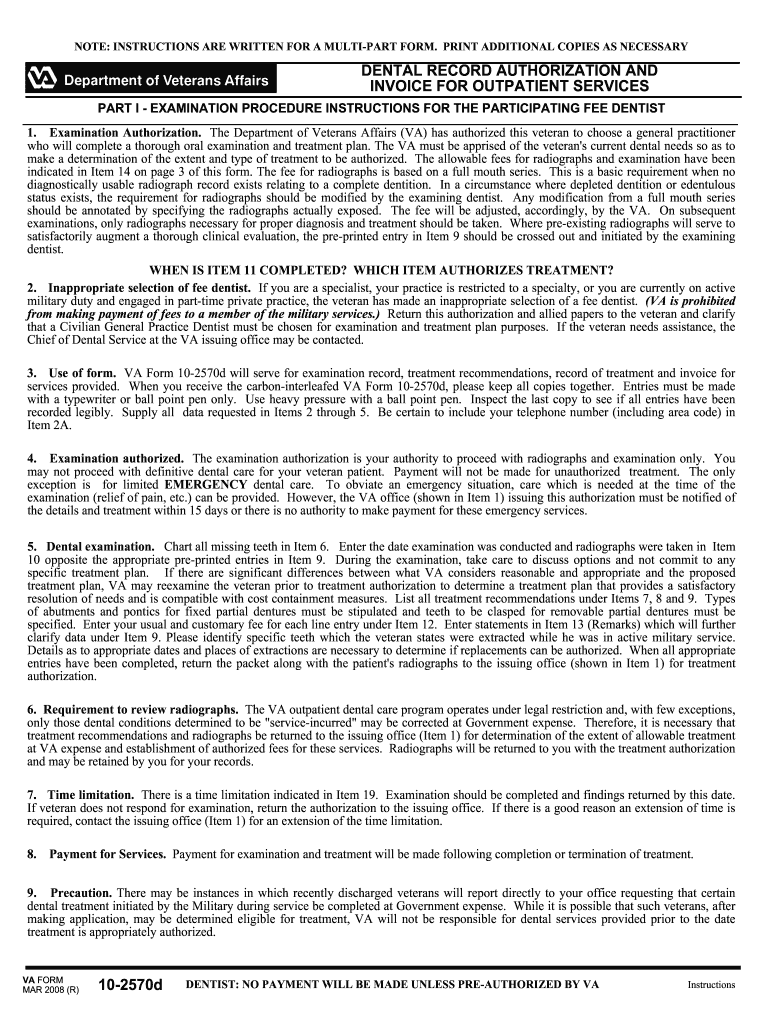
Va Form Dental


What is the VA Form Dental?
The VA Form Dental, also known as the VA Form 10-2570D, is a crucial document used by veterans to authorize the release of their dental records. This form is essential for obtaining necessary dental care and services through the Department of Veterans Affairs. It allows veterans to grant permission for their dental information to be shared with healthcare providers, ensuring they receive appropriate treatment. Understanding this form is vital for veterans seeking dental services covered by the VA.
How to Obtain the VA Form Dental
To obtain the VA Form Dental, veterans can visit the official VA website or contact their local VA medical center. The form is available for download in PDF format, allowing for easy access and printing. Additionally, veterans can request a physical copy at their nearest VA facility. It is important to ensure that the most current version of the form is used to avoid any processing delays.
Steps to Complete the VA Form Dental
Completing the VA Form Dental involves several straightforward steps:
- Begin by downloading the VA Form 10-2570D from the VA website or obtaining a physical copy.
- Fill in your personal information, including your name, contact details, and social security number.
- Provide details about the dental records you wish to authorize for release, including the name of the healthcare provider.
- Sign and date the form to validate your authorization.
- Submit the completed form to the designated VA facility or healthcare provider.
Legal Use of the VA Form Dental
The VA Form Dental is legally binding when completed and signed correctly. It complies with federal regulations regarding patient privacy and the sharing of medical information. By using this form, veterans ensure that their dental records are shared in accordance with the Health Insurance Portability and Accountability Act (HIPAA) and other relevant laws. This legal framework protects both the veteran's rights and the confidentiality of their health information.
Key Elements of the VA Form Dental
Several key elements must be included in the VA Form Dental to ensure its validity:
- Veteran's Information: Full name, contact information, and social security number.
- Dental Provider Information: Name and contact details of the healthcare provider receiving the records.
- Specific Records Authorized: A clear description of the dental records being released.
- Signature and Date: The veteran's signature and the date of signing are crucial for authorization.
Examples of Using the VA Form Dental
Veterans may use the VA Form Dental in various scenarios, such as:
- Requesting dental services from a private dentist who requires access to past dental records.
- Transferring dental records to a new VA facility for continued care.
- Providing consent for a dental specialist to access records for a specific treatment plan.
Quick guide on how to complete va form dental
Prepare Va Form Dental seamlessly on any device
Managing documents online has become increasingly favored by businesses and individuals. It offers an excellent environmentally friendly substitute for conventional printed and signed documents, as you can easily locate the necessary form and securely keep it online. airSlate SignNow provides all the tools you require to create, modify, and eSign your documents swiftly without any holdups. Handle Va Form Dental on any device using the airSlate SignNow Android or iOS applications and enhance any document-related workflow today.
How to modify and eSign Va Form Dental effortlessly
- Locate Va Form Dental and click Get Form to begin.
- Utilize the tools we offer to fill out your form.
- Emphasize pertinent sections of your documents or redact sensitive information with tools specifically provided by airSlate SignNow for that purpose.
- Generate your signature using the Sign tool, which takes mere seconds and carries the same legal validity as a conventional wet ink signature.
- Review the details and click the Done button to save your changes.
- Choose your preferred method of submitting your form, via email, text message (SMS), invitation link, or downloading it to your computer.
Eliminate worries about lost or misplaced files, tedious form searches, or errors that require printing new document copies. airSlate SignNow meets your document management needs in just a few clicks from any device you choose. Alter and eSign Va Form Dental and ensure excellent communication at every stage of the form preparation process with airSlate SignNow.
Create this form in 5 minutes or less
Create this form in 5 minutes!
How to create an eSignature for the va form dental
How to create an electronic signature for your PDF file online
How to create an electronic signature for your PDF file in Google Chrome
How to make an eSignature for signing PDFs in Gmail
The way to create an eSignature straight from your mobile device
How to create an electronic signature for a PDF file on iOS
The way to create an eSignature for a PDF document on Android devices
People also ask
-
What is dental record authorization?
Dental record authorization is a formal consent process that allows patients to permit their dental providers to access or disclose their health records. Using airSlate SignNow, you can simplify this process by electronically signing and managing these authorizations efficiently, ensuring compliance and security.
-
How does airSlate SignNow facilitate dental record authorization?
airSlate SignNow provides a user-friendly platform that allows dental providers to create, send, and sign dental record authorization forms electronically. This not only streamlines the workflow but also reduces the time spent on paperwork, ensuring quicker access to essential patient information.
-
What features make airSlate SignNow ideal for managing dental record authorization?
Key features include customizable templates for dental record authorization, secure eSignature capabilities, and automated reminders. These tools help ensure that you get timely consents while maintaining compliance with patient privacy regulations.
-
Is airSlate SignNow pricing suitable for dental practices?
Yes, airSlate SignNow offers flexible pricing plans designed to accommodate dental practices of all sizes. With its cost-effective solutions, you can invest more in patient care while efficiently managing your dental record authorization process.
-
How can airSlate SignNow integrate with other dental software?
airSlate SignNow integrates seamlessly with popular dental software applications, allowing for easy access to patient records and streamlining your dental record authorization workflows. This ensures that you can manage your documents in one central location without disrupting your existing processes.
-
What are the benefits of using airSlate SignNow for dental record authorization?
Using airSlate SignNow for dental record authorization enhances efficiency by reducing paperwork, improving patient communication, and ensuring timely consent management. The secure platform also boosts patient trust by protecting sensitive health information.
-
Can airSlate SignNow help with compliance during the dental record authorization process?
Absolutely! airSlate SignNow helps maintain compliance with HIPAA regulations concerning dental record authorization by providing secure eSignatures and encrypted document storage. This ensures that sensitive patient information remains protected throughout the authorization process.
Get more for Va Form Dental
- Wta form dfas
- Bond refund form 39392850
- Map 24 kymmis com form
- Puerto rico board of chiropractic examiners form
- Dept of agriculture dept of commerce rutgers university libraries libraries rutgers form
- Taxation and revenue department sustainable building form
- Intellectual property release agreement template form
- Hunting rights lease agreement template form
Find out other Va Form Dental
- Electronic signature Colorado Charity Promissory Note Template Simple
- Electronic signature Alabama Construction Quitclaim Deed Free
- Electronic signature Alaska Construction Lease Agreement Template Simple
- Electronic signature Construction Form Arizona Safe
- Electronic signature Kentucky Charity Living Will Safe
- Electronic signature Construction Form California Fast
- Help Me With Electronic signature Colorado Construction Rental Application
- Electronic signature Connecticut Construction Business Plan Template Fast
- Electronic signature Delaware Construction Business Letter Template Safe
- Electronic signature Oklahoma Business Operations Stock Certificate Mobile
- Electronic signature Pennsylvania Business Operations Promissory Note Template Later
- Help Me With Electronic signature North Dakota Charity Resignation Letter
- Electronic signature Indiana Construction Business Plan Template Simple
- Electronic signature Wisconsin Charity Lease Agreement Mobile
- Can I Electronic signature Wisconsin Charity Lease Agreement
- Electronic signature Utah Business Operations LLC Operating Agreement Later
- How To Electronic signature Michigan Construction Cease And Desist Letter
- Electronic signature Wisconsin Business Operations LLC Operating Agreement Myself
- Electronic signature Colorado Doctors Emergency Contact Form Secure
- How Do I Electronic signature Georgia Doctors Purchase Order Template