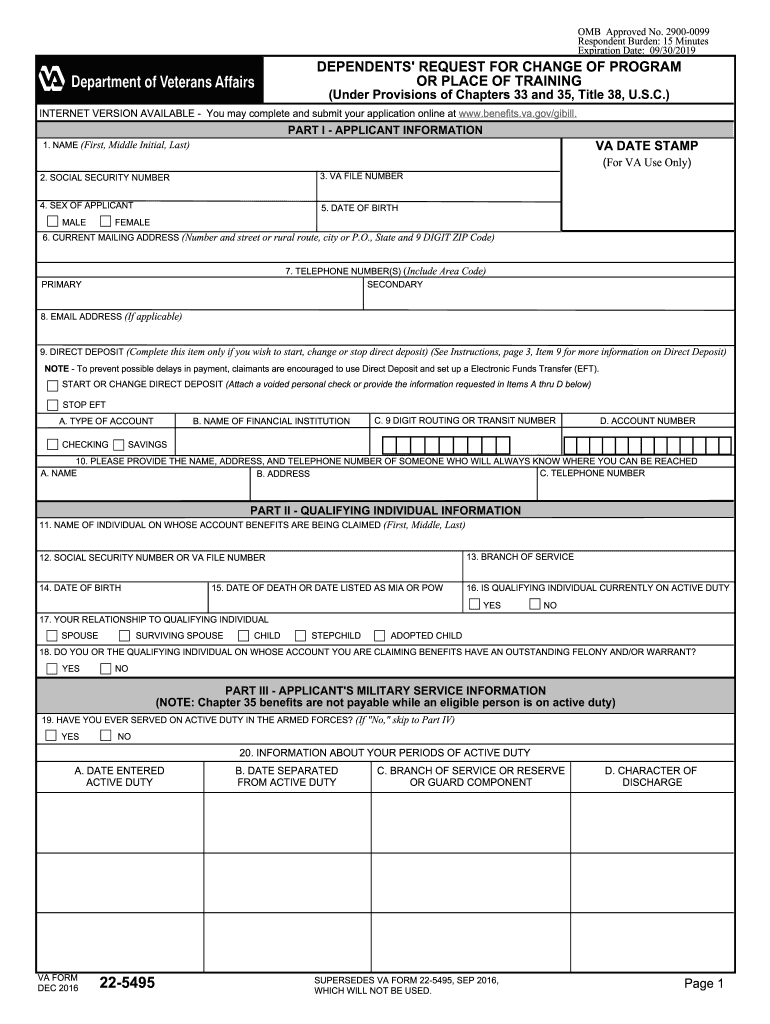
Va Form 22 5495 2020-2026


What is the VA Form 22 5495?
The VA Form 22 5495, also known as the Request for Change of Program or Place of Training, is a critical document used by veterans and eligible dependents to request changes in their education programs or training locations. This form is essential for those who are utilizing educational benefits under the GI Bill. It allows individuals to communicate their intentions to the Department of Veterans Affairs (VA) regarding their educational pursuits and any modifications they wish to make.
How to Use the VA Form 22 5495
Using the VA Form 22 5495 involves several straightforward steps. First, ensure you have the most current version of the form, which can be obtained online. Next, fill out the required sections accurately, providing personal information, details about your current program, and the changes you wish to make. Once completed, the form should be submitted to the appropriate VA regional office. It is advisable to keep a copy for your records.
Steps to Complete the VA Form 22 5495
Completing the VA Form 22 5495 requires careful attention to detail. Follow these steps:
- Download the form from the VA website or access the fillable version online.
- Provide your personal information, including your name, Social Security number, and contact details.
- Indicate your current program and the changes you are requesting.
- Sign and date the form to certify that the information provided is accurate.
- Submit the completed form via mail, online, or in person at your local VA office.
Legal Use of the VA Form 22 5495
The VA Form 22 5495 is legally binding when properly completed and submitted. It is governed by federal regulations that outline the educational benefits available to veterans and their dependents. Ensuring compliance with these regulations is crucial for the validity of the form. Using a reliable platform for electronic submission can enhance the legal standing of your document, as it may provide necessary security features such as digital signatures and audit trails.
Key Elements of the VA Form 22 5495
The VA Form 22 5495 includes several key elements that must be accurately filled out to ensure proper processing. These elements include:
- Personal identification information, such as your name and Social Security number.
- Details about your current educational program and the institution.
- The specific changes you are requesting, including new programs or schools.
- Your signature and the date of submission.
Form Submission Methods
The VA Form 22 5495 can be submitted through various methods to accommodate different preferences. You can:
- Submit the form online through the VA's electronic submission portal.
- Mail the completed form to your designated VA regional office.
- Deliver the form in person at a local VA office for immediate processing.
Quick guide on how to complete va form 22 5495
Complete Va Form 22 5495 with ease on any device
Digital document management has become favored by both businesses and individuals. It offers an ideal environmentally friendly substitute for conventional printed and signed materials, as you can access the correct format and securely save it online. airSlate SignNow provides all the tools necessary to create, edit, and eSign your documents promptly without hold-ups. Manage Va Form 22 5495 on any device using airSlate SignNow's Android or iOS apps and enhance any document-related process today.
How to edit and eSign Va Form 22 5495 effortlessly
- Obtain Va Form 22 5495 and click Get Form to begin.
- Utilize the tools we offer to complete your form.
- Highlight key sections of your documents or obscure sensitive information with tools that airSlate SignNow specifically provides for this purpose.
- Create your signature using the Sign feature, which takes mere seconds and carries the same legal standing as a traditional wet ink signature.
- Review all the details and click on the Done button to save your changes.
- Choose how you would like to send your form—via email, text message (SMS), or an invitation link, or download it to your computer.
Eliminate concerns about lost or misplaced files, tedious form searching, or mistakes that require reprinting document copies. airSlate SignNow meets your document management needs with just a few clicks from any device you prefer. Edit and eSign Va Form 22 5495 and ensure excellent communication at any stage of your form preparation process with airSlate SignNow.
Create this form in 5 minutes or less
Find and fill out the correct va form 22 5495
Create this form in 5 minutes!
How to create an eSignature for the va form 22 5495
How to create an electronic signature for a PDF file in the online mode
How to create an electronic signature for a PDF file in Chrome
How to create an electronic signature for putting it on PDFs in Gmail
The way to create an eSignature from your smartphone
How to create an eSignature for a PDF file on iOS devices
The way to create an eSignature for a PDF file on Android
People also ask
-
What is VA Form 22 5495 and why is it important?
VA Form 22 5495 is a crucial document used by veterans to apply for education benefits. Understanding how to complete this form correctly is vital to ensure that you receive the benefits you’re entitled to. airSlate SignNow provides an easy way to manage and eSign this document without any hassle.
-
How can airSlate SignNow help with VA Form 22 5495?
airSlate SignNow simplifies the process of completing VA Form 22 5495 by allowing users to eSign their documents securely. With our platform, users can quickly fill out the form and send it directly to the relevant authorities. This reduces the time and paperwork involved in the application process.
-
What features does airSlate SignNow offer for handling VA Form 22 5495?
Our platform offers features such as customizable templates, cloud storage, and electronic signing, specifically designed to make managing VA Form 22 5495 seamless. Additionally, our user-friendly interface ensures that veterans can navigate the form with ease, enhancing the overall experience.
-
Is there a cost associated with using airSlate SignNow for VA Form 22 5495?
Yes, airSlate SignNow offers various pricing plans, catering to different needs, including a free trial option. For users specifically handling VA Form 22 5495, our cost-effective solution ensures you can manage your documents without breaking the bank. Check our pricing page for more details.
-
Can I integrate airSlate SignNow with other applications when working on VA Form 22 5495?
Absolutely! airSlate SignNow seamlessly integrates with various applications, allowing for efficient management of VA Form 22 5495 alongside your existing workflows. This ensures that you can enhance productivity and keep all your documents organized in one place.
-
What are the benefits of using eSignatures for VA Form 22 5495?
Using eSignatures for VA Form 22 5495 accelerates the signing and submission process, allowing you to receive your benefits faster. eSignatures are legally binding and compliant with various regulations, increasing the credibility of your form. This convenience saves both time and resources.
-
Are there any tutorials or support for completing VA Form 22 5495 with airSlate SignNow?
Yes, airSlate SignNow provides comprehensive tutorials and customer support to assist you with completing VA Form 22 5495. Our resources are designed to answer common questions and guide you step-by-step through the eSigning process. signNow out to our support team for any specific inquiries.
Get more for Va Form 22 5495
- Ors 18 225 form
- Consent form for a gym
- Waiver agreement and fbi privacy act statement form
- Ky rtirement systems form 6433
- Big brother big sister application form
- Personal data record department of workforce development dwd wisconsin form
- Mc 501 990 reporterrecorder certificate of forms
- House house lease agreement template form
Find out other Va Form 22 5495
- How To eSign Ohio Real Estate Residential Lease Agreement
- Help Me With eSign Arkansas Police Cease And Desist Letter
- How Can I eSign Rhode Island Real Estate Rental Lease Agreement
- How Do I eSign California Police Living Will
- Can I eSign South Dakota Real Estate Quitclaim Deed
- How To eSign Tennessee Real Estate Business Associate Agreement
- eSign Michigan Sports Cease And Desist Letter Free
- How To eSign Wisconsin Real Estate Contract
- How To eSign West Virginia Real Estate Quitclaim Deed
- eSign Hawaii Police Permission Slip Online
- eSign New Hampshire Sports IOU Safe
- eSign Delaware Courts Operating Agreement Easy
- eSign Georgia Courts Bill Of Lading Online
- eSign Hawaii Courts Contract Mobile
- eSign Hawaii Courts RFP Online
- How To eSign Hawaii Courts RFP
- eSign Hawaii Courts Letter Of Intent Later
- eSign Hawaii Courts IOU Myself
- eSign Hawaii Courts IOU Safe
- Help Me With eSign Hawaii Courts Cease And Desist Letter