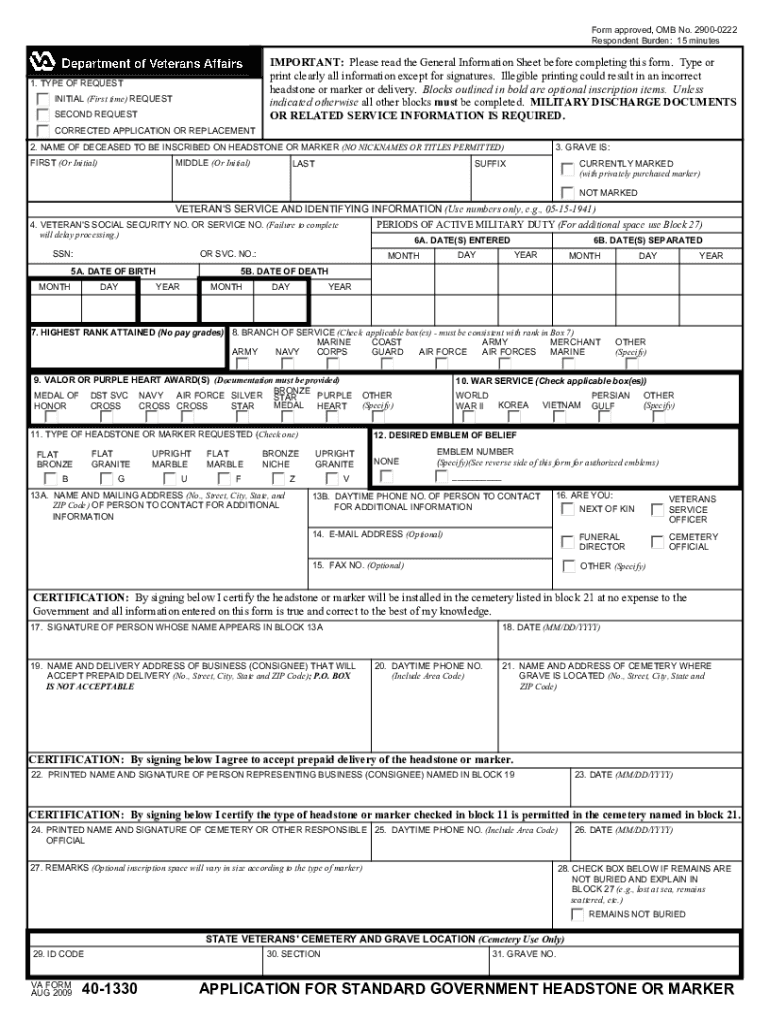
Va Form 40 1330 Online Form 2017


What is the Va Form 40 1330 Online Form
The Va Form 40 1330 Online Form is a crucial document used by veterans and their families to apply for a government-provided headstone or marker for a deceased veteran's grave. This form facilitates the process of obtaining a memorial marker, ensuring that veterans are honored appropriately for their service. The online version of this form streamlines the application process, making it more accessible and efficient for users, especially in a digital age where electronic submissions are preferred.
How to use the Va Form 40 1330 Online Form
Using the Va Form 40 1330 Online Form is straightforward. Users can access the form through a secure online platform, where they can fill in the required information directly. It is essential to provide accurate details, including the veteran's service information and the specific type of marker requested. After completing the form, users can electronically sign it, ensuring compliance with eSignature regulations, making the submission process both secure and legally binding.
Steps to complete the Va Form 40 1330 Online Form
Completing the Va Form 40 1330 Online Form involves several key steps:
- Access the online form through a secure platform.
- Fill in the veteran's personal and service details accurately.
- Select the type of headstone or marker desired.
- Provide the cemetery information where the marker will be placed.
- Review the completed form for accuracy.
- Sign the form electronically to validate it.
- Submit the form through the online platform.
Legal use of the Va Form 40 1330 Online Form
The Va Form 40 1330 Online Form is legally recognized when filled out and submitted according to the guidelines set forth by the Department of Veterans Affairs. Electronic signatures are valid under the ESIGN and UETA laws, provided that the signer has consented to use electronic records and signatures. This legal framework ensures that the form is treated with the same validity as a paper form, provided all requirements are met.
Key elements of the Va Form 40 1330 Online Form
Several key elements must be included in the Va Form 40 1330 Online Form to ensure a successful application:
- Veteran's Information: Full name, service number, and branch of service.
- Type of Marker: Specification of whether a headstone, marker, or niche cover is requested.
- Cemetery Details: Name and location of the cemetery where the marker will be placed.
- Applicant's Information: Name and contact details of the individual submitting the form.
Form Submission Methods (Online / Mail / In-Person)
The Va Form 40 1330 can be submitted through various methods to accommodate different preferences:
- Online: The most efficient method, allowing for immediate processing.
- Mail: Users can print the completed form and send it to the appropriate address.
- In-Person: Submissions can also be made at designated VA offices for those who prefer face-to-face assistance.
Quick guide on how to complete va form 40 1330 online form 2009
Complete Va Form 40 1330 Online Form effortlessly on any device
Managing documents online has gained popularity among companies and individuals. It offers a perfect environmentally friendly alternative to traditional printed and signed documents, as you can obtain the correct form and securely store it online. airSlate SignNow provides you with all the tools necessary to create, modify, and eSign your documents quickly without delays. Manage Va Form 40 1330 Online Form on any platform with airSlate SignNow Android or iOS applications and simplify any document-centric process today.
The easiest way to modify and eSign Va Form 40 1330 Online Form without hassle
- Find Va Form 40 1330 Online Form and then click Get Form to begin.
- Utilize the tools we offer to complete your document.
- Highlight important sections of the documents or obscure sensitive information with tools that airSlate SignNow provides specifically for that purpose.
- Create your signature using the Sign tool, which takes seconds and holds the same legal validity as a traditional wet ink signature.
- Verify the details and then click on the Done button to save your changes.
- Choose how you would like to share your form, by email, SMS, or invite link, or download it to your PC.
Eliminate concerns about lost or misplaced files, tedious form searches, or errors that require printing new document copies. airSlate SignNow meets all your document management needs in just a few clicks from your preferred device. Edit and eSign Va Form 40 1330 Online Form and ensure effective communication at any stage of the form preparation process with airSlate SignNow.
Create this form in 5 minutes or less
Find and fill out the correct va form 40 1330 online form 2009
Create this form in 5 minutes!
How to create an eSignature for the va form 40 1330 online form 2009
The best way to make an eSignature for a PDF document online
The best way to make an eSignature for a PDF document in Google Chrome
The way to generate an eSignature for signing PDFs in Gmail
The best way to generate an electronic signature right from your smart phone
How to make an eSignature for a PDF document on iOS
The best way to generate an electronic signature for a PDF on Android OS
People also ask
-
What is the Va Form 40 1330 Online Form used for?
The Va Form 40 1330 Online Form is used to apply for a headstone, marker, or medallion for a deceased veteran. This form facilitates the process of honoring veterans by ensuring that their final resting places are marked appropriately. By using the Va Form 40 1330 Online Form, you can streamline this important application process.
-
How do I complete the Va Form 40 1330 Online Form?
Completing the Va Form 40 1330 Online Form is simple with our platform. You can easily fill out the form online, ensuring that all necessary information is provided. Our user-friendly interface will guide you through each step to make the process smooth and efficient.
-
Is there a fee for submitting the Va Form 40 1330 Online Form?
There is no fee for submitting the Va Form 40 1330 Online Form itself. However, you may incur costs related to shipping or additional services you choose to utilize when utilizing our platform. Using airSlate SignNow provides a cost-effective solution for managing these applications.
-
What features does airSlate SignNow offer for the Va Form 40 1330 Online Form?
airSlate SignNow provides various features that enhance your experience with the Va Form 40 1330 Online Form. These features include eSigning, document tracking, and customizable templates. This ensures you can manage your documents efficiently and securely.
-
Can I save my progress when filling out the Va Form 40 1330 Online Form?
Yes, you can save your progress while filling out the Va Form 40 1330 Online Form. This feature allows you to return to your application at a later time without losing any information. It’s designed for your convenience and ease of use.
-
Is my information secure when using the Va Form 40 1330 Online Form on airSlate SignNow?
Absolutely, your information is secure when using the Va Form 40 1330 Online Form on airSlate SignNow. We employ robust encryption and security measures to protect your sensitive data. You can confidently complete your application, knowing that your information is safe.
-
Can the Va Form 40 1330 Online Form be integrated with other software?
Yes, the Va Form 40 1330 Online Form can be integrated with other software through airSlate SignNow. This allows for seamless workflows and better document management. The integrations can enhance your overall experience by connecting with tools you already use.
Get more for Va Form 40 1330 Online Form
- Gas station application form
- Dom of information act form illinois department of public health idph state il
- Pdf city of hartford birth record application form
- Snacs new vendor account request form
- Alcoholic beverage license information ampamp
- Restoration of a substantial amount held under claim of form
- About form 8801 credit for prior year minimum tax
- Printform g2 rpclearrev 060123check he
Find out other Va Form 40 1330 Online Form
- How To Electronic signature Missouri Courts Word
- How Can I Electronic signature New Jersey Courts Document
- How Can I Electronic signature New Jersey Courts Document
- Can I Electronic signature Oregon Sports Form
- How To Electronic signature New York Courts Document
- How Can I Electronic signature Oklahoma Courts PDF
- How Do I Electronic signature South Dakota Courts Document
- Can I Electronic signature South Dakota Sports Presentation
- How To Electronic signature Utah Courts Document
- Can I Electronic signature West Virginia Courts PPT
- Send Sign PDF Free
- How To Send Sign PDF
- Send Sign Word Online
- Send Sign Word Now
- Send Sign Word Free
- Send Sign Word Android
- Send Sign Word iOS
- Send Sign Word iPad
- How To Send Sign Word
- Can I Send Sign Word