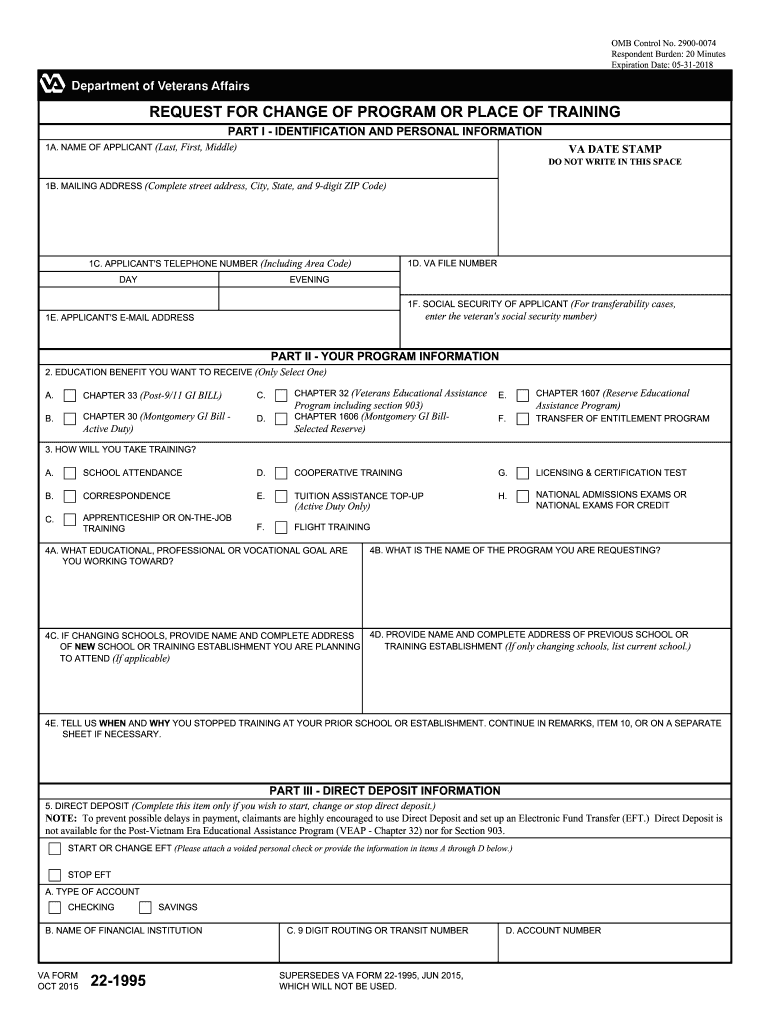
Va Form 2015


What is the VA Form?
The VA Form is a crucial document used by veterans to apply for various benefits and services provided by the U.S. Department of Veterans Affairs. This form serves as a means for veterans to request assistance, benefits, or services related to their military service. The specific purpose of the VA Form can vary, encompassing applications for disability compensation, education benefits, and health care services. Understanding the function of the VA Form is essential for veterans seeking to access their entitled benefits efficiently.
How to Use the VA Form
Using the VA Form involves several straightforward steps to ensure that veterans can effectively submit their applications. First, identify the specific VA Form required for your needs, as there are multiple forms tailored for different benefits. Next, gather all necessary information and documentation, such as service records and personal identification. Once you have completed the form, review it for accuracy before submission. Finally, submit the VA Form through the appropriate channels, which may include online submission, mailing it to the designated office, or delivering it in person.
Steps to Complete the VA Form
Completing the VA Form requires careful attention to detail. Follow these steps for a successful submission:
- Identify the correct form: Ensure you are using the right VA Form for your specific benefit request.
- Gather required documents: Collect all necessary supporting documents, such as military discharge papers and identification.
- Fill out the form: Provide accurate information in all required fields, ensuring clarity and completeness.
- Review your submission: Double-check for any errors or missing information before finalizing the form.
- Submit the form: Choose your preferred submission method, whether online, by mail, or in person.
Legal Use of the VA Form
The legal use of the VA Form is governed by federal regulations that ensure the protection of veterans' rights and benefits. When completed accurately, the VA Form serves as a legally binding document that can be used to access various services and benefits. It is essential for veterans to understand that submitting false information or failing to comply with the requirements can lead to penalties, including denial of benefits. Therefore, it is crucial to provide truthful and complete information when filling out the form.
Key Elements of the VA Form
Several key elements must be included when completing the VA Form to ensure a successful application. These elements typically include:
- Personal information: Full name, address, and contact details.
- Service information: Details about military service, including branch, dates of service, and discharge status.
- Benefit request: A clear indication of the specific benefits or services being requested.
- Supporting documentation: Any additional documents required to substantiate the claim or request.
Form Submission Methods
Veterans can submit the VA Form through various methods, providing flexibility based on individual preferences. Common submission methods include:
- Online: Many VA Forms can be completed and submitted electronically through the VA's official website.
- Mail: Veterans can print the completed form and send it to the appropriate VA office via postal service.
- In-person: Some veterans may prefer to deliver the form directly to a local VA office for assistance.
Quick guide on how to complete va 1995 2015 form
Effortlessly Prepare Va Form on Any Device
Managing documents online has become increasingly popular among businesses and individuals alike. It offers an ideal eco-friendly substitute for traditional printed and signed documents, as you can easily access the needed form and securely save it online. airSlate SignNow provides you with all the resources necessary to create, modify, and electronically sign your documents promptly without hold-ups. Handle Va Form on any platform with airSlate SignNow's Android or iOS applications and simplify any document-centered task today.
How to Modify and eSign Va Form with Ease
- Locate Va Form and click on Get Form to begin.
- Utilize the tools we offer to fill out your form.
- Highlight important sections of your documents or redact sensitive information using tools provided by airSlate SignNow specifically for this purpose.
- Create your signature using the Sign tool, which takes only seconds and holds the same legal validity as a classic wet ink signature.
- Review all the information and click on the Done button to save your changes.
- Select how you wish to send your form: via email, text message (SMS), invitation link, or download it to your computer.
Say goodbye to lost or misplaced files, tedious form searches, or errors that require printing new document copies. airSlate SignNow addresses all your document management needs in just a few clicks from a device of your selection. Modify and eSign Va Form and ensure excellent communication at every stage of the form preparation process with airSlate SignNow.
Create this form in 5 minutes or less
Find and fill out the correct va 1995 2015 form
Create this form in 5 minutes!
How to create an eSignature for the va 1995 2015 form
The best way to make an eSignature for a PDF online
The best way to make an eSignature for a PDF in Google Chrome
The way to create an eSignature for signing PDFs in Gmail
The best way to generate an eSignature straight from your smartphone
How to make an eSignature for a PDF on iOS
The best way to generate an eSignature for a PDF document on Android
People also ask
-
What is a Va Form and how can airSlate SignNow help with it?
A Va Form is a document used by the U.S. Department of Veterans Affairs for various purposes, including benefits claims and enrollment. airSlate SignNow streamlines the process of signing and sending Va Forms, making it easy for veterans and organizations to manage documents efficiently.
-
Are there any costs associated with using airSlate SignNow for Va Forms?
Yes, airSlate SignNow offers several pricing plans tailored to different business needs. Depending on the plan you choose, you can access features specifically designed for handling Va Forms and other documents at a competitive rate.
-
What features does airSlate SignNow offer for managing Va Forms?
airSlate SignNow provides features such as electronic signatures, document templates, and real-time tracking. These tools ensure that your Va Forms are completed accurately and efficiently, saving time and minimizing errors.
-
Can I integrate airSlate SignNow with other applications when handling Va Forms?
Absolutely! airSlate SignNow offers integrations with various applications such as Google Drive, Dropbox, and CRM systems. This allows you to seamlessly manage and store your Va Forms alongside other essential documents.
-
What are the benefits of using airSlate SignNow for eSigning Va Forms?
Using airSlate SignNow for eSigning Va Forms enhances security, speeds up the signing process, and provides a clear audit trail. This means your documents are not only signed quickly but also protected against unauthorized access.
-
Is airSlate SignNow compliant with legal regulations for Va Forms?
Yes, airSlate SignNow complies with all major electronic signature laws, including ESIGN and UETA. This ensures that when you use airSlate SignNow for Va Forms, you are legally protected and your documents are valid.
-
How can I get started with airSlate SignNow for Va Forms?
You can get started by signing up for a free trial on the airSlate SignNow website. This will give you access to features for managing Va Forms, allowing you to explore how the platform can meet your document needs.
Get more for Va Form
- Missing receipt form 40180996
- Illinois short form power of attorney fillable
- League match scorecard united states tennis association form
- Kepak red meat lamb movement amp form
- Roadside assistance application for reimbursement caa quebec form
- Letterhead reference form
- Printclearform g4 rev 021519state of georgia
- Publication 517 social security and other information for members of the clergy and religious workers
Find out other Va Form
- eSign Missouri Car Dealer Lease Termination Letter Fast
- Help Me With eSign Kentucky Business Operations Quitclaim Deed
- eSign Nevada Car Dealer Warranty Deed Myself
- How To eSign New Hampshire Car Dealer Purchase Order Template
- eSign New Jersey Car Dealer Arbitration Agreement Myself
- eSign North Carolina Car Dealer Arbitration Agreement Now
- eSign Ohio Car Dealer Business Plan Template Online
- eSign Ohio Car Dealer Bill Of Lading Free
- How To eSign North Dakota Car Dealer Residential Lease Agreement
- How Do I eSign Ohio Car Dealer Last Will And Testament
- Sign North Dakota Courts Lease Agreement Form Free
- eSign Oregon Car Dealer Job Description Template Online
- Sign Ohio Courts LLC Operating Agreement Secure
- Can I eSign Michigan Business Operations POA
- eSign Car Dealer PDF South Dakota Computer
- eSign Car Dealer PDF South Dakota Later
- eSign Rhode Island Car Dealer Moving Checklist Simple
- eSign Tennessee Car Dealer Lease Agreement Form Now
- Sign Pennsylvania Courts Quitclaim Deed Mobile
- eSign Washington Car Dealer Bill Of Lading Mobile