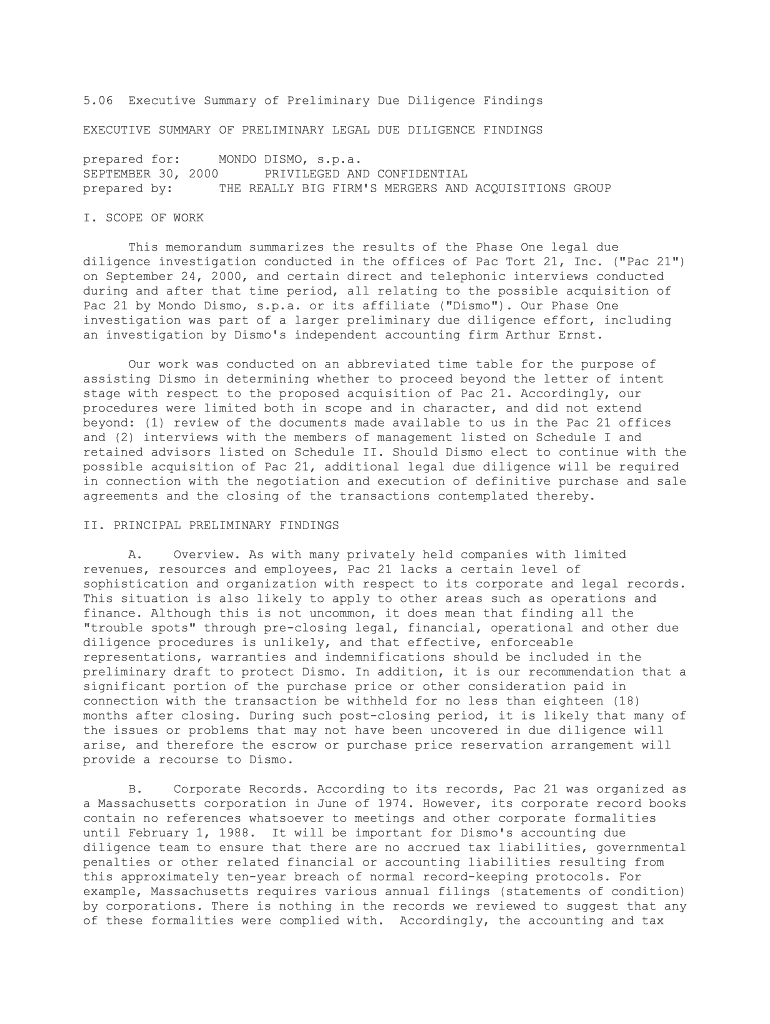
Executive Summary of Preliminary Due Diligence Findings Form


What is the Executive Summary of Preliminary Due Diligence Findings
The Executive Summary of Preliminary Due Diligence Findings is a concise document that outlines the key findings from an initial assessment of a business or investment opportunity. This summary is crucial for stakeholders to understand potential risks, opportunities, and the overall viability of the entity being evaluated. It typically includes an overview of financial performance, operational capabilities, market position, and any legal or regulatory issues that may impact the decision-making process. The summary serves as a foundational tool for further analysis and discussions among investors, management, and advisors.
How to Use the Executive Summary of Preliminary Due Diligence Findings
To effectively use the Executive Summary of Preliminary Due Diligence Findings, stakeholders should first review the document thoroughly to grasp the essential insights it provides. This summary can guide discussions during meetings, helping to frame questions and concerns regarding the investment or business opportunity. It is also beneficial for creating a strategic plan based on identified strengths and weaknesses. Additionally, the summary can serve as a reference point for future due diligence efforts, ensuring that all parties remain aligned on the critical aspects of the evaluation.
Steps to Complete the Executive Summary of Preliminary Due Diligence Findings
Completing the Executive Summary of Preliminary Due Diligence Findings involves several key steps:
- Gather relevant data: Collect financial statements, operational reports, and market analysis.
- Analyze findings: Assess the data to identify trends, risks, and opportunities.
- Draft the summary: Write a clear and concise overview that highlights the most critical points.
- Review and revise: Ensure accuracy and clarity by having the document reviewed by stakeholders.
- Finalize and distribute: Share the completed summary with all relevant parties for further discussion.
Legal Use of the Executive Summary of Preliminary Due Diligence Findings
The Executive Summary of Preliminary Due Diligence Findings can have legal implications, particularly in investment and acquisition contexts. It may serve as a reference in negotiations and can be used to support claims regarding the viability of a business. To ensure legal compliance, it is essential that the summary is based on accurate and truthful information. Misrepresentation or omissions could lead to legal challenges or liability issues. Therefore, it is advisable to consult with legal professionals during the preparation of the summary to mitigate potential risks.
Key Elements of the Executive Summary of Preliminary Due Diligence Findings
Several key elements should be included in the Executive Summary of Preliminary Due Diligence Findings to provide a comprehensive overview:
- Business Overview: A brief description of the business, including its history and mission.
- Financial Analysis: Key financial metrics, including revenue, profit margins, and cash flow.
- Market Position: Insights into the competitive landscape and market trends.
- Operational Assessment: Evaluation of operational efficiency and capabilities.
- Legal Considerations: Summary of any legal issues or regulatory compliance matters.
Examples of Using the Executive Summary of Preliminary Due Diligence Findings
The Executive Summary of Preliminary Due Diligence Findings can be utilized in various scenarios. For instance, during mergers and acquisitions, it can help potential buyers quickly assess the target company's strengths and weaknesses. Investors may use it to decide whether to proceed with funding a startup by evaluating its market potential and financial health. Additionally, companies preparing for an IPO may create this summary to present to potential investors, highlighting their business viability and growth prospects.
Quick guide on how to complete executive summary of preliminary due diligence findings
Complete Executive Summary Of Preliminary Due Diligence Findings seamlessly on any device
Online document management has grown increasingly popular among companies and individuals alike. It serves as an ideal eco-friendly alternative to traditional printed and signed documents, allowing you to locate the appropriate form and securely save it online. airSlate SignNow equips you with all the necessary tools to create, modify, and electronically sign your documents swiftly without interruptions. Manage Executive Summary Of Preliminary Due Diligence Findings on any platform with the airSlate SignNow Android or iOS applications and enhance any document-centric process today.
The easiest way to edit and electronically sign Executive Summary Of Preliminary Due Diligence Findings effortlessly
- Obtain Executive Summary Of Preliminary Due Diligence Findings and select Get Form to begin.
- Utilize the tools we provide to complete your form.
- Emphasize pertinent sections of your documents or redact sensitive information with features that airSlate SignNow offers specifically for that purpose.
- Create your electronic signature with the Sign tool, which takes mere seconds and holds the same legal validity as a conventional ink signature.
- Review all the details and click on the Done button to save your modifications.
- Select how you wish to send your form, whether via email, SMS, or an invitation link, or save it to your computer.
Eliminate concerns about lost or misfiled documents, time-consuming form searches, or errors that necessitate reprinting new copies. airSlate SignNow meets your document management needs with just a few clicks from your favored device. Edit and electronically sign Executive Summary Of Preliminary Due Diligence Findings to ensure excellent communication at every stage of your form preparation process with airSlate SignNow.
Create this form in 5 minutes or less
Create this form in 5 minutes!
People also ask
-
What is an Executive Summary Of Preliminary Due Diligence Findings?
An Executive Summary Of Preliminary Due Diligence Findings provides a concise overview of the initial analysis conducted prior to a more comprehensive due diligence process. It typically highlights key risks, opportunities, and pivotal information uncovered during the evaluation. This summary is essential for decision-makers to understand the potential implications of business transactions.
-
How does airSlate SignNow streamline the creation of an Executive Summary Of Preliminary Due Diligence Findings?
AirSlate SignNow offers a user-friendly interface that allows businesses to easily draft and collaborate on their Executive Summary Of Preliminary Due Diligence Findings. The platform's advanced document management features enable efficient organization and sharing of key findings among stakeholders, ensuring everyone is aligned. This streamlined process saves time and enhances accuracy.
-
What are the key features of airSlate SignNow that support due diligence processes?
AirSlate SignNow includes features such as customizable templates, electronic signatures, and secure document storage to support the due diligence processes, including the creation of an Executive Summary Of Preliminary Due Diligence Findings. Integrations with popular tools and software also enhance functionality, making it easier to generate and manage critical documents.
-
Is airSlate SignNow a cost-effective solution for creating an Executive Summary Of Preliminary Due Diligence Findings?
Yes, airSlate SignNow offers a range of pricing plans designed to be cost-effective for businesses of all sizes. By providing essential tools for drafting and managing the Executive Summary Of Preliminary Due Diligence Findings without the need for expensive software, organizations can save money while ensuring quality and reliability.
-
Can airSlate SignNow integrate with other tools used in due diligence?
Absolutely, airSlate SignNow seamlessly integrates with various business applications such as CRM systems, cloud storage, and project management software. This capability allows teams to efficiently compile information and collaborate on the Executive Summary Of Preliminary Due Diligence Findings in a streamlined manner, enhancing productivity.
-
How secure is the information handled in airSlate SignNow during the due diligence process?
AirSlate SignNow prioritizes security, ensuring that all documents, including the Executive Summary Of Preliminary Due Diligence Findings, are protected through encryption and secure access controls. This level of security is crucial during sensitive transactions and helps maintain confidentiality and compliance with industry standards.
-
What benefits can I expect when using airSlate SignNow for my Executive Summary Of Preliminary Due Diligence Findings?
Using airSlate SignNow for your Executive Summary Of Preliminary Due Diligence Findings can enhance efficiency, reduce turnaround times, and improve overall accuracy. The platform simplifies collaboration among team members, allowing for faster decision-making. Additionally, it aids in staying organized throughout the due diligence process.
Get more for Executive Summary Of Preliminary Due Diligence Findings
Find out other Executive Summary Of Preliminary Due Diligence Findings
- How To eSignature Kansas High Tech Business Plan Template
- eSignature Kansas High Tech Lease Agreement Template Online
- eSignature Alabama Insurance Forbearance Agreement Safe
- How Can I eSignature Arkansas Insurance LLC Operating Agreement
- Help Me With eSignature Michigan High Tech Emergency Contact Form
- eSignature Louisiana Insurance Rental Application Later
- eSignature Maryland Insurance Contract Safe
- eSignature Massachusetts Insurance Lease Termination Letter Free
- eSignature Nebraska High Tech Rental Application Now
- How Do I eSignature Mississippi Insurance Separation Agreement
- Help Me With eSignature Missouri Insurance Profit And Loss Statement
- eSignature New Hampshire High Tech Lease Agreement Template Mobile
- eSignature Montana Insurance Lease Agreement Template Online
- eSignature New Hampshire High Tech Lease Agreement Template Free
- How To eSignature Montana Insurance Emergency Contact Form
- eSignature New Jersey High Tech Executive Summary Template Free
- eSignature Oklahoma Insurance Warranty Deed Safe
- eSignature Pennsylvania High Tech Bill Of Lading Safe
- eSignature Washington Insurance Work Order Fast
- eSignature Utah High Tech Warranty Deed Free