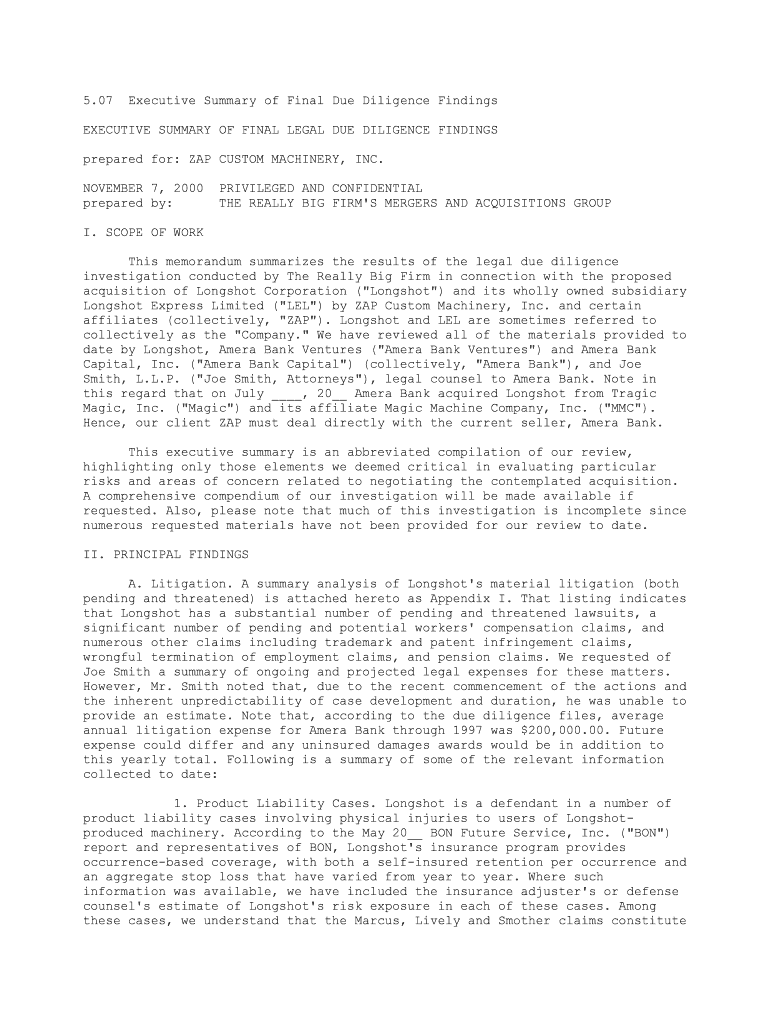
Executive Summary of Final Due Diligence Findings Form


What is the Executive Summary of Final Due Diligence Findings?
The executive summary of final due diligence findings is a concise document that encapsulates the results of a thorough investigation into a business or investment opportunity. This summary is typically prepared after a comprehensive analysis of financial records, operational procedures, and legal compliance. It serves to inform stakeholders about the potential risks and benefits associated with the transaction, providing a clear overview of critical insights gained during the due diligence process.
How to Use the Executive Summary of Final Due Diligence Findings
To effectively use the executive summary of final due diligence findings, stakeholders should first review the document to understand its key points. This summary can guide decision-making by highlighting significant risks, opportunities, and recommendations. It is essential to consider the context of the findings, as they may influence negotiations, investment strategies, or operational adjustments. Using this summary as a reference during discussions with potential partners or investors can facilitate informed conversations.
Key Elements of the Executive Summary of Final Due Diligence Findings
Several critical elements should be included in the executive summary of final due diligence findings to ensure its effectiveness:
- Overview of the Entity: A brief description of the business or investment opportunity being evaluated.
- Financial Analysis: Summarized financial performance, including revenue trends, profitability, and any outstanding debts.
- Operational Insights: Key operational strengths and weaknesses identified during the due diligence process.
- Legal Compliance: An assessment of any legal issues or compliance risks that may affect the transaction.
- Recommendations: Suggested actions based on the findings, including potential areas for improvement or risk mitigation.
Steps to Complete the Executive Summary of Final Due Diligence Findings
Completing the executive summary of final due diligence findings involves several systematic steps:
- Gather Information: Collect relevant data from financial statements, operational reports, and legal documents.
- Analyze Data: Evaluate the information to identify trends, risks, and opportunities.
- Draft the Summary: Write a concise summary that captures the essential findings and insights.
- Review and Revise: Ensure accuracy and clarity by reviewing the document with relevant stakeholders.
- Finalize the Document: Prepare the final version for distribution to decision-makers.
Legal Use of the Executive Summary of Final Due Diligence Findings
The executive summary of final due diligence findings holds legal significance as it may be referenced in negotiations or disputes. To ensure its legal validity, it is crucial that the document is accurate, comprehensive, and prepared in accordance with applicable laws and regulations. This summary may also serve as a protective measure, demonstrating that due diligence was conducted thoroughly, which can be beneficial in case of any legal challenges related to the transaction.
Digital vs. Paper Version of the Executive Summary of Final Due Diligence Findings
Both digital and paper versions of the executive summary of final due diligence findings have their advantages. A digital version allows for easier sharing and collaboration among stakeholders, enhancing accessibility and efficiency. Additionally, digital documents can be securely stored and backed up, reducing the risk of loss. Conversely, a paper version may be preferred in formal settings or for physical records. Regardless of the format, ensuring that the content is clear and well-organized is essential for effective communication.
Quick guide on how to complete executive summary of final due diligence findings
Complete Executive Summary Of Final Due Diligence Findings effortlessly on any device
Digital document management has become favored by businesses and individuals alike. It serves as an ideal eco-friendly alternative to traditional printed and signed documents, allowing you to obtain the necessary form and securely store it online. airSlate SignNow equips you with all the tools required to create, modify, and electronically sign your documents swiftly and without delays. Manage Executive Summary Of Final Due Diligence Findings on any device with airSlate SignNow Android or iOS applications and simplify any document-related process today.
The simplest way to edit and electronically sign Executive Summary Of Final Due Diligence Findings without hassle
- Obtain Executive Summary Of Final Due Diligence Findings and click on Get Form to begin.
- Utilize the tools we offer to complete your form.
- Emphasize important sections of your documents or redact sensitive information with tools that airSlate SignNow provides specifically for that purpose.
- Create your eSignature using the Sign function, which takes mere seconds and holds the same legal validity as a conventional wet ink signature.
- Review all details and click on the Done button to save your changes.
- Choose how you want to send your form, via email, text message (SMS), or invite link, or download it to your computer.
Eliminate worries about lost or misplaced files, tedious form browsing, or mistakes that necessitate printing new copies. airSlate SignNow addresses all your document management needs in a few clicks from any device of your choice. Modify and electronically sign Executive Summary Of Final Due Diligence Findings and ensure excellent communication at every stage of your form preparation process with airSlate SignNow.
Create this form in 5 minutes or less
Create this form in 5 minutes!
People also ask
-
What is the importance of an executive summary in due diligence?
An executive summary is crucial in due diligence as it provides a concise overview of the findings and highlights signNow risks and opportunities. A well-crafted executive summary helps stakeholders quickly grasp the project's value and potential issues, facilitating better decision-making.
-
How can airSlate SignNow streamline my executive summary due diligence process?
airSlate SignNow streamlines the executive summary due diligence process by allowing users to easily create, send, and eSign documents securely. The platform's intuitive interface reduces manual errors, ensuring that your executive summary is accurate and delivered promptly to all involved parties.
-
What features does airSlate SignNow offer for due diligence documentation?
airSlate SignNow offers various features ideal for due diligence documentation, including templates for executive summaries, real-time collaboration tools, and audit trails. These features ensure that your documents are compliant, well-organized, and easily accessible throughout the due diligence process.
-
Is airSlate SignNow cost-effective for small businesses involved in due diligence?
Yes, airSlate SignNow is designed to be a cost-effective solution for small businesses looking to manage their executive summary due diligence activities. With flexible pricing plans, businesses can choose an option that fits their budget while still benefiting from robust electronic signing and document management features.
-
Can I integrate airSlate SignNow with other software for due diligence tasks?
Absolutely! airSlate SignNow offers seamless integrations with various software tools commonly used in due diligence activities. This integration capability allows for a more streamlined workflow, making it easier to incorporate your executive summary due diligence into your existing processes.
-
What security measures does airSlate SignNow provide for due diligence documents?
airSlate SignNow prioritizes security for executive summary due diligence documents through advanced encryption and secure user authentication. These measures help protect sensitive information while ensuring that your documents maintain their integrity throughout the signing process.
-
How does electronic signing improve the efficiency of the due diligence process?
Electronic signing enhances the efficiency of the due diligence process by signNowly reducing the time required for approvals and document exchanges. With airSlate SignNow, stakeholders can sign the executive summary due diligence documents from anywhere, which accelerates the overall transaction timeline.
Get more for Executive Summary Of Final Due Diligence Findings
Find out other Executive Summary Of Final Due Diligence Findings
- How Can I eSignature Oklahoma Government Document
- How To eSignature Texas Government Document
- Can I eSignature Vermont Government Form
- How Do I eSignature West Virginia Government PPT
- How Do I eSignature Maryland Healthcare / Medical PDF
- Help Me With eSignature New Mexico Healthcare / Medical Form
- How Do I eSignature New York Healthcare / Medical Presentation
- How To eSignature Oklahoma Finance & Tax Accounting PPT
- Help Me With eSignature Connecticut High Tech Presentation
- How To eSignature Georgia High Tech Document
- How Can I eSignature Rhode Island Finance & Tax Accounting Word
- How Can I eSignature Colorado Insurance Presentation
- Help Me With eSignature Georgia Insurance Form
- How Do I eSignature Kansas Insurance Word
- How Do I eSignature Washington Insurance Form
- How Do I eSignature Alaska Life Sciences Presentation
- Help Me With eSignature Iowa Life Sciences Presentation
- How Can I eSignature Michigan Life Sciences Word
- Can I eSignature New Jersey Life Sciences Presentation
- How Can I eSignature Louisiana Non-Profit PDF