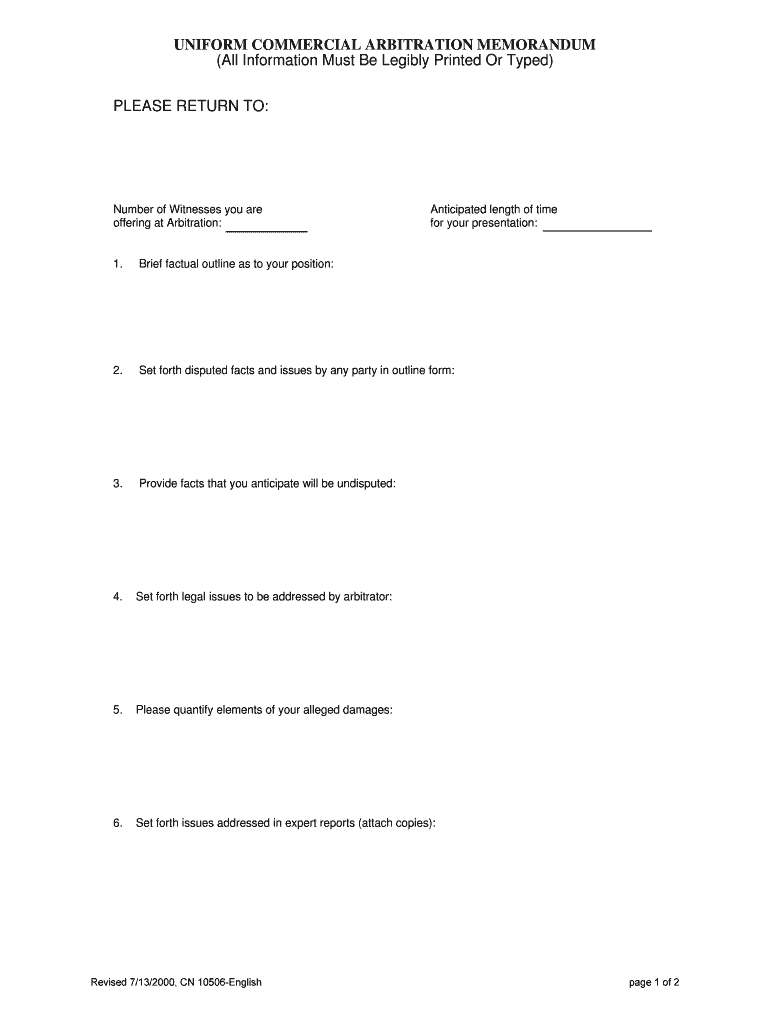
Nj Uniform Arbitration


What is the New Jersey Uniform Arbitration?
The New Jersey Uniform Arbitration is a legal framework designed to resolve disputes outside of traditional court settings. It provides a structured process for arbitration, allowing parties to settle their differences through a neutral third party. This method is often faster and less formal than litigation, making it an attractive option for many individuals and businesses. The framework is governed by the New Jersey Arbitration Act, which outlines the procedures and rules for conducting arbitration in the state.
Key Elements of the New Jersey Uniform Arbitration
Several key elements define the New Jersey Uniform Arbitration process:
- Arbitration Agreement: Parties must enter into a written agreement to arbitrate their disputes, specifying the scope and terms of the arbitration.
- Arbitrator Selection: The parties typically select an arbitrator or a panel of arbitrators who are impartial and knowledgeable in the relevant field.
- Hearing Process: The arbitration hearing allows both parties to present their case, including evidence and witness testimony, in a less formal setting than a courtroom.
- Binding Decision: The arbitrator's decision, known as an award, is generally final and binding, with limited grounds for appeal.
Steps to Complete the New Jersey Uniform Arbitration
Completing the New Jersey Uniform Arbitration involves several steps:
- Draft an Arbitration Agreement: Clearly outline the terms of arbitration, including the scope of disputes covered.
- Select an Arbitrator: Agree on a qualified arbitrator or arbitration panel.
- Prepare for the Hearing: Gather all necessary documentation and evidence to support your case.
- Attend the Hearing: Present your case to the arbitrator, including any witnesses or expert testimony.
- Receive the Award: After deliberation, the arbitrator will issue a binding decision that both parties must adhere to.
Legal Use of the New Jersey Uniform Arbitration
The legal use of the New Jersey Uniform Arbitration is recognized under state law, providing a valid alternative to court proceedings. To ensure the arbitration is legally binding, parties must adhere to the requirements set forth in the New Jersey Arbitration Act. This includes having a written agreement and following proper procedures during the arbitration process. The enforceability of the arbitrator's award is also supported by state and federal laws, making it a reliable option for dispute resolution.
Form Submission Methods for New Jersey Arbitration
When submitting documents related to the New Jersey Uniform Arbitration, parties have several options:
- Online Submission: Many forms can be completed and submitted electronically through designated e-filing systems.
- Mail Submission: Parties may choose to send physical copies of their arbitration agreements and related documents via postal mail.
- In-Person Submission: Documents can also be submitted directly to the arbitration office or the selected arbitrator's office.
Examples of Using the New Jersey Uniform Arbitration
Examples of situations where the New Jersey Uniform Arbitration may be applied include:
- Commercial Disputes: Businesses may use arbitration to resolve contract disputes without resorting to litigation.
- Employment Issues: Employers and employees can agree to arbitration for resolving workplace disputes, such as wrongful termination claims.
- Consumer Complaints: Consumers may pursue arbitration for issues related to product defects or service failures.
Quick guide on how to complete nj uniform arbitration
Prepare Nj Uniform Arbitration easily on any device
Online document management has become increasingly popular among businesses and individuals. It offers an ideal eco-friendly substitute to traditional printed and signed documents, as you can find the necessary form and securely store it online. airSlate SignNow provides all the necessary tools to create, modify, and eSign your documents quickly without delays. Manage Nj Uniform Arbitration on any device with airSlate SignNow Android or iOS applications and simplify any document-related task today.
How to adjust and eSign Nj Uniform Arbitration effortlessly
- Find Nj Uniform Arbitration and click on Get Form to begin.
- Utilize the tools we offer to fill out your document.
- Highlight important parts of your documents or redact sensitive information using tools that airSlate SignNow provides specifically for that purpose.
- Create your eSignature using the Sign tool, which takes seconds and carries the same legal validity as a conventional wet ink signature.
- Review all the information and click on the Done button to save your changes.
- Choose how you wish to send your form, via email, text message (SMS), or shareable link, or download it to your computer.
Eliminate the worry of lost or misplaced documents, tedious form searching, or mistakes that require reprinting new copies. airSlate SignNow meets your document management needs in just a few clicks from any device. Modify and eSign Nj Uniform Arbitration and ensure excellent communication at every stage of your form preparation process with airSlate SignNow.
Create this form in 5 minutes or less
Create this form in 5 minutes!
How to create an eSignature for the nj uniform arbitration
How to make an eSignature for a PDF file online
How to make an eSignature for a PDF file in Google Chrome
The way to create an electronic signature for signing PDFs in Gmail
How to create an eSignature straight from your mobile device
The best way to make an eSignature for a PDF file on iOS
How to create an eSignature for a PDF document on Android devices
People also ask
-
What is the New Jersey arbitration form and why is it important?
The New Jersey arbitration form is a legal document used to facilitate the arbitration process in the state of New Jersey. It is important because it outlines the agreement between parties to resolve disputes outside of court, streamlining the dispute resolution process and saving time and resources.
-
How can airSlate SignNow help with the New Jersey arbitration form?
airSlate SignNow provides an efficient platform to create, send, and eSign the New Jersey arbitration form seamlessly. Our solution ensures that you can quickly manage your documents without the hassle of printing, scanning, or mailing, making the entire process more efficient.
-
Is there a cost associated with using airSlate SignNow for the New Jersey arbitration form?
Yes, airSlate SignNow offers cost-effective pricing plans tailored for businesses of all sizes. Our pricing includes access to the New Jersey arbitration form along with various features that enhance the document management process, ensuring you get value for your investment.
-
What features does airSlate SignNow offer for managing the New Jersey arbitration form?
airSlate SignNow offers features like eSigning, document templates, and real-time tracking for the New Jersey arbitration form. These features enable users to complete their agreements efficiently and securely while maintaining compliance with legal standards.
-
Can I integrate other tools with airSlate SignNow for the New Jersey arbitration form?
Absolutely! airSlate SignNow integrates seamlessly with various third-party applications, allowing for enhanced workflow when managing the New Jersey arbitration form. This integration capability means you can streamline your processes and keep all your essential tools in one place.
-
Are there any benefits to using airSlate SignNow for the New Jersey arbitration form compared to traditional methods?
Using airSlate SignNow for the New Jersey arbitration form signNowly reduces the time and effort spent on document processing compared to traditional methods. The platform minimizes errors and allows for faster turnaround times while also providing enhanced security features for your sensitive documents.
-
How secure is the New Jersey arbitration form when using airSlate SignNow?
airSlate SignNow takes document security seriously, offering robust encryption and compliance with industry standards to protect your New Jersey arbitration form. With features like password protection and audit trails, you can be confident that your documents are secure.
Get more for Nj Uniform Arbitration
- Maternity pre admission form des moines mercydesmoines
- Cleveland clinic payroll form
- Hawaii osha 300 form
- Meme form
- De la salle zobel form
- Malta flea market vendor registration formcontract
- Mmbb a 1 retirement plans membership application download mmbbs a 1 retirement plans membership application form
- Monthly license fee security deposit setup fee form
Find out other Nj Uniform Arbitration
- Sign Maryland Non-Profit Business Plan Template Fast
- How To Sign Nevada Life Sciences LLC Operating Agreement
- Sign Montana Non-Profit Warranty Deed Mobile
- Sign Nebraska Non-Profit Residential Lease Agreement Easy
- Sign Nevada Non-Profit LLC Operating Agreement Free
- Sign Non-Profit Document New Mexico Mobile
- Sign Alaska Orthodontists Business Plan Template Free
- Sign North Carolina Life Sciences Purchase Order Template Computer
- Sign Ohio Non-Profit LLC Operating Agreement Secure
- Can I Sign Ohio Non-Profit LLC Operating Agreement
- Sign South Dakota Non-Profit Business Plan Template Myself
- Sign Rhode Island Non-Profit Residential Lease Agreement Computer
- Sign South Carolina Non-Profit Promissory Note Template Mobile
- Sign South Carolina Non-Profit Lease Agreement Template Online
- Sign Oregon Life Sciences LLC Operating Agreement Online
- Sign Texas Non-Profit LLC Operating Agreement Online
- Can I Sign Colorado Orthodontists Month To Month Lease
- How Do I Sign Utah Non-Profit Warranty Deed
- Help Me With Sign Colorado Orthodontists Purchase Order Template
- Sign Virginia Non-Profit Living Will Fast