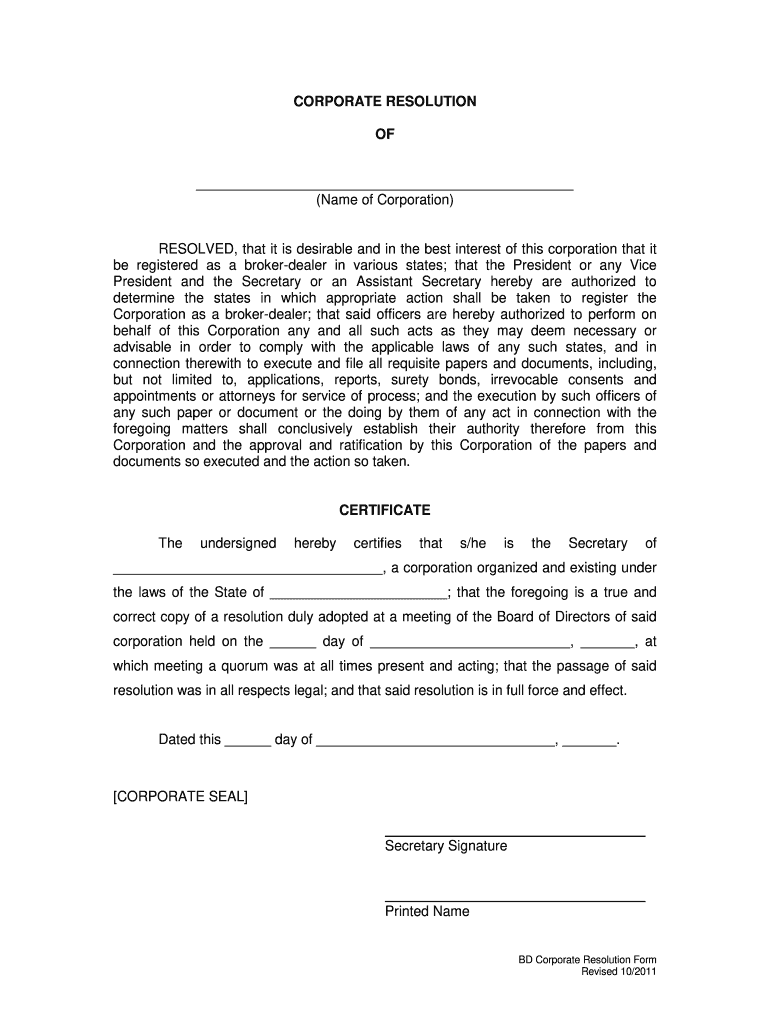
Corporate Resolution Form Illinois


What is the Corporate Resolution Form Illinois
The Corporate Resolution Form in Illinois is a formal document used by corporations to record decisions made by the board of directors or shareholders. This form serves as an official record of actions taken, such as approving significant transactions, appointing officers, or authorizing specific activities. It is essential for maintaining transparency and legality in corporate governance.
This form typically includes key details such as the date of the resolution, the names of individuals involved, and a clear statement of the decision made. Properly documenting these resolutions ensures that the corporation remains compliant with state laws and regulations.
Steps to Complete the Corporate Resolution Form Illinois
Completing the Corporate Resolution Form in Illinois involves several key steps to ensure accuracy and compliance. Begin by gathering all necessary information, including the names of directors or shareholders involved and the specifics of the resolution being passed.
Next, clearly state the resolution in concise language. This should include the decision being made and any relevant details that support the resolution. After drafting the resolution, have it reviewed and signed by the appropriate parties, typically the board members or shareholders. Finally, retain a copy of the signed resolution in the corporation's records for future reference.
Legal Use of the Corporate Resolution Form Illinois
The Corporate Resolution Form in Illinois is legally binding when executed correctly. It must comply with state laws governing corporate governance, including the Illinois Business Corporation Act. This ensures that the resolutions passed are valid and enforceable.
To maintain legal standing, the form should be completed with accurate information and signatures from authorized individuals. It is advisable to consult with a legal professional to ensure that the resolutions align with the corporation's bylaws and state regulations.
Key Elements of the Corporate Resolution Form Illinois
Several key elements must be included in the Corporate Resolution Form in Illinois to ensure its validity. These elements typically include:
- Title of the Resolution: A clear title indicating the purpose of the resolution.
- Date: The date when the resolution is adopted.
- Names of Directors or Shareholders: The individuals involved in the decision-making process.
- Details of the Resolution: A comprehensive statement outlining the decision made.
- Signatures: Signatures of all parties involved, confirming their agreement to the resolution.
Including these elements ensures that the resolution is complete and legally sound.
Examples of Using the Corporate Resolution Form Illinois
There are various scenarios in which the Corporate Resolution Form in Illinois may be used. Common examples include:
- Authorizing a bank account opening or closing.
- Approving major business transactions, such as mergers or acquisitions.
- Appointing new officers or directors within the corporation.
- Deciding on changes to the corporation's bylaws or articles of incorporation.
Using the Corporate Resolution Form helps ensure that these significant decisions are documented and legally recognized, providing a clear record for future reference.
How to Obtain the Corporate Resolution Form Illinois
The Corporate Resolution Form in Illinois can be obtained through various means. Many corporations choose to create their own customized forms based on templates available online or through legal resources. Additionally, legal professionals can provide guidance and templates tailored to specific corporate needs.
For those seeking a standardized version, state government websites or business resource centers may offer downloadable forms. It is important to ensure that any form used complies with the latest state regulations and corporate governance standards.
Quick guide on how to complete corporate resolution form illinois
Execute Corporate Resolution Form Illinois with ease on any device
Managing documents online has gained traction among businesses and individuals alike. It offers an excellent eco-conscious substitute for traditional printed and signed documents, allowing you to obtain the correct form and securely store it online. airSlate SignNow equips you with all the necessary tools to create, modify, and electronically sign your files swiftly without delays. Handle Corporate Resolution Form Illinois on any platform using airSlate SignNow's Android or iOS applications and simplify any document-oriented process today.
The simplest method to modify and electronically sign Corporate Resolution Form Illinois effortlessly
- Locate Corporate Resolution Form Illinois and click on Get Form to begin.
- Utilize the tools available to complete your document.
- Mark important sections of the documents or redact sensitive information with tools specifically provided by airSlate SignNow for that purpose.
- Create your signature using the Sign feature, which only takes seconds and carries the same legal validity as a conventional wet ink signature.
- Review the details and click on the Done button to save your modifications.
- Choose your preferred delivery method for the form—via email, SMS, or invite link—or download it to your computer.
Say goodbye to lost or misplaced documents, tedious form searches, or mistakes that necessitate printing new copies. airSlate SignNow fulfills your document management needs with just a few clicks from any device you prefer. Modify and electronically sign Corporate Resolution Form Illinois while ensuring outstanding communication at any stage of your form preparation process with airSlate SignNow.
Create this form in 5 minutes or less
Create this form in 5 minutes!
How to create an eSignature for the corporate resolution form illinois
How to make an electronic signature for your PDF document in the online mode
How to make an electronic signature for your PDF document in Chrome
The best way to make an electronic signature for putting it on PDFs in Gmail
How to create an eSignature from your mobile device
The best way to generate an electronic signature for a PDF document on iOS devices
How to create an eSignature for a PDF file on Android devices
People also ask
-
What is a corporation resolution and why is it important?
A corporation resolution is a formal document that outlines decisions made by the board of directors or shareholders of a corporation. It is crucial because it provides legal validation for the actions taken, ensuring compliance with corporate governance standards. Using airSlate SignNow, you can easily create and sign corporation resolutions, streamlining your documentation process.
-
How can airSlate SignNow help in creating a corporation resolution?
AirSlate SignNow provides users with templates and tools to quickly generate corporation resolutions. The platform enables easy customization of documents to meet specific corporate needs while ensuring compliance. With the ability to eSign, you can finalize your corporation resolution without unnecessary delays.
-
What features does airSlate SignNow offer for managing corporation resolutions?
AirSlate SignNow offers various features to efficiently manage corporation resolutions, including templates, secure eSigning, and document tracking. Additionally, users benefit from the ease of automated workflows that enhance collaboration among stakeholders. This ensures that your corporation resolution process is efficient and compliant.
-
Is there a cost associated with using airSlate SignNow for corporation resolutions?
AirSlate SignNow offers a variety of pricing plans tailored to suit different business needs. The cost-effective solutions ensure that you can create and manage your corporation resolutions without straining your budget. You can choose a plan that fits your usage and requirements for signing documents.
-
Can I integrate airSlate SignNow with other business tools for corporation resolutions?
Yes, airSlate SignNow allows for seamless integration with various business applications, enhancing your workflow for managing corporation resolutions. Integrations with tools like CRM systems, document storage solutions, and project management software facilitate a more streamlined approach. This ensures all your documents and data are connected and easily accessible.
-
What are the benefits of using airSlate SignNow for corporation resolutions?
Using airSlate SignNow for corporation resolutions benefits businesses by providing a quick, secure, and legally binding way to sign documents. The platform enhances collaboration through digital signatures and simplifies the overall resolution process. This leads to greater efficiency and reduced administrative burdens.
-
How secure is my data when using airSlate SignNow for corporation resolutions?
AirSlate SignNow prioritizes your data security, using advanced encryption methods to protect all documents, including corporation resolutions. The platform complies with industry standards and regulations, ensuring that your sensitive information remains confidential. This safeguards you against unauthorized access or data bsignNowes.
Get more for Corporate Resolution Form Illinois
- Student availability form prm nau
- Doh 4449b form
- Illinois a h protest form
- Skateboard park waiver form village of cambridge cambridgeny
- Sefcu direct deposit form
- Certificate of amendment of articles of org domestic llc form
- Arizona department of agriculture ada form
- Www cityofhastings org assets siteformal contract and specifications for chautauqua park
Find out other Corporate Resolution Form Illinois
- Can I eSignature Oregon Non-Profit Last Will And Testament
- Can I eSignature Oregon Orthodontists LLC Operating Agreement
- How To eSignature Rhode Island Orthodontists LLC Operating Agreement
- Can I eSignature West Virginia Lawers Cease And Desist Letter
- eSignature Alabama Plumbing Confidentiality Agreement Later
- How Can I eSignature Wyoming Lawers Quitclaim Deed
- eSignature California Plumbing Profit And Loss Statement Easy
- How To eSignature California Plumbing Business Letter Template
- eSignature Kansas Plumbing Lease Agreement Template Myself
- eSignature Louisiana Plumbing Rental Application Secure
- eSignature Maine Plumbing Business Plan Template Simple
- Can I eSignature Massachusetts Plumbing Business Plan Template
- eSignature Mississippi Plumbing Emergency Contact Form Later
- eSignature Plumbing Form Nebraska Free
- How Do I eSignature Alaska Real Estate Last Will And Testament
- Can I eSignature Alaska Real Estate Rental Lease Agreement
- eSignature New Jersey Plumbing Business Plan Template Fast
- Can I eSignature California Real Estate Contract
- eSignature Oklahoma Plumbing Rental Application Secure
- How Can I eSignature Connecticut Real Estate Quitclaim Deed