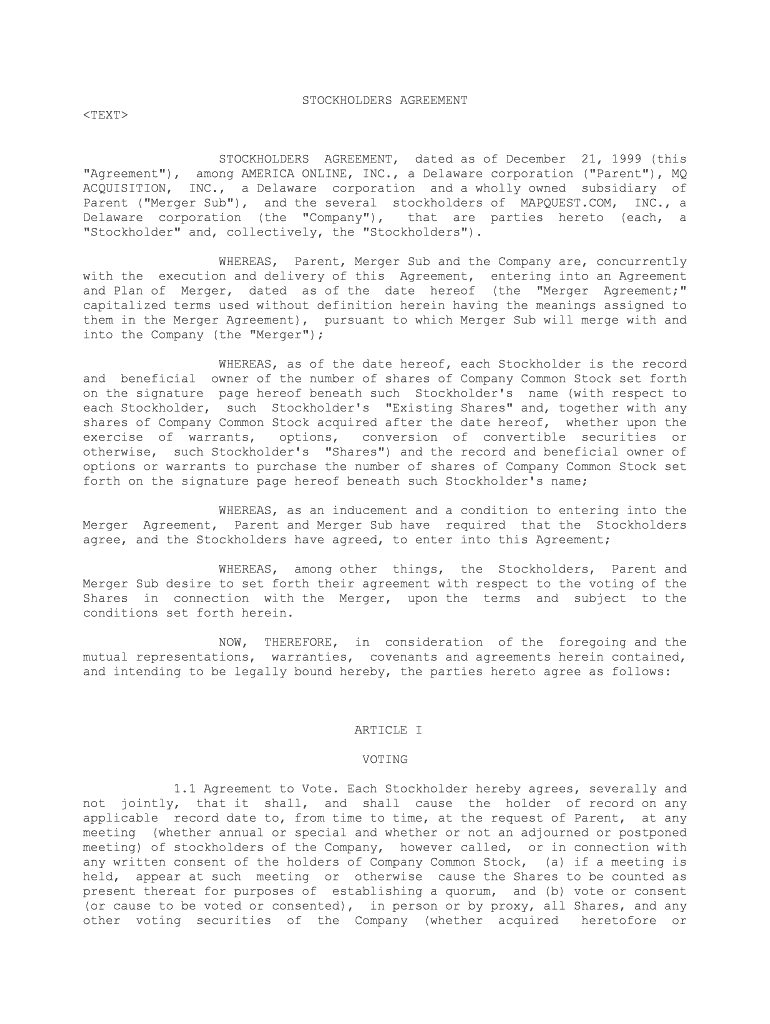
STOCKHOLDERS AGREEMENT, Dated as of December 21, This Form


What is the STOCKHOLDERS AGREEMENT, Dated As Of December 21, this
The STOCKHOLDERS AGREEMENT, dated as of December 21, serves as a crucial legal document that outlines the rights and responsibilities of shareholders within a corporation. This agreement typically includes provisions on voting rights, the transfer of shares, and the management of the company. It is designed to protect the interests of shareholders and ensure smooth governance of the business. By clearly defining the terms of ownership and operational procedures, this agreement helps to prevent disputes and misunderstandings among shareholders.
Key elements of the STOCKHOLDERS AGREEMENT, Dated As Of December 21, this
Several key elements are commonly included in the STOCKHOLDERS AGREEMENT. These may encompass:
- Shareholder Rights: Details regarding voting rights and decision-making processes.
- Share Transfer Restrictions: Conditions under which shares may be sold or transferred to third parties.
- Dividends and Distributions: Guidelines on how profits are distributed among shareholders.
- Dispute Resolution: Procedures for resolving conflicts among shareholders.
- Management Structure: Information on how the company will be managed and who will have authority.
Steps to complete the STOCKHOLDERS AGREEMENT, Dated As Of December 21, this
Completing the STOCKHOLDERS AGREEMENT involves several important steps:
- Gather Information: Collect necessary details about the shareholders, including names, addresses, and ownership percentages.
- Draft the Agreement: Use a template or legal counsel to create a draft that includes all essential elements.
- Review and Revise: Share the draft with all shareholders for feedback and make necessary adjustments.
- Sign the Agreement: Ensure that all shareholders sign the document, either in person or electronically.
- Store the Document: Keep the signed agreement in a secure location for future reference.
Legal use of the STOCKHOLDERS AGREEMENT, Dated As Of December 21, this
The STOCKHOLDERS AGREEMENT is legally binding when executed properly. To ensure its enforceability, it must comply with relevant state laws and regulations. This includes meeting requirements for signatures and possibly notarization. Additionally, the agreement should be stored securely, as it may be needed in legal disputes or for compliance purposes. Understanding the legal implications of this document can help shareholders protect their interests and ensure smooth operations within the company.
How to use the STOCKHOLDERS AGREEMENT, Dated As Of December 21, this
Using the STOCKHOLDERS AGREEMENT effectively involves understanding its provisions and applying them in practice. Shareholders should refer to the agreement when making decisions that affect the company, such as issuing new shares or distributing dividends. Regularly reviewing the agreement can help ensure that all parties remain compliant with its terms. In case of any disputes or changes in ownership, the agreement serves as a reference point to guide actions and decisions.
How to obtain the STOCKHOLDERS AGREEMENT, Dated As Of December 21, this
Obtaining a STOCKHOLDERS AGREEMENT can be done through various means. Many legal websites offer templates that can be customized to fit specific needs. Consulting with a legal professional is also advisable to ensure that the agreement meets all legal requirements and accurately reflects the intentions of the shareholders. Once the agreement is drafted, it should be circulated among all shareholders for review and signature.
Quick guide on how to complete stockholders agreement dated as of december 21 1999 this
Easily Prepare STOCKHOLDERS AGREEMENT, Dated As Of December 21, this on Any Device
Managing documents online has gained popularity among organizations and individuals. It offers an ideal eco-friendly substitute for conventional printed and signed paperwork, allowing you to find the correct form and securely store it online. airSlate SignNow provides all the tools you need to create, modify, and electronically sign your documents swiftly without delays. Handle STOCKHOLDERS AGREEMENT, Dated As Of December 21, this on any device using the airSlate SignNow Android or iOS applications and enhance any document-centric process today.
The Simplest Way to Edit and eSign STOCKHOLDERS AGREEMENT, Dated As Of December 21, this Effortlessly
- Locate STOCKHOLDERS AGREEMENT, Dated As Of December 21, this and click Get Form to begin.
- Utilize the tools we offer to complete your form.
- Highlight important sections of your documents or obscure sensitive information using tools specifically provided by airSlate SignNow.
- Create your eSignature with the Sign tool, which takes just seconds and carries the same legal validity as a traditional wet ink signature.
- Review the details and click the Done button to save your changes.
- Select how you wish to send your form - via email, text message (SMS), invitation link, or download it to your computer.
Forget about lost or misplaced documents, tedious form searching, or errors that necessitate printing new copies. airSlate SignNow addresses your document management needs in just a few clicks from any device you prefer. Modify and eSign STOCKHOLDERS AGREEMENT, Dated As Of December 21, this, ensuring excellent communication at every step of the form preparation process with airSlate SignNow.
Create this form in 5 minutes or less
Create this form in 5 minutes!
People also ask
-
What is a STOCKHOLDERS AGREEMENT, Dated As Of December 21, this?
A STOCKHOLDERS AGREEMENT, Dated As Of December 21, this, is a legal document that outlines the rights and responsibilities of shareholders in a company. It serves to protect the interests of the shareholders and can include provisions on decision-making, transfer of shares, and dispute resolution strategies.
-
How can airSlate SignNow assist with creating a STOCKHOLDERS AGREEMENT, Dated As Of December 21, this?
airSlate SignNow streamlines the process of creating a STOCKHOLDERS AGREEMENT, Dated As Of December 21, this, by offering customizable templates and an intuitive editor. You can easily fill in the necessary details and ensure that your agreement complies with legal standards, simplifying document preparation.
-
What are the costs involved in using airSlate SignNow for my STOCKHOLDERS AGREEMENT, Dated As Of December 21, this?
airSlate SignNow offers competitive pricing plans tailored to your needs, ensuring that creating and managing your STOCKHOLDERS AGREEMENT, Dated As Of December 21, this, is cost-effective. Plans are available for individuals and businesses, allowing you to select a subscription that fits your usage requirements.
-
Are there any features specifically beneficial for STOCKHOLDERS AGREEMENT, Dated As Of December 21, this, management?
Yes, airSlate SignNow includes features like eSigning, document tracking, and secure storage, which are crucial for managing your STOCKHOLDERS AGREEMENT, Dated As Of December 21, this. These tools help ensure that all parties can sign documents quickly and securely, reducing the time needed to finalize agreements.
-
Can I integrate airSlate SignNow with other tools for my STOCKHOLDERS AGREEMENT, Dated As Of December 21, this?
Absolutely! airSlate SignNow integrates seamlessly with various business applications such as CRM systems and cloud storage. This capability allows you to manage your STOCKHOLDERS AGREEMENT, Dated As Of December 21, this, alongside your other business processes for enhanced efficiency.
-
What benefits can I expect from using airSlate SignNow for my STOCKHOLDERS AGREEMENT, Dated As Of December 21, this?
Using airSlate SignNow for your STOCKHOLDERS AGREEMENT, Dated As Of December 21, this, provides several benefits including time savings, cost reduction, and improved compliance. The platform's user-friendly interface ensures that you and your shareholders can collaborate effectively, resulting in a more streamlined agreement process.
-
How secure is airSlate SignNow for handling my STOCKHOLDERS AGREEMENT, Dated As Of December 21, this?
airSlate SignNow prioritizes security with end-to-end encryption and compliance with strict data protection regulations. This ensures that your STOCKHOLDERS AGREEMENT, Dated As Of December 21, this, is safe from unauthorized access and provides peace of mind for all involved parties.
Get more for STOCKHOLDERS AGREEMENT, Dated As Of December 21, this
- P 355 sworn statement of personal representative to close informal estate 7 14 probate form
- P 310 form
- Sc 3 answer form
- In the districtsuperior court for the state form
- Exempt from vra certification alaska court records state of form
- Dv 125 request for service of protective order douments one petitioner 412 domestic violence forms
- P 334 waiver of bond requirement 11 14 probate forms
- P 410 consent to stepparent adoption from petitioners spouse5 form
Find out other STOCKHOLDERS AGREEMENT, Dated As Of December 21, this
- Can I eSignature Oregon Orthodontists LLC Operating Agreement
- How To eSignature Rhode Island Orthodontists LLC Operating Agreement
- Can I eSignature West Virginia Lawers Cease And Desist Letter
- eSignature Alabama Plumbing Confidentiality Agreement Later
- How Can I eSignature Wyoming Lawers Quitclaim Deed
- eSignature California Plumbing Profit And Loss Statement Easy
- How To eSignature California Plumbing Business Letter Template
- eSignature Kansas Plumbing Lease Agreement Template Myself
- eSignature Louisiana Plumbing Rental Application Secure
- eSignature Maine Plumbing Business Plan Template Simple
- Can I eSignature Massachusetts Plumbing Business Plan Template
- eSignature Mississippi Plumbing Emergency Contact Form Later
- eSignature Plumbing Form Nebraska Free
- How Do I eSignature Alaska Real Estate Last Will And Testament
- Can I eSignature Alaska Real Estate Rental Lease Agreement
- eSignature New Jersey Plumbing Business Plan Template Fast
- Can I eSignature California Real Estate Contract
- eSignature Oklahoma Plumbing Rental Application Secure
- How Can I eSignature Connecticut Real Estate Quitclaim Deed
- eSignature Pennsylvania Plumbing Business Plan Template Safe