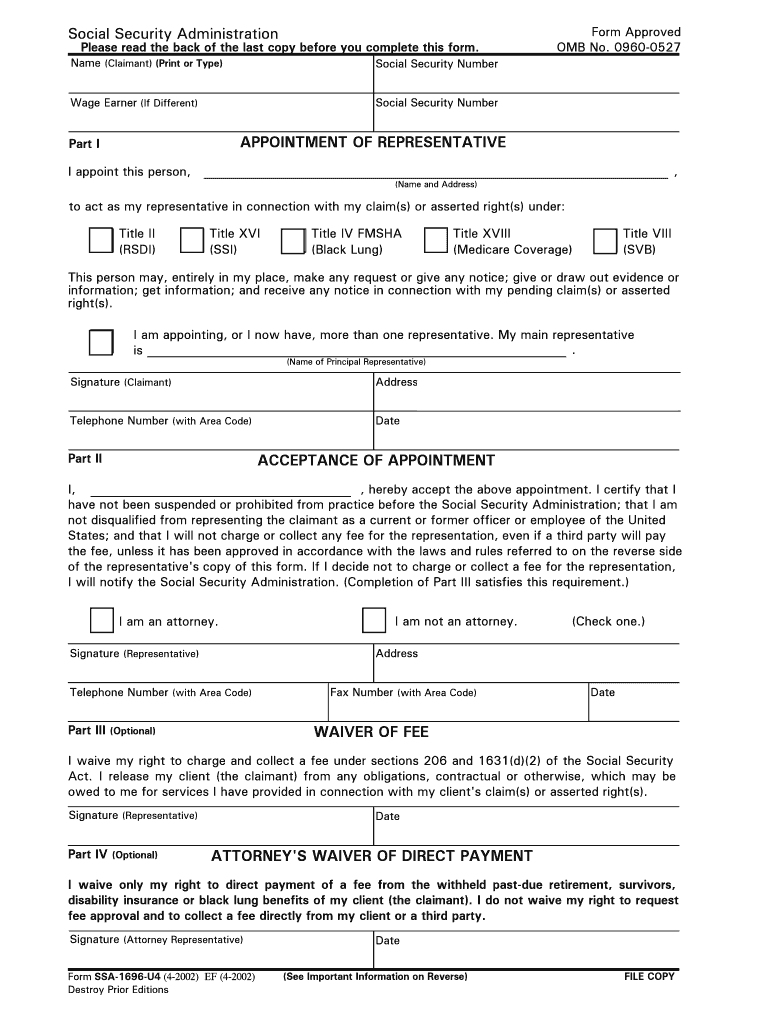
CMS 1500 Health Insurance Claim Form USRDS


What is the CMS 1500 Health Insurance Claim Form USRDS
The CMS 1500 Health Insurance Claim Form USRDS is a standardized document used in the United States for submitting health insurance claims. This form is primarily utilized by healthcare providers to bill Medicare, Medicaid, and private insurers for services rendered to patients. The form captures essential information about the patient, the provider, and the services provided, ensuring that claims are processed efficiently and accurately.
How to use the CMS 1500 Health Insurance Claim Form USRDS
Using the CMS 1500 Health Insurance Claim Form USRDS involves several key steps. First, healthcare providers must gather all necessary information, including patient demographics, insurance details, and specifics about the services provided. Next, the form must be filled out accurately, ensuring that all required fields are completed. Once the form is filled, it can be submitted electronically or via mail to the appropriate insurance carrier for processing.
Steps to complete the CMS 1500 Health Insurance Claim Form USRDS
Completing the CMS 1500 Health Insurance Claim Form USRDS requires attention to detail. Follow these steps:
- Gather patient information, including name, address, and insurance details.
- Document the services provided, including dates of service and relevant codes.
- Fill in the form, ensuring all required fields are completed accurately.
- Review the completed form for any errors or omissions.
- Submit the form electronically or by mail to the appropriate insurance company.
Key elements of the CMS 1500 Health Insurance Claim Form USRDS
The CMS 1500 Health Insurance Claim Form USRDS includes several key elements that are crucial for proper claim processing. These elements include:
- Patient Information: Name, address, date of birth, and insurance details.
- Provider Information: Name, National Provider Identifier (NPI), and address.
- Service Details: Dates of service, procedure codes, and diagnosis codes.
- Billing Information: Total charges, payment information, and any adjustments.
Legal use of the CMS 1500 Health Insurance Claim Form USRDS
The CMS 1500 Health Insurance Claim Form USRDS is legally recognized for submitting claims to insurance providers. To ensure compliance, it is essential that the form is filled out accurately and truthfully. Providers must adhere to regulations set forth by the Centers for Medicare & Medicaid Services (CMS) and other governing bodies. Failure to comply with these regulations can result in claim denials or legal repercussions.
Form Submission Methods
The CMS 1500 Health Insurance Claim Form USRDS can be submitted through various methods, allowing flexibility for healthcare providers. Common submission methods include:
- Electronic Submission: Many providers use electronic health record (EHR) systems to submit claims directly to insurers.
- Mail Submission: Providers can print the completed form and send it via postal service to the appropriate insurance address.
- In-Person Submission: Some providers may choose to submit claims in person at local insurance offices, depending on the insurer's policies.
Quick guide on how to complete cms 1500 health insurance claim form usrds
Complete CMS 1500 Health Insurance Claim Form USRDS seamlessly on any device
Managing documents online has become increasingly popular among businesses and individuals. It offers an excellent environmentally friendly alternative to traditional printed and signed papers, as you can access the necessary forms and securely store them online. airSlate SignNow equips you with all the tools needed to create, modify, and eSign your documents quickly without delays. Manage CMS 1500 Health Insurance Claim Form USRDS on any device using airSlate SignNow's Android or iOS applications and streamline any document-related processes today.
How to modify and eSign CMS 1500 Health Insurance Claim Form USRDS effortlessly
- Obtain CMS 1500 Health Insurance Claim Form USRDS and click on Get Form to begin.
- Utilize the tools we offer to fill out your form.
- Highlight important sections of your documents or redact sensitive information using the tools specifically provided by airSlate SignNow for that purpose.
- Create your eSignature with the Sign feature, which takes just seconds and carries the same legal validity as a conventional wet ink signature.
- Review all the details and click on the Done button to save your adjustments.
- Select how you wish to send your form, whether by email, SMS, or invitation link, or download it to your computer.
Eliminate concerns about lost or misplaced documents, tedious form searches, or mistakes that necessitate printing new document copies. airSlate SignNow fulfills all your document management needs in just a few clicks from your preferred device. Modify and eSign CMS 1500 Health Insurance Claim Form USRDS and ensure excellent communication at any stage of the form creation process with airSlate SignNow.
Create this form in 5 minutes or less
Create this form in 5 minutes!
People also ask
-
What is the CMS 1500 Health Insurance Claim Form USRDS?
The CMS 1500 Health Insurance Claim Form USRDS is a standardized form used by healthcare providers to bill insurance companies for services rendered. It facilitates the reimbursement process for medical claims and ensures that all necessary information is captured. Utilizing this form can streamline your billing process and improve the efficiency of claims management.
-
How does airSlate SignNow help with the CMS 1500 Health Insurance Claim Form USRDS?
airSlate SignNow provides an intuitive platform for filling out and electronically signing the CMS 1500 Health Insurance Claim Form USRDS. Our solution enables seamless collaboration among healthcare providers, insurers, and patients, ensuring that all necessary documents are completed accurately. This reduces processing time and helps avoid claim denials due to missing information.
-
What features does airSlate SignNow offer for the CMS 1500 Health Insurance Claim Form USRDS?
With airSlate SignNow, users can easily fill, sign, and send the CMS 1500 Health Insurance Claim Form USRDS online. Key features include customizable templates, real-time tracking of document status, and automated reminders for signers. These features help ensure that your claims are submitted promptly and accurately.
-
Is airSlate SignNow affordable for handling the CMS 1500 Health Insurance Claim Form USRDS?
Yes, airSlate SignNow offers cost-effective pricing plans tailored to meet varying needs, making it affordable for businesses of all sizes to handle the CMS 1500 Health Insurance Claim Form USRDS. By reducing administrative overhead and speeding up claim processing, our solution can save you money in the long run. You can choose a plan that fits your budget while ensuring access to essential tools.
-
Can I integrate airSlate SignNow with other software for CMS 1500 Health Insurance Claim Form USRDS?
Absolutely! airSlate SignNow offers integrations with a variety of software applications, allowing you to streamline your workflow for the CMS 1500 Health Insurance Claim Form USRDS. Whether you use electronic health records (EHR) systems, practice management software, or CRM tools, our API makes it easy to connect and enhance your existing processes.
-
What benefits does airSlate SignNow provide for the CMS 1500 Health Insurance Claim Form USRDS?
By using airSlate SignNow for the CMS 1500 Health Insurance Claim Form USRDS, you benefit from increased efficiency as documents can be completed and signed electronically. The platform enhances compliance and accuracy, minimizing the risk of errors that can delay payments. Additionally, our cloud-based solution provides secure access anywhere, improving accessibility for your team.
-
How secure is the airSlate SignNow platform for managing the CMS 1500 Health Insurance Claim Form USRDS?
Security is a top priority at airSlate SignNow. Our platform is equipped with advanced encryption protocols and compliance measures to protect all documents, including the CMS 1500 Health Insurance Claim Form USRDS. You can trust that your sensitive information remains confidential and secure throughout the signing process.
Get more for CMS 1500 Health Insurance Claim Form USRDS
- Card request form
- Secretary of state nameaddress change request form
- Esophageal thoracic oncology dsg referral guidelines form
- 1ces application form designate third party release information form des v1pdf
- Guardianship of incapacitated or disabled persons findlaw form
- Application 2020 forms and guidelines
- Form 511e medical information for excursions tdsb school
- St michaels clinic referral form
Find out other CMS 1500 Health Insurance Claim Form USRDS
- Electronic signature Texas Time Off Policy Later
- Electronic signature Texas Time Off Policy Free
- eSignature Delaware Time Off Policy Online
- Help Me With Electronic signature Indiana Direct Deposit Enrollment Form
- Electronic signature Iowa Overtime Authorization Form Online
- Electronic signature Illinois Employee Appraisal Form Simple
- Electronic signature West Virginia Business Ethics and Conduct Disclosure Statement Free
- Electronic signature Alabama Disclosure Notice Simple
- Electronic signature Massachusetts Disclosure Notice Free
- Electronic signature Delaware Drug Testing Consent Agreement Easy
- Electronic signature North Dakota Disclosure Notice Simple
- Electronic signature California Car Lease Agreement Template Free
- How Can I Electronic signature Florida Car Lease Agreement Template
- Electronic signature Kentucky Car Lease Agreement Template Myself
- Electronic signature Texas Car Lease Agreement Template Easy
- Electronic signature New Mexico Articles of Incorporation Template Free
- Electronic signature New Mexico Articles of Incorporation Template Easy
- Electronic signature Oregon Articles of Incorporation Template Simple
- eSignature Montana Direct Deposit Enrollment Form Easy
- How To Electronic signature Nevada Acknowledgement Letter