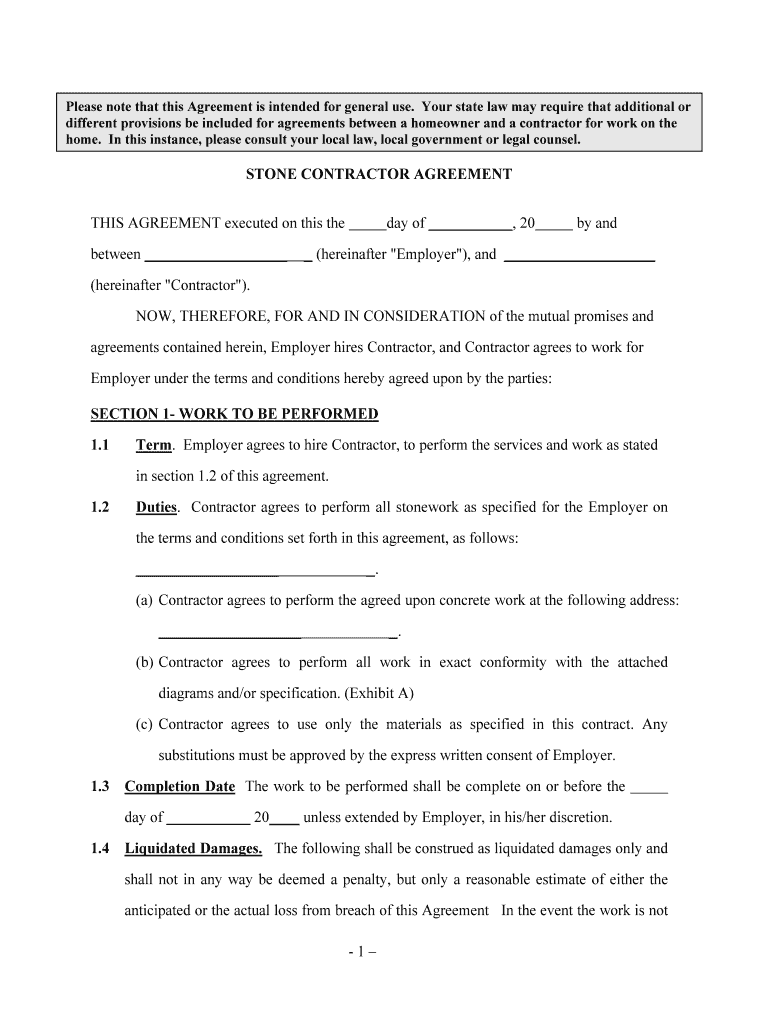
Last Will and Testament FAQ United States Form


What is the Last Will And Testament FAQ United States
The Last Will and Testament FAQ for the United States provides essential information regarding the creation, execution, and legal implications of a will. A last will and testament is a legal document that outlines how a person's assets and responsibilities should be managed after their death. It serves to ensure that the individual's wishes are honored and can help to prevent disputes among heirs. Understanding the nuances of this document is crucial for anyone considering their estate planning options.
Key elements of the Last Will And Testament FAQ United States
Several key elements must be included in a last will and testament to ensure it is legally binding in the United States. These elements include:
- Testator's Information: The full name and address of the person creating the will.
- Declaration: A statement declaring the document as the last will and testament.
- Executor Appointment: Designation of an executor responsible for managing the estate.
- Beneficiaries: Identification of individuals or organizations that will receive assets.
- Specific Bequests: Details of specific gifts or assets to be distributed.
- Residuary Clause: Instructions for distributing any remaining assets not specifically mentioned.
- Signatures: The testator's signature and those of witnesses, as required by state law.
Steps to complete the Last Will And Testament FAQ United States
Completing a last will and testament involves several important steps to ensure it meets legal requirements. The process typically includes:
- Gathering Information: Collect details about assets, beneficiaries, and any specific wishes.
- Choosing an Executor: Select a trustworthy individual to manage the estate.
- Drafting the Document: Write the will, ensuring all key elements are included.
- Reviewing State Laws: Confirm compliance with state-specific requirements for wills.
- Signing the Will: Sign the document in the presence of witnesses, if required.
- Storing the Will: Keep the will in a safe place and inform the executor of its location.
State-specific rules for the Last Will And Testament FAQ United States
Each state in the United States has its own laws governing the creation and execution of a last will and testament. These laws can affect various aspects, including:
- Witness Requirements: Some states require a certain number of witnesses to validate the will.
- Notarization: Certain states may require notarization for the will to be considered valid.
- Holographic Wills: Some states accept handwritten wills without witnesses, while others do not.
- Revocation Procedures: Laws regarding how a will can be revoked or amended vary by state.
Legal use of the Last Will And Testament FAQ United States
The legal use of a last will and testament in the United States is governed by state laws. A properly executed will is recognized by courts and can be used to:
- Distribute Assets: Ensure that the deceased's property is distributed according to their wishes.
- Appoint Guardians: Designate guardians for minor children, if applicable.
- Avoid Intestacy: Prevent the estate from being distributed according to state intestacy laws.
- Minimize Disputes: Reduce the likelihood of conflicts among heirs by clearly outlining intentions.
How to obtain the Last Will And Testament FAQ United States
Obtaining information about the last will and testament in the United States can be done through various methods. Individuals can:
- Consult Legal Professionals: Seek advice from estate planning attorneys for tailored guidance.
- Visit State Websites: Access resources and information on state-specific will requirements.
- Utilize Online Resources: Explore reputable websites that offer templates and information about wills.
- Attend Workshops: Participate in estate planning workshops or seminars for comprehensive insights.
Quick guide on how to complete last will and testament faq united states
Finish Last Will And Testament FAQ United States effortlessly on any device
Digital document management has become increasingly favored by businesses and individuals. It offers an ideal environmentally friendly substitute for conventional printed and signed forms, allowing you to find the correct template and securely keep it online. airSlate SignNow provides you with all the tools required to create, edit, and electronically sign your documents swiftly without delays. Manage Last Will And Testament FAQ United States on any device using airSlate SignNow's Android or iOS applications and simplify document-related tasks today.
How to modify and electronically sign Last Will And Testament FAQ United States with ease
- Obtain Last Will And Testament FAQ United States and then click Get Form to begin.
- Utilize the tools we provide to fill out your document.
- Emphasize key sections of the documents or obscure sensitive information using tools specifically provided by airSlate SignNow for that purpose.
- Generate your signature with the Sign tool, which takes seconds and has the same legal validity as a conventional wet ink signature.
- Verify the details and then click on the Done button to save your modifications.
- Choose how you want to send your form, whether by email, text message (SMS), invitation link, or download it to your computer.
Eliminate concerns about lost or misplaced documents, tedious form searching, or mistakes that necessitate printing additional document copies. airSlate SignNow addresses all your document management needs in just a few clicks from any device you prefer. Modify and electronically sign Last Will And Testament FAQ United States to ensure excellent communication throughout the form preparation process with airSlate SignNow.
Create this form in 5 minutes or less
Create this form in 5 minutes!
People also ask
-
What is a Last Will and Testament?
A Last Will and Testament is a legal document that outlines how your assets will be distributed after your death. It allows you to specify beneficiaries, appoint guardians for minor children, and settle any debts. Understanding the basics of a Last Will and Testament FAQ in the United States is essential for effective estate planning.
-
How much does it cost to create a Last Will and Testament?
The cost to create a Last Will and Testament can vary widely based on your location and whether you use a legal professional or an online service. While traditional attorneys may charge several hundred dollars, digital platforms can often provide cost-effective solutions. Be sure to explore your options to find the best fit within the Last Will and Testament FAQ for the United States.
-
What features does airSlate SignNow offer for Last Will and Testament documents?
airSlate SignNow offers a variety of features such as secure eSigning, document templates, and collaboration tools, making it easy to create and manage your Last Will and Testament. The platform is user-friendly and allows for quick edits and updates, ensuring that your will stays current. This makes it a valuable resource within the Last Will and Testament FAQ for the United States.
-
Can I update my Last Will and Testament using airSlate SignNow?
Yes, you can easily update your Last Will and Testament using airSlate SignNow. The platform allows you to edit documents as your circumstances change, ensuring that your final wishes are always accurately reflected. This flexibility is a common question in the Last Will and Testament FAQ for the United States.
-
Is airSlate SignNow secure for handling sensitive documents like a Last Will and Testament?
Absolutely, airSlate SignNow employs advanced security measures to protect your sensitive documents, including your Last Will and Testament. With features like encryption and secure access, you can trust that your information is safe. Security is a major focus within the Last Will and Testament FAQ for the United States.
-
What benefits do I get from using airSlate SignNow for my Last Will and Testament?
Using airSlate SignNow offers numerous benefits, including convenience, cost-effectiveness, and streamlined signing processes for your Last Will and Testament. You can easily send and receive documents for eSignature, which expedites the overall process. This aligns with the guidance found in the Last Will and Testament FAQ for the United States.
-
Does airSlate SignNow integrate with other platforms for document management?
Yes, airSlate SignNow integrates seamlessly with many other platforms such as Google Drive, Dropbox, and more. This facilitates efficient document management and storage for your Last Will and Testament. Integration capabilities are frequently addressed in the Last Will and Testament FAQ for the United States.
Get more for Last Will And Testament FAQ United States
Find out other Last Will And Testament FAQ United States
- How Can I Electronic signature Oklahoma Doctors Document
- How Can I Electronic signature Alabama Finance & Tax Accounting Document
- How To Electronic signature Delaware Government Document
- Help Me With Electronic signature Indiana Education PDF
- How To Electronic signature Connecticut Government Document
- How To Electronic signature Georgia Government PDF
- Can I Electronic signature Iowa Education Form
- How To Electronic signature Idaho Government Presentation
- Help Me With Electronic signature Hawaii Finance & Tax Accounting Document
- How Can I Electronic signature Indiana Government PDF
- How Can I Electronic signature Illinois Finance & Tax Accounting PPT
- How To Electronic signature Maine Government Document
- How To Electronic signature Louisiana Education Presentation
- How Can I Electronic signature Massachusetts Government PDF
- How Do I Electronic signature Montana Government Document
- Help Me With Electronic signature Louisiana Finance & Tax Accounting Word
- How To Electronic signature Pennsylvania Government Document
- Can I Electronic signature Texas Government PPT
- How To Electronic signature Utah Government Document
- How To Electronic signature Washington Government PDF