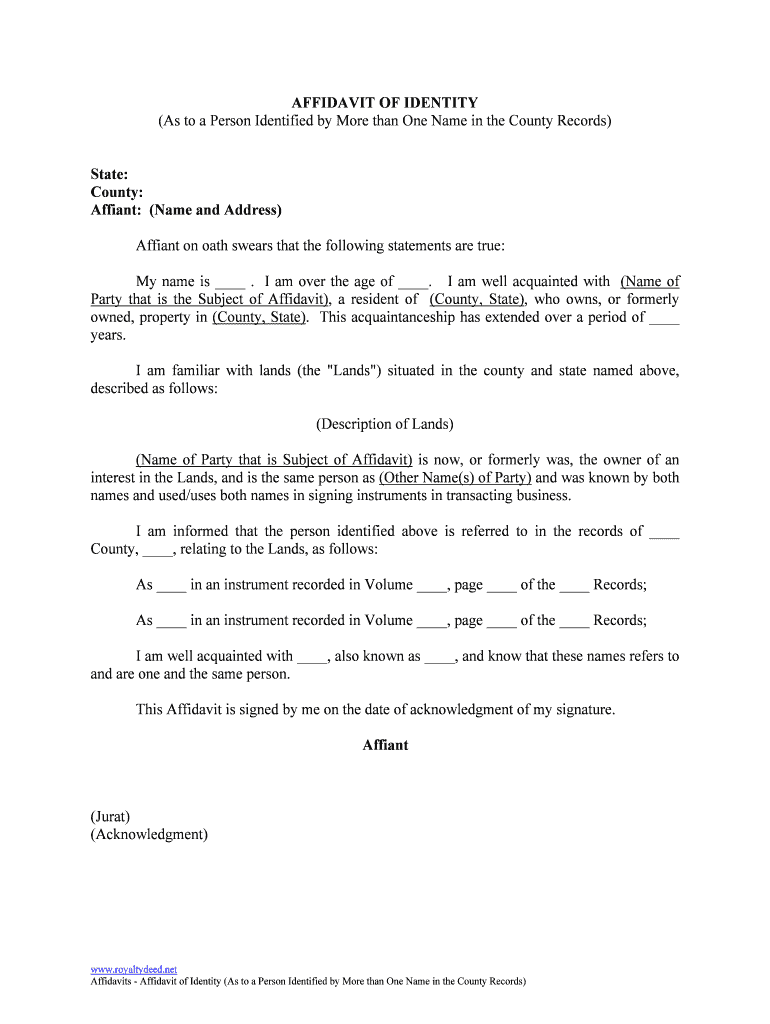
As to a Person Identified by More Than One Name in the County Records Form


What is the As To A Person Identified By More Than One Name In The County Records
The form titled "As To A Person Identified By More Than One Name In The County Records" serves as a crucial document for individuals who may have multiple names listed in official county records. This form is often utilized in legal contexts to clarify identity, especially when discrepancies arise in documentation. It helps ensure that all names associated with a person are recognized and accounted for in legal proceedings or official transactions.
How to Use the As To A Person Identified By More Than One Name In The County Records
Using the "As To A Person Identified By More Than One Name In The County Records" form involves a straightforward process. First, gather all relevant documentation that supports your identity under each name. This may include birth certificates, marriage licenses, or other legal documents. Next, accurately fill out the form, ensuring that all names are clearly listed and that any necessary explanations are provided. Once completed, the form can be submitted to the appropriate county office or legal entity as required.
Steps to Complete the As To A Person Identified By More Than One Name In The County Records
Completing the "As To A Person Identified By More Than One Name In The County Records" form involves several key steps:
- Gather all necessary identification documents that demonstrate your names.
- Carefully fill out the form, ensuring clarity and accuracy in listing each name.
- Provide any additional information or context that may be required.
- Review the completed form for any errors or omissions.
- Submit the form to the designated county office, either electronically or via mail.
Legal Use of the As To A Person Identified By More Than One Name In The County Records
The legal use of the "As To A Person Identified By More Than One Name In The County Records" form is essential in various situations, such as estate planning, property transactions, or legal disputes. This form helps establish a clear connection between a person and their multiple names, which is vital for ensuring that legal rights and responsibilities are accurately assigned. Courts and legal entities often require this form to prevent confusion or misrepresentation related to identity.
Key Elements of the As To A Person Identified By More Than One Name In The County Records
Key elements of the "As To A Person Identified By More Than One Name In The County Records" form include:
- Full legal name(s) of the individual.
- Supporting documentation that verifies the use of each name.
- Signature of the individual affirming the accuracy of the information.
- Date of completion to establish a timeline for legal purposes.
State-Specific Rules for the As To A Person Identified By More Than One Name In The County Records
Each state may have specific rules regarding the use and submission of the "As To A Person Identified By More Than One Name In The County Records" form. It is important to review state laws and regulations to ensure compliance. Some states may require additional documentation or have specific procedures for submitting the form, which can vary significantly. Familiarizing yourself with these requirements can help facilitate a smoother process.
Quick guide on how to complete as to a person identified by more than one name in the county records
Effortlessly Prepare As To A Person Identified By More Than One Name In The County Records on Any Device
Digital document management has become increasingly popular among businesses and individuals. It offers an excellent eco-friendly option to traditional printed and signed documents, allowing you to access the correct template and securely store it online. airSlate SignNow provides you with all the tools necessary to create, modify, and electronically sign your documents quickly and without delays. Handle As To A Person Identified By More Than One Name In The County Records on any device with airSlate SignNow's Android or iOS applications and simplify any document-related process today.
How to Modify and Electronically Sign As To A Person Identified By More Than One Name In The County Records with Ease
- Obtain As To A Person Identified By More Than One Name In The County Records and click Get Form to begin.
- Utilize the tools we provide to complete your form.
- Highlight important parts of the documents or redact sensitive information using the tools that airSlate SignNow offers specifically for this task.
- Create your signature using the Sign tool, which takes only seconds and holds the same legal validity as a conventional wet ink signature.
- Review the details and click on the Done button to save your modifications.
- Choose how you wish to send your form, whether by email, text message (SMS), or via an invitation link, or download it to your computer.
Eliminate concerns about lost or misfiled documents, tedious form searches, or mistakes that necessitate printing new document copies. airSlate SignNow fulfills your document management needs in just a few clicks from any device of your choosing. Modify and electronically sign As To A Person Identified By More Than One Name In The County Records and ensure outstanding communication at every phase of your form preparation process with airSlate SignNow.
Create this form in 5 minutes or less
Create this form in 5 minutes!
People also ask
-
What is airSlate SignNow and how does it help with documents related to a person identified by more than one name in the county records?
airSlate SignNow is a powerful eSignature solution that enables businesses to send and electronically sign documents seamlessly. When dealing with complex situations such as dealing with records for a person identified by more than one name in the county records, our platform makes it easy to manage and ensure all documents are appropriately signed and executed.
-
How does airSlate SignNow handle documents for individuals identified by multiple names?
Our platform is designed to accommodate various document scenarios, including those for a person identified by more than one name in the county records. You can easily include all necessary names and identifiers, ensuring compliance and accuracy for legal and administrative needs.
-
What are the costs associated with using airSlate SignNow for managing county records?
airSlate SignNow offers a flexible pricing structure, allowing businesses to choose a plan that suits their needs. This cost-effective solution is designed to help users manage documents efficiently, including those involving a person identified by more than one name in the county records, without incurring hefty fees.
-
Can airSlate SignNow integrate with other software to help manage county records?
Absolutely! airSlate SignNow offers numerous integrations with popular software tools and platforms, allowing you to streamline your document management process. This is particularly useful when dealing with records associated with a person identified by more than one name in the county records.
-
What features does airSlate SignNow provide to enhance document workflows?
airSlate SignNow includes features like reusable templates, automated reminders, and audit trails to ensure a smooth workflow. These features are especially beneficial when handling documents related to a person identified by more than one name in the county records, as they help keep all parties informed and on track.
-
How secure is airSlate SignNow when managing sensitive county records?
Security is a top priority for airSlate SignNow. We utilize advanced encryption protocols and comply with international security standards to ensure the safe handling of documents, especially when dealing with records for a person identified by more than one name in the county records.
-
What are the benefits of using airSlate SignNow for eSignature solutions?
By using airSlate SignNow, businesses can save time and resources while ensuring documents are signed quickly and legally. This is particularly beneficial for processes involving a person identified by more than one name in the county records, as it helps avoid delays and inaccuracies.
Get more for As To A Person Identified By More Than One Name In The County Records
Find out other As To A Person Identified By More Than One Name In The County Records
- eSign Colorado Legal Operating Agreement Safe
- How To eSign Colorado Legal POA
- eSign Insurance Document New Jersey Online
- eSign Insurance Form New Jersey Online
- eSign Colorado Life Sciences LLC Operating Agreement Now
- eSign Hawaii Life Sciences Letter Of Intent Easy
- Help Me With eSign Hawaii Life Sciences Cease And Desist Letter
- eSign Hawaii Life Sciences Lease Termination Letter Mobile
- eSign Hawaii Life Sciences Permission Slip Free
- eSign Florida Legal Warranty Deed Safe
- Help Me With eSign North Dakota Insurance Residential Lease Agreement
- eSign Life Sciences Word Kansas Fast
- eSign Georgia Legal Last Will And Testament Fast
- eSign Oklahoma Insurance Business Associate Agreement Mobile
- eSign Louisiana Life Sciences Month To Month Lease Online
- eSign Legal Form Hawaii Secure
- eSign Hawaii Legal RFP Mobile
- How To eSign Hawaii Legal Agreement
- How Can I eSign Hawaii Legal Moving Checklist
- eSign Hawaii Legal Profit And Loss Statement Online