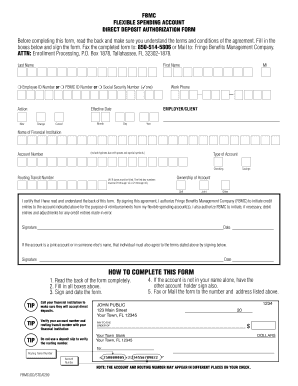
Generic Direct Deposit Form 2009-2026


What is the Generic Direct Deposit Form
The generic direct deposit form is a document used to authorize the electronic transfer of funds directly into a bank account. This form is commonly utilized by employees to receive their salaries, as well as by individuals who wish to receive government benefits or other payments electronically. By providing the necessary banking information, such as account number and routing number, this form facilitates a secure and efficient method of payment, reducing the need for physical checks.
How to use the Generic Direct Deposit Form
Using the generic direct deposit form involves several straightforward steps. First, obtain the form from a reliable source, such as your employer or financial institution. Next, fill out the required fields, which typically include your name, address, bank account details, and the type of deposit you are authorizing. Once completed, submit the form according to the instructions provided, which may include online submission, mailing, or delivering it in person to your payroll department or bank.
Steps to complete the Generic Direct Deposit Form
Completing the generic direct deposit form requires careful attention to detail. Follow these steps:
- Gather your banking information, including your bank's name, account number, and routing number.
- Fill in your personal information, such as your full name, address, and contact details.
- Specify the type of deposit you wish to authorize, whether it is for salary, benefits, or other payments.
- Review the form for accuracy to avoid any errors that could delay processing.
- Sign and date the form to validate your authorization.
Legal use of the Generic Direct Deposit Form
The legal use of the generic direct deposit form is governed by various regulations that ensure the protection of both the payer and the payee. The form must be completed accurately and signed by the account holder to be considered valid. Additionally, compliance with the Electronic Fund Transfer Act (EFTA) is essential, as it outlines the rights and responsibilities of parties involved in electronic transfers. This legal framework helps to safeguard against unauthorized transactions and ensures that users can trust the direct deposit process.
Key elements of the Generic Direct Deposit Form
Several key elements are essential for the effective use of the generic direct deposit form. These include:
- Account Holder Information: The name and contact details of the individual authorizing the deposit.
- Banking Information: The bank's name, routing number, and account number where funds will be deposited.
- Deposit Type: Indication of whether the deposit is for salary, benefits, or another payment.
- Signature: The account holder's signature, confirming their authorization for the deposit.
- Date: The date on which the form is signed, marking the authorization's validity.
Form Submission Methods (Online / Mail / In-Person)
The generic direct deposit form can be submitted through various methods, depending on the requirements of the institution or employer. Common submission methods include:
- Online: Many employers and banks offer secure online portals for submitting the form electronically.
- Mail: The completed form can be printed and mailed to the appropriate payroll or banking department.
- In-Person: Some users may prefer to deliver the form directly to their employer or bank branch for immediate processing.
Quick guide on how to complete generic direct deposit form 17062065
Complete Generic Direct Deposit Form effortlessly on any device
Virtual document management has become increasingly popular among businesses and individuals. It offers an ideal eco-friendly alternative to conventional printed and signed documents, allowing you to find the appropriate form and securely store it online. airSlate SignNow equips you with all the tools necessary to create, modify, and electronically sign your documents swiftly without delays. Manage Generic Direct Deposit Form on any platform with airSlate SignNow Android or iOS applications and streamline any document-related process today.
How to edit and electronically sign Generic Direct Deposit Form with ease
- Obtain Generic Direct Deposit Form and click Get Form to begin.
- Utilize the tools we offer to complete your document.
- Highlight important sections of your documents or obscure sensitive information using tools that airSlate SignNow provides specifically for that purpose.
- Create your electronic signature with the Sign tool, which takes mere seconds and carries the same legal validity as a traditional wet ink signature.
- Review the details and click on the Done button to save your modifications.
- Select how you would like to send your form, whether by email, text message (SMS), or invitation link, or download it to your computer.
Leave behind concerns about lost or misplaced files, tedious form searches, or errors that necessitate printing new document copies. airSlate SignNow meets your document management needs in just a few clicks from any device of your choice. Edit and electronically sign Generic Direct Deposit Form and ensure excellent communication throughout your form preparation process with airSlate SignNow.
Create this form in 5 minutes or less
Find and fill out the correct generic direct deposit form 17062065
Create this form in 5 minutes!
How to create an eSignature for the generic direct deposit form 17062065
The best way to create an electronic signature for a PDF file in the online mode
The best way to create an electronic signature for a PDF file in Chrome
How to create an electronic signature for putting it on PDFs in Gmail
The way to generate an eSignature from your smartphone
The way to create an eSignature for a PDF file on iOS devices
The way to generate an eSignature for a PDF file on Android
People also ask
-
What is a generic direct deposit form?
A generic direct deposit form is a standardized document that allows employees to authorize their employers to deposit their wages directly into their bank accounts. This form simplifies the payroll process, ensuring timely and secure transactions. Using airSlate SignNow, you can easily create and manage your generic direct deposit forms electronically.
-
How does airSlate SignNow streamline the use of a generic direct deposit form?
airSlate SignNow offers a seamless, user-friendly interface for creating and signing generic direct deposit forms. Our platform allows you to send these forms for eSignature, eliminating the need for paper documents. This saves time and reduces errors, making payroll processing more efficient.
-
Are there any costs associated with using a generic direct deposit form via airSlate SignNow?
Using a generic direct deposit form through airSlate SignNow comes with various pricing plans to suit different business needs. We offer competitive rates with no hidden fees, allowing businesses to choose a plan that fits their budget. Sign up for a free trial to explore our features before committing to a plan.
-
What features does airSlate SignNow offer for generic direct deposit forms?
airSlate SignNow provides features such as customizable templates, secure eSignature capabilities, and document tracking for generic direct deposit forms. You can also integrate with various accounting and payroll systems, ensuring that data flows smoothly between platforms. This versatility helps businesses manage their payroll processes effectively.
-
How can a generic direct deposit form benefit my business?
Using a generic direct deposit form can signNowly streamline your payroll process, reducing manual errors and increasing payment speed. Employees appreciate the convenience of direct deposits, leading to increased satisfaction and morale. Additionally, it can also help in maintaining better records and ensuring compliance with financial regulations.
-
Can I customize a generic direct deposit form in airSlate SignNow?
Absolutely! airSlate SignNow allows you to customize your generic direct deposit form to meet the specific needs of your business. You can add your logo, modify text fields, and include any additional terms necessary for your organization. This flexibility ensures that your forms align with your branding and operational requirements.
-
Does airSlate SignNow integrate with other software for handling generic direct deposit forms?
Yes, airSlate SignNow integrates seamlessly with several popular HR and payroll software solutions. This allows for the easy transfer of information from your generic direct deposit forms directly into your payroll systems. Such integrations help eliminate duplicate data entry, saving time and reducing the likelihood of errors.
Get more for Generic Direct Deposit Form
Find out other Generic Direct Deposit Form
- eSign Maine Lawers Resignation Letter Easy
- eSign Louisiana Lawers Last Will And Testament Mobile
- eSign Louisiana Lawers Limited Power Of Attorney Online
- eSign Delaware Insurance Work Order Later
- eSign Delaware Insurance Credit Memo Mobile
- eSign Insurance PPT Georgia Computer
- How Do I eSign Hawaii Insurance Operating Agreement
- eSign Hawaii Insurance Stock Certificate Free
- eSign New Hampshire Lawers Promissory Note Template Computer
- Help Me With eSign Iowa Insurance Living Will
- eSign North Dakota Lawers Quitclaim Deed Easy
- eSign Ohio Lawers Agreement Computer
- eSign North Dakota Lawers Separation Agreement Online
- How To eSign North Dakota Lawers Separation Agreement
- eSign Kansas Insurance Moving Checklist Free
- eSign Louisiana Insurance Promissory Note Template Simple
- eSign Texas Lawers Contract Fast
- eSign Texas Lawers Lease Agreement Free
- eSign Maine Insurance Rental Application Free
- How Can I eSign Maryland Insurance IOU