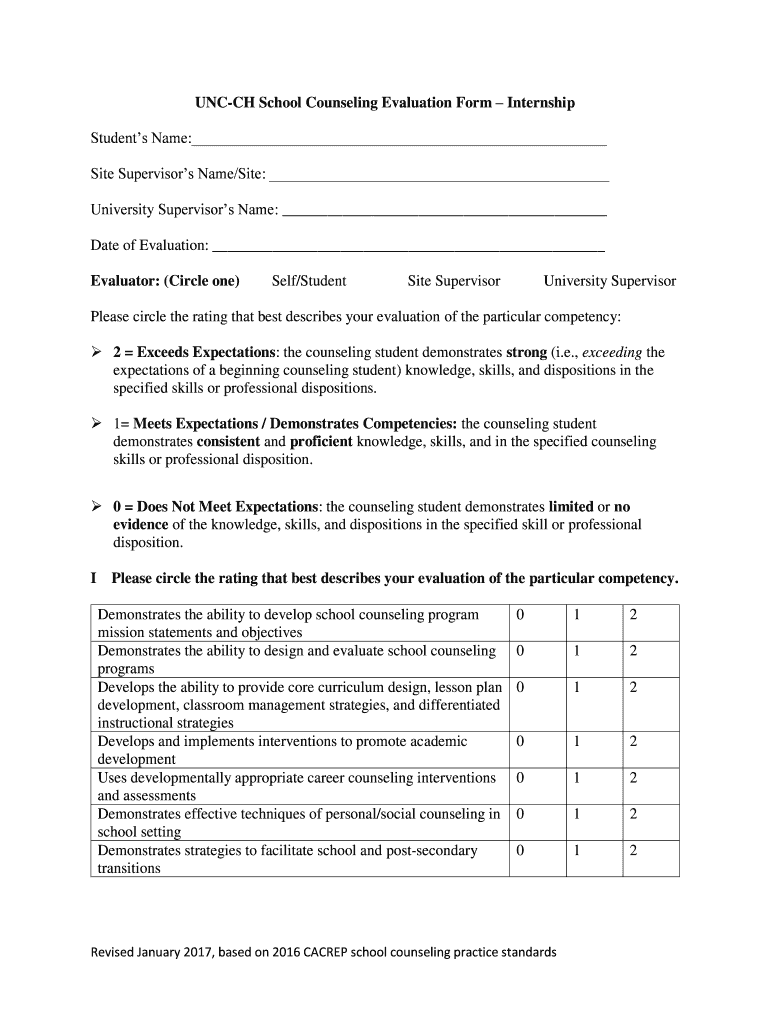
School Counseling Evaluation Form 2017-2026


What is the School Counseling Evaluation Form
The school counseling evaluation form is a structured document used to assess the effectiveness of school counseling programs and the performance of individual counselors. This form typically includes sections for feedback on counseling services, the counselor's approach, and the outcomes of the counseling sessions. It serves as a vital tool for educational institutions to ensure that students receive the support they need and that counselors are meeting professional standards.
How to Use the School Counseling Evaluation Form
To effectively use the school counseling evaluation form, begin by gathering relevant information about the counseling sessions being evaluated. This includes the counselor's name, the student's name, and the dates of the sessions. Next, complete the form by providing detailed feedback on various aspects of the counseling experience, such as communication skills, empathy, and the effectiveness of interventions. Ensure that all sections are filled out accurately to provide a comprehensive evaluation.
Key Elements of the School Counseling Evaluation Form
Key elements of the school counseling evaluation form often include:
- Counselor Information: Name, title, and contact details of the counselor.
- Student Information: Name, grade level, and any relevant background information.
- Session Details: Dates of counseling sessions and the topics covered.
- Evaluation Criteria: Sections assessing communication, effectiveness, and overall satisfaction.
- Recommendations: Space for suggestions for improvement or further support.
Steps to Complete the School Counseling Evaluation Form
Completing the school counseling evaluation form involves several steps:
- Gather necessary information about the counseling sessions.
- Fill in the counselor and student information accurately.
- Evaluate the counseling sessions based on the provided criteria.
- Provide specific examples to support your evaluations.
- Review the completed form for accuracy and completeness.
- Submit the form according to your school’s submission guidelines.
Legal Use of the School Counseling Evaluation Form
The school counseling evaluation form must comply with applicable laws and regulations regarding student privacy and data protection. This includes adherence to the Family Educational Rights and Privacy Act (FERPA), which governs the access and sharing of student education records. Ensuring that the form is used in a manner that respects confidentiality and protects sensitive information is crucial for legal compliance.
Examples of Using the School Counseling Evaluation Form
Examples of using the school counseling evaluation form can include:
- Evaluating a counselor's performance after a series of sessions with a student.
- Gathering feedback from parents about the counseling services provided to their children.
- Assessing the effectiveness of specific counseling programs or initiatives within the school.
Quick guide on how to complete school counseling evaluation form
Complete School Counseling Evaluation Form effortlessly on any device
Digital document management has become popular among businesses and individuals. It offers an ideal eco-friendly alternative to traditional printed and signed documents, as you can find the correct form and securely keep it online. airSlate SignNow provides you with all the tools needed to create, modify, and eSign your documents quickly without delays. Handle School Counseling Evaluation Form on any platform with airSlate SignNow Android or iOS applications and enhance any document-based process today.
The easiest way to modify and eSign School Counseling Evaluation Form with minimal effort
- Obtain School Counseling Evaluation Form and click on Get Form to commence.
- Use the tools we provide to complete your form.
- Highlight pertinent sections of the documents or conceal sensitive information with tools that airSlate SignNow offers specifically for that purpose.
- Create your signature with the Sign feature, which takes seconds and carries the same legal significance as a conventional wet ink signature.
- Verify the details and click on the Done button to save your modifications.
- Select how you wish to send your form, via email, SMS, or invitation link, or download it to your computer.
Eliminate concerns about lost or misplaced files, tedious form navigation, or errors that necessitate printing new document copies. airSlate SignNow fulfills all your needs in document management in just a few clicks from any device you prefer. Modify and eSign School Counseling Evaluation Form and guarantee excellent communication at any stage of the form preparation process with airSlate SignNow.
Create this form in 5 minutes or less
Find and fill out the correct school counseling evaluation form
Create this form in 5 minutes!
How to create an eSignature for the school counseling evaluation form
How to make an eSignature for your PDF document in the online mode
How to make an eSignature for your PDF document in Chrome
The way to make an electronic signature for putting it on PDFs in Gmail
The way to create an electronic signature straight from your mobile device
The best way to make an electronic signature for a PDF document on iOS devices
The way to create an electronic signature for a PDF document on Android devices
People also ask
-
What is a counselor evaluation form?
A counselor evaluation form is a structured document used to assess a client’s progress, behaviors, and overall well-being in a counseling setting. With airSlate SignNow, you can easily create and customize these forms to fit your specific evaluation needs, ensuring comprehensive feedback.
-
How can airSlate SignNow help with creating a counselor evaluation form?
airSlate SignNow offers a user-friendly platform that allows you to design, send, and eSign a counselor evaluation form seamlessly. You can utilize templates or create your own, streamlining the evaluation process for both counselors and clients.
-
What are the benefits of using a counselor evaluation form with airSlate SignNow?
Using a counselor evaluation form through airSlate SignNow provides numerous benefits, including quick turnaround times, enhanced accuracy of data collection, and improved client feedback mechanisms. This digital solution helps maintain organized records while ensuring that evaluations are completed on time.
-
Is there any integration available for the counselor evaluation form with airSlate SignNow?
Yes, airSlate SignNow integrates with various applications, allowing you to incorporate the counselor evaluation form into your existing workflow. This compatibility enhances productivity by allowing you to manage all documents within your preferred platforms.
-
What features can I expect when using a counselor evaluation form with airSlate SignNow?
Some key features of the counselor evaluation form on airSlate SignNow include customizable fields, real-time collaboration, eSignature capabilities, and data validation. These features ensure that your evaluations are not only efficient but also tailored to meet specific counseling requirements.
-
How much does it cost to use airSlate SignNow for a counselor evaluation form?
airSlate SignNow offers various pricing plans to accommodate your needs, including options ideal for individuals and teams. By exploring these plans, you can find a cost-effective solution that allows you to create and manage your counselor evaluation form without breaking the bank.
-
Can I track responses to a counselor evaluation form sent via airSlate SignNow?
Absolutely! airSlate SignNow provides tracking capabilities for your counselor evaluation form, allowing you to monitor when documents are opened, viewed, and signed. This feature offers peace of mind and ensures you stay updated on the status of your evaluations.
Get more for School Counseling Evaluation Form
- For injection wells form uic wh1 dnr louisiana
- Form dpsmv 1697
- Application for a salvage reconstructed motor vehicle louisiana form
- Indian gaming unit corporate certification application dpsweb dps louisiana form
- Louisiana document dpssp0077b form
- Delegation form
- 2g renewal form louisiana department of health and hospitals new dhh louisiana
- Louisiana for lhs 47 form
Find out other School Counseling Evaluation Form
- Electronic signature West Virginia Doctors Bill Of Lading Online
- Electronic signature West Virginia Construction Quitclaim Deed Computer
- Electronic signature Construction PDF Wisconsin Myself
- How Do I Electronic signature Wyoming Doctors Rental Lease Agreement
- Help Me With Electronic signature Wyoming Doctors Rental Lease Agreement
- How Do I Electronic signature Colorado Education RFP
- Electronic signature Colorado Education Lease Agreement Form Online
- How To Electronic signature Colorado Education Business Associate Agreement
- Can I Electronic signature California Education Cease And Desist Letter
- Electronic signature Arizona Finance & Tax Accounting Promissory Note Template Computer
- Electronic signature California Finance & Tax Accounting Warranty Deed Fast
- Can I Electronic signature Georgia Education Quitclaim Deed
- Electronic signature California Finance & Tax Accounting LLC Operating Agreement Now
- Electronic signature Connecticut Finance & Tax Accounting Executive Summary Template Myself
- Can I Electronic signature California Government Stock Certificate
- Electronic signature California Government POA Simple
- Electronic signature Illinois Education Business Plan Template Secure
- How Do I Electronic signature Colorado Government POA
- Electronic signature Government Word Illinois Now
- Can I Electronic signature Illinois Government Rental Lease Agreement