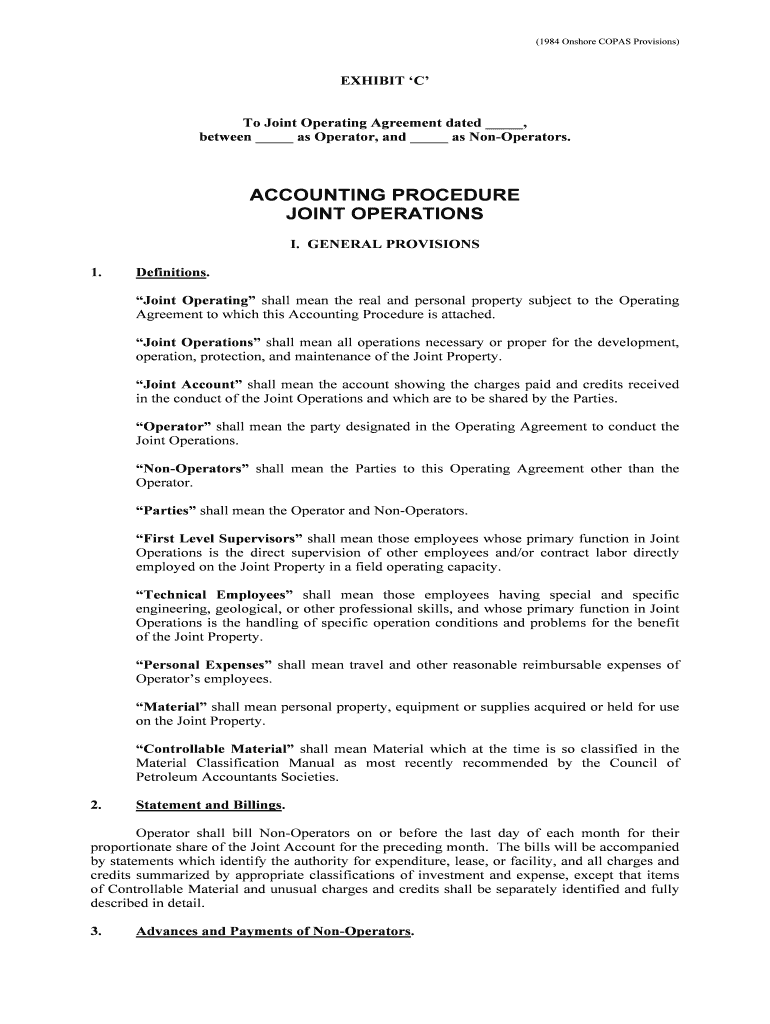
The MODEL FORM JOINT OPERATING AGREEMENT


What is the model form joint operating agreement
The model form joint operating agreement is a legal document that outlines the terms and conditions under which two or more parties collaborate in a joint venture, particularly in the oil and gas industry. This agreement serves as a framework for the operational, financial, and managerial aspects of the partnership. It typically includes provisions regarding the sharing of costs, responsibilities, and profits, ensuring that all parties have a clear understanding of their roles and obligations. By establishing these parameters, the agreement helps to minimize disputes and facilitate smooth operations.
How to use the model form joint operating agreement
Utilizing the model form joint operating agreement involves several key steps. First, parties should review the template to ensure it meets their specific needs and complies with applicable laws. Next, each party should provide input on the terms, including financial contributions, operational responsibilities, and profit-sharing arrangements. Once all parties agree on the terms, the document must be signed by authorized representatives. It is advisable to keep a copy of the signed agreement for future reference and to ensure that all parties adhere to the outlined terms.
Steps to complete the model form joint operating agreement
Completing the model form joint operating agreement requires careful attention to detail. Here are the essential steps:
- Review the template: Ensure the agreement aligns with the specific joint venture's goals and legal requirements.
- Negotiate terms: Discuss and finalize the contributions, responsibilities, and profit-sharing ratios among all parties.
- Fill in the details: Enter the necessary information, including names, addresses, and specific terms agreed upon.
- Obtain signatures: Ensure that all parties sign the document, preferably in the presence of witnesses or a notary public.
- Store securely: Keep the signed agreement in a safe place, accessible to all parties involved.
Legal use of the model form joint operating agreement
The model form joint operating agreement is legally binding when executed correctly. To ensure its legal validity, all parties must comply with relevant laws and regulations governing joint ventures in their jurisdiction. This includes adhering to state-specific requirements and ensuring that the agreement is signed by authorized individuals. Additionally, the document should clearly outline the rights and obligations of each party, as well as dispute resolution mechanisms, to protect all involved parties in case of disagreements.
Key elements of the model form joint operating agreement
Several key elements are essential to include in the model form joint operating agreement to ensure clarity and enforceability:
- Parties involved: Clearly identify all parties entering into the agreement.
- Purpose: Define the specific objectives of the joint venture.
- Contributions: Outline the financial and operational contributions required from each party.
- Profit-sharing: Specify how profits and losses will be distributed among the parties.
- Management structure: Detail the governance and decision-making processes for the joint venture.
- Dispute resolution: Include mechanisms for resolving conflicts that may arise during the partnership.
State-specific rules for the model form joint operating agreement
State-specific rules can significantly impact the execution and enforceability of the model form joint operating agreement. Each state may have unique laws governing joint ventures, including requirements for registration, reporting, and compliance. It is crucial for parties to consult legal counsel familiar with their state's regulations to ensure that the agreement adheres to local laws. This can help avoid potential legal issues and ensure the agreement is valid and enforceable in the relevant jurisdiction.
Quick guide on how to complete the model form joint operating agreement
Complete THE MODEL FORM JOINT OPERATING AGREEMENT effortlessly on any device
Digital document management has become increasingly popular among businesses and individuals. It offers an ideal eco-friendly substitute for traditional printed and signed documents, allowing you to obtain the correct form and securely store it online. airSlate SignNow equips you with all the necessary tools to create, modify, and eSign your documents quickly and efficiently. Manage THE MODEL FORM JOINT OPERATING AGREEMENT on any device with airSlate SignNow for Android or iOS applications and simplify any document-related task today.
How to modify and eSign THE MODEL FORM JOINT OPERATING AGREEMENT with ease
- Find THE MODEL FORM JOINT OPERATING AGREEMENT and click on Get Form to begin.
- Utilize the tools we offer to complete your document.
- Highlight pertinent sections of the documents or obscure sensitive information with tools that airSlate SignNow provides specifically for this purpose.
- Create your eSignature using the Sign tool, which only takes seconds and holds the same legal validity as a traditional ink signature.
- Review all the information and click on the Done button to save your changes.
- Select your preferred method for sending your form, whether by email, SMS, invitation link, or download it to your computer.
Eliminate the worries of missing or lost documents, tedious form searching, or errors requiring reprinting new document copies. airSlate SignNow addresses all your document management requirements in just a few clicks from any device you choose. Modify and eSign THE MODEL FORM JOINT OPERATING AGREEMENT and ensure effective communication at every stage of the form preparation process with airSlate SignNow.
Create this form in 5 minutes or less
Create this form in 5 minutes!
People also ask
-
What is THE MODEL FORM JOINT OPERATING AGREEMENT?
THE MODEL FORM JOINT OPERATING AGREEMENT is a template that outlines the terms and conditions for a joint operating agreement between parties. It serves as a standardized framework for cooperation in business ventures, defining responsibilities, profit-sharing, and operational strategies.
-
How can airSlate SignNow assist with THE MODEL FORM JOINT OPERATING AGREEMENT?
airSlate SignNow makes it easy to prepare, send, and eSign THE MODEL FORM JOINT OPERATING AGREEMENT electronically. With user-friendly tools, businesses can customize the agreement, ensuring that all necessary clauses are included while facilitating a quicker signing process.
-
What features does airSlate SignNow offer for managing THE MODEL FORM JOINT OPERATING AGREEMENT?
airSlate SignNow provides features such as templates, real-time collaboration, and document tracking, all tailored to streamline the management of THE MODEL FORM JOINT OPERATING AGREEMENT. These features help ensure all stakeholders are aligned and can access the document anytime.
-
Is there a cost associated with using airSlate SignNow for THE MODEL FORM JOINT OPERATING AGREEMENT?
Yes, airSlate SignNow offers several pricing plans designed to cater to different business needs when handling THE MODEL FORM JOINT OPERATING AGREEMENT. Each plan provides a variety of features, ensuring that you only pay for what you require.
-
What are the benefits of using airSlate SignNow for THE MODEL FORM JOINT OPERATING AGREEMENT?
Using airSlate SignNow for THE MODEL FORM JOINT OPERATING AGREEMENT ensures a fast, secure, and efficient signing process. Additionally, it reduces paperwork, minimizes errors, and ensures compliance with legal standards in document execution.
-
Can I integrate airSlate SignNow with other software when managing THE MODEL FORM JOINT OPERATING AGREEMENT?
Absolutely! airSlate SignNow allows seamless integration with popular business software and applications, simplifying the process of managing THE MODEL FORM JOINT OPERATING AGREEMENT. This integration helps centralize your workflows and improve overall efficiency.
-
What should I consider when drafting THE MODEL FORM JOINT OPERATING AGREEMENT?
When drafting THE MODEL FORM JOINT OPERATING AGREEMENT, consider including essential components such as objectives, contributions, and exit strategies. It's also important to ensure clarity in terms to facilitate easier interpretation and adherence by all parties involved.
Get more for THE MODEL FORM JOINT OPERATING AGREEMENT
Find out other THE MODEL FORM JOINT OPERATING AGREEMENT
- eSignature Delaware Rental lease agreement template Fast
- eSignature West Virginia Rental lease agreement forms Myself
- eSignature Michigan Rental property lease agreement Online
- Can I eSignature North Carolina Rental lease contract
- eSignature Vermont Rental lease agreement template Online
- eSignature Vermont Rental lease agreement template Now
- eSignature Vermont Rental lease agreement template Free
- eSignature Nebraska Rental property lease agreement Later
- eSignature Tennessee Residential lease agreement Easy
- Can I eSignature Washington Residential lease agreement
- How To eSignature Vermont Residential lease agreement form
- How To eSignature Rhode Island Standard residential lease agreement
- eSignature Mississippi Commercial real estate contract Fast
- eSignature Arizona Contract of employment Online
- eSignature Texas Contract of employment Online
- eSignature Florida Email Contracts Free
- eSignature Hawaii Managed services contract template Online
- How Can I eSignature Colorado Real estate purchase contract template
- How To eSignature Mississippi Real estate purchase contract template
- eSignature California Renter's contract Safe