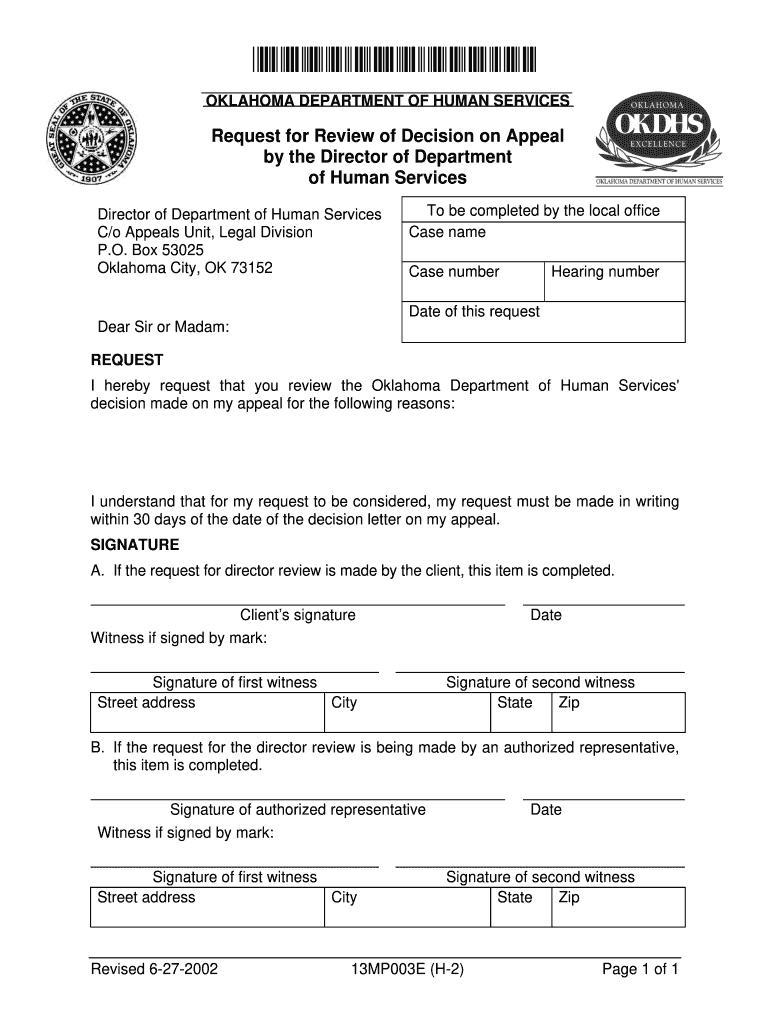
Form 13MP003E H 2 Request for Review of Decision on Appeal by the Director of Department of Human Services Okdhs 2002-2026


What is the Form 13MP003E H 2 Request for Review of Decision on Appeal
The Form 13MP003E H 2 is a crucial document utilized within the Oklahoma Department of Human Services (OKDHS) framework. This form is specifically designed for individuals seeking to contest a decision made by the Director of the Department of Human Services regarding their case. It serves as a formal request for a review of the decision, allowing applicants to present their arguments and any supporting evidence to seek a favorable outcome.
How to Use the Form 13MP003E H 2
Using the Form 13MP003E H 2 involves several key steps. First, ensure you have a clear understanding of the decision you are appealing. Gather all relevant documentation that supports your case. Next, accurately complete the form by filling in all required fields, including your personal information and details about the decision being contested. Once completed, submit the form as instructed, ensuring it is sent to the correct department within the OKDHS.
Steps to Complete the Form 13MP003E H 2
Completing the Form 13MP003E H 2 requires careful attention to detail. Follow these steps:
- Read the instructions provided with the form thoroughly.
- Fill in your name, address, and contact information at the top of the form.
- Clearly state the decision you are appealing and provide a brief explanation of why you believe it should be reviewed.
- Attach any supporting documents that substantiate your appeal.
- Review the completed form for accuracy and completeness before submission.
Key Elements of the Form 13MP003E H 2
The Form 13MP003E H 2 includes several essential elements that must be completed for the request to be valid. These elements typically include:
- Your full name and contact information.
- The specific decision being appealed.
- A detailed explanation of your reasons for the appeal.
- Any relevant case numbers or identifiers.
- Your signature and date of submission.
Legal Use of the Form 13MP003E H 2
The legal use of the Form 13MP003E H 2 is governed by state regulations. It is important to ensure that the form is completed accurately and submitted within any specified timeframes. Failure to adhere to these legal requirements may result in the dismissal of your appeal. Understanding the legal implications of your submission can help ensure that your rights are protected throughout the review process.
Eligibility Criteria for the Form 13MP003E H 2
To be eligible to use the Form 13MP003E H 2, individuals must have received a decision from the Director of the Department of Human Services that they wish to contest. Additionally, the appeal must be filed within the designated timeframe set forth by OKDHS regulations. It is advisable to review the specific eligibility criteria outlined by the department to ensure compliance before submitting your request.
Quick guide on how to complete form 13mp003e h 2 request for review of decision on appeal by the director of department of human services okdhs
Utilize the simpler approach to oversee your Form 13MP003E H 2 Request For Review Of Decision On Appeal By The Director Of Department Of Human Services Okdhs
The previous techniques for finalizing and authorizing documents consume an unreasonably lengthy duration in comparison to modern document management alternatives. You once had to look for appropriate social forms, print them out, fill in all the information, and mail them. Now, you can obtain, complete, and sign your Form 13MP003E H 2 Request For Review Of Decision On Appeal By The Director Of Department Of Human Services Okdhs in a single browser window with airSlate SignNow. Creating your Form 13MP003E H 2 Request For Review Of Decision On Appeal By The Director Of Department Of Human Services Okdhs is more straightforward than ever.
Steps to finalize your Form 13MP003E H 2 Request For Review Of Decision On Appeal By The Director Of Department Of Human Services Okdhs using airSlate SignNow
- Access the category page you need and locate your state-specific Form 13MP003E H 2 Request For Review Of Decision On Appeal By The Director Of Department Of Human Services Okdhs. Alternatively, utilize the search option.
- Ensure the version of the form is correct by checking it.
- Select Get form and enter editing mode.
- Fill in your document with the necessary information using the editing features.
- Examine the added information and click the Sign feature to authorize your form.
- Choose the most suitable way to create your signature: generate it, draw your signature, or upload an image of it.
- Select DONE to apply the changes.
- Download the document to your device or proceed to Sharing settings to send it electronically.
Effective online tools like airSlate SignNow streamline the process of completing and submitting your forms. Use it to discover just how quickly document management and approval should actually be. You will conserve a lot of time.
Create this form in 5 minutes or less
Create this form in 5 minutes!
How to create an eSignature for the form 13mp003e h 2 request for review of decision on appeal by the director of department of human services okdhs
How to make an electronic signature for your Form 13mp003e H 2 Request For Review Of Decision On Appeal By The Director Of Department Of Human Services Okdhs online
How to make an electronic signature for the Form 13mp003e H 2 Request For Review Of Decision On Appeal By The Director Of Department Of Human Services Okdhs in Chrome
How to create an electronic signature for putting it on the Form 13mp003e H 2 Request For Review Of Decision On Appeal By The Director Of Department Of Human Services Okdhs in Gmail
How to generate an electronic signature for the Form 13mp003e H 2 Request For Review Of Decision On Appeal By The Director Of Department Of Human Services Okdhs from your smart phone
How to generate an eSignature for the Form 13mp003e H 2 Request For Review Of Decision On Appeal By The Director Of Department Of Human Services Okdhs on iOS devices
How to generate an eSignature for the Form 13mp003e H 2 Request For Review Of Decision On Appeal By The Director Of Department Of Human Services Okdhs on Android OS
People also ask
-
What is the Form 13MP003E H 2 Request For Review Of Decision On Appeal By The Director Of Department Of Human Services Okdhs?
The Form 13MP003E H 2 Request For Review Of Decision On Appeal By The Director Of Department Of Human Services Okdhs is a specific document used to appeal decisions made by the Oklahoma Department of Human Services. This form allows individuals to formally request a review of decisions regarding their cases. It is essential for ensuring that all parties have the opportunity to present their case for reconsideration.
-
How can airSlate SignNow help with the Form 13MP003E H 2 Request For Review Of Decision On Appeal By The Director Of Department Of Human Services Okdhs?
airSlate SignNow provides a streamlined platform for completing and eSigning the Form 13MP003E H 2 Request For Review Of Decision On Appeal By The Director Of Department Of Human Services Okdhs. With our easy-to-use interface, users can fill out the form, add their signatures, and send it securely to the necessary parties, simplifying the appeal process.
-
What are the benefits of using airSlate SignNow for the Form 13MP003E H 2 Request For Review Of Decision On Appeal By The Director Of Department Of Human Services Okdhs?
Using airSlate SignNow for the Form 13MP003E H 2 Request For Review Of Decision On Appeal By The Director Of Department Of Human Services Okdhs offers several benefits, including time savings and enhanced security. Users can quickly complete their forms online, reducing the hassle of paperwork while ensuring their information is securely stored and transmitted.
-
Is there a cost associated with using airSlate SignNow for the Form 13MP003E H 2 Request For Review Of Decision On Appeal By The Director Of Department Of Human Services Okdhs?
Yes, airSlate SignNow offers various pricing plans to accommodate different user needs when handling the Form 13MP003E H 2 Request For Review Of Decision On Appeal By The Director Of Department Of Human Services Okdhs. Our cost-effective solutions provide excellent value for individuals and businesses needing reliable eSignature capabilities.
-
Can I integrate airSlate SignNow with other applications while using the Form 13MP003E H 2 Request For Review Of Decision On Appeal By The Director Of Department Of Human Services Okdhs?
Absolutely! airSlate SignNow supports integrations with various applications, allowing users to seamlessly manage the Form 13MP003E H 2 Request For Review Of Decision On Appeal By The Director Of Department Of Human Services Okdhs within their existing workflows. This integration capability enhances efficiency and ensures that all relevant documents are easily accessible.
-
What features does airSlate SignNow offer for the Form 13MP003E H 2 Request For Review Of Decision On Appeal By The Director Of Department Of Human Services Okdhs?
airSlate SignNow offers features such as customizable templates, real-time tracking, and secure cloud storage for the Form 13MP003E H 2 Request For Review Of Decision On Appeal By The Director Of Department Of Human Services Okdhs. These features make it easier to manage documents effectively and ensure they are processed in a timely manner.
-
How can I ensure the security of my Form 13MP003E H 2 Request For Review Of Decision On Appeal By The Director Of Department Of Human Services Okdhs when using airSlate SignNow?
airSlate SignNow prioritizes security with features like encryption, secure access controls, and compliance with regulatory standards. When you submit your Form 13MP003E H 2 Request For Review Of Decision On Appeal By The Director Of Department Of Human Services Okdhs through our platform, you can be confident that your information is protected and handled with the utmost care.
Get more for Form 13MP003E H 2 Request For Review Of Decision On Appeal By The Director Of Department Of Human Services Okdhs
- The undersigned an individual aan form
- Upon billing by the health care provider form
- The lessor shall pay all ad valorem taxes assessed against the leased property form
- Fillable online michigan notice of hearing form fax email print
- Fillable online michigan notice of entry of judgment form fax email
- Landlord assessment tenant assessment check or give reason form
- Refrigerator clean inside and out empty of food then turn it off form
- Trust to the lease and releases the leasehold estate created by the lease from all liens created form
Find out other Form 13MP003E H 2 Request For Review Of Decision On Appeal By The Director Of Department Of Human Services Okdhs
- How To Sign Texas Doctors PDF
- Help Me With Sign Arizona Education PDF
- How To Sign Georgia Education Form
- How To Sign Iowa Education PDF
- Help Me With Sign Michigan Education Document
- How Can I Sign Michigan Education Document
- How Do I Sign South Carolina Education Form
- Can I Sign South Carolina Education Presentation
- How Do I Sign Texas Education Form
- How Do I Sign Utah Education Presentation
- How Can I Sign New York Finance & Tax Accounting Document
- How Can I Sign Ohio Finance & Tax Accounting Word
- Can I Sign Oklahoma Finance & Tax Accounting PPT
- How To Sign Ohio Government Form
- Help Me With Sign Washington Government Presentation
- How To Sign Maine Healthcare / Medical PPT
- How Do I Sign Nebraska Healthcare / Medical Word
- How Do I Sign Washington Healthcare / Medical Word
- How Can I Sign Indiana High Tech PDF
- How To Sign Oregon High Tech Document