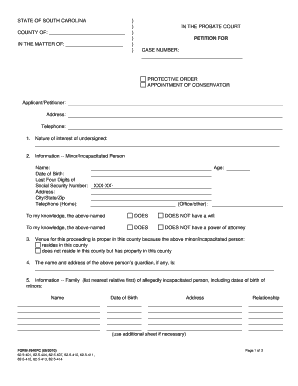
South Carolina Probate Form 540pc 2010


What is the South Carolina Probate Form 540pc
The South Carolina Probate Form 540pc is a legal document used in the probate process. It is specifically designed for individuals seeking to initiate the probate of a will or to administer the estate of a deceased person. This form provides essential information regarding the decedent, the estate, and the proposed personal representative. Understanding the purpose of this form is crucial for ensuring compliance with state laws and facilitating a smooth probate process.
How to use the South Carolina Probate Form 540pc
Using the South Carolina Probate Form 540pc involves several steps. First, gather all necessary information about the decedent, including their full name, date of death, and any relevant details about the estate. Next, fill out the form accurately, ensuring that all sections are completed. Once the form is filled out, it must be filed with the appropriate probate court in South Carolina. It is advisable to review the form for accuracy and completeness before submission to avoid delays in the probate process.
Steps to complete the South Carolina Probate Form 540pc
Completing the South Carolina Probate Form 540pc requires careful attention to detail. Here are the steps to follow:
- Gather necessary documents, including the decedent's will, death certificate, and any relevant financial information.
- Begin filling out the form by providing the decedent's personal information, including their address and social security number.
- Detail the assets and liabilities of the estate, ensuring that all information is accurate and up-to-date.
- Indicate the proposed personal representative's information, including their relationship to the decedent.
- Review the completed form for any errors or omissions before signing it.
- File the form with the probate court along with any required fees and supporting documents.
Legal use of the South Carolina Probate Form 540pc
The South Carolina Probate Form 540pc serves a legal purpose in the probate process. It is essential for establishing the validity of the will and the appointment of the personal representative. Properly completing and submitting this form ensures compliance with South Carolina probate laws, which can help avoid potential legal disputes or delays in the administration of the estate. Understanding the legal implications of this form is vital for all parties involved in the probate process.
Key elements of the South Carolina Probate Form 540pc
Several key elements are included in the South Carolina Probate Form 540pc that are crucial for its completion:
- Decedent Information: Full name, date of birth, and date of death.
- Estate Details: A comprehensive list of assets and liabilities.
- Personal Representative: Information about the individual proposed to manage the estate.
- Witness Signatures: Required signatures to validate the form.
- Filing Information: Details on where and how to submit the form.
Who Issues the Form
The South Carolina Probate Form 540pc is issued by the South Carolina probate courts. These courts are responsible for overseeing the probate process, including the validation of wills and the appointment of personal representatives. It is important to obtain the most current version of the form directly from the court or its official website to ensure compliance with any updates or changes in the law.
Quick guide on how to complete south carolina probate form 540pc
Easily Prepare South Carolina Probate Form 540pc on Any Device
Managing documents online has gained popularity among businesses and individuals alike. It serves as an ideal environmentally friendly substitute for traditional printed and signed documents, allowing you to access the necessary forms and securely store them online. airSlate SignNow equips you with all the resources required to create, modify, and electronically sign your paperwork quickly and without interruptions. Handle South Carolina Probate Form 540pc on any system using airSlate SignNow's Android or iOS applications and streamline any document-related tasks today.
The Simplest Method to Edit and eSign South Carolina Probate Form 540pc with Ease
- Locate South Carolina Probate Form 540pc and click on Get Form to initiate.
- Utilize the features we offer to fill out your document.
- Emphasize important parts of the documents or redact confidential information with specific tools provided by airSlate SignNow.
- Create your signature using the Sign tool, which takes mere seconds and carries the same legal validity as a conventional wet ink signature.
- Verify the details and then click on the Done button to save your changes.
- Select your preferred method for sending your form, whether by email, SMS, invite link, or downloading it directly to your computer.
Eliminate concerns about lost or mislaid files, tedious form searching, or errors that necessitate printing new document copies. airSlate SignNow fulfills all your document management needs in just a few clicks from any device you prefer. Edit and electronically sign South Carolina Probate Form 540pc and guarantee excellent communication at every stage of the form preparation process with airSlate SignNow.
Create this form in 5 minutes or less
Find and fill out the correct south carolina probate form 540pc
Create this form in 5 minutes!
How to create an eSignature for the south carolina probate form 540pc
The way to generate an eSignature for a PDF online
The way to generate an eSignature for a PDF in Google Chrome
How to create an eSignature for signing PDFs in Gmail
The way to generate an eSignature right from your smartphone
The way to create an eSignature for a PDF on iOS
The way to generate an eSignature for a PDF on Android
People also ask
-
What is a form 540pc and how is it used?
The form 540pc is a tax document used by California residents to report their income and calculate state taxes owed. It is a crucial part of the California tax filing process and ensures compliance with state regulations. Businesses can utilize airSlate SignNow to electronically sign and send this form quickly and efficiently.
-
How can airSlate SignNow help me with form 540pc?
airSlate SignNow simplifies the process of managing form 540pc by allowing users to send, sign, and store documents securely online. Our platform provides customizable templates and workflows that streamline the completion of the form, making it easier to manage your tax documents. With airSlate SignNow, you can ensure that your form 540pc is processed promptly and accurately.
-
Is there a cost associated with using airSlate SignNow for form 540pc?
Yes, airSlate SignNow offers various pricing plans to suit different business needs. While there is a fee for using our services, the cost is competitive and often more economical than traditional methods of sending and signing documents. You can choose a plan that provides the best value for managing your form 540pc and other documentation needs.
-
What features does airSlate SignNow offer for eSigning form 540pc?
airSlate SignNow provides a range of features for eSigning form 540pc, including secure signing sessions, real-time tracking, and mobile compatibility. Users can easily set up workflows for document approval and receive notifications as documents progress through the signing process. These features enhance the efficiency and security of your tax filing.
-
Can I customize my form 540pc with airSlate SignNow?
Absolutely! airSlate SignNow allows users to customize their form 540pc based on specific requirements. You can add logos, modify fields, and include instructions to fit your business needs, ensuring that the form reflects your brand while remaining compliant with state regulations.
-
What integrations does airSlate SignNow offer for form 540pc?
airSlate SignNow integrates seamlessly with various applications, including Google Drive, Dropbox, and CRM systems. These integrations facilitate easy access to your form 540pc and other documents from multiple platforms. This helps centralize your document management and ensures you have everything you need at your fingertips.
-
Is airSlate SignNow secure for handling form 540pc?
Yes, security is a top priority for airSlate SignNow. We utilize advanced encryption and authentication measures to protect your form 540pc and other sensitive documents. This commitment to security ensures that your information remains confidential throughout the eSigning process.
Get more for South Carolina Probate Form 540pc
- Cashier report form
- Cremation certificate format
- Credit application abc compounding form
- Omb no 1140 0010 bureau of alcohol tobacco firearms and form
- Nf 10 form 2013 2019
- Parentalguardian consent form indiana blood center
- Application for admission detroit country day school dcds form
- Medquest application marist high school form
Find out other South Carolina Probate Form 540pc
- Sign Arkansas Application for University Free
- Sign Arkansas Nanny Contract Template Fast
- How To Sign California Nanny Contract Template
- How Do I Sign Colorado Medical Power of Attorney Template
- How To Sign Louisiana Medical Power of Attorney Template
- How Do I Sign Louisiana Medical Power of Attorney Template
- Can I Sign Florida Memorandum of Agreement Template
- How Do I Sign Hawaii Memorandum of Agreement Template
- Sign Kentucky Accident Medical Claim Form Fast
- Sign Texas Memorandum of Agreement Template Computer
- How Do I Sign Utah Deed of Trust Template
- Sign Minnesota Declaration of Trust Template Simple
- Sign Texas Shareholder Agreement Template Now
- Sign Wisconsin Shareholder Agreement Template Simple
- Sign Nebraska Strategic Alliance Agreement Easy
- Sign Nevada Strategic Alliance Agreement Online
- How To Sign Alabama Home Repair Contract
- Sign Delaware Equipment Rental Agreement Template Fast
- Sign Nevada Home Repair Contract Easy
- Sign Oregon Construction Contract Template Online