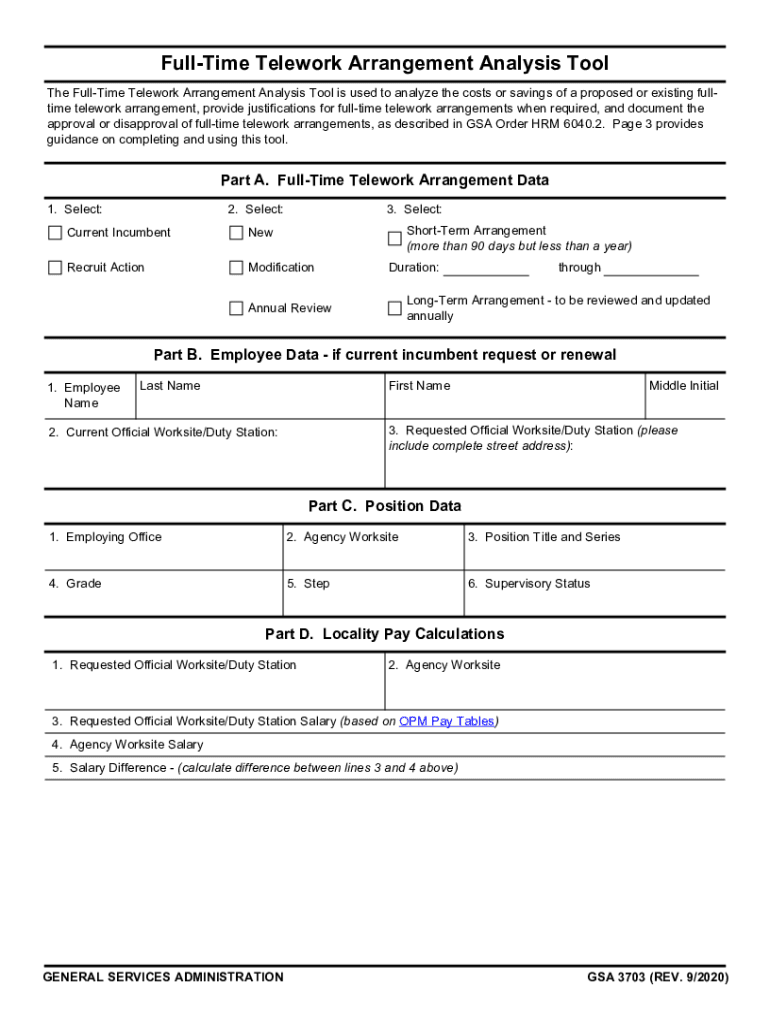
Full Time Telework Arrangement Analysis Tool GSA Gov 2020-2026


What is the Full Time Telework Arrangement Analysis Tool GSA gov
The Full Time Telework Arrangement Analysis Tool GSA gov is a resource designed to assist federal employees and agencies in evaluating and implementing telework arrangements. This tool provides guidance on best practices, ensuring that telework policies align with federal regulations and organizational needs. It aims to facilitate a smooth transition to remote work by offering a structured approach to assess the feasibility and effectiveness of telework for various job roles.
How to use the Full Time Telework Arrangement Analysis Tool GSA gov
Using the Full Time Telework Arrangement Analysis Tool involves several key steps. First, users should access the tool through the official GSA website. Once there, they can input relevant data about their job functions and work environment. The tool will then generate a tailored analysis, highlighting potential challenges and benefits associated with teleworking. Users are encouraged to review the output carefully and consult with their supervisors to make informed decisions regarding telework arrangements.
Steps to complete the Full Time Telework Arrangement Analysis Tool GSA gov
Completing the Full Time Telework Arrangement Analysis Tool requires a systematic approach. Here are the steps to follow:
- Access the tool on the GSA website.
- Enter your job title and description to provide context.
- Assess your current work environment and telework capabilities.
- Submit the information to generate the analysis report.
- Review the findings and discuss them with your manager.
Following these steps ensures a comprehensive evaluation of telework suitability for your position.
Legal use of the Full Time Telework Arrangement Analysis Tool GSA gov
The legal use of the Full Time Telework Arrangement Analysis Tool is governed by federal telework policies and guidelines. It is essential to ensure compliance with the Telework Enhancement Act and related regulations. The tool provides a framework for assessing telework arrangements, helping organizations meet legal requirements while promoting flexible work options. Proper documentation and adherence to the analysis results can protect both employees and agencies from potential legal issues.
Key elements of the Full Time Telework Arrangement Analysis Tool GSA gov
Several key elements define the Full Time Telework Arrangement Analysis Tool. These include:
- Assessment criteria for job functions suitable for telework.
- Guidelines for establishing telework policies.
- Recommendations for technology and resources needed for effective remote work.
- Evaluation of employee performance metrics in a telework environment.
Understanding these elements can enhance the effectiveness of telework arrangements and ensure compliance with federal standards.
Examples of using the Full Time Telework Arrangement Analysis Tool GSA gov
Examples of using the Full Time Telework Arrangement Analysis Tool include various scenarios where telework arrangements are assessed. For instance, a federal agency may use the tool to evaluate whether administrative roles can transition to remote work effectively. Another example is a team leader assessing the feasibility of telework for a project-based team, ensuring that all members can maintain productivity while working from home. These practical applications illustrate the tool's versatility in different work contexts.
Quick guide on how to complete full time telework arrangement analysis tool gsagov
Execute Full Time Telework Arrangement Analysis Tool GSA gov effortlessly on any device
Online document management has become increasingly popular among organizations and individuals. It offers an ideal eco-friendly alternative to conventional printed and signed documents, allowing you to find the necessary form and securely store it online. airSlate SignNow equips you with all the tools necessary to create, modify, and eSign your documents swiftly without interruptions. Manage Full Time Telework Arrangement Analysis Tool GSA gov on any device using airSlate SignNow's Android or iOS applications and enhance any document-based process today.
A simple method to modify and eSign Full Time Telework Arrangement Analysis Tool GSA gov without difficulty
- Find Full Time Telework Arrangement Analysis Tool GSA gov and click on Get Form to begin.
- Utilize the tools we provide to fill out your form.
- Emphasize important sections of the documents or obscure sensitive data with the tools that airSlate SignNow specifically offers for that purpose.
- Generate your eSignature using the Sign tool, which takes just a few seconds and holds the same legal validity as a conventional wet ink signature.
- Review all the information and click on the Done button to save your modifications.
- Select your preferred delivery method for your form, whether by email, text message (SMS), invitation link, or download it to your computer.
Eliminate concerns about lost or misplaced files, tiresome form searching, or mistakes that necessitate printing new document copies. airSlate SignNow addresses your document management needs in just a few clicks from whichever device you choose. Modify and eSign Full Time Telework Arrangement Analysis Tool GSA gov and ensure exceptional communication throughout your form preparation process with airSlate SignNow.
Create this form in 5 minutes or less
Find and fill out the correct full time telework arrangement analysis tool gsagov
Create this form in 5 minutes!
How to create an eSignature for the full time telework arrangement analysis tool gsagov
How to generate an electronic signature for your PDF document in the online mode
How to generate an electronic signature for your PDF document in Chrome
The way to make an electronic signature for putting it on PDFs in Gmail
The best way to generate an electronic signature straight from your mobile device
How to make an electronic signature for a PDF document on iOS devices
The best way to generate an electronic signature for a PDF document on Android devices
People also ask
-
What are the GSA 3703 instructions, and why are they important?
The GSA 3703 instructions provide critical guidelines for federal agencies to follow when submitting documents electronically. Understanding these instructions ensures compliance with government standards, making it easier to process documentation efficiently. By following the GSA 3703 instructions, you can reduce paperwork delays and enhance your organization's productivity.
-
How does airSlate SignNow simplify the process of following GSA 3703 instructions?
airSlate SignNow streamlines compliance with GSA 3703 instructions by providing an intuitive platform for eSigning and document management. The tool automates many aspects of the signing process, ensuring that documents are handled as per the required guidelines. This helps reduce errors and accelerates document turnaround time.
-
What features of airSlate SignNow support compliance with GSA 3703 instructions?
Key features such as customizable templates, secure document storage, and audit trails make airSlate SignNow an excellent choice for following GSA 3703 instructions. These tools provide users with the ability to create compliant documents quickly while keeping critical records intact. Moreover, integrations with existing systems enhance functionality without compromising compliance.
-
Is airSlate SignNow cost-effective for federal agencies adhering to GSA 3703 instructions?
Yes, airSlate SignNow is a cost-effective solution designed specifically for organizations looking to comply with GSA 3703 instructions without overspending. With transparent pricing plans and no hidden fees, agencies can streamline their documentation processes within budget. This makes it an appealing choice for federal agencies seeking efficient eSignature solutions.
-
Can airSlate SignNow be integrated with other software to assist with GSA 3703 instructions?
Absolutely! airSlate SignNow easily integrates with various software applications, enhancing your ability to manage compliance with GSA 3703 instructions. By connecting it with your existing platforms, you can ensure a seamless flow of information and documentation, making the compliance process more efficient and user-friendly.
-
What benefits does airSlate SignNow offer for following GSA 3703 instructions?
Using airSlate SignNow to follow GSA 3703 instructions offers several benefits, including improved efficiency, enhanced security, and easy compliance tracking. With electronic signatures, you can expedite approval processes while maintaining document integrity. This not only saves time but also provides peace of mind knowing your agency is compliant with federal standards.
-
How does airSlate SignNow ensure the security of documents related to GSA 3703 instructions?
airSlate SignNow prioritizes security with features such as encryption, secure access controls, and compliance with federal regulations. These measures ensure that documents following GSA 3703 instructions remain protected from unauthorized access or tampering. By utilizing robust security protocols, users can confidently manage sensitive documents.
Get more for Full Time Telework Arrangement Analysis Tool GSA gov
Find out other Full Time Telework Arrangement Analysis Tool GSA gov
- Electronic signature New York Doctors Permission Slip Free
- Electronic signature South Dakota Construction Quitclaim Deed Easy
- Electronic signature Texas Construction Claim Safe
- Electronic signature Texas Construction Promissory Note Template Online
- How To Electronic signature Oregon Doctors Stock Certificate
- How To Electronic signature Pennsylvania Doctors Quitclaim Deed
- Electronic signature Utah Construction LLC Operating Agreement Computer
- Electronic signature Doctors Word South Dakota Safe
- Electronic signature South Dakota Doctors Confidentiality Agreement Myself
- How Do I Electronic signature Vermont Doctors NDA
- Electronic signature Utah Doctors Promissory Note Template Secure
- Electronic signature West Virginia Doctors Bill Of Lading Online
- Electronic signature West Virginia Construction Quitclaim Deed Computer
- Electronic signature Construction PDF Wisconsin Myself
- How Do I Electronic signature Wyoming Doctors Rental Lease Agreement
- Help Me With Electronic signature Wyoming Doctors Rental Lease Agreement
- How Do I Electronic signature Colorado Education RFP
- Electronic signature Colorado Education Lease Agreement Form Online
- How To Electronic signature Colorado Education Business Associate Agreement
- Can I Electronic signature California Education Cease And Desist Letter