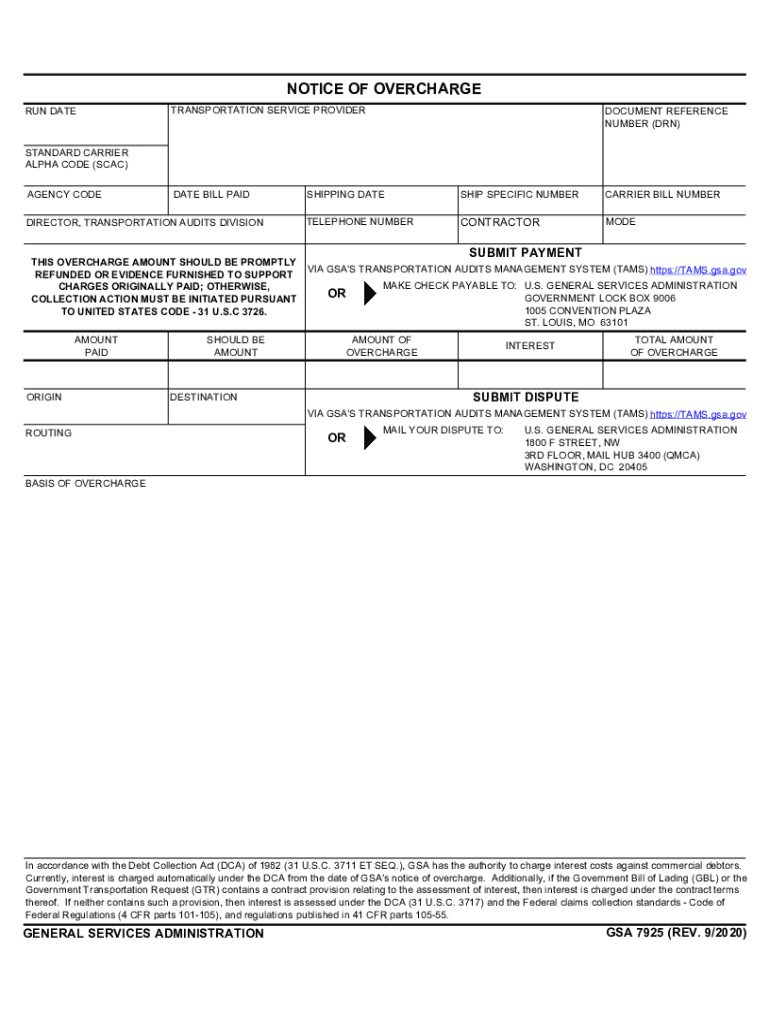
Notice of Overcharge GSA Gov 2020-2026


Understanding the UPS Freight Claims Form
The UPS freight claims form is a critical document for businesses seeking reimbursement for lost, damaged, or overcharged shipments. This form allows shippers to formally request compensation from UPS for issues related to freight transportation. It is essential to understand the specific circumstances under which a claim can be filed, as well as the necessary documentation required to support your claim.
Steps to Complete the UPS Freight Claims Form
Filling out the UPS freight claims form involves several key steps to ensure accuracy and completeness. Begin by gathering all relevant information, including shipment details, tracking numbers, and any supporting documents such as receipts or photos of damaged goods. Next, accurately fill in the form with the required information, including the nature of the claim, the amount being claimed, and any additional details that may assist in processing the claim. Finally, review the completed form for any errors before submission to avoid delays.
Required Documents for Filing a Claim
When submitting a UPS freight claim, specific documents are necessary to validate your request. These typically include:
- The completed UPS freight claims form
- Proof of value, such as invoices or receipts
- Documentation of the damage, which may include photographs
- Any relevant shipping documentation, including the bill of lading
Providing comprehensive documentation can significantly enhance the chances of your claim being approved.
Form Submission Methods
The UPS freight claims form can be submitted through various methods to accommodate different preferences. Options typically include:
- Online submission via the UPS website
- Mailing a hard copy of the completed form to the designated claims address
- In-person submission at a local UPS customer service center
Choosing the method that best suits your needs can help streamline the claims process.
Key Elements of the UPS Freight Claims Form
Understanding the key elements of the UPS freight claims form is vital for successful completion. Essential components include:
- Claimant information, including name and contact details
- Shipment details, including tracking number and shipment date
- Description of the claim, specifying whether it is for loss, damage, or overcharge
- Claim amount, which should be clearly stated and supported by documentation
Each of these elements plays a crucial role in ensuring that your claim is processed efficiently.
Legal Use of the UPS Freight Claims Form
The UPS freight claims form is legally binding when completed correctly and submitted in accordance with UPS guidelines. It is important to ensure that all information provided is accurate and truthful, as any discrepancies may lead to denial of the claim. Familiarizing yourself with the legal requirements surrounding freight claims can help in navigating the process effectively.
Quick guide on how to complete notice of overcharge gsagov
Prepare Notice Of Overcharge GSA gov effortlessly on any device
Online document management has become increasingly popular among organizations and individuals. It offers an ideal eco-friendly alternative to conventional printed and signed documents, allowing you to obtain the required form and securely store it online. airSlate SignNow equips you with all the tools necessary to create, modify, and electronically sign your documents swiftly without delays. Handle Notice Of Overcharge GSA gov on any device using airSlate SignNow's Android or iOS applications and simplify any document-related process today.
How to modify and eSign Notice Of Overcharge GSA gov effortlessly
- Find Notice Of Overcharge GSA gov and click Get Form to begin.
- Utilize the tools we offer to complete your document.
- Emphasize relevant sections of the documents or redact sensitive details with tools that airSlate SignNow offers specifically for that purpose.
- Generate your eSignature using the Sign feature, which takes just seconds and holds the same legal validity as a traditional ink signature.
- Review all the information and click the Done button to save your modifications.
- Select your preferred method for delivering your form, whether by email, text message (SMS), invite link, or download it to your computer.
Eliminate concerns about lost or misplaced files, tedious form searches, or mistakes that require printing new document copies. airSlate SignNow fulfills your document management needs in just a few clicks from any device you prefer. Adjust and eSign Notice Of Overcharge GSA gov to ensure superb communication at every step of your form preparation journey with airSlate SignNow.
Create this form in 5 minutes or less
Find and fill out the correct notice of overcharge gsagov
Create this form in 5 minutes!
How to create an eSignature for the notice of overcharge gsagov
How to generate an eSignature for a PDF online
How to generate an eSignature for a PDF in Google Chrome
How to create an eSignature for signing PDFs in Gmail
The best way to make an eSignature right from your smartphone
The best way to create an eSignature for a PDF on iOS
The best way to make an eSignature for a PDF on Android
People also ask
-
What is a UPS freight claims form?
The UPS freight claims form is a document used to report and request compensation for lost or damaged shipments during transit. It provides the necessary information for UPS to evaluate your claim and determine eligibility for reimbursement. Utilizing an efficient eSigning solution like airSlate SignNow can streamline this process signNowly.
-
How do I complete a UPS freight claims form using airSlate SignNow?
Completing a UPS freight claims form with airSlate SignNow is straightforward. You can easily upload the form, fill in the required details, and add your eSignature. This process not only saves time but also ensures that your claim is submitted accurately and securely.
-
What features does airSlate SignNow offer for managing UPS freight claims forms?
airSlate SignNow provides a range of features tailored for managing UPS freight claims forms, including document templates, workflow automation, and secure cloud storage. These features help ensure that your claims are processed efficiently and signNow UPS without unnecessary delays. Customizable workflows further enable users to control how claims are routed within their organizations.
-
Is there a cost associated with using airSlate SignNow for UPS freight claims forms?
Yes, airSlate SignNow offers various pricing plans depending on your business needs. Even with its competitive pricing, you can benefit from an easy-to-use solution that simplifies the UPS freight claims form process. It ensures a return on investment by reducing paperwork time and improving claim submission speed.
-
Can I integrate airSlate SignNow with other software for my UPS freight claims forms?
Absolutely, airSlate SignNow supports integration with various third-party applications to streamline the management of your UPS freight claims forms. Popular software such as CRMs and document management systems can be connected, enhancing your workflow and allowing for seamless data transfer. This integration capability aids in the efficient handling of claims.
-
What are the benefits of using airSlate SignNow for UPS freight claims forms?
Using airSlate SignNow for your UPS freight claims forms offers numerous benefits, including increased efficiency, reduced processing time, and improved accuracy. The platform allows for easy collaboration among team members and provides real-time tracking of your claim's status. Additionally, the secure eSigning feature helps protect sensitive information during the claims process.
-
How long does it take to process a UPS freight claims form submitted through airSlate SignNow?
The processing time for a UPS freight claims form submitted through airSlate SignNow can vary based on several factors, including the complexity of the claim and UPS's processing workload. However, airSlate SignNow's streamlined process often results in faster submissions and updates. This can ultimately lead to quicker resolutions for your freight claims.
Get more for Notice Of Overcharge GSA gov
Find out other Notice Of Overcharge GSA gov
- How To eSignature Pennsylvania Charity Presentation
- Can I eSignature Utah Charity Document
- How Do I eSignature Utah Car Dealer Presentation
- Help Me With eSignature Wyoming Charity Presentation
- How To eSignature Wyoming Car Dealer PPT
- How To eSignature Colorado Construction PPT
- How To eSignature New Jersey Construction PDF
- How To eSignature New York Construction Presentation
- How To eSignature Wisconsin Construction Document
- Help Me With eSignature Arkansas Education Form
- Can I eSignature Louisiana Education Document
- Can I eSignature Massachusetts Education Document
- Help Me With eSignature Montana Education Word
- How To eSignature Maryland Doctors Word
- Help Me With eSignature South Dakota Education Form
- How Can I eSignature Virginia Education PDF
- How To eSignature Massachusetts Government Form
- How Can I eSignature Oregon Government PDF
- How Can I eSignature Oklahoma Government Document
- How To eSignature Texas Government Document