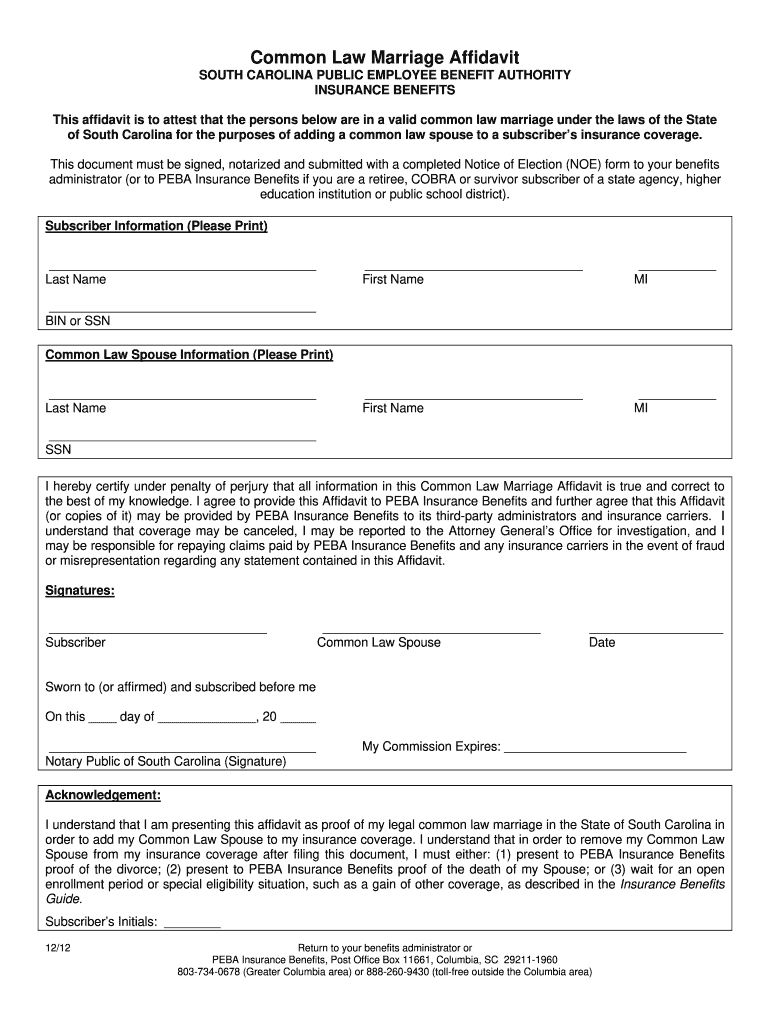
Common Law Marriage Texas 2012-2026


What is the Common Law Marriage Texas
The common law marriage in Texas is a legally recognized form of marriage that does not require a formal ceremony or a marriage license. To establish a common law marriage, both parties must agree to be married, cohabit as a married couple, and present themselves to others as a married couple. This type of marriage is valid in Texas and can carry the same legal rights and responsibilities as a traditional marriage.
Key elements of the Common Law Marriage Texas
To qualify for common law marriage in Texas, three key elements must be present:
- Mutual Agreement: Both parties must have a clear intention to be married.
- Cohabitation: The couple must live together in the same residence.
- Representation: The couple must present themselves to others as a married couple, which may include using the same last name or referring to each other as spouses.
Steps to complete the Common Law Marriage Texas
Establishing a common law marriage in Texas involves specific steps:
- Agree to Marry: Both parties should discuss and agree on their intention to marry.
- Live Together: The couple must cohabit for a significant period.
- Present as Married: Act and present themselves as a married couple to the public.
Legal use of the Common Law Marriage Texas
Common law marriages in Texas are legally binding and provide the same rights as formal marriages. This includes rights related to property division, spousal support, and inheritance. In legal matters, such as divorce or custody disputes, common law marriage status can be significant.
Required Documents
While there is no formal application process for a common law marriage, having certain documents can be beneficial if legal issues arise. Important documents may include:
- Joint bank account statements
- Lease agreements showing both parties' names
- Shared insurance policies
- Any documentation that demonstrates the couple's intent to marry and cohabitation.
Who Issues the Form
In Texas, there is no specific form issued for common law marriage. However, if a couple wishes to formalize their common law marriage, they can file a Declaration of Informal Marriage with the county clerk's office. This declaration serves as official documentation of their marriage.
Quick guide on how to complete common law marriage affidavit south carolina form
Finalize and submit your Common Law Marriage Texas swiftly
Reliable resources for digital document exchange and approval are crucial for process enhancement and the consistent advancement of your forms. When handling official documents and signing a Common Law Marriage Texas, the right signature solution can save you signNow time and resources with every submission.
Find, fill out, modify, endorse, and distribute your legal documents with airSlate SignNow. This platform provides all you need to create streamlined document submission workflows. Its vast library of legal forms and intuitive navigation will assist you in acquiring your Common Law Marriage Texas promptly, and the editor that includes our signature feature will enable you to finalize and authorize it instantly.
Authorize your Common Law Marriage Texas in a few straightforward steps
- Locate the Common Law Marriage Texas you need in our library using search or catalog options.
- Examine the form details and preview it to confirm it meets your requirements and state regulations.
- Click Obtain form to access it for editing.
- Complete the form using the detailed toolbar.
- Double-check the information you've entered and click the Sign option to validate your document.
- Choose one of three methods to affix your signature.
- Complete any final edits and save the document in your files, then download it to your device or share it instantly.
Simplify every phase of your document preparation and authorization with airSlate SignNow. Experiment with a more effective online solution that addresses all aspects of managing your documents thoughtfully.
Create this form in 5 minutes or less
Create this form in 5 minutes!
How to create an eSignature for the common law marriage affidavit south carolina form
How to generate an electronic signature for the Common Law Marriage Affidavit South Carolina Form in the online mode
How to create an eSignature for your Common Law Marriage Affidavit South Carolina Form in Chrome
How to make an electronic signature for putting it on the Common Law Marriage Affidavit South Carolina Form in Gmail
How to make an electronic signature for the Common Law Marriage Affidavit South Carolina Form from your smart phone
How to make an electronic signature for the Common Law Marriage Affidavit South Carolina Form on iOS devices
How to generate an eSignature for the Common Law Marriage Affidavit South Carolina Form on Android
People also ask
-
What is a sample affidavit of marriage relationship by third party pdf?
A sample affidavit of marriage relationship by third party pdf is a legal document that verifies the marital relationship of two individuals, created by a third party. This format is commonly used in various legal scenarios where proof of marriage is required but can be certified by someone not a party to the marriage. Using templates from airSlate SignNow can streamline the creation process.
-
How can I create a sample affidavit of marriage relationship by third party pdf using airSlate SignNow?
Creating a sample affidavit of marriage relationship by third party pdf is simple with airSlate SignNow. Our platform offers customizable templates and intuitive editing tools, allowing you to fill out the affidavit with necessary details quickly. Once completed, you can save it as a PDF for easy sharing or printing.
-
Are there any costs associated with accessing a sample affidavit of marriage relationship by third party pdf on airSlate SignNow?
Accessing a sample affidavit of marriage relationship by third party pdf through airSlate SignNow is cost-effective. We offer various pricing plans, including free trials and affordable subscriptions, ensuring you get value for your investment without compromising on quality or features.
-
What features does airSlate SignNow offer for managing affidavits?
airSlate SignNow provides several features for managing affidavits, including document templates, electronic signatures, and collaboration tools. You can easily create, edit, and share your sample affidavit of marriage relationship by third party pdf, ensuring secure and efficient transactions. Plus, our cloud storage allows for easy access anytime.
-
Can the sample affidavit of marriage relationship by third party pdf be signed electronically?
Yes, the sample affidavit of marriage relationship by third party pdf can be signed electronically using airSlate SignNow. Our platform ensures that electronic signatures are legally binding and compliant with regulations, making it a convenient option for personal and business use.
-
What benefits does using airSlate SignNow bring when handling affidavits?
Using airSlate SignNow to handle affidavits like the sample affidavit of marriage relationship by third party pdf offers numerous benefits, including time-saving document preparation, enhanced security, and the ability to track document status. It simplifies the signing process, ensuring that you can manage your legal documents effectively.
-
Is it possible to integrate airSlate SignNow with other applications for handling documents?
Absolutely! airSlate SignNow offers integrations with various applications, including Google Drive, Dropbox, and more. This allows you to easily access and manage your sample affidavit of marriage relationship by third party pdf alongside other important documents within your preferred platforms.
Get more for Common Law Marriage Texas
Find out other Common Law Marriage Texas
- How To eSign Hawaii Government Word
- Can I eSign Hawaii Government Word
- How To eSign Hawaii Government Document
- How To eSign Hawaii Government Document
- How Can I eSign Hawaii Government Document
- Can I eSign Hawaii Government Document
- How Can I eSign Hawaii Government Document
- How To eSign Hawaii Government Document
- How To eSign Hawaii Government Form
- How Can I eSign Hawaii Government Form
- Help Me With eSign Hawaii Healthcare / Medical PDF
- How To eSign Arizona High Tech Document
- How Can I eSign Illinois Healthcare / Medical Presentation
- Can I eSign Hawaii High Tech Document
- How Can I eSign Hawaii High Tech Document
- How Do I eSign Hawaii High Tech Document
- Can I eSign Hawaii High Tech Word
- How Can I eSign Hawaii High Tech Form
- How Do I eSign New Mexico Healthcare / Medical Word
- How To eSign Washington High Tech Presentation