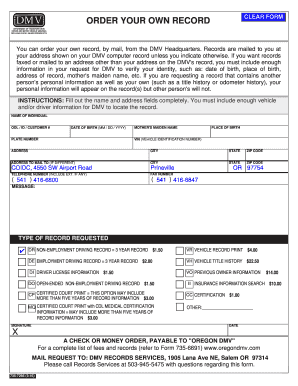
Oregon Dmv Order Your Own Record 2016


What is the Oregon DMV Order Your Own Record?
The Oregon DMV Order Your Own Record form, also known as Form 7266, allows individuals to request their personal driving records from the Oregon Department of Motor Vehicles. This form is essential for those who need to verify their driving history for various purposes, such as applying for a job, obtaining insurance, or ensuring the accuracy of their records. The information provided in this form includes details about driving violations, accidents, and license status, which can be crucial for personal and professional reasons.
How to Obtain the Oregon DMV Order Your Own Record
To obtain the Oregon DMV Order Your Own Record, individuals must complete Form 7266. This form can be accessed online through the Oregon DMV website, where it can be filled out digitally or printed for manual completion. Once the form is completed, it must be submitted along with the required payment for processing. Payment options may include credit card, check, or money order, depending on the submission method chosen.
Steps to Complete the Oregon DMV Order Your Own Record
Completing the Oregon DMV Order Your Own Record involves several straightforward steps:
- Access the Oregon DMV website and locate Form 7266.
- Fill out the form with accurate personal information, including your name, address, and driver’s license number.
- Select the type of record you wish to obtain, such as a complete driving history or a specific time frame.
- Provide payment information as required.
- Submit the completed form either online or by mailing it to the designated DMV address.
Legal Use of the Oregon DMV Order Your Own Record
The Oregon DMV Order Your Own Record is legally recognized and can be used for various legitimate purposes. Individuals may need their driving records for employment applications, insurance underwriting, or legal matters. It is important to note that accessing someone else's driving record without permission may violate privacy laws. Therefore, this form is intended for personal use only.
Required Documents for the Oregon DMV Order Your Own Record
When submitting the Oregon DMV Order Your Own Record form, individuals must provide certain required documents. These typically include:
- A valid form of identification, such as a driver’s license or state ID.
- Proof of residency, if applicable.
- Payment for the processing fee, which may vary based on the type of record requested.
Form Submission Methods
The Oregon DMV Order Your Own Record can be submitted through multiple methods to accommodate different preferences:
- Online: If the form is filled out digitally, it can be submitted directly through the DMV’s website.
- By Mail: Completed forms can be printed and sent to the DMV via postal service.
- In-Person: Individuals may also choose to visit a local DMV office to submit the form directly.
Quick guide on how to complete oregon dmv order your own record
Effortlessly Prepare Oregon Dmv Order Your Own Record on Any Device
Digital document administration has gained popularity among businesses and individuals. It offers an excellent eco-friendly substitute for traditional printed and signed documents, as you can easily locate the right template and securely store it online. airSlate SignNow provides you with all the tools necessary to create, modify, and electronically sign your documents swiftly without any delays. Manage Oregon Dmv Order Your Own Record on any device with airSlate SignNow's Android or iOS applications and simplify any document-related process today.
The easiest way to alter and electronically sign Oregon Dmv Order Your Own Record with minimal effort
- Locate Oregon Dmv Order Your Own Record and then select Get Form to begin.
- Utilize the tools we offer to complete your form.
- Emphasize important sections of the documents or obscure sensitive information with tools specifically provided by airSlate SignNow for that purpose.
- Create your signature using the Sign feature, which takes seconds and holds the same legal validity as a conventional wet ink signature.
- Review all the details and then click on the Done button to save your changes.
- Select your preferred method to submit your form, whether by email, SMS, or invite link, or download it to your computer.
Say goodbye to lost or misplaced documents, tedious form searches, or errors that necessitate printing new copies. airSlate SignNow addresses your document management needs in just a few clicks from any device you choose. Edit and electronically sign Oregon Dmv Order Your Own Record to ensure excellent communication at every stage of the form preparation process with airSlate SignNow.
Create this form in 5 minutes or less
Find and fill out the correct oregon dmv order your own record
Create this form in 5 minutes!
How to create an eSignature for the oregon dmv order your own record
The best way to create an electronic signature for your PDF file online
The best way to create an electronic signature for your PDF file in Google Chrome
How to make an eSignature for signing PDFs in Gmail
How to generate an eSignature straight from your mobile device
The way to create an electronic signature for a PDF file on iOS
How to generate an eSignature for a PDF document on Android devices
People also ask
-
What is the Oregon DMV form 7266?
The Oregon DMV form 7266 is a document required for certain vehicle-related transactions in the state of Oregon, including requests for vehicle registration and title changes. This form ensures that all necessary information is collected for proper processing by the DMV.
-
How can I fill out the Oregon DMV form 7266 online?
You can fill out the Oregon DMV form 7266 online using airSlate SignNow's user-friendly interface. Our platform allows you to access and complete the form electronically, making it convenient and efficient to handle your DMV-related documentation.
-
Is there a fee associated with using airSlate SignNow for the Oregon DMV form 7266?
Yes, while the Oregon DMV form 7266 itself may be free, using airSlate SignNow involves a subscription fee for its e-signature services. However, this cost is often outweighed by the time saved in document processing and the convenience of digital signing.
-
What features does airSlate SignNow offer for the Oregon DMV form 7266?
AirSlate SignNow offers various features for the Oregon DMV form 7266, including secure e-signing, document tracking, and collaborative editing. These features streamline the completion process and ensure that all parties can easily access and sign the necessary documents.
-
Can I integrate airSlate SignNow with other software for processing the Oregon DMV form 7266?
Yes, airSlate SignNow allows for seamless integration with various software applications, enabling you to manage the Oregon DMV form 7266 alongside your existing tools. This flexibility helps in automating workflows and improving overall productivity.
-
What are the benefits of using airSlate SignNow for the Oregon DMV form 7266?
Using airSlate SignNow for the Oregon DMV form 7266 provides numerous benefits, including faster processing times, reduced paper usage, and enhanced security for your documents. Moreover, the electronic signature feature simplifies the signing process for all involved parties.
-
How secure is airSlate SignNow when handling the Oregon DMV form 7266?
AirSlate SignNow prioritizes security by implementing advanced encryption and compliance measures to protect your documents, including the Oregon DMV form 7266. This ensures that your sensitive information remains confidential and secure throughout the signing process.
Get more for Oregon Dmv Order Your Own Record
- Sv 250 proof of service of response by mail judicial council forms courts ca
- Massachusetts state lottery commission license application booklet supporting the 351 cities and towns of massachusetts timothy form
- In a global form for ucsd department of mathematics math ucsd
- Okdhs child care forms
- Schedule ca540 california adjustments residents ftb 3885a depreciation and amortization adjustments schedule d540 california form
- California schedule k 1 568 form
- Form 5000 transaction privilege tax exemption certificate
- Form 1099 r 779271410
Find out other Oregon Dmv Order Your Own Record
- How Can I Sign Wyoming Room lease agreement
- Sign Michigan Standard rental agreement Online
- Sign Minnesota Standard residential lease agreement Simple
- How To Sign Minnesota Standard residential lease agreement
- Sign West Virginia Standard residential lease agreement Safe
- Sign Wyoming Standard residential lease agreement Online
- Sign Vermont Apartment lease contract Online
- Sign Rhode Island Tenant lease agreement Myself
- Sign Wyoming Tenant lease agreement Now
- Sign Florida Contract Safe
- Sign Nebraska Contract Safe
- How To Sign North Carolina Contract
- How Can I Sign Alabama Personal loan contract template
- Can I Sign Arizona Personal loan contract template
- How To Sign Arkansas Personal loan contract template
- Sign Colorado Personal loan contract template Mobile
- How Do I Sign Florida Personal loan contract template
- Sign Hawaii Personal loan contract template Safe
- Sign Montana Personal loan contract template Free
- Sign New Mexico Personal loan contract template Myself