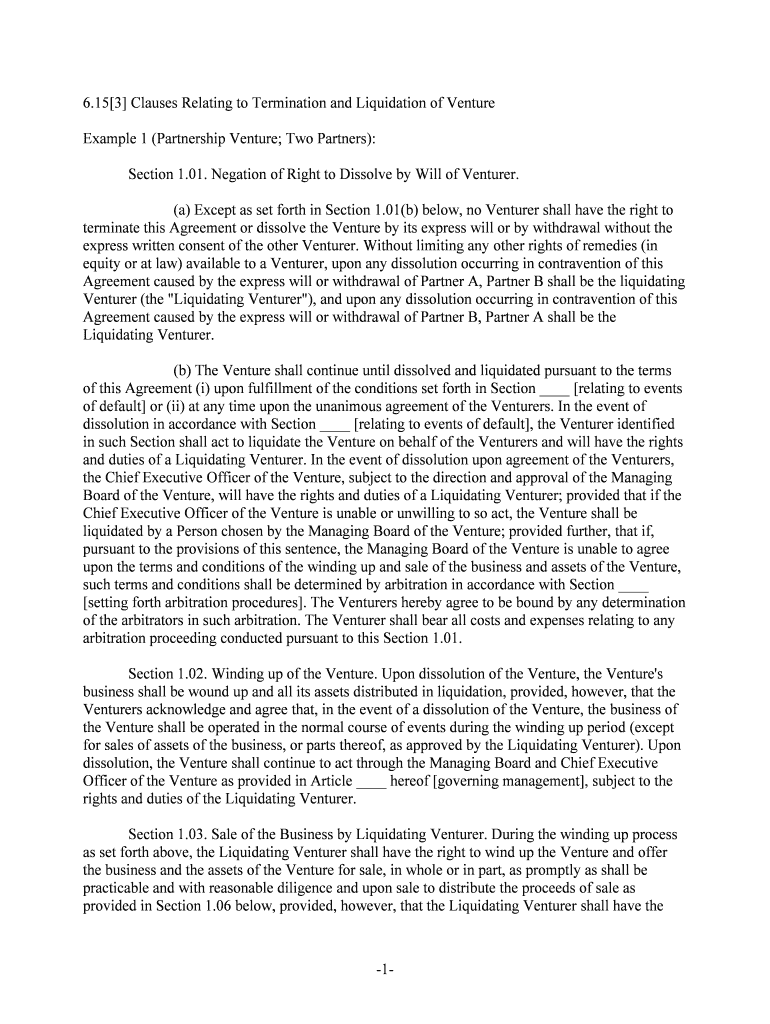
Termination and Dissolution Sample Clauses Law Insider Form


What is the Termination and Dissolution Sample Clauses Law Insider
The Termination and Dissolution Sample Clauses Law Insider form serves as a legal template designed to outline the conditions under which a business entity may be terminated or dissolved. This form is crucial for ensuring that all parties involved understand their rights and obligations during the dissolution process. It typically includes provisions regarding the distribution of assets, handling of liabilities, and the necessary steps to formally conclude the business operations. Utilizing such a form helps to mitigate potential disputes and provides a clear framework for compliance with applicable laws.
How to Use the Termination and Dissolution Sample Clauses Law Insider
Using the Termination and Dissolution Sample Clauses Law Insider form involves several straightforward steps. First, it is essential to review the specific clauses to ensure they align with the unique circumstances of your business. Next, fill in the necessary details, such as the names of the parties involved, the effective date of termination, and any relevant financial information. After completing the form, all parties should review it for accuracy before signing. It is advisable to retain a copy for your records and to consult with a legal professional to ensure compliance with state laws.
Key Elements of the Termination and Dissolution Sample Clauses Law Insider
Several key elements are integral to the Termination and Dissolution Sample Clauses Law Insider form. These include:
- Definitions: Clear definitions of terms used within the document to avoid ambiguity.
- Termination Conditions: Specific circumstances under which the business may be terminated.
- Asset Distribution: Guidelines on how assets will be divided among stakeholders.
- Liability Handling: Provisions for addressing outstanding debts and obligations.
- Dispute Resolution: Methods for resolving any disagreements that may arise during the dissolution process.
Steps to Complete the Termination and Dissolution Sample Clauses Law Insider
Completing the Termination and Dissolution Sample Clauses Law Insider form involves a series of methodical steps:
- Review the form to understand all clauses and requirements.
- Gather necessary documentation, including financial statements and partnership agreements.
- Fill in the form with accurate information regarding the business and parties involved.
- Ensure that all parties involved agree to the terms outlined in the form.
- Sign the document, ensuring that signatures are dated and witnessed if required.
- Store the completed form securely and provide copies to all parties.
Legal Use of the Termination and Dissolution Sample Clauses Law Insider
The legal use of the Termination and Dissolution Sample Clauses Law Insider form is essential for ensuring that the dissolution process adheres to state and federal laws. This form must be executed in accordance with the legal requirements of the jurisdiction in which the business operates. Proper execution includes obtaining necessary signatures and, if applicable, filing the document with the appropriate state authorities. Adhering to these legal standards helps prevent future legal issues and ensures that all parties are protected during the dissolution process.
Examples of Using the Termination and Dissolution Sample Clauses Law Insider
Examples of using the Termination and Dissolution Sample Clauses Law Insider form can vary depending on the business structure. For instance, in a partnership, the form may specify how remaining assets are to be divided among partners after debts are settled. In a corporation, it might outline the steps for liquidating assets and distributing proceeds to shareholders. Each example highlights the importance of tailored clauses that reflect the specific needs and agreements of the parties involved, ensuring a smooth and legally compliant dissolution process.
Quick guide on how to complete termination and dissolution sample clauses law insider
Effortlessly Prepare Termination And Dissolution Sample Clauses Law Insider on Any Device
Managing documents online has become increasingly popular among both businesses and individuals. It offers an excellent environmentally friendly substitute for traditional printed and signed documents, as you can easily find the right form and securely store it online. airSlate SignNow provides all the tools necessary to create, modify, and electronically sign your documents swiftly and without hassle. Manage Termination And Dissolution Sample Clauses Law Insider on any device using airSlate SignNow's Android or iOS applications and simplify your document-related processes today.
How to Edit and Electronically Sign Termination And Dissolution Sample Clauses Law Insider with Ease
- Locate Termination And Dissolution Sample Clauses Law Insider and click on Get Form to begin.
- Utilize the tools we provide to complete your form.
- Highlight important sections of the documents or redact sensitive information with tools specifically offered by airSlate SignNow for this purpose.
- Create your signature with the Sign tool, which takes mere seconds and holds the same legal validity as a conventional wet ink signature.
- Review the information and click on the Done button to save your changes.
- Select your preferred method for sending your form, whether by email, SMS, or invitation link, or download it to your computer.
Say goodbye to lost or misplaced documents, tedious form searches, or mistakes that necessitate printing new document copies. airSlate SignNow meets your document management needs in just a few clicks from any device you choose. Edit and electronically sign Termination And Dissolution Sample Clauses Law Insider to ensure effective communication throughout your form preparation journey with airSlate SignNow.
Create this form in 5 minutes or less
Create this form in 5 minutes!
People also ask
-
What are Termination And Dissolution Sample Clauses Law Insider?
Termination And Dissolution Sample Clauses Law Insider refer to specific contractual provisions that outline the conditions under which an agreement can be terminated or dissolved. These clauses are crucial for businesses to mitigate risks and clarify the consequences of ending a contract. Using airSlate SignNow, you can easily create and manage these clauses within your documents.
-
How does airSlate SignNow help with Termination And Dissolution Sample Clauses Law Insider?
airSlate SignNow provides templates and customizable options to include Termination And Dissolution Sample Clauses Law Insider in your agreements. This ensures that your contracts are legally compliant and clearly state the terms of termination. Our platform simplifies the document creation process, making it accessible for businesses of all sizes.
-
Are there any costs associated with using airSlate SignNow for Termination And Dissolution Sample Clauses Law Insider?
Yes, airSlate SignNow offers various pricing plans to accommodate different business needs. Each plan provides access to features that facilitate the incorporation of Termination And Dissolution Sample Clauses Law Insider into your documents. We recommend reviewing our pricing page for detailed information on each plan and its features.
-
What features does airSlate SignNow offer for creating Termination And Dissolution Sample Clauses Law Insider?
airSlate SignNow features an intuitive drag-and-drop editor and customizable templates specifically designed for incorporating Termination And Dissolution Sample Clauses Law Insider. The platform also supports various document formats, collaboration tools, and electronic signing to streamline the process. These features enable efficient contract management for your business.
-
Can I integrate airSlate SignNow with other tools for managing Termination And Dissolution Sample Clauses Law Insider?
Yes, airSlate SignNow offers seamless integrations with popular tools such as Google Drive, Salesforce, and Zapier. These integrations allow you to manage your documents more efficiently, including those containing Termination And Dissolution Sample Clauses Law Insider. You can automate workflows and ensure that your contracts are always up-to-date.
-
How can using Termination And Dissolution Sample Clauses Law Insider benefit my business?
Incorporating Termination And Dissolution Sample Clauses Law Insider in your contracts helps protect your business from potential disputes. It ensures clarity in expectations and consequences if a contract is terminated. By utilizing airSlate SignNow, you can streamline this process and enhance your contract management effectiveness.
-
Is training available for using airSlate SignNow effectively for Termination And Dissolution Sample Clauses Law Insider?
Absolutely! airSlate SignNow provides a variety of resources, including tutorials and customer support, to help you effectively use the platform for Termination And Dissolution Sample Clauses Law Insider. We want our users to feel confident in leveraging our tools for their contract needs, ensuring an intuitive experience from start to finish.
Get more for Termination And Dissolution Sample Clauses Law Insider
Find out other Termination And Dissolution Sample Clauses Law Insider
- How To eSignature Maryland Doctors Word
- Help Me With eSignature South Dakota Education Form
- How Can I eSignature Virginia Education PDF
- How To eSignature Massachusetts Government Form
- How Can I eSignature Oregon Government PDF
- How Can I eSignature Oklahoma Government Document
- How To eSignature Texas Government Document
- Can I eSignature Vermont Government Form
- How Do I eSignature West Virginia Government PPT
- How Do I eSignature Maryland Healthcare / Medical PDF
- Help Me With eSignature New Mexico Healthcare / Medical Form
- How Do I eSignature New York Healthcare / Medical Presentation
- How To eSignature Oklahoma Finance & Tax Accounting PPT
- Help Me With eSignature Connecticut High Tech Presentation
- How To eSignature Georgia High Tech Document
- How Can I eSignature Rhode Island Finance & Tax Accounting Word
- How Can I eSignature Colorado Insurance Presentation
- Help Me With eSignature Georgia Insurance Form
- How Do I eSignature Kansas Insurance Word
- How Do I eSignature Washington Insurance Form