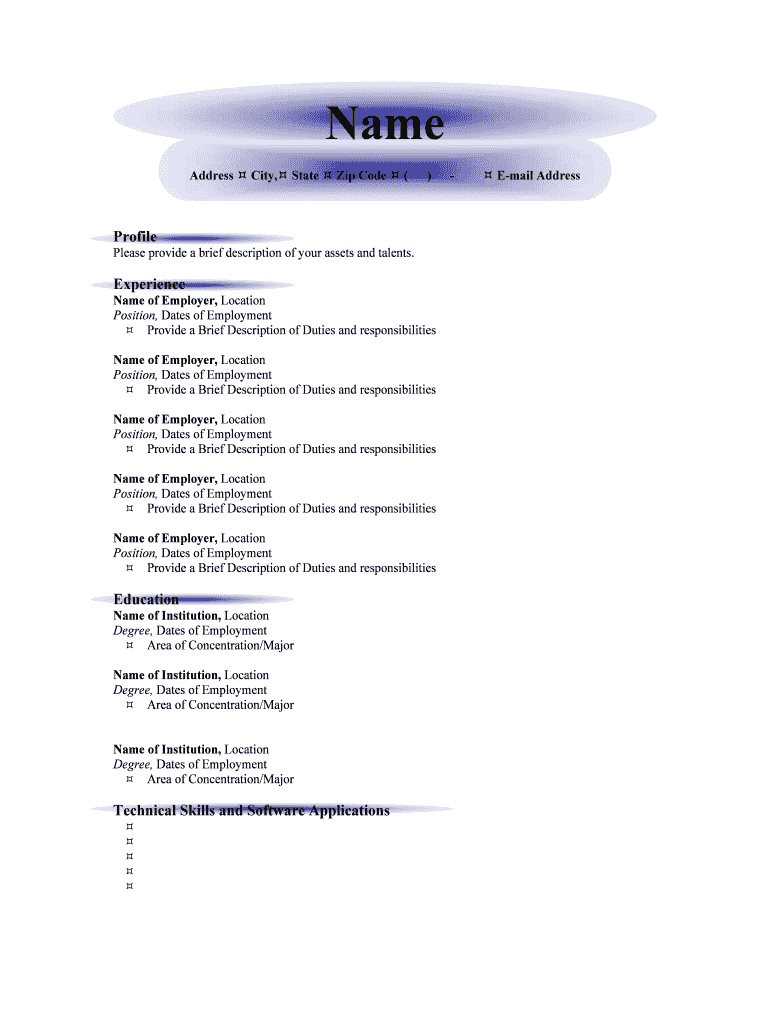
Driver Application a & L Iron and Metal Form


What is the Driver Application A & L Iron And Metal
The Driver Application A & L Iron And Metal is a specific form used by individuals seeking employment within the iron and metal industry. This application collects essential information about the applicant, including personal details, work history, and qualifications relevant to the position. It serves as a preliminary step in the hiring process, allowing employers to assess candidates effectively.
Steps to complete the Driver Application A & L Iron And Metal
Completing the Driver Application A & L Iron And Metal involves several key steps:
- Gather necessary information: Collect personal details, including your full name, address, contact information, and Social Security number.
- Document your work history: List previous employers, job titles, and dates of employment. Highlight any relevant experience in the iron and metal industry.
- Provide references: Include contact information for professional references who can vouch for your work ethic and skills.
- Review and sign: Carefully review the completed application for accuracy and completeness before signing it electronically.
Legal use of the Driver Application A & L Iron And Metal
The Driver Application A & L Iron And Metal is legally binding when completed and signed according to established eSignature laws. Compliance with the ESIGN Act and UETA ensures that electronic signatures hold the same legal weight as traditional handwritten signatures. This legal recognition is crucial for both applicants and employers, as it streamlines the hiring process while maintaining legal integrity.
Key elements of the Driver Application A & L Iron And Metal
Several key elements are essential to the Driver Application A & L Iron And Metal:
- Personal Information: This section requires the applicant's name, contact details, and Social Security number.
- Employment History: A comprehensive list of previous jobs, including roles and responsibilities, is crucial for evaluating qualifications.
- References: Contact details for professional references help employers assess the applicant's background.
- Signature: An electronic signature confirms the applicant's consent and verifies the authenticity of the application.
How to use the Driver Application A & L Iron And Metal
Using the Driver Application A & L Iron And Metal is straightforward. Applicants can fill out the form electronically, ensuring that all information is accurate and complete. After completing the application, it can be submitted directly to the employer via email or through an online portal. This digital approach simplifies the submission process and allows for quicker responses from potential employers.
Eligibility Criteria
To be eligible for the Driver Application A & L Iron And Metal, applicants typically need to meet certain criteria, including:
- Being at least eighteen years old.
- Possessing a valid driver's license.
- Having relevant work experience or training in the iron and metal industry.
Quick guide on how to complete driver application a ampamp l iron and metal
Effortlessly prepare Driver Application A & L Iron And Metal on any device
Digital document management has become widely embraced by businesses and individuals alike. It serves as an ideal eco-friendly alternative to traditional printed and signed documents, enabling users to locate the appropriate form and securely keep it online. airSlate SignNow provides you with all the tools necessary to create, edit, and eSign your documents quickly and without delays. Manage Driver Application A & L Iron And Metal on any platform using airSlate SignNow's Android or iOS applications and streamline any document-related process today.
Steps to edit and eSign Driver Application A & L Iron And Metal with ease
- Obtain Driver Application A & L Iron And Metal and click on Get Form to begin.
- Utilize the tools we offer to complete your form.
- Emphasize important sections of your documents or redact sensitive information with tools specifically provided by airSlate SignNow for that purpose.
- Generate your signature using the Sign tool, which takes mere seconds and holds the same legal validity as a conventional wet ink signature.
- Review the details and click on the Done button to save your changes.
- Select your method of delivering your form, whether by email, SMS, invite link, or download it to your computer.
Eliminate concerns about lost or misfiled documents, tedious form searches, or errors that necessitate printing new copies. airSlate SignNow meets your document management needs in just a few clicks from any device you prefer. Edit and eSign Driver Application A & L Iron And Metal to ensure excellent communication throughout the form preparation process with airSlate SignNow.
Create this form in 5 minutes or less
Create this form in 5 minutes!
People also ask
-
What is the Driver Application A & L Iron And Metal?
The Driver Application A & L Iron And Metal is a digital solution designed for managing driver applications efficiently. This tool allows businesses to streamline the application process, making it easier for potential drivers to submit their credentials and documentation.
-
How does the Driver Application A & L Iron And Metal benefit my business?
Utilizing the Driver Application A & L Iron And Metal can signNowly reduce the time spent on manual processing of applications. It ensures faster onboarding of drivers while minimizing errors associated with paper-based applications.
-
Is there a cost associated with the Driver Application A & L Iron And Metal?
Yes, there are pricing plans available for the Driver Application A & L Iron And Metal that cater to different business needs. These plans are structured to be cost-effective, making it accessible for businesses of any size.
-
Can I integrate the Driver Application A & L Iron And Metal with other tools?
Absolutely! The Driver Application A & L Iron And Metal can be integrated with various third-party applications to enhance your workflow. This flexibility enables companies to connect their existing systems for improved data management.
-
What features does the Driver Application A & L Iron And Metal offer?
The Driver Application A & L Iron And Metal includes features such as customizable forms, electronic signing capabilities, and real-time tracking of application statuses. These tools help optimize the application process for both businesses and applicants.
-
How secure is the Driver Application A & L Iron And Metal?
Security is a top priority with the Driver Application A & L Iron And Metal. The platform employs advanced encryption and compliance standards to ensure that all confidential information is protected throughout the application process.
-
What kind of support is available for the Driver Application A & L Iron And Metal?
The Driver Application A & L Iron And Metal comes with robust customer support options. Users can access various resources, including online tutorials, FAQs, and direct support from our team to address any questions or issues.
Get more for Driver Application A & L Iron And Metal
- Service cross license plates request form
- Illinois affidavit identity form
- Il bill of sale form
- Enhanced skills driving school insurance cyberdrive illinois form
- Illinois vsd775 form
- Declaraci n jurada de identidad cyberdrive illinois form
- Il dsd driver facility form
- Vsd program persons disabilities form
Find out other Driver Application A & L Iron And Metal
- Can I eSignature Oregon Non-Profit Last Will And Testament
- Can I eSignature Oregon Orthodontists LLC Operating Agreement
- How To eSignature Rhode Island Orthodontists LLC Operating Agreement
- Can I eSignature West Virginia Lawers Cease And Desist Letter
- eSignature Alabama Plumbing Confidentiality Agreement Later
- How Can I eSignature Wyoming Lawers Quitclaim Deed
- eSignature California Plumbing Profit And Loss Statement Easy
- How To eSignature California Plumbing Business Letter Template
- eSignature Kansas Plumbing Lease Agreement Template Myself
- eSignature Louisiana Plumbing Rental Application Secure
- eSignature Maine Plumbing Business Plan Template Simple
- Can I eSignature Massachusetts Plumbing Business Plan Template
- eSignature Mississippi Plumbing Emergency Contact Form Later
- eSignature Plumbing Form Nebraska Free
- How Do I eSignature Alaska Real Estate Last Will And Testament
- Can I eSignature Alaska Real Estate Rental Lease Agreement
- eSignature New Jersey Plumbing Business Plan Template Fast
- Can I eSignature California Real Estate Contract
- eSignature Oklahoma Plumbing Rental Application Secure
- How Can I eSignature Connecticut Real Estate Quitclaim Deed