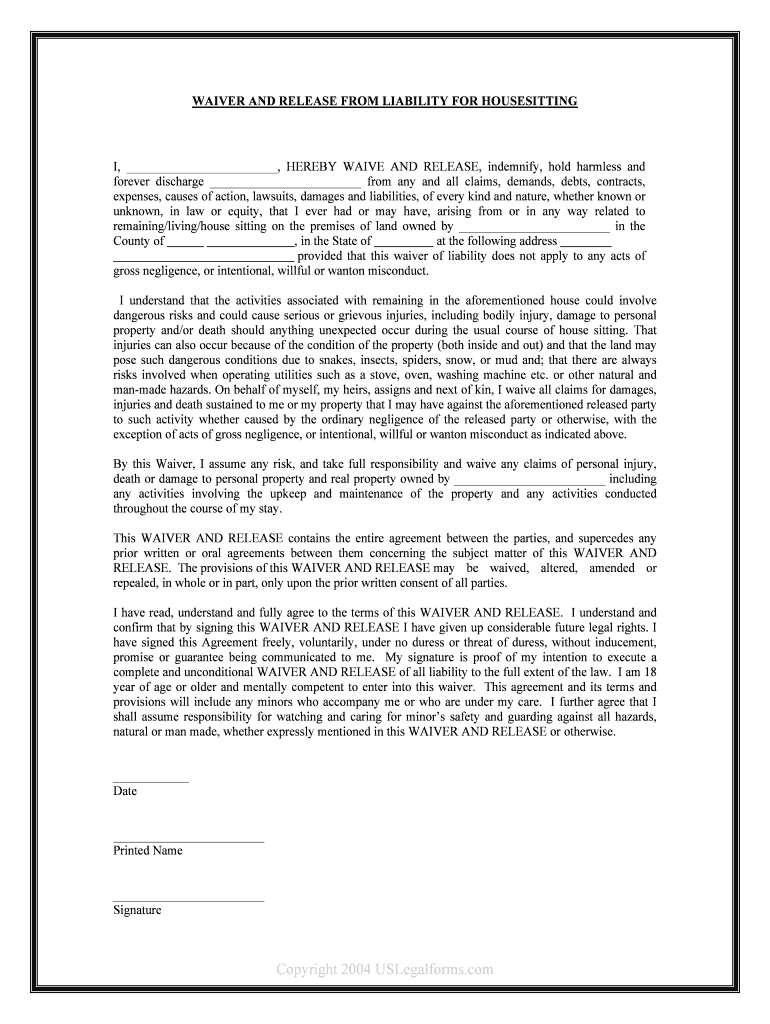
WAIVER and RELEASE from LIABILITY for HOUSESITTING Form


What is the WAIVER AND RELEASE FROM LIABILITY FOR HOUSESITTING
The WAIVER AND RELEASE FROM LIABILITY FOR HOUSESITTING is a legal document designed to protect homeowners and housesitters from potential legal claims arising from incidents that may occur during the housesitting period. This form outlines the responsibilities of the housesitter and the risks involved in caring for someone else's property. By signing this document, the housesitter acknowledges understanding these risks and agrees not to hold the homeowner liable for any injuries or damages that may occur while they are housesitting.
Key elements of the WAIVER AND RELEASE FROM LIABILITY FOR HOUSESITTING
Several critical components must be included in a WAIVER AND RELEASE FROM LIABILITY FOR HOUSESITTING to ensure its effectiveness and legal standing. These elements typically include:
- Identification of parties: Clearly state the names and addresses of both the homeowner and the housesitter.
- Description of property: Provide details about the property being housesat, including its address and any specific areas of concern.
- Assumption of risk: Include a statement where the housesitter acknowledges the inherent risks involved in housesitting.
- Release of liability: A clause that releases the homeowner from any future claims or lawsuits related to incidents occurring during the housesitting.
- Signature and date: Ensure both parties sign and date the document to validate the agreement.
How to use the WAIVER AND RELEASE FROM LIABILITY FOR HOUSESITTING
Using the WAIVER AND RELEASE FROM LIABILITY FOR HOUSESITTING involves several straightforward steps. First, both the homeowner and the housesitter should review the document together to ensure mutual understanding of its contents. Next, the housesitter should fill out any required information, such as their name and contact details. Once completed, both parties should sign the document, ideally in the presence of a witness or notary to enhance its legal standing. After signing, each party should retain a copy for their records.
Steps to complete the WAIVER AND RELEASE FROM LIABILITY FOR HOUSESITTING
Completing the WAIVER AND RELEASE FROM LIABILITY FOR HOUSESITTING involves the following steps:
- Download or create the waiver template using a reliable digital document service.
- Fill in the names and addresses of both the homeowner and the housesitter.
- Describe the property and any specific responsibilities of the housesitter.
- Include a clear statement of risk and the release of liability clause.
- Both parties should review the document for accuracy.
- Sign and date the document, ensuring both parties keep a copy.
Legal use of the WAIVER AND RELEASE FROM LIABILITY FOR HOUSESITTING
The legal use of the WAIVER AND RELEASE FROM LIABILITY FOR HOUSESITTING is crucial for its enforceability. To ensure the document is legally binding, it must adhere to the relevant laws governing contracts in the state where it is executed. This includes ensuring that both parties are of legal age, have the capacity to understand the agreement, and that the document is signed voluntarily without coercion. Additionally, it is advisable to consult with a legal professional to confirm that the waiver complies with local regulations.
State-specific rules for the WAIVER AND RELEASE FROM LIABILITY FOR HOUSESITTING
Each state in the United States may have specific rules and regulations regarding liability waivers, including those related to housesitting. It is important for both homeowners and housesitters to be aware of these state-specific laws to ensure the waiver is enforceable. Some states may have stricter requirements for liability waivers, while others may not recognize them in certain situations. Checking with local legal resources or consulting an attorney can provide clarity on the applicable laws in your state.
Quick guide on how to complete waiver and release from liability for housesitting
Effortlessly Prepare WAIVER AND RELEASE FROM LIABILITY FOR HOUSESITTING on Any Device
Digital document management has gained traction among businesses and individuals alike. It offers an ideal eco-friendly alternative to traditional printed and signed documents, allowing you to obtain the necessary form and securely keep it online. airSlate SignNow provides you with all the tools required to create, adjust, and eSign your documents quickly and without delays. Manage WAIVER AND RELEASE FROM LIABILITY FOR HOUSESITTING on any device using the airSlate SignNow apps for Android or iOS, and simplify any document-based process today.
How to Adjust and eSign WAIVER AND RELEASE FROM LIABILITY FOR HOUSESITTING with Ease
- Find WAIVER AND RELEASE FROM LIABILITY FOR HOUSESITTING and click Get Form to begin.
- Utilize the tools available to complete your document.
- Emphasize pertinent sections of the documents or mask sensitive information with tools specifically provided by airSlate SignNow for that purpose.
- Create your signature using the Sign feature, which takes mere seconds and carries the same legal validity as a conventional wet ink signature.
- Review the details and click the Done button to save your changes.
- Choose your preferred method to send your form, whether via email, SMS, invitation link, or download it to your computer.
Eliminate concerns about lost or misplaced documents, tedious form searching, or mistakes that necessitate printing new copies. airSlate SignNow addresses all your document management requirements with just a few clicks from any device of your choice. Modify and eSign WAIVER AND RELEASE FROM LIABILITY FOR HOUSESITTING while ensuring excellent communication at any stage of the document preparation process with airSlate SignNow.
Create this form in 5 minutes or less
Create this form in 5 minutes!
People also ask
-
What is a WAIVER AND RELEASE FROM LIABILITY FOR HOUSESITTING?
A WAIVER AND RELEASE FROM LIABILITY FOR HOUSESITTING is a legal document that protects house sitters from potential claims related to damages or accidents that may occur during their service. By having clients sign this waiver, both parties clarify their responsibilities and reduce legal risks.
-
How do I create a WAIVER AND RELEASE FROM LIABILITY FOR HOUSESITTING using airSlate SignNow?
Creating a WAIVER AND RELEASE FROM LIABILITY FOR HOUSESITTING with airSlate SignNow is simple and efficient. You can customize our templates to include your specific terms and conditions, ensuring coverage for both the house sitter and the homeowner.
-
Is there a cost associated with using airSlate SignNow for my WAIVER AND RELEASE FROM LIABILITY FOR HOUSESITTING?
Prices for airSlate SignNow vary based on the plan you choose, but the platform offers a cost-effective solution for electronic signatures and document management. Creating a WAIVER AND RELEASE FROM LIABILITY FOR HOUSESITTING is included in all tiers, providing value and flexibility.
-
Are there any integrations available for my WAIVER AND RELEASE FROM LIABILITY FOR HOUSESITTING?
Yes, airSlate SignNow seamlessly integrates with various applications like Google Drive, Dropbox, and CRM systems. This enables you to store and manage your WAIVER AND RELEASE FROM LIABILITY FOR HOUSESITTING efficiently alongside your other business documents.
-
What are the benefits of using airSlate SignNow for managing my WAIVER AND RELEASE FROM LIABILITY FOR HOUSESITTING?
Using airSlate SignNow for your WAIVER AND RELEASE FROM LIABILITY FOR HOUSESITTING streamlines the signing process, reduces paperwork, and ensures legal compliance. The platform enhances accountability with tracking features, making it easier to manage multiple clients and documents.
-
Can I customize my WAIVER AND RELEASE FROM LIABILITY FOR HOUSESITTING template?
Absolutely! airSlate SignNow provides customizable templates that allow you to modify your WAIVER AND RELEASE FROM LIABILITY FOR HOUSESITTING according to your specific needs. You can add clauses, change language, and ensure your document fits your house sitting services.
-
Is my data safe when I use airSlate SignNow for the WAIVER AND RELEASE FROM LIABILITY FOR HOUSESITTING?
Yes, airSlate SignNow prioritizes user security. All documents, including your WAIVER AND RELEASE FROM LIABILITY FOR HOUSESITTING, are stored securely with encryption and comply with industry standards, ensuring that your sensitive information remains protected.
Get more for WAIVER AND RELEASE FROM LIABILITY FOR HOUSESITTING
- Bzbees 2014 registration formdocx mccmd
- Low income form
- So that your financial aid will not be delayed form
- Instructions on application for observertraineevisiting uthealth form
- Palm beach college verification worksheet dependent form
- Dnp gremat waiver request form
- Division of enrollment management amp student experience form
- Application for admission to s3 major form
Find out other WAIVER AND RELEASE FROM LIABILITY FOR HOUSESITTING
- How To eSignature New York Job Applicant Rejection Letter
- How Do I eSignature Kentucky Executive Summary Template
- eSignature Hawaii CV Form Template Mobile
- eSignature Nevada CV Form Template Online
- eSignature Delaware Software Development Proposal Template Now
- eSignature Kentucky Product Development Agreement Simple
- eSignature Georgia Mobile App Design Proposal Template Myself
- eSignature Indiana Mobile App Design Proposal Template Now
- eSignature Utah Mobile App Design Proposal Template Now
- eSignature Kentucky Intellectual Property Sale Agreement Online
- How Do I eSignature Arkansas IT Consulting Agreement
- eSignature Arkansas IT Consulting Agreement Safe
- eSignature Delaware IT Consulting Agreement Online
- eSignature New Jersey IT Consulting Agreement Online
- How Can I eSignature Nevada Software Distribution Agreement
- eSignature Hawaii Web Hosting Agreement Online
- How Do I eSignature Hawaii Web Hosting Agreement
- eSignature Massachusetts Web Hosting Agreement Secure
- eSignature Montana Web Hosting Agreement Myself
- eSignature New Jersey Web Hosting Agreement Online