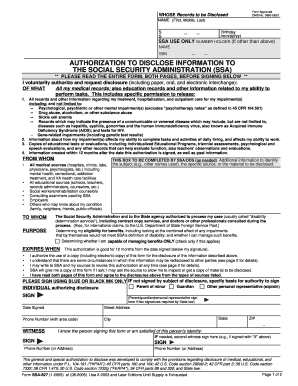
Cancel Revoke Social Security 2020


What makes the cancel revoke social security form legally valid?
As the world takes a step away from in-office working conditions, the execution of paperwork increasingly occurs online. The cancel revoke social security form isn’t an any different. Working with it using electronic means is different from doing so in the physical world.
An eDocument can be regarded as legally binding on condition that specific needs are met. They are especially crucial when it comes to signatures and stipulations related to them. Typing in your initials or full name alone will not ensure that the institution requesting the form or a court would consider it accomplished. You need a trustworthy tool, like airSlate SignNow that provides a signer with a electronic certificate. Furthermore, airSlate SignNow maintains compliance with ESIGN, UETA, and eIDAS - leading legal frameworks for eSignatures.
How to protect your cancel revoke social security form when completing it online?
Compliance with eSignature regulations is only a portion of what airSlate SignNow can offer to make form execution legitimate and safe. In addition, it provides a lot of possibilities for smooth completion security smart. Let's quickly run through them so that you can stay assured that your cancel revoke social security form remains protected as you fill it out.
- SOC 2 Type II and PCI DSS certification: legal frameworks that are established to protect online user data and payment information.
- FERPA, CCPA, HIPAA, and GDPR: major privacy standards in the USA and Europe.
- Dual-factor authentication: provides an extra layer of security and validates other parties identities through additional means, like an SMS or phone call.
- Audit Trail: serves to catch and record identity authentication, time and date stamp, and IP.
- 256-bit encryption: transmits the information safely to the servers.
Filling out the cancel revoke social security form with airSlate SignNow will give better confidence that the output template will be legally binding and safeguarded.
Quick guide on how to complete cancel revoke social security
Easily prepare Cancel Revoke Social Security on any device
Digital document management has become increasingly popular among businesses and individuals alike. It offers an ideal environmentally friendly alternative to traditional printed and signed documents, as you can easily find the necessary form and securely store it online. airSlate SignNow provides you with all the tools required to create, modify, and eSign your documents swiftly without any delays. Manage Cancel Revoke Social Security on any device using the airSlate SignNow Android or iOS applications and enhance any document-related process today.
The simplest way to modify and eSign Cancel Revoke Social Security effortlessly
- Find Cancel Revoke Social Security and click Get Form to begin.
- Make use of the tools provided to complete your form.
- Highlight important sections of your documents or obscure sensitive information with tools specifically offered by airSlate SignNow for that purpose.
- Create your eSignature using the Sign tool, which takes only a few seconds and carries the same legal significance as a traditional handwritten signature.
- Review the information and click on the Done button to save your changes.
- Select your preferred method to send your form: via email, SMS, invitation link, or download it to your computer.
Eliminate concerns over lost or misplaced documents, tedious form searching, or mistakes that necessitate printing new document copies. airSlate SignNow meets your document management needs with just a few clicks from any device of your choice. Modify and eSign Cancel Revoke Social Security and ensure excellent communication at every stage of the form preparation process with airSlate SignNow.
Create this form in 5 minutes or less
Find and fill out the correct cancel revoke social security
Create this form in 5 minutes!
How to create an eSignature for the cancel revoke social security
The way to generate an eSignature for your PDF file online
The way to generate an eSignature for your PDF file in Google Chrome
How to make an eSignature for signing PDFs in Gmail
How to generate an eSignature straight from your mobile device
The way to create an electronic signature for a PDF file on iOS
How to generate an eSignature for a PDF document on Android devices
People also ask
-
Can you change your mind about receiving Social Security?
If you change your mind about starting your benefits, you can cancel your application for up to 12 months after you became entitled to retirement benefits.
-
Can you unretire from Social Security?
Indeed, you can "unretire," but there are some potential caveats related to your federal retirement benefits. If you decide to rejoin the workforce, your Social Security payments likely will change depending on how much money you're earning and your age.
-
Can you stop Social Security once you start it?
How to withdraw Social Security benefits. Withdrawal of benefits is available only in the first 12 months after you become eligible for Social Security benefits. That means this option is available only before you've signNowed full retirement age. It is a one-time option; you cannot do it again later.
-
Can you reverse a decision to take Social Security?
If you change your mind about receiving benefits, you may be able to withdraw your Social Security claim if it has been less than 12 months since you were first entitled to benefits.
-
Can you stop Social Security benefits and go back to work?
Yes. If you claimed Social Security retirement benefits within the previous 12 months, you can apply for a “withdrawal of benefits.” You will have to repay what you have received so far, and Social Security will treat your application for early benefits as if it never happened.
-
Can I change my mind about taking Social Security?
Cancel or withdraw your application up to 12 months after your benefit approval. You can only cancel your application once and can reapply later.
-
What happens if I cancel my Social Security benefits?
You must repay all the benefits you and your family received from your retirement application. This includes: Benefits your spouse or children received, whether they live with you or not.
-
How do I cancel my Social Security withholding?
If you want to stop withholding, complete a new Form W-4V. After completing lines 1 through 4, check the box on line 7, and sign and date the form; then give the new form to the payer.
Get more for Cancel Revoke Social Security
Find out other Cancel Revoke Social Security
- Electronic signature Delaware Junior Employment Offer Letter Later
- Electronic signature Texas Time Off Policy Later
- Electronic signature Texas Time Off Policy Free
- eSignature Delaware Time Off Policy Online
- Help Me With Electronic signature Indiana Direct Deposit Enrollment Form
- Electronic signature Iowa Overtime Authorization Form Online
- Electronic signature Illinois Employee Appraisal Form Simple
- Electronic signature West Virginia Business Ethics and Conduct Disclosure Statement Free
- Electronic signature Alabama Disclosure Notice Simple
- Electronic signature Massachusetts Disclosure Notice Free
- Electronic signature Delaware Drug Testing Consent Agreement Easy
- Electronic signature North Dakota Disclosure Notice Simple
- Electronic signature California Car Lease Agreement Template Free
- How Can I Electronic signature Florida Car Lease Agreement Template
- Electronic signature Kentucky Car Lease Agreement Template Myself
- Electronic signature Texas Car Lease Agreement Template Easy
- Electronic signature New Mexico Articles of Incorporation Template Free
- Electronic signature New Mexico Articles of Incorporation Template Easy
- Electronic signature Oregon Articles of Incorporation Template Simple
- eSignature Montana Direct Deposit Enrollment Form Easy