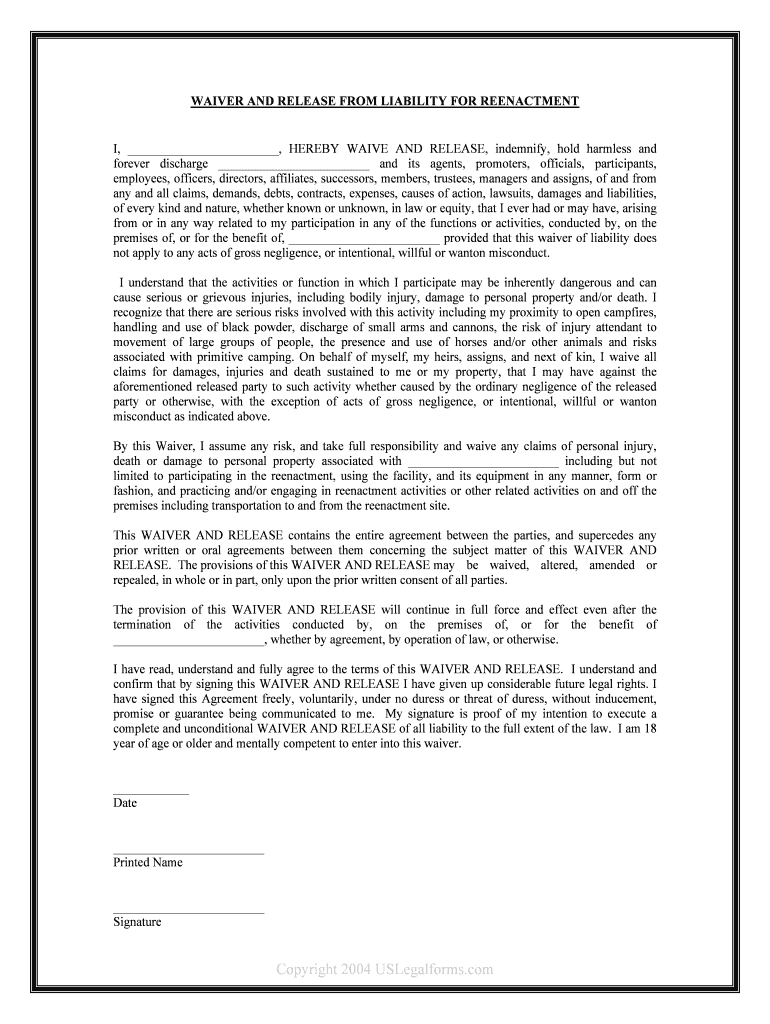
Waiver and Release of Liability the Dugout KC Form


What is the Waiver And Release Of Liability The Dugout KC
The Waiver and Release of Liability The Dugout KC is a legal document designed to protect The Dugout KC from claims related to injuries or damages that may occur during activities at their facility. This form outlines the risks involved in participating in various activities and ensures that participants acknowledge these risks before engaging. By signing this waiver, individuals agree to release The Dugout KC from any liability, thereby safeguarding the organization against potential lawsuits.
Key elements of the Waiver And Release Of Liability The Dugout KC
Understanding the key elements of the Waiver and Release of Liability The Dugout KC is essential for both participants and the organization. Key components typically include:
- Identification of Parties: Clearly states the names of the participant and The Dugout KC.
- Assumption of Risk: Acknowledges that participants understand the inherent risks associated with the activities.
- Release of Liability: Participants agree not to hold The Dugout KC responsible for any injuries or damages.
- Governing Law: Specifies the state laws that govern the waiver.
Steps to complete the Waiver And Release Of Liability The Dugout KC
Completing the Waiver and Release of Liability The Dugout KC involves several straightforward steps:
- Access the Form: Obtain the waiver form from The Dugout KC's official website or facility.
- Fill Out Personal Information: Provide necessary details such as name, contact information, and date of birth.
- Read the Terms: Carefully review the waiver's terms to understand the rights being waived.
- Sign the Document: Sign the waiver electronically or physically, depending on the submission method.
- Submit the Form: Return the completed form to The Dugout KC as instructed.
Legal use of the Waiver And Release Of Liability The Dugout KC
The legal use of the Waiver and Release of Liability The Dugout KC is crucial for its enforceability. For the waiver to be legally binding, it must meet certain criteria:
- Clarity: The language used should be clear and understandable.
- Voluntary Agreement: Participants must sign the waiver voluntarily without coercion.
- Consideration: There should be an exchange of value, such as participation in activities, for the waiver to be valid.
How to use the Waiver And Release Of Liability The Dugout KC
Using the Waiver and Release of Liability The Dugout KC effectively involves understanding its purpose and implications. Participants should:
- Review: Thoroughly read the waiver to grasp the risks involved.
- Consult Legal Advice: If uncertain about the terms, seek legal counsel for clarification.
- Maintain a Copy: Keep a signed copy for personal records after submission.
State-specific rules for the Waiver And Release Of Liability The Dugout KC
State-specific rules can affect the enforceability of the Waiver and Release of Liability The Dugout KC. Each state has its own laws regarding liability waivers, which may include:
- Age of Majority: Minors may require parental consent for waivers to be valid.
- Specific Language Requirements: Some states mandate specific wording for waivers to be enforceable.
- Public Policy Considerations: Certain states may not allow waivers for gross negligence or willful misconduct.
Quick guide on how to complete waiver and release of liability the dugout kc
Complete Waiver And Release Of Liability The Dugout KC effortlessly on any device
Digital document management has gained traction among businesses and individuals. It offers an ideal eco-friendly substitute for traditional printed and signed documents, allowing you to access the necessary form and securely store it online. airSlate SignNow provides all the tools you need to create, modify, and eSign your documents swiftly without delays. Manage Waiver And Release Of Liability The Dugout KC on any device using airSlate SignNow Android or iOS applications and enhance any document-centric process today.
The easiest way to modify and eSign Waiver And Release Of Liability The Dugout KC with ease
- Locate Waiver And Release Of Liability The Dugout KC and click on Get Form to begin.
- Utilize the tools we offer to fill out your document.
- Select important sections of your documents or obscure sensitive data with tools specifically designed by airSlate SignNow for that purpose.
- Generate your signature using the Sign feature, which only takes a few seconds and holds the same legal validity as a conventional wet ink signature.
- Review all the details and click on the Done button to save your changes.
- Decide how you wish to send your form—by email, SMS, or shareable link, or download it to your computer.
Eliminate the worries of lost or misplaced documents, tedious form navigation, or errors that require printing new document copies. airSlate SignNow meets all your document management needs in just a few clicks from your chosen device. Edit and eSign Waiver And Release Of Liability The Dugout KC and ensure excellent communication at every stage of your form preparation process with airSlate SignNow.
Create this form in 5 minutes or less
Create this form in 5 minutes!
People also ask
-
What is a Waiver And Release Of Liability The Dugout KC?
A Waiver And Release Of Liability The Dugout KC is a legal document designed to protect The Dugout KC from liability concerning potential injuries or damages that may occur during activities held at their facility. By signing this waiver, participants acknowledge the risks involved and agree not to hold The Dugout KC responsible for any accidents.
-
How can I create a Waiver And Release Of Liability The Dugout KC using airSlate SignNow?
Creating a Waiver And Release Of Liability The Dugout KC with airSlate SignNow is simple. You can use our easy-to-navigate interface to customize the waiver template, include necessary details, and invite participants to review and sign it electronically, all in one platform.
-
Is there a cost associated with using airSlate SignNow for the Waiver And Release Of Liability The Dugout KC?
Yes, airSlate SignNow offers flexible pricing plans based on your needs. While there is a cost to use its features for the Waiver And Release Of Liability The Dugout KC, the investment is minimal compared to the legal protection and efficiency gained through the digital signing process.
-
What are the benefits of using airSlate SignNow for a Waiver And Release Of Liability The Dugout KC?
Utilizing airSlate SignNow for a Waiver And Release Of Liability The Dugout KC provides several benefits, including quick electronic signatures, reduced paperwork, and secure storage of signed documents. This streamlines the process for both the facility and participants, enhancing operational efficiency.
-
Can I integrate airSlate SignNow with other tools for my Waiver And Release Of Liability The Dugout KC?
Yes, airSlate SignNow allows integrations with various third-party applications. This feature enables you to sync data across platforms, making it easy to manage participants and streamline your workflow when handling the Waiver And Release Of Liability The Dugout KC.
-
What types of activities require a Waiver And Release Of Liability The Dugout KC?
Typically, any physical or potentially risky activity conducted at The Dugout KC, such as sporting events, training sessions, or team-building exercises, would necessitate a Waiver And Release Of Liability The Dugout KC. This waiver ensures that participants are aware of the risks involved and accept them voluntarily.
-
How can I ensure my Waiver And Release Of Liability The Dugout KC is legally binding?
To ensure that your Waiver And Release Of Liability The Dugout KC is legally binding, it should be clear, specific, and voluntarily signed by participants. Consulting with a legal professional can also assure compliance with applicable laws and regulations governing liability waivers.
Get more for Waiver And Release Of Liability The Dugout KC
- 2020 2021 independent student verification worksheet v4 form
- Schedule of classes archive ucsc registrar uc santa cruz form
- Consent use work form
- Formal student complaint form western michigan university
- Release responsibility risk form
- Enmu ruidoso intake questionnaire form
- 2019 2020 gold verification form v4 northern arizona
- Camp information and release packet
Find out other Waiver And Release Of Liability The Dugout KC
- Electronic signature Delaware Equipment Sales Agreement Fast
- Help Me With Electronic signature Louisiana Assignment of Mortgage
- Can I Electronic signature Minnesota Assignment of Mortgage
- Electronic signature West Virginia Sales Receipt Template Free
- Electronic signature Colorado Sales Invoice Template Computer
- Electronic signature New Hampshire Sales Invoice Template Computer
- Electronic signature Tennessee Introduction Letter Free
- How To eSignature Michigan Disclosure Notice
- How To Electronic signature Ohio Product Defect Notice
- Electronic signature California Customer Complaint Form Online
- Electronic signature Alaska Refund Request Form Later
- How Can I Electronic signature Texas Customer Return Report
- How Do I Electronic signature Florida Reseller Agreement
- Electronic signature Indiana Sponsorship Agreement Free
- Can I Electronic signature Vermont Bulk Sale Agreement
- Electronic signature Alaska Medical Records Release Mobile
- Electronic signature California Medical Records Release Myself
- Can I Electronic signature Massachusetts Medical Records Release
- How Do I Electronic signature Michigan Medical Records Release
- Electronic signature Indiana Membership Agreement Easy