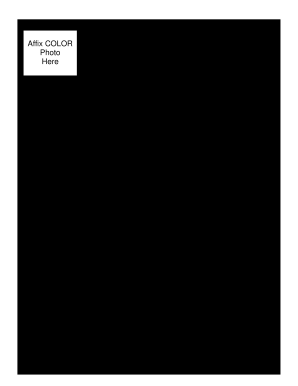
Loyola University Medical Center Consent and Release from Liability Form


Understanding the cid3gp Form
The cid3gp form is a crucial document utilized by individuals and organizations to formalize consent and release from liability. This form is commonly required in various contexts, such as medical facilities, educational institutions, or recreational activities, where participants acknowledge the risks involved and agree to waive certain legal rights. It is essential to understand the specific provisions and implications of this form to ensure that all parties involved are adequately protected.
Steps to Complete the cid3gp Form
Completing the cid3gp form involves several key steps to ensure accuracy and compliance. First, gather all necessary information, including personal details and any relevant medical history if applicable. Next, carefully read through each section of the form to understand the terms and conditions being agreed upon. After filling in the required fields, review the document for completeness and accuracy. Finally, sign and date the form to validate your consent. It is advisable to keep a copy for your records.
Legal Validity of the cid3gp Form
The cid3gp form holds legal significance when executed correctly. For it to be considered binding, it must meet certain criteria, including clear language outlining the rights being waived and the risks being acknowledged. It is also essential that the form is signed voluntarily and that all parties have the capacity to consent. Compliance with relevant laws, such as the Electronic Signatures in Global and National Commerce (ESIGN) Act, is critical when submitting the form electronically.
Key Elements of the cid3gp Form
Several key elements are integral to the cid3gp form. These include:
- Identification of Parties: Clearly states the names and roles of all parties involved.
- Description of Activities: Outlines the specific activities or services that the consent pertains to.
- Assumption of Risk: Acknowledges the inherent risks associated with the activities.
- Release of Liability: Explicitly waives the right to hold the organization liable for any injuries or damages.
- Signature and Date: Confirms that the individual has read and understood the form.
Obtaining the cid3gp Form
The cid3gp form can typically be obtained directly from the organization requiring it. Many institutions provide downloadable versions on their websites, ensuring easy access for users. If the form is not readily available online, contacting the organization’s administrative office can facilitate obtaining a physical copy. It is important to ensure that you are using the most current version of the form to comply with any updates or changes in legal requirements.
Examples of Using the cid3gp Form
The cid3gp form is utilized in various scenarios, such as:
- Medical facilities requiring patient consent for treatment.
- Educational institutions for field trips or extracurricular activities.
- Sports organizations for waivers related to participation in events.
- Recreational services that involve physical activities with inherent risks.
Quick guide on how to complete loyola university medical center consent and release from liability form
Manage Loyola University Medical Center Consent And Release From Liability Form effortlessly on any device
Online document management has become increasingly favored by enterprises and individuals alike. It offers an ideal eco-friendly substitute for conventional printed and signed papers, as you can easily locate the required form and securely keep it online. airSlate SignNow equips you with all the necessary tools to create, edit, and eSign your documents swiftly without delays. Manage Loyola University Medical Center Consent And Release From Liability Form on any device using airSlate SignNow Android or iOS applications and simplify any document-related procedure today.
The easiest method to edit and eSign Loyola University Medical Center Consent And Release From Liability Form with ease
- Locate Loyola University Medical Center Consent And Release From Liability Form and click on Get Form to begin.
- Utilize the tools we offer to complete your form.
- Emphasize pertinent sections of your documents or obscure sensitive information with tools that airSlate SignNow provides specifically for that purpose.
- Generate your eSignature with the Sign tool, which takes mere seconds and carries the same legal validity as a conventional ink signature.
- Verify all the details and click on the Done button to retain your modifications.
- Choose how you want to share your form, be it via email, SMS, invitation link, or download it to your computer.
Eliminate concerns about lost or misplaced documents, the hassle of searching for forms, or mistakes that necessitate printing additional document copies. airSlate SignNow fulfills your document management needs in just a few clicks from any device you prefer. Edit and eSign Loyola University Medical Center Consent And Release From Liability Form and guarantee excellent communication at all phases of the form preparation process with airSlate SignNow.
Create this form in 5 minutes or less
Create this form in 5 minutes!
How to create an eSignature for the loyola university medical center consent and release from liability form
The best way to create an eSignature for your PDF online
The best way to create an eSignature for your PDF in Google Chrome
The best way to generate an electronic signature for signing PDFs in Gmail
The best way to make an eSignature right from your smartphone
The way to generate an electronic signature for a PDF on iOS
The best way to make an eSignature for a PDF on Android
People also ask
-
What is cid3gp, and how does it relate to airSlate SignNow?
Cid3gp is a unique identifier used in conjunction with airSlate SignNow's document management features. This identifier ensures that all your documents are easily accessible and trackable. By understanding cid3gp, users can maximize their document workflow efficiency through SignNow's platform.
-
How much does airSlate SignNow cost if I want to utilize cid3gp?
AirSlate SignNow offers various pricing plans that accommodate different needs, even when utilizing features linked to cid3gp. You can choose from monthly or annual subscriptions that provide flexibility and savings. The pricing is designed to ensure that businesses can implement cid3gp effectively without breaking the bank.
-
What features does cid3gp enhance within airSlate SignNow?
Cid3gp enhances several key features within airSlate SignNow, including document tracking and eSignature capabilities. The integration of this identifier allows users to easily manage and streamline their document workflows. With cid3gp, you gain greater visibility and control over your documents, making your processes more efficient.
-
Are there any benefits to using airSlate SignNow with cid3gp?
Yes, there are signNow benefits to using airSlate SignNow with cid3gp. It improves document organization by providing a unique tracking system. Additionally, users experience faster processing times and reduced errors, ultimately leading to a more efficient signing process for all stakeholders.
-
Can cid3gp be integrated with other business tools?
Absolutely! AirSlate SignNow, in conjunction with cid3gp, allows seamless integration with other business tools and software. This capability enables you to enhance your overall workflow and ensures that your document management processes are connected across platforms for maximum efficiency.
-
Is training available for using cid3gp within airSlate SignNow?
Yes, airSlate SignNow provides extensive training resources for using cid3gp effectively. Users can access tutorials, webinars, and customer support to ensure they fully understand how to utilize cid3gp within the platform. This support helps maximize the value of your investment in airSlate SignNow.
-
How does cid3gp improve security in airSlate SignNow?
Cid3gp improves security in airSlate SignNow by ensuring that every document is uniquely identifiable and traceable. This level of tracking allows users to maintain better control over who accesses the documents. Enhanced security protocols associated with cid3gp help protect sensitive information during the signing process.
Get more for Loyola University Medical Center Consent And Release From Liability Form
Find out other Loyola University Medical Center Consent And Release From Liability Form
- How Do I Electronic signature Mississippi Business Operations Rental Application
- Electronic signature Missouri Business Operations Business Plan Template Easy
- Electronic signature Missouri Business Operations Stock Certificate Now
- Electronic signature Alabama Charity Promissory Note Template Computer
- Electronic signature Colorado Charity Promissory Note Template Simple
- Electronic signature Alabama Construction Quitclaim Deed Free
- Electronic signature Alaska Construction Lease Agreement Template Simple
- Electronic signature Construction Form Arizona Safe
- Electronic signature Kentucky Charity Living Will Safe
- Electronic signature Construction Form California Fast
- Help Me With Electronic signature Colorado Construction Rental Application
- Electronic signature Connecticut Construction Business Plan Template Fast
- Electronic signature Delaware Construction Business Letter Template Safe
- Electronic signature Oklahoma Business Operations Stock Certificate Mobile
- Electronic signature Pennsylvania Business Operations Promissory Note Template Later
- Help Me With Electronic signature North Dakota Charity Resignation Letter
- Electronic signature Indiana Construction Business Plan Template Simple
- Electronic signature Wisconsin Charity Lease Agreement Mobile
- Can I Electronic signature Wisconsin Charity Lease Agreement
- Electronic signature Utah Business Operations LLC Operating Agreement Later