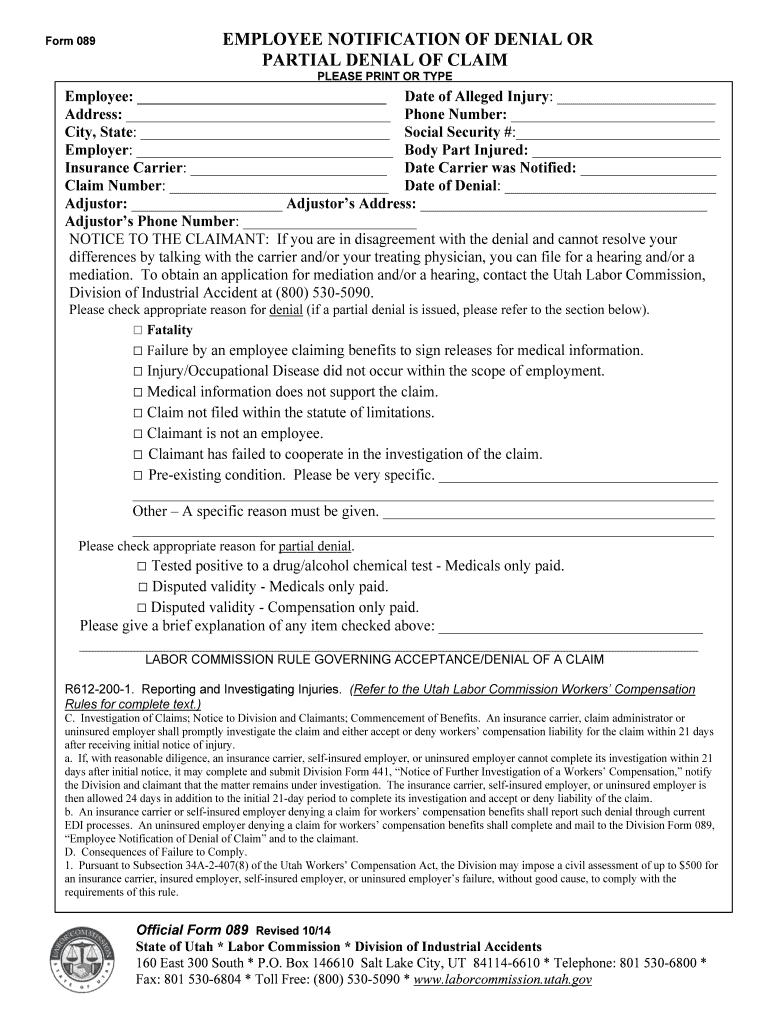
PARTIAL DENIAL of CLAIM Form


What is the partial denial of claim
The partial denial of claim is a formal document issued by an insurance company or other relevant institution when they approve part of a claim while denying other portions. This document outlines the specific reasons for the denial and the amount that has been approved. Understanding this form is crucial for claimants, as it provides clarity on what is covered and what is not, allowing them to make informed decisions about their next steps.
How to use the partial denial of claim
Using the partial denial of claim involves several steps. First, carefully review the document to understand the reasons for the denial and the approved amount. Next, gather any supporting documentation that may help in appealing the denied portion. If you believe the denial is unjust, you can prepare an appeal by outlining your arguments and including any new evidence. Finally, submit your appeal according to the instructions provided in the denial letter, ensuring that you keep copies of all correspondence for your records.
Steps to complete the partial denial of claim
Completing the partial denial of claim form requires attention to detail. Start by filling in your personal information, including your name, address, and policy number. Next, clearly indicate the claim number associated with the partial denial. Provide a detailed explanation of the reasons you believe the denied portions should be reconsidered. Attach any relevant documents, such as receipts or medical records, that support your case. Finally, sign and date the form to validate your submission.
Key elements of the partial denial of claim
Several key elements must be included in the partial denial of claim. These include:
- Claimant Information: Full name, address, and contact details.
- Claim Number: The unique identifier for the claim being addressed.
- Denial Reasons: A clear explanation of why certain parts of the claim were denied.
- Approved Amount: The specific amount that has been granted.
- Instructions for Appeal: Guidance on how to contest the denial if desired.
Legal use of the partial denial of claim
The partial denial of claim serves a legal purpose in the claims process. It documents the insurer's decision and provides a basis for any potential appeals. This form must comply with relevant state and federal regulations governing insurance claims. Proper use of this document can protect the rights of the claimant and ensure that they have a formal record of the insurer's stance, which may be necessary for future legal proceedings.
Examples of using the partial denial of claim
Examples of using the partial denial of claim can vary widely depending on the context. For instance, if a homeowner files a claim for storm damage and receives a partial denial for certain repairs, they may use the form to appeal the decision regarding the denied repairs. Similarly, a medical patient who has a claim partially denied for specific treatments can utilize the form to seek further review. Each example underscores the importance of understanding the reasons behind the denial and the process for addressing them.
Quick guide on how to complete partial denial of claim
Complete PARTIAL DENIAL OF CLAIM effortlessly on any device
Digital document management has become increasingly favored by businesses and individuals alike. It offers an ideal sustainable alternative to conventional printed and signed documents, allowing you to locate the appropriate form and securely save it online. airSlate SignNow provides you with all the resources necessary to create, modify, and electronically sign your documents quickly and efficiently. Handle PARTIAL DENIAL OF CLAIM on any device using airSlate SignNow's Android or iOS applications and enhance your document-driven processes today.
How to modify and electronically sign PARTIAL DENIAL OF CLAIM with ease
- Obtain PARTIAL DENIAL OF CLAIM and click on Get Form to begin.
- Utilize the tools we offer to complete your form.
- Mark important sections of the documents or obscure sensitive information using the tools that airSlate SignNow uniquely provides for this purpose.
- Create your electronic signature with the Sign feature, which takes only seconds and holds the same legal validity as a traditional handwritten signature.
- Review the details and click on the Done button to save your changes.
- Select how you would like to send your form, via email, SMS, or invite link, or download it to your computer.
Forget about lost or misplaced documents, frustrating form searches, or mistakes that necessitate printing new copies. airSlate SignNow meets all your document management needs in just a few clicks from any device of your choice. Modify and electronically sign PARTIAL DENIAL OF CLAIM to ensure outstanding communication throughout your form preparation journey with airSlate SignNow.
Create this form in 5 minutes or less
Create this form in 5 minutes!
People also ask
-
What is a partial denial of claim in the context of insurance?
A partial denial of claim occurs when an insurance provider approves some aspects of your claim but denies others. This situation can arise due to insufficient evidence or policy limitations. Understanding your rights regarding a partial denial of claim is crucial, and using airSlate SignNow can help streamline the documentation process required for further action.
-
How can airSlate SignNow help with a partial denial of claim?
airSlate SignNow provides an efficient platform for document management and eSigning, which is essential when addressing a partial denial of claim. You can easily gather necessary documents, collect signatures, and share them with relevant parties. This speeds up the process of disputing a claim and ensures your documentation is thorough and professional.
-
Is there a specific feature in airSlate SignNow that aids in handling claims?
Yes, airSlate SignNow’s template and automated workflow features are designed to assist users in efficiently managing claims, including partial denial of claim situations. You can create customized templates for common documents and automate follow-up processes, ensuring that every step of your claim is addressed without delays.
-
What pricing plans does airSlate SignNow offer for businesses dealing with claims?
airSlate SignNow offers a variety of pricing plans tailored to fit different business needs, including those dealing with a partial denial of claim. You can choose from individual to enterprise plans, ensuring that you find a solution that aligns with your budget while still providing the features necessary for effective document management.
-
Can airSlate SignNow integrate with other software I use for managing claims?
Absolutely! airSlate SignNow supports integrations with multiple third-party applications commonly used in claims management. This means you can seamlessly connect to your existing systems, enhancing your ability to handle partial denial of claim scenarios without having to switch platforms.
-
What are the benefits of using airSlate SignNow for my business?
Using airSlate SignNow offers numerous benefits, especially for businesses navigating complex claims processes, including partial denial of claim. The platform improves efficiency by reducing paperwork, minimizes errors with electronic signatures, and enhances collaboration among stakeholders, ultimately leading to better claim resolutions.
-
How does airSlate SignNow ensure the security of my sensitive claim documents?
Security is a top priority at airSlate SignNow. It employs advanced encryption and secure access controls to protect all documents, including those related to a partial denial of claim. This ensures that your sensitive information remains confidential and secure throughout the entire claims process.
Get more for PARTIAL DENIAL OF CLAIM
Find out other PARTIAL DENIAL OF CLAIM
- eSignature Hawaii Managed services contract template Online
- How Can I eSignature Colorado Real estate purchase contract template
- How To eSignature Mississippi Real estate purchase contract template
- eSignature California Renter's contract Safe
- eSignature Florida Renter's contract Myself
- eSignature Florida Renter's contract Free
- eSignature Florida Renter's contract Fast
- eSignature Vermont Real estate sales contract template Later
- Can I eSignature Texas New hire forms
- How Can I eSignature California New hire packet
- How To eSignature South Carolina Real estate document
- eSignature Florida Real estate investment proposal template Free
- How To eSignature Utah Real estate forms
- How Do I eSignature Washington Real estate investment proposal template
- Can I eSignature Kentucky Performance Contract
- eSignature Nevada Performance Contract Safe
- eSignature California Franchise Contract Secure
- How To eSignature Colorado Sponsorship Proposal Template
- eSignature Alabama Distributor Agreement Template Secure
- eSignature California Distributor Agreement Template Later