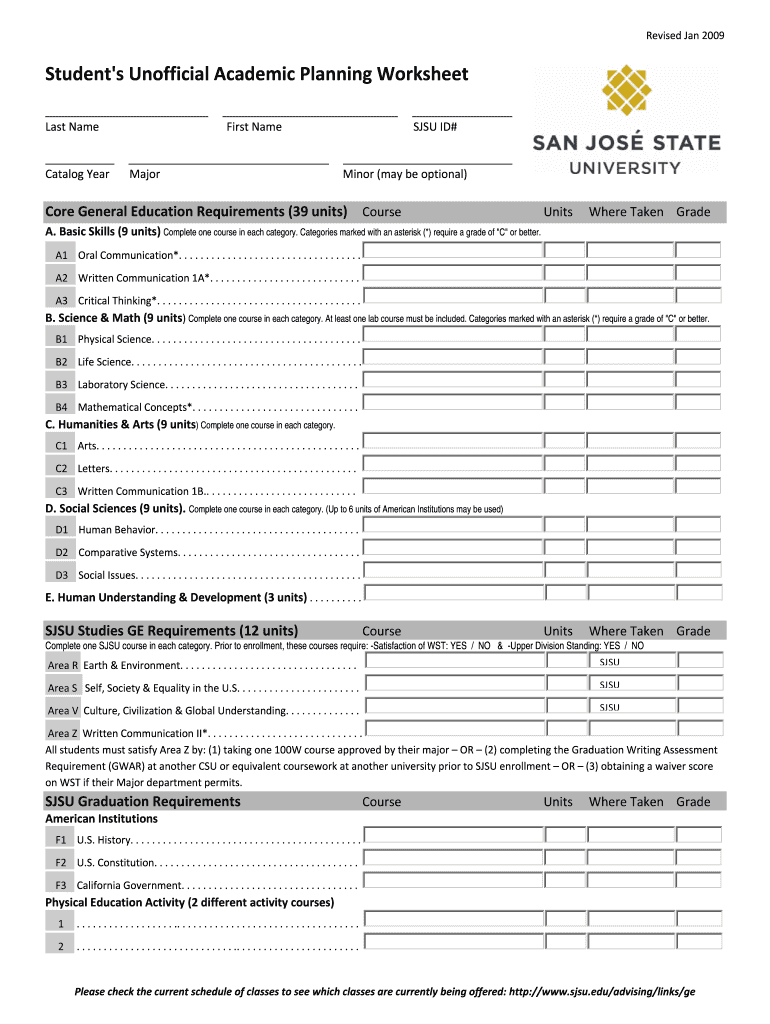
Sjsu Worksheet 2009-2026


What is the Sjsu Worksheet?
The Sjsu worksheet is a crucial document used by students at San Jose State University to track their academic progress and plan their course load. This worksheet serves as a tool for students to organize their degree requirements, ensuring they meet all necessary criteria for graduation. It includes sections for required courses, elective options, and any prerequisites that must be fulfilled. The Sjsu worksheet is often referred to as the unofficial worksheet, as it is not an official university document but is widely used for personal academic planning.
How to obtain the Sjsu Worksheet
Students can easily obtain the Sjsu worksheet by visiting the San Jose State University website or contacting their academic advisor. The worksheet is typically available in a downloadable format, allowing students to print it out or fill it in digitally. Additionally, students can access the worksheet through the university's student portal, where they may find updated versions and templates tailored to their specific degree programs.
Steps to complete the Sjsu Worksheet
Completing the Sjsu worksheet involves several straightforward steps:
- Begin by reviewing your degree requirements as outlined by the university.
- List all completed courses and their corresponding grades to track your progress.
- Identify any remaining courses that need to be taken, including prerequisites and electives.
- Consult with your academic advisor to ensure that your plan aligns with graduation requirements.
- Update the worksheet regularly as you complete courses or make changes to your academic plan.
Legal use of the Sjsu Worksheet
The Sjsu worksheet, while not a legally binding document, is an essential tool for academic planning. It is important for students to understand that this worksheet does not replace official transcripts or degree audits provided by the university. However, it can be used to demonstrate a student's intent and planning for their academic journey. When shared with academic advisors or during advising sessions, it can facilitate discussions about course selection and degree completion timelines.
Key elements of the Sjsu Worksheet
Several key elements are integral to the Sjsu worksheet:
- Course Listings: A comprehensive list of required and elective courses.
- Credit Hours: A breakdown of credit hours completed and those remaining.
- Prerequisites: Identification of prerequisite courses necessary for advanced classes.
- Advising Notes: Sections for notes from academic advisors to guide students.
- Progress Tracking: Areas to mark completed courses and grades received.
Examples of using the Sjsu Worksheet
Students can utilize the Sjsu worksheet in various ways to enhance their academic planning:
- As a roadmap for course selection each semester, ensuring timely graduation.
- To prepare for meetings with academic advisors, providing a clear overview of progress.
- For tracking changes in degree requirements or personal academic goals.
- To assist in identifying potential minors or double majors based on completed coursework.
Quick guide on how to complete student academic planning worksheetdoc sjsu
The optimal method to obtain and sign Sjsu Worksheet
Across the entirety of an organization, ineffective procedures related to paper approvals can consume signNow working time. Signing documents such as Sjsu Worksheet is a fundamental aspect of operations in any firm, which is why the efficiency of each contract’s lifecycle signNowly impacts the overall performance of the organization. With airSlate SignNow, executing your Sjsu Worksheet can be incredibly simple and swift. This platform offers you the most recent version of almost any document. Even better, you can sign it instantly without needing to download external applications on your device or printing physical copies.
Steps to obtain and sign your Sjsu Worksheet
- Browse our collection by category or use the search bar to find the document you require.
- View the document preview by clicking on Learn more to confirm it’s the correct one.
- Press Get form to begin editing immediately.
- Fill out your document and add any required information using the toolbar.
- Once finished, click the Sign button to sign your Sjsu Worksheet.
- Choose the signature method that works best for you: Draw, Create initials, or upload an image of your handwritten signature.
- Click Done to finalize editing and proceed to document-sharing options as needed.
With airSlate SignNow, you have everything required to handle your documentation efficiently. You can search for, complete, modify, and even send your Sjsu Worksheet within a single tab without any hassle. Enhance your workflows by utilizing a singular, intelligent eSignature solution.
Create this form in 5 minutes or less
FAQs
-
How do I write qualification details in order to fill out the AIIMS application form if a student is appearing in 12th standard?
There must be provision in the form for those who are taking 12 th board exam this year , so go through the form properly before filling it .
-
I’m a grade 12 student filling out my SAT subject test form. I plan to study engineering, should I take math 1 or math 2? What’s the difference between them, and why?
To be honest scoring higher on Math II does look better especially if you’re going to Engineering. Math I covers basic topics that all highschools usually teach.Math II also covers topics that usually all highschools teach, however they are topics that not ALL students really get taught (precalc). Especially since SATs are taken around late soph to early senior year, even if you end up taking pre calculus during senior year, it won’t help as much.
-
I am 2015 passed out CSE student, I am preparing for GATE2016 from a coaching, due to some reasons I do not have my provisional certificate, am I still eligible to fill application form? How?
Yes you are eligible. There is still time, application closes on October 1 this year. So if you get the provisional certificate in time you can just wait or if you know that you won't get it in time, just mail GATE organising institute at helpdesk@gate.iisc.ernet.in mentioning your problem. Hope it helps.
Create this form in 5 minutes!
How to create an eSignature for the student academic planning worksheetdoc sjsu
How to generate an electronic signature for the Student Academic Planning Worksheetdoc Sjsu in the online mode
How to generate an electronic signature for your Student Academic Planning Worksheetdoc Sjsu in Google Chrome
How to make an eSignature for putting it on the Student Academic Planning Worksheetdoc Sjsu in Gmail
How to generate an eSignature for the Student Academic Planning Worksheetdoc Sjsu right from your smart phone
How to make an electronic signature for the Student Academic Planning Worksheetdoc Sjsu on iOS
How to generate an electronic signature for the Student Academic Planning Worksheetdoc Sjsu on Android devices
People also ask
-
What is the sjsu worksheet printable used for?
The sjsu worksheet printable is designed to help students organize their academic materials and streamline their study process. It allows users to easily track assignments, deadlines, and important dates, enhancing productivity. Utilizing the sjsu worksheet printable ensures that students stay on top of their educational goals.
-
How can I obtain the sjsu worksheet printable?
You can easily download the sjsu worksheet printable directly from our website. Simply navigate to the appropriate section of our landing page, and you will find an option to access and print the worksheet. This makes it both convenient and accessible for all students.
-
Is the sjsu worksheet printable customizable?
Yes, the sjsu worksheet printable can be customized to suit your specific needs. You can add your own notes, deadlines, and subjects, establishing a personalized study plan. Customization enables students to tailor the worksheet to their individual academic style.
-
Are there any costs associated with the sjsu worksheet printable?
The sjsu worksheet printable is completely free to download. We believe in helping students succeed without adding financial burdens. You can access and utilize this resource at no cost, enhancing affordability in your educational journey.
-
What features does the sjsu worksheet printable include?
The sjsu worksheet printable includes sections for tracking assignments, due dates, and notes. Each section is designed for clarity and ease of use, ensuring a user-friendly experience. These features help students stay organized and efficient throughout their semester.
-
Can I share the sjsu worksheet printable with classmates?
Absolutely! You can share the sjsu worksheet printable with your classmates to help them stay organized as well. Sharing this resource promotes collaboration and encourages group study, which can enhance learning outcomes for everyone involved.
-
Does the sjsu worksheet printable come with any integrations?
Currently, the sjsu worksheet printable is a standalone resource, but it can be easily integrated into your study routine alongside other planning tools. Its simplicity allows it to complement digital calendars and task management apps seamlessly. This makes it an effective addition to your existing study methods.
Get more for Sjsu Worksheet
- Individual to individual with a reserved life estate form
- This interconnection agreement agreement is made and form
- Quitclaim deed life estate form
- Authority to cancel form
- In the supreme court of mississippi no 97 cp 00884 sct in form
- Notices and announcements classifieds alcom form
- Control number ms 024 78 form
- Free mississippi quit claim deed templates pdf ampamp docx form
Find out other Sjsu Worksheet
- How To Integrate Sign in Banking
- How To Use Sign in Banking
- Help Me With Use Sign in Banking
- Can I Use Sign in Banking
- How Do I Install Sign in Banking
- How To Add Sign in Banking
- How Do I Add Sign in Banking
- How Can I Add Sign in Banking
- Can I Add Sign in Banking
- Help Me With Set Up Sign in Government
- How To Integrate eSign in Banking
- How To Use eSign in Banking
- How To Install eSign in Banking
- How To Add eSign in Banking
- How To Set Up eSign in Banking
- How To Save eSign in Banking
- How To Implement eSign in Banking
- How To Set Up eSign in Construction
- How To Integrate eSign in Doctors
- How To Use eSign in Doctors