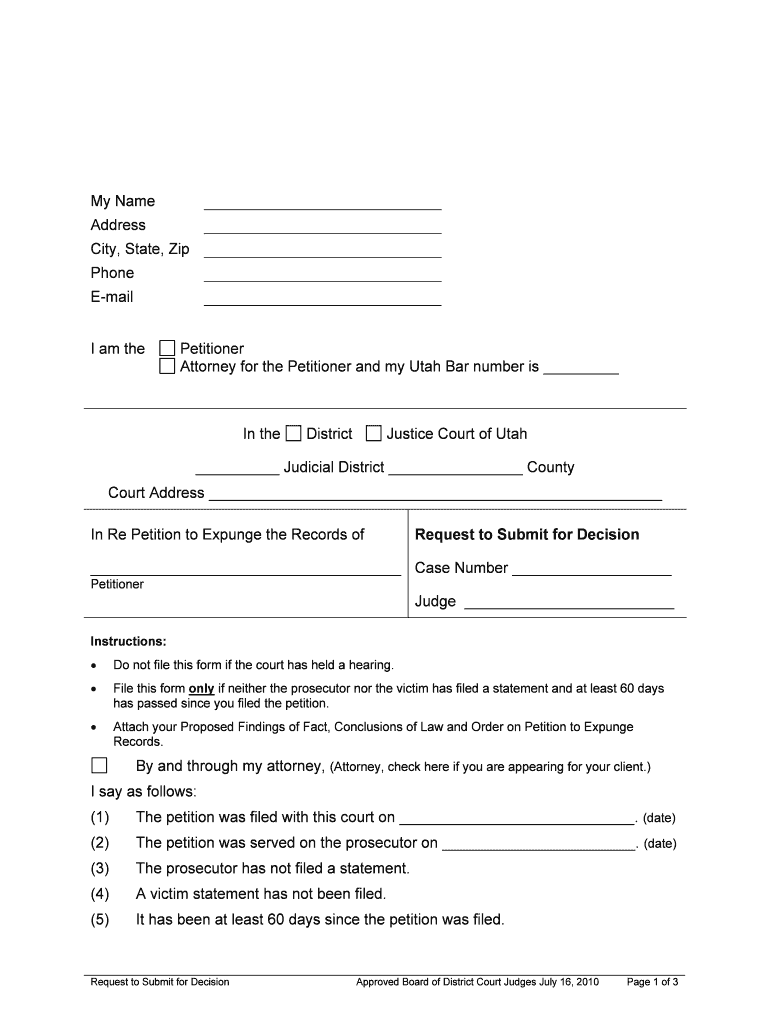
Request to Submit for Decision Form


What is the Request To Submit For Decision
The Request To Submit For Decision is a formal document used in various legal and administrative processes to seek a decision from an authority or governing body. This form is essential for ensuring that the request is officially recognized and processed. It typically outlines the specifics of the request, including relevant details such as the context, parties involved, and any supporting information necessary for the decision-making process. Understanding its purpose is crucial for individuals and organizations navigating legal or regulatory frameworks.
How to use the Request To Submit For Decision
Using the Request To Submit For Decision involves several key steps to ensure proper completion and submission. First, gather all necessary information related to your request, including any relevant documents or evidence that support your case. Next, accurately fill out the form, ensuring that all fields are completed clearly and concisely. Once the form is completed, review it for accuracy before submitting it to the appropriate authority. Depending on the requirements, this may involve electronic submission, mailing, or in-person delivery.
Steps to complete the Request To Submit For Decision
Completing the Request To Submit For Decision requires attention to detail. Follow these steps:
- Identify the correct form version required for your specific situation.
- Gather all relevant information and documentation needed to support your request.
- Fill out the form accurately, ensuring all required fields are completed.
- Review the form for any errors or omissions.
- Submit the form according to the specified method, whether online, by mail, or in person.
Legal use of the Request To Submit For Decision
The legal use of the Request To Submit For Decision is governed by specific regulations and requirements. To ensure that the form is legally binding, it must be completed in accordance with applicable laws, such as the ESIGN Act and UETA, which validate electronic signatures and documents. Additionally, it is essential to maintain compliance with any state-specific regulations that may apply. Proper use of this form can help avoid legal disputes and ensure that requests are processed efficiently.
Key elements of the Request To Submit For Decision
Several key elements are crucial for the Request To Submit For Decision to be effective:
- Identification of Parties: Clearly state the names and contact information of all parties involved.
- Details of the Request: Provide a comprehensive description of what is being requested.
- Supporting Documentation: Include any relevant documents that substantiate the request.
- Signature: Ensure that the form is signed by the appropriate individuals, which may include electronic signatures.
Form Submission Methods
The Request To Submit For Decision can be submitted through various methods, depending on the requirements set by the governing authority. Common submission methods include:
- Online Submission: Many authorities allow electronic submission through their websites, which can expedite the process.
- Mail: Physical copies of the form can be mailed to the designated office or authority.
- In-Person Submission: Some situations may require you to deliver the form directly to the office, allowing for immediate confirmation of receipt.
Quick guide on how to complete request to submit for decision
Complete Request To Submit For Decision effortlessly on any device
Web-based document management has gained traction among companies and individuals alike. It offers an ideal environmentally friendly alternative to traditional printed and signed paperwork, as you can locate the right template and securely archive it online. airSlate SignNow equips you with all the resources necessary to create, adjust, and electronically sign your documents promptly without inconveniences. Manage Request To Submit For Decision on any device using airSlate SignNow apps for Android or iOS and simplify any document-related task today.
How to modify and electronically sign Request To Submit For Decision with ease
- Locate Request To Submit For Decision and click on Get Form to begin.
- Utilize the tools at your disposal to complete your document.
- Emphasize pertinent sections of the documents or conceal sensitive details with tools that airSlate SignNow offers specifically for that purpose.
- Generate your signature using the Sign feature, which takes mere seconds and carries the same legal validity as a conventional handwritten signature.
- Review the details thoroughly and click on the Done button to save your modifications.
- Select your preferred method for submitting your form, whether by email, SMS, invitation link, or download it to your computer.
No more lost or misfiled documents, tedious form searches, or mistakes that necessitate printing new copies. airSlate SignNow meets all your document management requirements in just a few clicks from any device you prefer. Alter and eSign Request To Submit For Decision and ensure seamless communication at every step of the form preparation journey with airSlate SignNow.
Create this form in 5 minutes or less
Create this form in 5 minutes!
People also ask
-
What is the process to request to submit for decision using airSlate SignNow?
To request to submit for decision using airSlate SignNow, simply log into your account and prepare the document you need signed. Once ready, you can invite your recipients by entering their email addresses, and they will receive an invitation to sign. After they complete the signing process, you will receive a notification confirming their decision.
-
What features does airSlate SignNow offer for requests to submit for decision?
airSlate SignNow offers a variety of features for requests to submit for decision, including customizable templates, real-time tracking of signatures, and automated reminders. These features streamline the signing process, ensuring that documents are submitted and signed promptly, with minimal hassle for all parties involved.
-
Is airSlate SignNow a cost-effective solution for requesting to submit for decision?
Yes, airSlate SignNow is designed to be a cost-effective solution for businesses looking to request to submit for decision. Our pricing plans cater to various business sizes, ensuring that companies can find a plan that fits their budget while still gaining access to essential signing functionalities.
-
How can airSlate SignNow improve my business efficiency in terms of requests to submit for decision?
By utilizing airSlate SignNow to manage requests to submit for decision, businesses can signNowly improve their efficiency. Our platform allows for quick document preparation and eliminates the need for printing and physical signatures, saving both time and resources, which enhances overall productivity.
-
What types of documents can I request to submit for decision with airSlate SignNow?
With airSlate SignNow, you can request to submit for decision a wide variety of documents, including contracts, agreements, proposals, and more. The platform supports multiple file formats, making it versatile for virtually any document you need to have signed.
-
Can I integrate airSlate SignNow with other applications for streamlined requests to submit for decision?
Yes, airSlate SignNow offers seamless integrations with numerous applications such as Google Drive, Dropbox, and various CRM systems. This enables you to easily manage your documents and requests to submit for decision across platforms, further enhancing workflow efficiency.
-
What security features does airSlate SignNow provide for requests to submit for decision?
airSlate SignNow prioritizes security with features such as bank-level encryption, two-factor authentication, and secure cloud storage. These measures ensure that your requests to submit for decision are handled safely, giving you peace of mind when sharing sensitive documents.
Get more for Request To Submit For Decision
Find out other Request To Submit For Decision
- eSignature New Jersey Doctors Permission Slip Mobile
- eSignature Colorado Government Residential Lease Agreement Free
- Help Me With eSignature Colorado Government Medical History
- eSignature New Mexico Doctors Lease Termination Letter Fast
- eSignature New Mexico Doctors Business Associate Agreement Later
- eSignature North Carolina Doctors Executive Summary Template Free
- eSignature North Dakota Doctors Bill Of Lading Online
- eSignature Delaware Finance & Tax Accounting Job Description Template Fast
- How To eSignature Kentucky Government Warranty Deed
- eSignature Mississippi Government Limited Power Of Attorney Myself
- Can I eSignature South Dakota Doctors Lease Agreement Form
- eSignature New Hampshire Government Bill Of Lading Fast
- eSignature Illinois Finance & Tax Accounting Purchase Order Template Myself
- eSignature North Dakota Government Quitclaim Deed Free
- eSignature Kansas Finance & Tax Accounting Business Letter Template Free
- eSignature Washington Government Arbitration Agreement Simple
- Can I eSignature Massachusetts Finance & Tax Accounting Business Plan Template
- Help Me With eSignature Massachusetts Finance & Tax Accounting Work Order
- eSignature Delaware Healthcare / Medical NDA Secure
- eSignature Florida Healthcare / Medical Rental Lease Agreement Safe