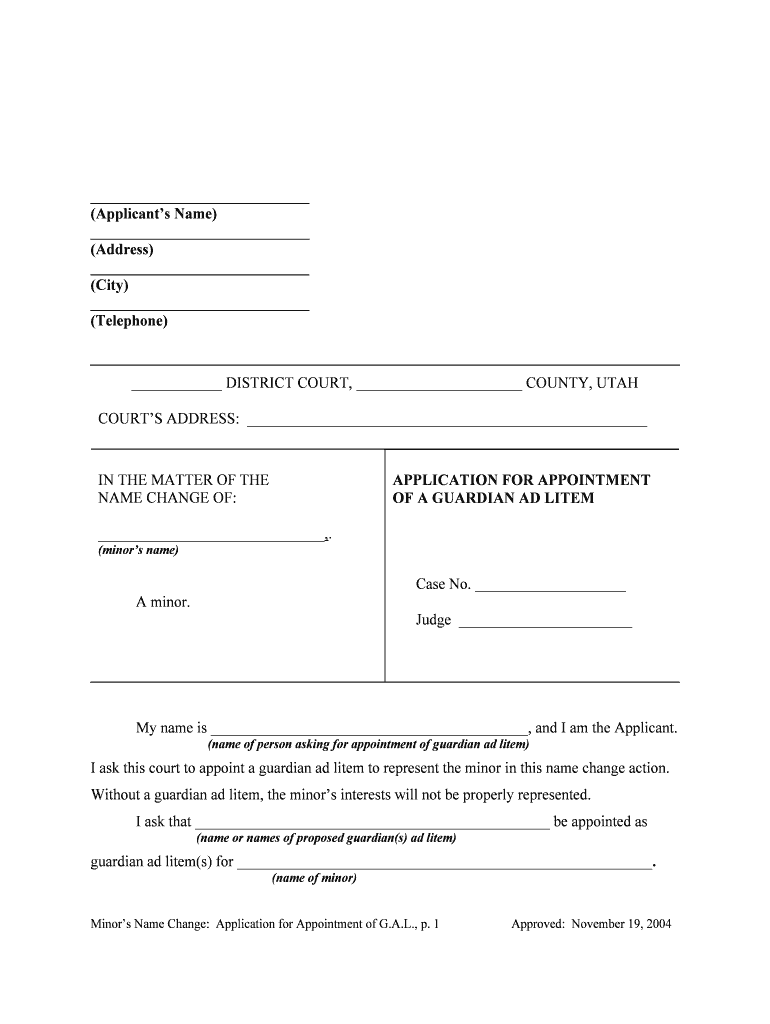
Of a GUARDIAN AD LITEM Form


What is the OF A GUARDIAN AD LITEM
The OF A GUARDIAN AD LITEM is a legal document that designates an individual to represent the best interests of a minor or incapacitated person in legal proceedings. This role is crucial in cases involving child custody, abuse, neglect, or other situations where the individual cannot advocate for themselves. The guardian ad litem conducts investigations, interviews relevant parties, and makes recommendations to the court regarding the welfare of the person they represent. This ensures that the rights and needs of vulnerable individuals are protected throughout the legal process.
How to use the OF A GUARDIAN AD LITEM
Using the OF A GUARDIAN AD LITEM involves several steps to ensure that the document is filled out correctly and submitted properly. First, the individual seeking to appoint a guardian ad litem must complete the form with accurate information about the minor or incapacitated person, as well as details about the proposed guardian. Once completed, the form should be filed with the appropriate court. It is essential to follow any specific instructions provided by the court regarding the submission process, which may include additional documentation or fees.
Steps to complete the OF A GUARDIAN AD LITEM
Completing the OF A GUARDIAN AD LITEM requires careful attention to detail. Here are the steps to follow:
- Gather necessary information about the individual needing representation, including personal details and circumstances.
- Identify a suitable guardian ad litem, ensuring they meet any state-specific requirements.
- Fill out the form accurately, providing all requested information.
- Review the completed form for any errors or omissions.
- Submit the form to the court, along with any required supporting documents.
Legal use of the OF A GUARDIAN AD LITEM
The legal use of the OF A GUARDIAN AD LITEM is governed by state laws and regulations. This document is recognized in court as a means to protect the rights of individuals who cannot represent themselves. It is essential that the guardian ad litem acts in the best interests of the person they represent, providing unbiased recommendations to the court. Failure to adhere to these legal obligations can result in penalties for the guardian ad litem and may affect the outcome of the case.
Key elements of the OF A GUARDIAN AD LITEM
Several key elements are essential to the OF A GUARDIAN AD LITEM. These include:
- The identification of the minor or incapacitated person.
- The proposed guardian ad litem's qualifications and willingness to serve.
- A clear statement of the reasons for requesting a guardian ad litem.
- Any relevant background information that may assist the court in making a decision.
State-specific rules for the OF A GUARDIAN AD LITEM
Each state has its own rules and procedures regarding the OF A GUARDIAN AD LITEM. It is important to familiarize oneself with these regulations, as they can dictate the eligibility criteria for guardians, the process for appointing a guardian ad litem, and any specific forms that must be used. Consulting with a legal professional or reviewing state court resources can provide valuable guidance in navigating these requirements.
Quick guide on how to complete of a guardian ad litem
Effortlessly Prepare OF A GUARDIAN AD LITEM on Any Device
Digital document management has become increasingly popular among businesses and individuals. It serves as a perfect eco-friendly alternative to conventional printed and signed papers, allowing you to obtain the correct form and securely store it online. airSlate SignNow provides all the necessary tools to create, modify, and electronically sign your documents swiftly without delays. Manage OF A GUARDIAN AD LITEM on any device using airSlate SignNow's Android or iOS applications and enhance any document-based process today.
How to Modify and eSign OF A GUARDIAN AD LITEM with Ease
- Find OF A GUARDIAN AD LITEM and click Get Form to begin.
- Utilize the tools we provide to complete your form.
- Emphasize relevant sections of the documents or redact sensitive information using the tools that airSlate SignNow offers specifically for that purpose.
- Generate your signature with the Sign tool, which only takes seconds and holds the same legal validity as a conventional wet ink signature.
- Verify the information and then click the Done button to save your changes.
- Select your preferred method to submit your form, via email, SMS, or invitation link, or download it to your computer.
Eliminate concerns about lost or misplaced files, tedious form searching, or mistakes that necessitate printing new document copies. airSlate SignNow caters to all your document management needs in just a few clicks from any device of your choice. Edit and eSign OF A GUARDIAN AD LITEM and ensure excellent communication at every stage of your form preparation process with airSlate SignNow.
Create this form in 5 minutes or less
Create this form in 5 minutes!
People also ask
-
What is the role OF A GUARDIAN AD LITEM?
The role OF A GUARDIAN AD LITEM is to represent the best interests of a child or incapacitated individual in legal proceedings. They investigate the circumstances of the case and provide recommendations to the court, ensuring that the rights and welfare of the child are prioritized.
-
How does airSlate SignNow streamline the process for OF A GUARDIAN AD LITEM?
airSlate SignNow streamlines the document management process for OF A GUARDIAN AD LITEM by providing a user-friendly platform for eSigning and sending important documents. This allows guardians to quickly prepare and finalize documents needed for legal proceedings without the hassle of paper-based transactions.
-
What are the pricing options for using airSlate SignNow as a OF A GUARDIAN AD LITEM?
airSlate SignNow offers flexible pricing plans that cater to the needs of users, including those who work as OF A GUARDIAN AD LITEM. Whether you're a solo practitioner or part of a larger team, there are affordable options available to ensure easy access to essential eSigning tools.
-
Can OF A GUARDIAN AD LITEM ensure security with airSlate SignNow?
Yes, airSlate SignNow prioritizes security for all its users, including OF A GUARDIAN AD LITEM. The platform utilizes advanced encryption methods and complies with legal standards to ensure that sensitive client information and documents are protected throughout the signing process.
-
What features does airSlate SignNow offer to support OF A GUARDIAN AD LITEM?
airSlate SignNow offers a variety of features, including customizable templates, bulk sending, and real-time notifications, designed to support the needs of OF A GUARDIAN AD LITEM. These tools simplify the document workflow, making it faster and easier for guardians to handle their responsibilities.
-
How can OF A GUARDIAN AD LITEM customize their documents with airSlate SignNow?
With airSlate SignNow, OF A GUARDIAN AD LITEM can customize their documents by using editable templates that can be tailored to fit specific legal requirements. This ensures that all necessary information is included and that the documents are compliant with relevant laws and guidelines.
-
Is there integration support for OF A GUARDIAN AD LITEM with airSlate SignNow?
Yes, airSlate SignNow provides integration support with various apps and platforms that OF A GUARDIAN AD LITEM may already be using. This makes it easier to incorporate eSigning into their existing workflows, enhancing productivity and efficiency.
Get more for OF A GUARDIAN AD LITEM
- Ds 3753a cder diagnostic form california department of dds ca
- Tcfp 006 texas commission on fire form
- State of alaska board of massage therapists board packet february 28 form
- Appearance of counsel form massachusetts
- Power of attorney form 100378167
- How to complete form shc 1301
- Rsd secured website 416140092 form
- Ohepuniversal applicationpdf community action council of form
Find out other OF A GUARDIAN AD LITEM
- eSignature North Carolina Legal Cease And Desist Letter Safe
- How Can I eSignature Ohio Legal Stock Certificate
- How To eSignature Pennsylvania Legal Cease And Desist Letter
- eSignature Oregon Legal Lease Agreement Template Later
- Can I eSignature Oregon Legal Limited Power Of Attorney
- eSignature South Dakota Legal Limited Power Of Attorney Now
- eSignature Texas Legal Affidavit Of Heirship Easy
- eSignature Utah Legal Promissory Note Template Free
- eSignature Louisiana Lawers Living Will Free
- eSignature Louisiana Lawers Last Will And Testament Now
- How To eSignature West Virginia Legal Quitclaim Deed
- eSignature West Virginia Legal Lease Agreement Template Online
- eSignature West Virginia Legal Medical History Online
- eSignature Maine Lawers Last Will And Testament Free
- eSignature Alabama Non-Profit Living Will Free
- eSignature Wyoming Legal Executive Summary Template Myself
- eSignature Alabama Non-Profit Lease Agreement Template Computer
- eSignature Arkansas Life Sciences LLC Operating Agreement Mobile
- eSignature California Life Sciences Contract Safe
- eSignature California Non-Profit LLC Operating Agreement Fast