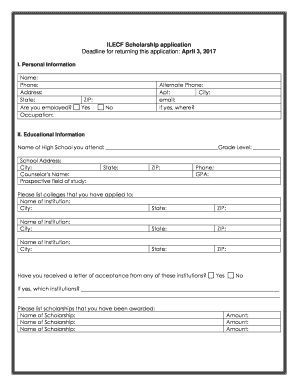
TX ILECF Scholarship Application 2019


What is the TX ILECF Scholarship Application
The TX ILECF Scholarship Application is a formal document designed for individuals seeking financial assistance for educational purposes within Texas. This application allows eligible candidates to apply for scholarships aimed at supporting their academic pursuits. The scholarship is particularly focused on promoting education and professional development in various fields, ensuring that financial barriers do not hinder deserving students from achieving their goals.
Eligibility Criteria
To qualify for the TX ILECF Scholarship, applicants must meet specific eligibility requirements. Typically, these criteria include:
- Residency in Texas
- Enrollment in an accredited educational institution
- Demonstration of financial need
- Meeting academic performance standards set by the scholarship committee
It is essential for applicants to carefully review these criteria to ensure they qualify before submitting their application.
Steps to complete the TX ILECF Scholarship Application
Completing the TX ILECF Scholarship Application involves several key steps:
- Gather necessary documentation, including proof of residency and academic records.
- Access the application form, which can typically be found on the official scholarship website.
- Fill out the application form accurately, ensuring all required fields are completed.
- Review the application for any errors or missing information.
- Submit the application by the specified deadline, either online or via mail.
Following these steps can help streamline the application process and increase the chances of receiving the scholarship.
Required Documents
Applicants must provide several documents to support their TX ILECF Scholarship Application. Commonly required documents include:
- Proof of Texas residency, such as a utility bill or lease agreement
- Transcripts or report cards from previous educational institutions
- Financial information, including family income statements
- Letters of recommendation from teachers or community leaders
Having these documents ready can facilitate a smoother application experience and ensure compliance with submission requirements.
Form Submission Methods
The TX ILECF Scholarship Application can typically be submitted through various methods to accommodate different preferences. Common submission methods include:
- Online submission via the official scholarship website
- Mailing a printed copy of the application to the designated address
- In-person submission at specified scholarship offices or events
Choosing the appropriate submission method is important to ensure that the application is received by the deadline.
Application Process & Approval Time
Once the TX ILECF Scholarship Application is submitted, it enters a review process conducted by the scholarship committee. This process typically involves:
- Initial screening of applications for completeness and eligibility
- Evaluation of submitted documents and supporting materials
- Interviews or additional assessments, if required
The approval time can vary, but applicants are generally notified of their status within a few weeks to a couple of months after the submission deadline. Staying informed about the timeline can help applicants manage their expectations effectively.
Quick guide on how to complete 2017 tx ilecf scholarship application
Complete TX ILECF Scholarship Application effortlessly on any device
Digital document management has gained traction among businesses and individuals. It offers an ideal eco-friendly alternative to conventional printed and signed documentation, allowing you to find the necessary form and securely store it online. airSlate SignNow equips you with all the resources required to create, alter, and eSign your documents promptly without delays. Manage TX ILECF Scholarship Application on any platform using the airSlate SignNow Android or iOS applications and enhance any document-based task today.
How to alter and eSign TX ILECF Scholarship Application with ease
- Obtain TX ILECF Scholarship Application and click on Get Form to initiate the process.
- Utilize the tools provided to complete your form.
- Emphasize pertinent sections of the documents or redact sensitive details with tools specifically offered by airSlate SignNow for that purpose.
- Generate your eSignature using the Sign feature, which takes seconds and carries the same legal validity as a conventional wet ink signature.
- Review all the details and click on the Done button to save your changes.
- Select your preferred method for submitting your form, via email, SMS, or shareable link, or download it to your computer.
Eliminate concerns about lost or misplaced documents, tedious form searches, or errors that necessitate printing new copies. airSlate SignNow meets all your document management needs in just a few clicks from any device you prefer. Adjust and eSign TX ILECF Scholarship Application and ensure outstanding communication at every phase of your form preparation process with airSlate SignNow.
Create this form in 5 minutes or less
Find and fill out the correct 2017 tx ilecf scholarship application
Create this form in 5 minutes!
How to create an eSignature for the 2017 tx ilecf scholarship application
The way to generate an electronic signature for a PDF online
The way to generate an electronic signature for a PDF in Google Chrome
The way to create an eSignature for signing PDFs in Gmail
How to create an eSignature straight from your smartphone
The best way to make an eSignature for a PDF on iOS
How to create an eSignature for a PDF document on Android
People also ask
-
What is the TX ILECF Scholarship Application?
The TX ILECF Scholarship Application is a financial aid program designed to support students pursuing education in Texas. It provides funding to help cover tuition and other educational expenses, making college more accessible. This application is essential for those seeking assistance to further their education in Texas.
-
How do I apply for the TX ILECF Scholarship Application?
To apply for the TX ILECF Scholarship Application, candidates must complete an online form available on the official website. Make sure to include all required documents and information to avoid delays in processing. The application process is user-friendly, ensuring a smooth experience for applicants.
-
What are the eligibility requirements for the TX ILECF Scholarship Application?
Eligibility for the TX ILECF Scholarship Application typically includes criteria such as residency in Texas, enrollment in an accredited institution, and maintaining a minimum GPA. It's important to check the specific guidelines provided by the scholarship program to ensure compliance. Meeting these requirements will enhance your chances of securing the scholarship.
-
What benefits does the TX ILECF Scholarship Application provide?
The TX ILECF Scholarship Application offers several benefits, including financial support for tuition, books, and other educational materials. Additionally, receiving this scholarship can lessen the financial burden and allow students to focus on their studies. It also enhances the student's resume by demonstrating commitment to their education.
-
Is there a deadline for submitting the TX ILECF Scholarship Application?
Yes, there is typically a deadline for submitting the TX ILECF Scholarship Application, which can vary each year. It is crucial to check the official scholarship website for the most current deadlines. Submitting your application on time ensures that you are considered for funding in the upcoming academic year.
-
Can I track the status of my TX ILECF Scholarship Application?
Most scholarship programs, including the TX ILECF Scholarship Application, provide a way for applicants to track their application status online. After submitting your application, you should receive instructions on how to check your status. Keeping an eye on your application can help you stay informed about any additional requirements.
-
Are there any fees associated with the TX ILECF Scholarship Application?
No, there are generally no fees associated with the TX ILECF Scholarship Application. This program aims to make education more accessible, hence it does not impose financial barriers on applicants. Be cautious of third-party organizations that may charge fees for application assistance.
Get more for TX ILECF Scholarship Application
Find out other TX ILECF Scholarship Application
- How Can I Sign Louisiana Government Quitclaim Deed
- Help Me With Sign Michigan Government LLC Operating Agreement
- How Do I Sign Minnesota Government Quitclaim Deed
- Sign Minnesota Government Affidavit Of Heirship Simple
- Sign Missouri Government Promissory Note Template Fast
- Can I Sign Missouri Government Promissory Note Template
- Sign Nevada Government Promissory Note Template Simple
- How To Sign New Mexico Government Warranty Deed
- Help Me With Sign North Dakota Government Quitclaim Deed
- Sign Oregon Government Last Will And Testament Mobile
- Sign South Carolina Government Purchase Order Template Simple
- Help Me With Sign Pennsylvania Government Notice To Quit
- Sign Tennessee Government Residential Lease Agreement Fast
- Sign Texas Government Job Offer Free
- Sign Alabama Healthcare / Medical LLC Operating Agreement Online
- Sign Alabama Healthcare / Medical Quitclaim Deed Mobile
- Can I Sign Alabama Healthcare / Medical Quitclaim Deed
- Sign Utah Government Month To Month Lease Myself
- Can I Sign Texas Government Limited Power Of Attorney
- Sign Arkansas Healthcare / Medical Living Will Free