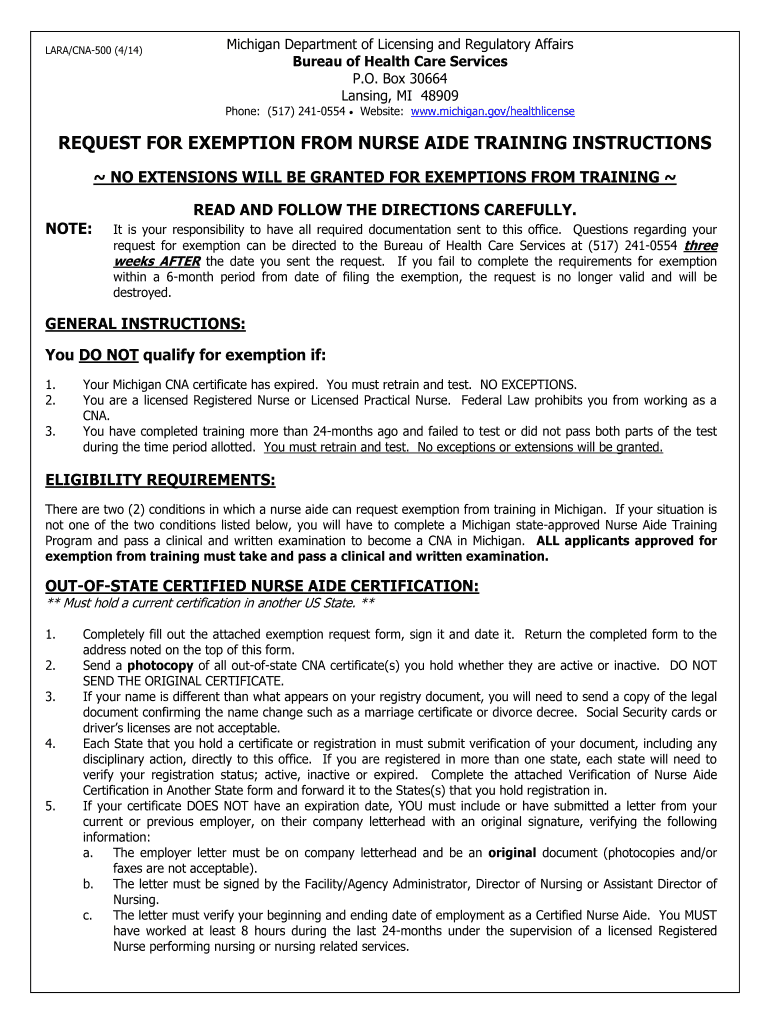
MI LARACNA 500 2014-2026


What is the MI CNA Registry Renewal Form?
The MI CNA Registry Renewal Form is a crucial document for certified nursing assistants (CNAs) in Michigan. This form is necessary for CNAs to maintain their certification and ensure they remain eligible to work in their field. The renewal process typically occurs every two years and requires the submission of this form to the Michigan Department of Licensing and Regulatory Affairs (LARA). Understanding the purpose and requirements of the renewal form is essential for CNAs to avoid lapses in their certification.
Steps to Complete the MI CNA Registry Renewal Form
Completing the MI CNA Registry Renewal Form involves several important steps. First, CNAs should gather all necessary information, including their current certification details and any continuing education credits earned since the last renewal. Next, they will need to fill out the form accurately, ensuring all sections are completed. It is advisable to review the form for any errors before submission. Finally, CNAs can submit the form online, by mail, or in person, depending on their preference and the submission guidelines provided by LARA.
Required Documents for Renewal
When submitting the MI CNA Registry Renewal Form, CNAs must include specific documents to support their application. These typically include proof of completed continuing education courses, a copy of their current certification, and any additional documentation required by LARA. Ensuring that all required documents are included with the renewal form is critical to avoid delays in processing and to maintain certification status.
Form Submission Methods
The MI CNA Registry Renewal Form can be submitted through various methods, providing flexibility for CNAs. The available options include:
- Online Submission: CNAs can complete and submit the form electronically through the LARA website.
- Mail: The completed form and any required documents can be sent via postal service to the appropriate LARA office.
- In-Person: CNAs may also choose to submit their renewal form in person at designated LARA offices.
Legal Use of the MI CNA Registry Renewal Form
The MI CNA Registry Renewal Form must be completed and submitted in compliance with state regulations to ensure its legal validity. This includes adhering to the guidelines set forth by LARA regarding the renewal process, documentation requirements, and submission methods. Failure to comply with these regulations can result in delays or denial of certification renewal, impacting a CNA's ability to work legally in Michigan.
Eligibility Criteria for Renewal
To be eligible for renewal of their certification through the MI CNA Registry Renewal Form, CNAs must meet specific criteria. These typically include having completed the required continuing education hours, maintaining a clean disciplinary record, and submitting the renewal form within the designated timeframe. Understanding these eligibility requirements is vital for CNAs to ensure a smooth renewal process and continued compliance with state regulations.
Quick guide on how to complete 2014 mi laracna 500
Complete MI LARACNA 500 effortlessly on any device
Managing documents online has become prevalent among businesses and individuals. It offers an ideal eco-friendly alternative to traditional printed and signed documents, as you can easily find the right form and securely store it online. airSlate SignNow provides all the resources you need to create, modify, and electronically sign your documents quickly without delays. Manage MI LARACNA 500 on any device using airSlate SignNow's Android or iOS applications and simplify any document-related task today.
The simplest way to modify and eSign MI LARACNA 500 without hassle
- Find MI LARACNA 500 and click on Get Form to begin.
- Utilize the tools we provide to finalize your document.
- Highlight important sections of the documents or obscure sensitive information with tools that airSlate SignNow has specifically designed for that purpose.
- Create your signature using the Sign tool, which takes only seconds and carries the same legal validity as a standard wet ink signature.
- Review the information and click on the Done button to save your changes.
- Select how you want to send your form: via email, SMS, invite link, or download it to your computer.
Eliminate concerns about lost or misplaced documents, tedious form searches, or mistakes that necessitate printing new document copies. airSlate SignNow fulfills all your needs in document management in just a few clicks from your chosen device. Modify and eSign MI LARACNA 500 to ensure effective communication at any stage of the form preparation process with airSlate SignNow.
Create this form in 5 minutes or less
Find and fill out the correct 2014 mi laracna 500
Create this form in 5 minutes!
How to create an eSignature for the 2014 mi laracna 500
The way to create an eSignature for your PDF document in the online mode
The way to create an eSignature for your PDF document in Chrome
The best way to make an electronic signature for putting it on PDFs in Gmail
How to create an eSignature from your mobile device
The best way to generate an electronic signature for a PDF document on iOS devices
How to create an eSignature for a PDF file on Android devices
People also ask
-
What is the mi cna registry renewal form?
The mi cna registry renewal form is a crucial document that Certified Nurse Aides must complete to maintain their certification in Michigan. By submitting this form, CNAs can ensure they are compliant with state regulations and continue to provide quality care.
-
Where can I find the mi cna registry renewal form?
You can find the mi cna registry renewal form on the Michigan Department of Licensing and Regulatory Affairs (LARA) website. Additionally, airSlate SignNow offers easy access and electronic options to fill out and eSign the form, streamlining the renewal process.
-
How much does it cost to renew using the mi cna registry renewal form?
The cost associated with the mi cna registry renewal form typically includes a processing fee set by the state of Michigan. When using airSlate SignNow, you can expect competitive pricing for eSigning and document management, making the entire process cost-effective.
-
What are the benefits of using airSlate SignNow for the mi cna registry renewal form?
Using airSlate SignNow for the mi cna registry renewal form provides numerous benefits, such as enhanced security, easy electronic signatures, and a user-friendly interface. This platform not only simplifies the submission process but also allows you to track and manage your documents efficiently.
-
Can I submit the mi cna registry renewal form online?
Yes, you can submit the mi cna registry renewal form online using airSlate SignNow. This platform allows you to fill out, eSign, and send your form quickly, making it a convenient option for busy CNAs wishing to renew their certification.
-
What features does airSlate SignNow offer for managing the mi cna registry renewal form?
airSlate SignNow offers features such as customizable templates, secure storage, and document sharing, all of which can enhance your management of the mi cna registry renewal form. These tools enable you to complete agreements faster while ensuring compliance and security.
-
Are there any integrations available for the mi cna registry renewal form?
Absolutely! airSlate SignNow integrates seamlessly with various software and tools, allowing you to incorporate the mi cna registry renewal form into your existing workflows. This functionality boosts your productivity and ensures a smooth renewal process.
Get more for MI LARACNA 500
Find out other MI LARACNA 500
- How Can I eSign Washington Police Form
- Help Me With eSignature Tennessee Banking PDF
- How Can I eSignature Virginia Banking PPT
- How Can I eSignature Virginia Banking PPT
- Can I eSignature Washington Banking Word
- Can I eSignature Mississippi Business Operations Document
- How To eSignature Missouri Car Dealer Document
- How Can I eSignature Missouri Business Operations PPT
- How Can I eSignature Montana Car Dealer Document
- Help Me With eSignature Kentucky Charity Form
- How Do I eSignature Michigan Charity Presentation
- How Do I eSignature Pennsylvania Car Dealer Document
- How To eSignature Pennsylvania Charity Presentation
- Can I eSignature Utah Charity Document
- How Do I eSignature Utah Car Dealer Presentation
- Help Me With eSignature Wyoming Charity Presentation
- How To eSignature Wyoming Car Dealer PPT
- How To eSignature Colorado Construction PPT
- How To eSignature New Jersey Construction PDF
- How To eSignature New York Construction Presentation