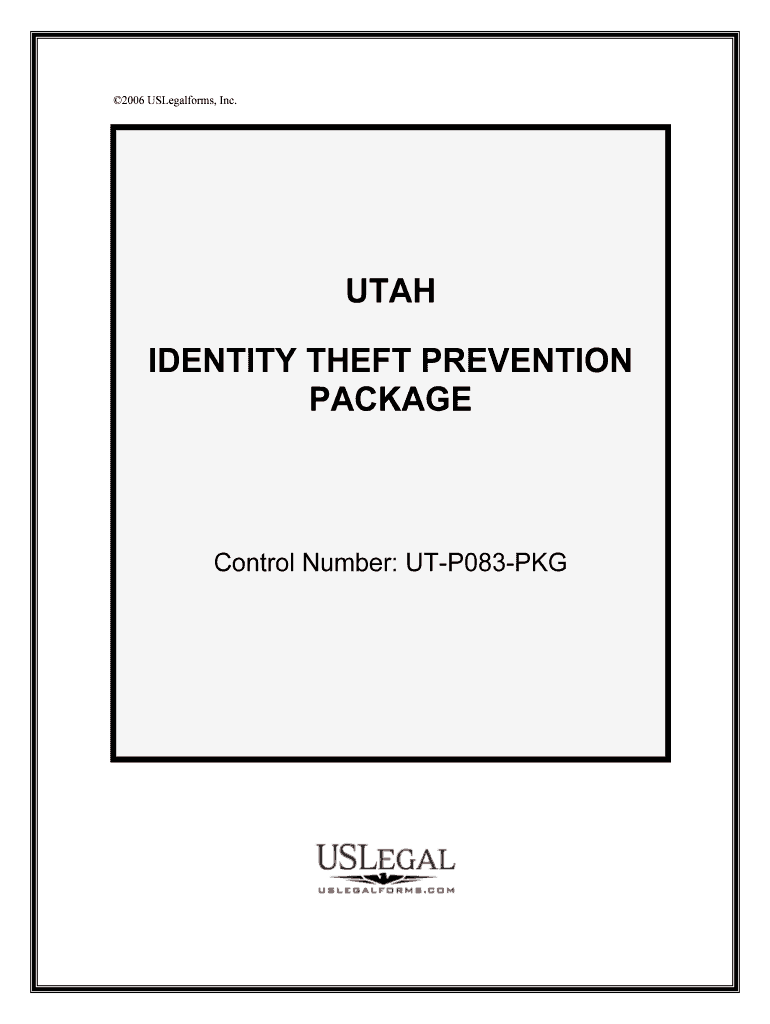
Identity TheftUtah State Tax Commission Form


What is the Identity TheftUtah State Tax Commission
The Identity TheftUtah State Tax Commission form is a crucial document designed to assist individuals who suspect their personal information has been compromised and used for fraudulent tax purposes. This form allows taxpayers to report identity theft incidents to the Utah State Tax Commission, enabling them to take necessary actions to protect their tax records and financial information. By submitting this form, individuals can initiate an investigation into the misuse of their identity and seek remedies for any unauthorized tax filings made in their name.
How to use the Identity TheftUtah State Tax Commission
Utilizing the Identity TheftUtah State Tax Commission form involves several straightforward steps. First, gather all relevant personal information, including your Social Security number and any documentation related to the suspected identity theft. Next, access the form through the Utah State Tax Commission's official website or authorized platforms. Fill out the form with accurate details, ensuring that all sections are completed. After reviewing the information for accuracy, submit the form electronically or via mail, as per the instructions provided. Keeping a copy of the submitted form for your records is advisable.
Steps to complete the Identity TheftUtah State Tax Commission
Completing the Identity TheftUtah State Tax Commission form requires careful attention to detail. Follow these steps:
- Gather necessary documentation, including your identification and any evidence of identity theft.
- Access the form online or through official channels.
- Fill out the form, ensuring all personal information is accurate and complete.
- Review the form for any errors or omissions.
- Submit the form as directed, either electronically or by mail.
- Retain a copy of the submitted form for your records.
Legal use of the Identity TheftUtah State Tax Commission
The legal use of the Identity TheftUtah State Tax Commission form is governed by state regulations that outline the rights of individuals affected by identity theft. When properly completed and submitted, this form serves as a formal notification to the Utah State Tax Commission regarding fraudulent activities linked to your identity. It is essential to ensure that all information provided is truthful and accurate to avoid potential legal repercussions. The form helps protect your rights and assists in the investigation of identity theft claims.
Required Documents
When completing the Identity TheftUtah State Tax Commission form, certain documents may be required to support your claim. These may include:
- A copy of your government-issued identification, such as a driver's license or passport.
- Proof of your Social Security number, which may be found on your Social Security card or tax documents.
- Any correspondence related to the identity theft, such as notices from the IRS or other tax authorities.
- Documentation that illustrates the fraudulent activity, including tax returns or W-2 forms filed in your name without your consent.
Form Submission Methods (Online / Mail / In-Person)
The Identity TheftUtah State Tax Commission form can be submitted through various methods, providing flexibility for individuals. You can choose to submit the form online via the Utah State Tax Commission's website, which offers a secure and efficient process. Alternatively, you may opt to mail the completed form to the designated address provided on the form. For those who prefer in-person assistance, visiting a local Utah State Tax Commission office is also an option, where staff can guide you through the submission process.
Quick guide on how to complete identity theftutah state tax commission
Prepare Identity TheftUtah State Tax Commission effortlessly on any device
Digital document management has gained traction among businesses and individuals. It offers an ideal eco-friendly alternative to conventional printed and signed materials, as you can easily locate the necessary form and securely store it online. airSlate SignNow equips you with all the tools required to create, modify, and eSign your documents quickly without delays. Manage Identity TheftUtah State Tax Commission on any system using airSlate SignNow apps for Android or iOS and simplify any document-related task today.
How to modify and eSign Identity TheftUtah State Tax Commission with ease
- Obtain Identity TheftUtah State Tax Commission and then click Get Form to begin.
- Make use of the tools we provide to fill out your document.
- Highlight important portions of your documents or obscure sensitive information with tools that airSlate SignNow offers specifically for that purpose.
- Create your eSignature with the Sign tool, which takes mere seconds and carries the same legal validity as a traditional wet ink signature.
- Verify the details and then click on the Done button to store your updates.
- Choose how you prefer to send your form, via email, SMS, or an invitation link, or download it to your computer.
Eliminate concerns about lost or misplaced documents, tedious form searching, or mistakes that require printing new copies. airSlate SignNow meets your document management needs in just a few clicks from any device you select. Modify and eSign Identity TheftUtah State Tax Commission and ensure excellent communication at every stage of your form preparation process with airSlate SignNow.
Create this form in 5 minutes or less
Create this form in 5 minutes!
People also ask
-
What is Identity TheftUtah State Tax Commission?
Identity TheftUtah State Tax Commission refers to the specific risks and regulations that individuals must be aware of regarding tax information security in Utah. This involves protecting personal information from being exploited for tax fraud or identity theft, ensuring compliance with state regulations.
-
How can airSlate SignNow help prevent Identity TheftUtah State Tax Commission?
AirSlate SignNow provides a secure eSignature platform that helps protect your documents from unauthorized access. By using advanced encryption and authentication methods, the solution signNowly reduces the risk of Identity TheftUtah State Tax Commission, keeping your sensitive information safe.
-
What features does airSlate SignNow offer for protecting against Identity TheftUtah State Tax Commission?
AirSlate SignNow includes features like document tracking, encrypted storage, and user authentication, which collectively enhance security. These features help safeguard your documents against Identity TheftUtah State Tax Commission and ensure that only authorized individuals can access sensitive tax information.
-
Is airSlate SignNow cost-effective for small businesses dealing with Identity TheftUtah State Tax Commission?
Absolutely! AirSlate SignNow offers affordable pricing plans that cater to small businesses. This cost-effective solution allows businesses to manage their documents securely, addressing the risks related to Identity TheftUtah State Tax Commission without breaking the bank.
-
Can I integrate airSlate SignNow with other tools to manage Identity TheftUtah State Tax Commission?
Yes, airSlate SignNow seamlessly integrates with various tools like CRM systems and document management applications. This allows businesses to create a comprehensive strategy to combat Identity TheftUtah State Tax Commission by centralizing document management and enhancing workflow efficiency.
-
What are the benefits of using airSlate SignNow in relation to Identity TheftUtah State Tax Commission?
Using airSlate SignNow helps in streamlining document workflows while enhancing security. By adopting airSlate SignNow's solution, you achieve better compliance, reduce the risk of Identity TheftUtah State Tax Commission, and ultimately save time and costs in managing sensitive tax documents.
-
How can airSlate SignNow assist in addressing concerns about Identity TheftUtah State Tax Commission during tax season?
During tax season, airSlate SignNow is essential for securely sending and signing necessary documents. By mitigating the risk of Identity TheftUtah State Tax Commission, it allows individuals and businesses to focus on compliance instead of worrying about document security.
Get more for Identity TheftUtah State Tax Commission
Find out other Identity TheftUtah State Tax Commission
- Sign Mississippi Education Business Plan Template Free
- Help Me With Sign Minnesota Education Residential Lease Agreement
- Sign Nevada Education LLC Operating Agreement Now
- Sign New York Education Business Plan Template Free
- Sign Education Form North Carolina Safe
- Sign North Carolina Education Purchase Order Template Safe
- Sign North Dakota Education Promissory Note Template Now
- Help Me With Sign North Carolina Education Lease Template
- Sign Oregon Education Living Will Easy
- How To Sign Texas Education Profit And Loss Statement
- Sign Vermont Education Residential Lease Agreement Secure
- How Can I Sign Washington Education NDA
- Sign Wisconsin Education LLC Operating Agreement Computer
- Sign Alaska Finance & Tax Accounting Purchase Order Template Computer
- Sign Alaska Finance & Tax Accounting Lease Termination Letter Free
- Can I Sign California Finance & Tax Accounting Profit And Loss Statement
- Sign Indiana Finance & Tax Accounting Confidentiality Agreement Later
- Sign Iowa Finance & Tax Accounting Last Will And Testament Mobile
- Sign Maine Finance & Tax Accounting Living Will Computer
- Sign Montana Finance & Tax Accounting LLC Operating Agreement Computer