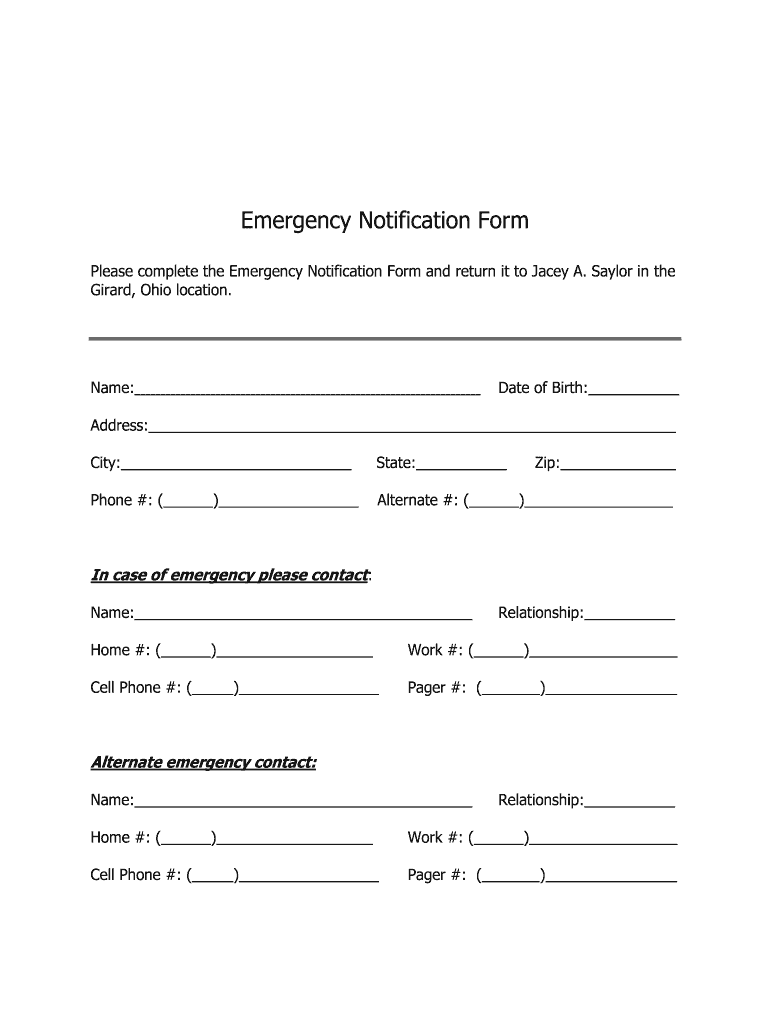
Emergency Notification Form


What is the Emergency Notification Form
The emergency notification form is a crucial document designed to facilitate timely communication during urgent situations. It serves as a formal means to alert relevant parties about emergencies, ensuring that necessary actions can be taken swiftly. This form typically includes essential details such as the nature of the emergency, affected individuals, and specific instructions for response. In the context of organizations, it helps streamline the process of notifying employees, stakeholders, or emergency services efficiently.
How to use the Emergency Notification Form
Using the emergency notification form involves several straightforward steps. First, identify the type of emergency and gather all pertinent information. This may include the location, time, and individuals involved. Next, fill out the form accurately, ensuring that all fields are completed to provide a clear picture of the situation. Once the form is filled, it should be distributed to the relevant parties through established communication channels, such as email or text alerts, to ensure immediate awareness and action.
Steps to complete the Emergency Notification Form
Completing the emergency notification form requires careful attention to detail. Begin by entering the date and time of the notification. Then, specify the type of emergency, whether it is a fire, medical incident, or other urgent situations. Include a brief description of the incident, highlighting any immediate actions required. Ensure that contact information for the person submitting the form is included, allowing for follow-up if needed. Finally, review the form for accuracy before submission to prevent any miscommunication.
Legal use of the Emergency Notification Form
The legal use of the emergency notification form is grounded in its ability to provide a documented account of emergencies. For the form to be considered legally binding, it must comply with relevant regulations, such as the ESIGN Act and UETA, which govern electronic signatures and records. Properly executed, the form can serve as evidence in legal proceedings, demonstrating that appropriate measures were taken in response to an emergency. It is essential to ensure that all signatories understand their responsibilities and the implications of the information provided.
Key elements of the Emergency Notification Form
Several key elements are essential for an effective emergency notification form. These include:
- Incident Details: A clear description of the emergency.
- Contact Information: Names and phone numbers of individuals involved.
- Date and Time: When the emergency occurred or was reported.
- Response Instructions: Specific actions to be taken by the recipients of the notification.
- Signature: Acknowledgment by the person submitting the form.
Examples of using the Emergency Notification Form
Emergency notification forms can be utilized in various scenarios. For instance, schools may use them to alert parents about unexpected closures due to severe weather. Businesses might implement the form to inform employees of safety protocols during a fire drill or medical emergency. Additionally, healthcare facilities can employ these forms to communicate critical updates to staff regarding patient safety or infectious disease outbreaks. Each example underscores the importance of timely and clear communication in emergency situations.
Quick guide on how to complete emergency notification form
Effortlessly Prepare Emergency Notification Form on Any Device
Digital document management has gained traction among businesses and individuals. It offers an ideal eco-friendly alternative to traditional printed and signed documents, allowing you to access the necessary form and securely store it online. airSlate SignNow provides all the resources needed to create, edit, and eSign your documents quickly without delays. Manage Emergency Notification Form on any platform using airSlate SignNow's Android or iOS applications and enhance any document-focused process today.
Effortlessly Modify and eSign Emergency Notification Form
- Find Emergency Notification Form and click on Get Form to begin.
- Utilize the tools at your disposal to fill out your form.
- Underline important sections of your documents or redact sensitive details using tools that airSlate SignNow specifically provides for this purpose.
- Create your eSignature with the Sign tool, which takes seconds and has the same legal validity as a conventional wet ink signature.
- Review the details and click on the Done button to save your changes.
- Select your preferred method to send your form, whether by email, SMS, invitation link, or download it to your computer.
Eliminate the hassle of lost or mislaid files, tedious form searches, or mistakes that require printing new document copies. airSlate SignNow fulfills all your document management requirements in just a few clicks from your device of choice. Modify and eSign Emergency Notification Form and guarantee outstanding communication at every step of your form preparation journey with airSlate SignNow.
Create this form in 5 minutes or less
Create this form in 5 minutes!
How to create an eSignature for the emergency notification form
How to generate an electronic signature for your PDF in the online mode
How to generate an electronic signature for your PDF in Chrome
The way to generate an electronic signature for putting it on PDFs in Gmail
How to generate an electronic signature from your smart phone
How to make an electronic signature for a PDF on iOS devices
How to generate an electronic signature for a PDF file on Android OS
People also ask
-
What are emergency notification forms?
Emergency notification forms are essential documents designed to quickly inform relevant parties about urgent situations. With airSlate SignNow, you can easily create and manage these forms, ensuring a swift response during critical times. Our platform streamlines the process, making it more efficient for businesses to handle emergencies.
-
How can airSlate SignNow improve the efficiency of emergency notification forms?
airSlate SignNow enhances the efficiency of emergency notification forms by providing a simple, user-friendly interface for creating, signing, and sharing documents. You can automate notifications and track responses in real-time, ensuring that everyone is informed promptly. This reduces delays in communication during emergencies.
-
Are there any costs associated with using airSlate SignNow for emergency notification forms?
airSlate SignNow offers competitive pricing plans to suit various business needs when it comes to emergency notification forms. We provide a free trial so that you can explore our features without any financial commitment. After the trial, our plans are designed to be budget-friendly while offering robust solutions.
-
What features does airSlate SignNow offer for managing emergency notification forms?
Our platform includes features like customizable templates, electronic signatures, and automated workflows specifically for emergency notification forms. Additionally, you can easily integrate your forms with various applications, enhancing their functionality during urgent situations. This versatility helps ensure that your business is always prepared.
-
Can I integrate airSlate SignNow with other software for emergency notification forms?
Yes, airSlate SignNow allows integration with a variety of software applications to streamline the process of managing emergency notification forms. Whether you use CRM systems, project management tools, or communication platforms, our integrations make it easy to maintain a cohesive workflow. This connectivity maximizes your team's efficiency during emergencies.
-
How secure are my emergency notification forms with airSlate SignNow?
Security is a top priority at airSlate SignNow, particularly for sensitive documents like emergency notification forms. We employ industry-leading encryption and compliance protocols to protect your data. This ensures that your forms are not only easily accessible but also secured against unauthorized access.
-
What are the benefits of using airSlate SignNow for emergency notification forms?
Using airSlate SignNow for emergency notification forms comes with several benefits, including increased speed in communication, reduced paperwork, and improved compliance. Our platform enables efficient tracking and management of documents, ensuring your team can react swiftly to emergencies. Ultimately, it helps in prioritizing safety and response effectiveness.
Get more for Emergency Notification Form
Find out other Emergency Notification Form
- How Can I eSignature New Jersey Police Document
- How Can I eSignature New Jersey Real Estate Word
- Can I eSignature Tennessee Police Form
- How Can I eSignature Vermont Police Presentation
- How Do I eSignature Pennsylvania Real Estate Document
- How Do I eSignature Texas Real Estate Document
- How Can I eSignature Colorado Courts PDF
- Can I eSignature Louisiana Courts Document
- How To Electronic signature Arkansas Banking Document
- How Do I Electronic signature California Banking Form
- How Do I eSignature Michigan Courts Document
- Can I eSignature Missouri Courts Document
- How Can I Electronic signature Delaware Banking PDF
- Can I Electronic signature Hawaii Banking Document
- Can I eSignature North Carolina Courts Presentation
- Can I eSignature Oklahoma Courts Word
- How To Electronic signature Alabama Business Operations Form
- Help Me With Electronic signature Alabama Car Dealer Presentation
- How Can I Electronic signature California Car Dealer PDF
- How Can I Electronic signature California Car Dealer Document