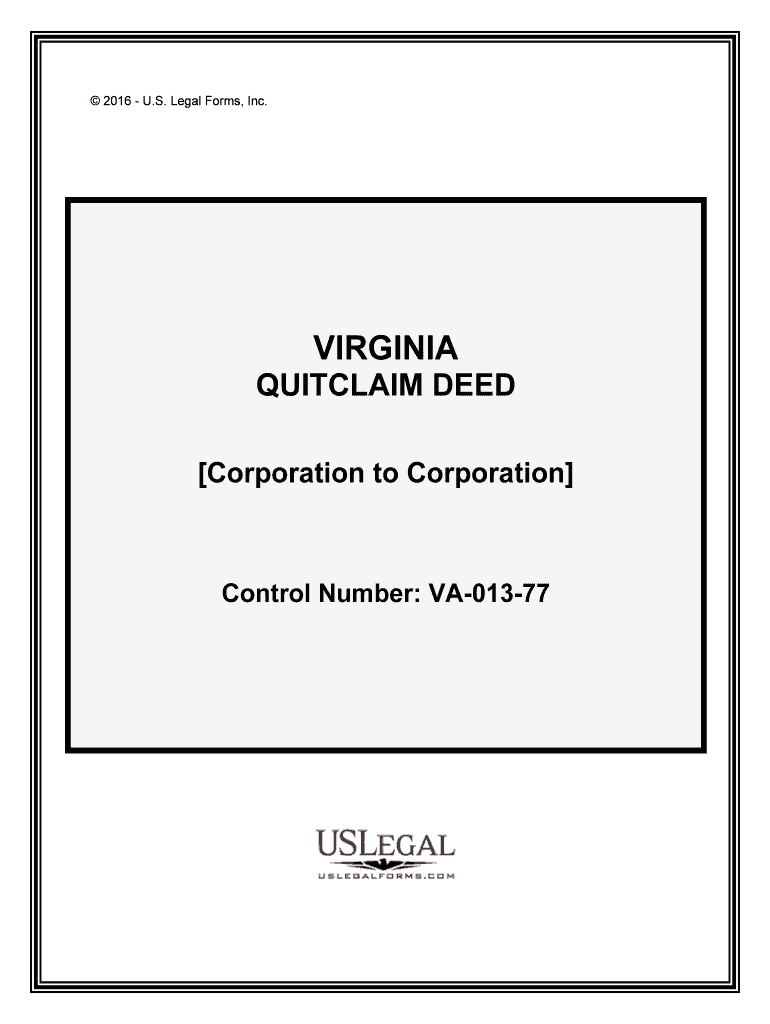
Control Number VA 013 77 Form


What is the Control Number VA 013 77
The Control Number VA 013 77 is a specific identifier associated with a form used in various administrative processes. This number is essential for tracking and managing the form within the relevant governmental or organizational systems. It ensures that the document is processed efficiently and accurately, facilitating proper record-keeping and compliance with regulatory requirements.
How to use the Control Number VA 013 77
Using the Control Number VA 013 77 involves referencing it correctly on the associated form. This number should be clearly indicated in the designated section to ensure that the document is linked to the correct records. When submitting the form, whether electronically or in paper format, including this control number is crucial for tracking and processing purposes.
Steps to complete the Control Number VA 013 77
Completing the Control Number VA 013 77 form requires careful attention to detail. Follow these steps:
- Gather all necessary information and documents required to fill out the form.
- Clearly enter the Control Number VA 013 77 in the appropriate section of the form.
- Complete all other required fields with accurate information.
- Review the form for any errors or omissions before submission.
- Submit the form according to the specified method, ensuring that you retain a copy for your records.
Legal use of the Control Number VA 013 77
The legal use of the Control Number VA 013 77 is governed by specific regulations that dictate how forms should be completed and submitted. Compliance with these regulations ensures that the form is recognized as valid by relevant authorities. This includes adhering to signature requirements and ensuring that all information provided is truthful and accurate, as misrepresentation can lead to legal consequences.
Who Issues the Form
The Control Number VA 013 77 form is typically issued by a designated government agency or organization responsible for the specific administrative process it pertains to. This authority ensures that the form meets all necessary legal and regulatory standards, providing users with a reliable document for their needs.
Form Submission Methods (Online / Mail / In-Person)
The Control Number VA 013 77 form can be submitted through various methods, depending on the requirements set by the issuing authority. Common submission methods include:
- Online: Many agencies allow for electronic submission through their websites, providing a quick and efficient option.
- Mail: Users can print the completed form and send it via postal service to the designated address.
- In-Person: Some forms may require or allow for submission in person at specific locations, which can be beneficial for immediate processing.
Quick guide on how to complete control number va 013 77
Finalize Control Number VA 013 77 effortlessly on any gadget
Digital document management has gained traction among businesses and individuals. It serves as an ideal sustainable alternative to conventional printed and signed documents, allowing you to locate the right template and safely maintain it online. airSlate SignNow equips you with all the tools necessary to create, modify, and electronically sign your files swiftly and without interruptions. Manage Control Number VA 013 77 on any gadget with airSlate SignNow Android or iOS applications and enhance any document-focused procedure today.
The simplest way to modify and electronically sign Control Number VA 013 77 without hassle
- Obtain Control Number VA 013 77 and click Get Form to begin.
- Utilize the tools we provide to complete your form.
- Mark relevant sections of your documents or obscure sensitive information with tools specifically designed for that purpose by airSlate SignNow.
- Create your electronic signature using the Sign tool, which takes mere seconds and carries the same legal validity as a conventional wet ink signature.
- Review the information and then click on the Done button to save your changes.
- Choose how you would like to send your form, whether by email, text message (SMS), or invitation link, or download it to your computer.
Eliminate concerns about lost or misplaced documents, tedious form searching, or errors that necessitate printing new document copies. airSlate SignNow meets all your needs in document management with just a few clicks from any device you prefer. Modify and electronically sign Control Number VA 013 77 and ensure excellent communication at any stage of the form preparation process with airSlate SignNow.
Create this form in 5 minutes or less
Create this form in 5 minutes!
People also ask
-
What is Control Number VA 013 77?
Control Number VA 013 77 is a unique identifier used by airSlate SignNow to streamline and track the signing process of documents. It ensures that all transactions are secure and easily accessible, giving users peace of mind while managing important paperwork.
-
How does airSlate SignNow utilize Control Number VA 013 77?
AirSlate SignNow utilizes Control Number VA 013 77 to provide a streamlined workflow for document management. This number helps in tracking the status of documents as they move through the signing process, which increases efficiency and minimizes errors.
-
What are the pricing options for using airSlate SignNow with Control Number VA 013 77?
airSlate SignNow offers several pricing options that accommodate various business needs, starting from basic plans to advanced features that leverage Control Number VA 013 77 for seamless document signing. Our pricing is transparent, and you can choose a plan that fits your budget while gaining full access to the benefits of using our platform.
-
What features does airSlate SignNow provide with Control Number VA 013 77?
With Control Number VA 013 77, airSlate SignNow provides features such as secure e-signing, real-time tracking of document status, and customizable templates to simplify document creation. These features enhance user experience by facilitating easier management of signed documents.
-
What are the benefits of using Control Number VA 013 77 in airSlate SignNow?
Using Control Number VA 013 77 with airSlate SignNow offers businesses improved security, greater organizational efficiency, and enhanced compliance with legal requirements. This unique control number helps in maintaining a clear audit trail, ensuring that all document activities are documented and secure.
-
Can Control Number VA 013 77 be integrated with other applications?
Yes, Control Number VA 013 77 can be integrated with various third-party applications through airSlate SignNow's API. This enables businesses to streamline their workflows and enhance productivity by connecting their existing tools with our document management solution.
-
Is there a mobile app for airSlate SignNow that supports Control Number VA 013 77?
Absolutely! The airSlate SignNow mobile app supports Control Number VA 013 77, allowing users to sign documents on-the-go. This feature is particularly beneficial for remote workers or businesses that require flexibility in managing document signatures anytime, anywhere.
Get more for Control Number VA 013 77
- Day activity and health services dahs form 3050
- Form 1582
- Medicaid for breast and cervical cancer medicaid para el dads dads state tx form
- Form h2340
- Supervised work experience documentation form texas dshs state tx
- Form 1085 emergency
- Udoh ovrs form 404 rev 1 16
- State of utah department of workforce services third party and jobs utah form
Find out other Control Number VA 013 77
- Help Me With eSignature New Mexico Healthcare / Medical Form
- How Do I eSignature New York Healthcare / Medical Presentation
- How To eSignature Oklahoma Finance & Tax Accounting PPT
- Help Me With eSignature Connecticut High Tech Presentation
- How To eSignature Georgia High Tech Document
- How Can I eSignature Rhode Island Finance & Tax Accounting Word
- How Can I eSignature Colorado Insurance Presentation
- Help Me With eSignature Georgia Insurance Form
- How Do I eSignature Kansas Insurance Word
- How Do I eSignature Washington Insurance Form
- How Do I eSignature Alaska Life Sciences Presentation
- Help Me With eSignature Iowa Life Sciences Presentation
- How Can I eSignature Michigan Life Sciences Word
- Can I eSignature New Jersey Life Sciences Presentation
- How Can I eSignature Louisiana Non-Profit PDF
- Can I eSignature Alaska Orthodontists PDF
- How Do I eSignature New York Non-Profit Form
- How To eSignature Iowa Orthodontists Presentation
- Can I eSignature South Dakota Lawers Document
- Can I eSignature Oklahoma Orthodontists Document