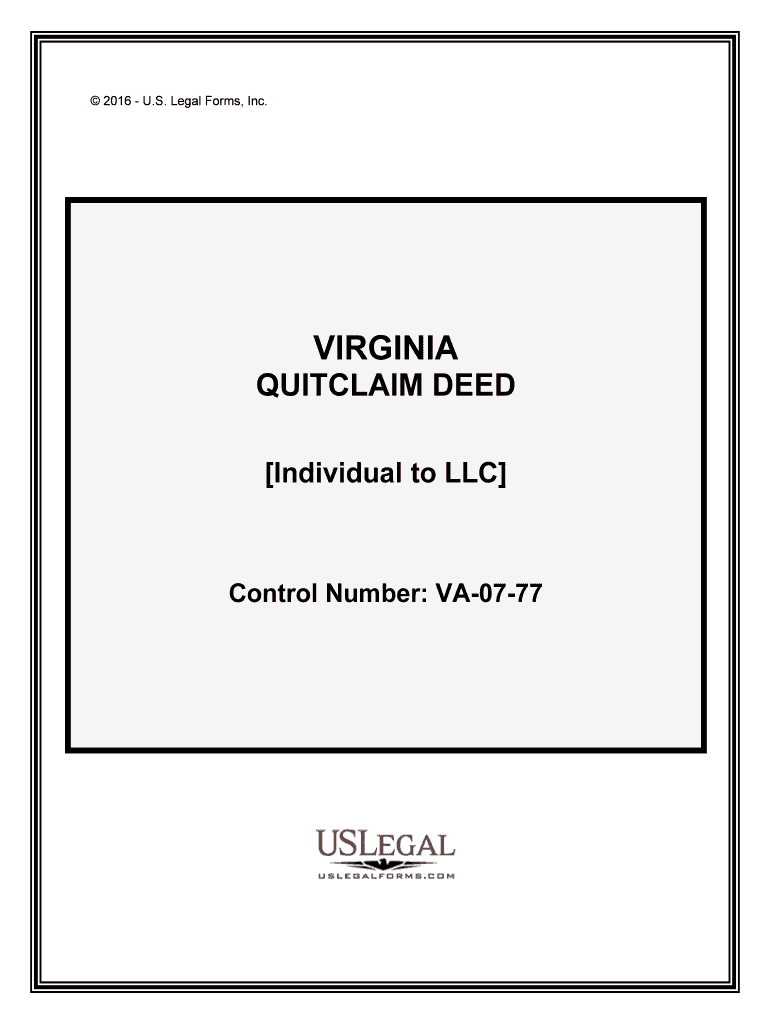
Control Number VA 07 77 Form


What is the Control Number VA 07 77
The Control Number VA 07 77 is a specific identifier associated with a form used primarily in the state of Virginia. This number helps track and manage the processing of the form within the relevant governmental or administrative agencies. It is essential for ensuring that the form is properly recognized and handled according to state regulations. Understanding the purpose of this control number is crucial for individuals and businesses that need to submit the form accurately and efficiently.
How to use the Control Number VA 07 77
Using the Control Number VA 07 77 involves incorporating the number correctly on the designated form. This number should be placed in the specified section of the form to ensure proper identification and processing. It is important to double-check that the control number is accurate and corresponds to the correct form version to avoid delays or complications in processing. Utilizing electronic submission methods may also streamline the process, allowing for quicker confirmation of receipt.
Steps to complete the Control Number VA 07 77
Completing the Control Number VA 07 77 requires careful attention to detail. Here are the steps to follow:
- Gather all necessary information and documentation required for the form.
- Locate the Control Number VA 07 77 on the form.
- Fill out the form accurately, ensuring that all fields are completed as required.
- Double-check for any errors or omissions before submission.
- Submit the form electronically or via mail, depending on the submission guidelines.
Legal use of the Control Number VA 07 77
The legal use of the Control Number VA 07 77 is governed by state regulations. It is important to ensure that the form is completed in compliance with applicable laws to maintain its validity. This includes adhering to any specified requirements for signatures, dates, and supporting documentation. Failure to comply with these legal standards may result in the form being deemed invalid, which could have legal repercussions for the individual or entity submitting it.
Who Issues the Form
The Control Number VA 07 77 form is typically issued by a designated state agency in Virginia. This agency is responsible for overseeing the form's use and ensuring that it meets all regulatory standards. It is advisable to check with the relevant agency for the most current information regarding the form's issuance and any updates that may affect its use.
Required Documents
When completing the Control Number VA 07 77, certain documents may be required to accompany the form. These documents can include identification, proof of residency, or other supporting materials that validate the information provided on the form. It is essential to review the specific requirements for the form to ensure that all necessary documentation is included to avoid processing delays.
Penalties for Non-Compliance
Failing to comply with the requirements associated with the Control Number VA 07 77 can result in penalties. These penalties may include fines, rejection of the submitted form, or other legal consequences. Understanding the implications of non-compliance is crucial for individuals and businesses to mitigate risks and ensure adherence to state regulations.
Quick guide on how to complete control number va 07 77
Complete Control Number VA 07 77 effortlessly on any device
Managing documents online has become increasingly popular among businesses and individuals. It offers an excellent environmentally friendly option compared to traditional printed and signed documents, as you can access the necessary form and securely store it online. airSlate SignNow equips you with all the resources required to create, modify, and electronically sign your documents promptly without delays. Handle Control Number VA 07 77 on any device using airSlate SignNow's apps for Android or iOS and enhance any document-centric process today.
How to change and electronically sign Control Number VA 07 77 without effort
- Obtain Control Number VA 07 77 and click Get Form to begin.
- Utilize the tools we offer to complete your form.
- Emphasize pertinent sections of the documents or obscure sensitive information with tools specifically provided by airSlate SignNow for this task.
- Generate your electronic signature with the Sign tool, which takes mere seconds and carries the same legal significance as a conventional wet ink signature.
- Review all the details and click on the Done button to save your alterations.
- Select how you wish to share your form, via email, SMS, or invitation link, or download it to your computer.
Eliminate the worries of lost or misplaced documents, tedious form navigation, or errors requiring new document copies. airSlate SignNow meets your document management requirements in just a few clicks from your chosen device. Alter and electronically sign Control Number VA 07 77 and ensure effective communication at every stage of the form preparation process with airSlate SignNow.
Create this form in 5 minutes or less
Create this form in 5 minutes!
People also ask
-
What is Control Number VA 07 77 and why is it important?
Control Number VA 07 77 is a unique identifier used in the eSigning process, ensuring that each document is tracked and managed effectively. This number helps streamline workflows and enhances accountability in document handling, which is vital for businesses looking to maintain accuracy and efficiency.
-
How does airSlate SignNow utilize Control Number VA 07 77?
airSlate SignNow incorporates Control Number VA 07 77 as part of its document management features, allowing users to easily create and monitor their eSigned documents. This ensures that businesses can keep a precise record of all transactions, making it easier to manage compliance and audits.
-
What are the pricing options for using airSlate SignNow with Control Number VA 07 77?
airSlate SignNow offers several pricing tiers that include the use of Control Number VA 07 77 for efficient document management. Depending on your business size and needs, you can choose a plan that best fits, ensuring that you get the best value while utilizing advanced features.
-
Does airSlate SignNow offer integrations with other platforms related to Control Number VA 07 77?
Yes, airSlate SignNow seamlessly integrates with various platforms such as CRM systems and document storage solutions to facilitate the use of Control Number VA 07 77. These integrations enhance productivity by automating workflows and ensuring that your eSigned documents are readily accessible.
-
What features does airSlate SignNow provide to enhance the use of Control Number VA 07 77?
airSlate SignNow provides features like customizable templates, real-time tracking, and audit trails specifically designed for managing documents associated with Control Number VA 07 77. These features help businesses maintain thorough records and ensure compliance throughout the signing process.
-
Can Control Number VA 07 77 improve my business’s efficiency?
Absolutely! By utilizing Control Number VA 07 77 within airSlate SignNow, businesses can streamline their document processes, reducing time spent on manual tracking. This improved efficiency not only saves time but also enhances customer satisfaction through faster transaction completions.
-
Is it easy to implement Control Number VA 07 77 in my existing workflow?
Implementing Control Number VA 07 77 in your existing workflow with airSlate SignNow is straightforward and user-friendly. The platform offers guidance and support to ensure a smooth transition, allowing your team to adapt quickly and take advantage of the benefits.
Get more for Control Number VA 07 77
Find out other Control Number VA 07 77
- How To Sign Connecticut Construction Document
- How To Sign Iowa Construction Presentation
- How To Sign Arkansas Doctors Document
- How Do I Sign Florida Doctors Word
- Can I Sign Florida Doctors Word
- How Can I Sign Illinois Doctors PPT
- How To Sign Texas Doctors PDF
- Help Me With Sign Arizona Education PDF
- How To Sign Georgia Education Form
- How To Sign Iowa Education PDF
- Help Me With Sign Michigan Education Document
- How Can I Sign Michigan Education Document
- How Do I Sign South Carolina Education Form
- Can I Sign South Carolina Education Presentation
- How Do I Sign Texas Education Form
- How Do I Sign Utah Education Presentation
- How Can I Sign New York Finance & Tax Accounting Document
- How Can I Sign Ohio Finance & Tax Accounting Word
- Can I Sign Oklahoma Finance & Tax Accounting PPT
- How To Sign Ohio Government Form