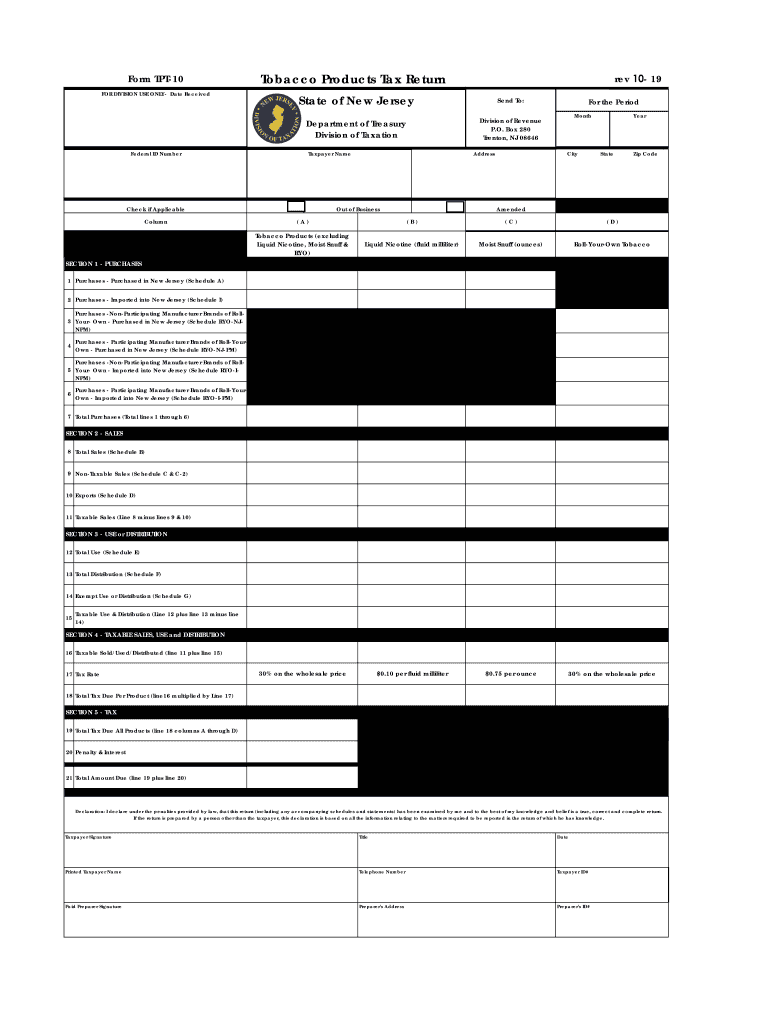
Tobacco Products Tax Return, Form TPT 10 Tobacco Products Tax Return, Form TPT 10 2019-2026


Understanding the Tobacco Products Tax Return, Form TPT 10
The Tobacco Products Tax Return, commonly referred to as Form TPT 10, is a crucial document for businesses involved in the manufacturing or distribution of tobacco products in the United States. This form is primarily used to report and pay the excise taxes imposed on tobacco products. It is essential for ensuring compliance with federal and state tax regulations, as well as for maintaining accurate records of tobacco product sales and distributions.
Steps to Complete the Tobacco Products Tax Return, Form TPT 10
Completing the TPT 10 form involves several key steps to ensure accuracy and compliance. First, gather all necessary information, including sales data, inventory levels, and any previous tax payments made. Next, accurately fill out each section of the form, which typically includes details about the types and quantities of tobacco products sold, as well as the corresponding tax calculations. After completing the form, review it thoroughly for any errors or omissions before submission.
Filing Deadlines and Important Dates
Timely filing of Form TPT 10 is essential to avoid penalties. The filing deadlines typically align with quarterly tax periods, meaning that businesses must submit their returns on a regular schedule. It is important to stay informed about specific due dates for each quarter to ensure compliance and avoid late fees. Marking these dates on a calendar can help businesses maintain a consistent filing routine.
Legal Use of the Tobacco Products Tax Return, Form TPT 10
The TPT 10 form is legally mandated for businesses that manufacture or distribute tobacco products. Its use is governed by federal and state regulations, which outline the requirements for reporting and tax payments. Compliance with these regulations is crucial, as failure to properly file the TPT 10 can result in significant penalties and legal repercussions. Understanding the legal framework surrounding this form helps businesses operate within the law.
Key Elements of the Tobacco Products Tax Return, Form TPT 10
Form TPT 10 includes several key elements that must be accurately reported. These elements typically consist of the business's name and address, the types of tobacco products involved, the quantity sold, and the calculated excise tax owed. Additionally, businesses must provide information regarding any prior payments or credits that may apply. Understanding these components is vital for accurate reporting and compliance.
Obtaining the Tobacco Products Tax Return, Form TPT 10
Businesses can obtain the TPT 10 form through various channels. It is typically available on the official government website or through state tax authorities. In some cases, businesses may also receive the form directly via mail if they are registered for tobacco tax purposes. Ensuring that the most current version of the form is used is important for compliance.
Quick guide on how to complete tobacco products tax return form tpt 10 tobacco products tax return form tpt 10
Complete Tobacco Products Tax Return, Form TPT 10 Tobacco Products Tax Return, Form TPT 10 seamlessly on any device
Online document management has gained popularity among businesses and individuals. It serves as an ideal eco-friendly alternative to conventional printed and signed papers, allowing you to access the correct format and safely store it online. airSlate SignNow equips you with all the tools necessary to create, modify, and electronically sign your documents swiftly without any hold-ups. Handle Tobacco Products Tax Return, Form TPT 10 Tobacco Products Tax Return, Form TPT 10 on any device with airSlate SignNow's Android or iOS applications and simplify any document-related process today.
The most efficient way to edit and electronically sign Tobacco Products Tax Return, Form TPT 10 Tobacco Products Tax Return, Form TPT 10 with ease
- Obtain Tobacco Products Tax Return, Form TPT 10 Tobacco Products Tax Return, Form TPT 10 and click on Get Form to begin.
- Utilize the tools we offer to complete your document.
- Emphasize pertinent sections of the documents or hide sensitive information with tools that airSlate SignNow specifically provides for that purpose.
- Create your electronic signature with the Sign tool, which takes moments and holds the same legal validity as a traditional ink signature.
- Verify the details and click on the Done button to save your changes.
- Choose how you want to send your form, via email, text message (SMS), or invitation link, or download it to your computer.
Say goodbye to lost or misplaced documents, tiring form searches, or mistakes that require reprinting new document copies. airSlate SignNow fulfills all your document management needs in just a few clicks from your preferred device. Modify and electronically sign Tobacco Products Tax Return, Form TPT 10 Tobacco Products Tax Return, Form TPT 10 and guarantee excellent communication at every stage of the document preparation process with airSlate SignNow.
Create this form in 5 minutes or less
Find and fill out the correct tobacco products tax return form tpt 10 tobacco products tax return form tpt 10
Create this form in 5 minutes!
How to create an eSignature for the tobacco products tax return form tpt 10 tobacco products tax return form tpt 10
How to create an electronic signature for a PDF online
How to create an electronic signature for a PDF in Google Chrome
How to create an e-signature for signing PDFs in Gmail
How to create an e-signature right from your smartphone
How to create an e-signature for a PDF on iOS
How to create an e-signature for a PDF on Android
People also ask
-
What is the tpt 10 form and how can airSlate SignNow help?
The tpt 10 form is a crucial document for tax purposes, and airSlate SignNow simplifies its completion and submission. With our platform, you can easily fill out, sign, and send the tpt 10 form electronically, ensuring compliance and efficiency in your tax processes.
-
Is there a cost associated with using airSlate SignNow for the tpt 10 form?
Yes, airSlate SignNow offers various pricing plans tailored to different business needs. Our cost-effective solution allows you to manage the tpt 10 form and other documents without breaking the bank, providing excellent value for your investment.
-
What features does airSlate SignNow offer for managing the tpt 10 form?
airSlate SignNow provides a range of features for the tpt 10 form, including customizable templates, electronic signatures, and secure document storage. These features streamline the process, making it easier to manage your tax documents efficiently.
-
How does airSlate SignNow ensure the security of the tpt 10 form?
Security is a top priority at airSlate SignNow. We use advanced encryption and secure access protocols to protect your tpt 10 form and other sensitive documents, ensuring that your information remains confidential and safe.
-
Can I integrate airSlate SignNow with other software for the tpt 10 form?
Absolutely! airSlate SignNow offers seamless integrations with various software applications, allowing you to manage the tpt 10 form alongside your existing tools. This integration enhances your workflow and improves overall efficiency.
-
What are the benefits of using airSlate SignNow for the tpt 10 form?
Using airSlate SignNow for the tpt 10 form offers numerous benefits, including time savings, reduced paperwork, and improved accuracy. Our platform helps you streamline your tax processes, making it easier to focus on your core business activities.
-
Is it easy to use airSlate SignNow for the tpt 10 form?
Yes, airSlate SignNow is designed with user-friendliness in mind. Our intuitive interface makes it simple to navigate and complete the tpt 10 form, even for those who may not be tech-savvy.
Get more for Tobacco Products Tax Return, Form TPT 10 Tobacco Products Tax Return, Form TPT 10
- Fillable form ed 104
- Dwsd application for service form
- Ocal 3737 supplemental application information
- Michagan pistol sales record fillable form
- 1 petition for permission to test or retest please form
- Kansas state department of education school bus driver medical examination report form
- Wichita half fare card form
- Postnuptial agreement example mecklenburg county bar meckbar form
Find out other Tobacco Products Tax Return, Form TPT 10 Tobacco Products Tax Return, Form TPT 10
- eSignature Washington Government Arbitration Agreement Simple
- Can I eSignature Massachusetts Finance & Tax Accounting Business Plan Template
- Help Me With eSignature Massachusetts Finance & Tax Accounting Work Order
- eSignature Delaware Healthcare / Medical NDA Secure
- eSignature Florida Healthcare / Medical Rental Lease Agreement Safe
- eSignature Nebraska Finance & Tax Accounting Business Letter Template Online
- Help Me With eSignature Indiana Healthcare / Medical Notice To Quit
- eSignature New Jersey Healthcare / Medical Credit Memo Myself
- eSignature North Dakota Healthcare / Medical Medical History Simple
- Help Me With eSignature Arkansas High Tech Arbitration Agreement
- eSignature Ohio Healthcare / Medical Operating Agreement Simple
- eSignature Oregon Healthcare / Medical Limited Power Of Attorney Computer
- eSignature Pennsylvania Healthcare / Medical Warranty Deed Computer
- eSignature Texas Healthcare / Medical Bill Of Lading Simple
- eSignature Virginia Healthcare / Medical Living Will Computer
- eSignature West Virginia Healthcare / Medical Claim Free
- How To eSignature Kansas High Tech Business Plan Template
- eSignature Kansas High Tech Lease Agreement Template Online
- eSignature Alabama Insurance Forbearance Agreement Safe
- How Can I eSignature Arkansas Insurance LLC Operating Agreement