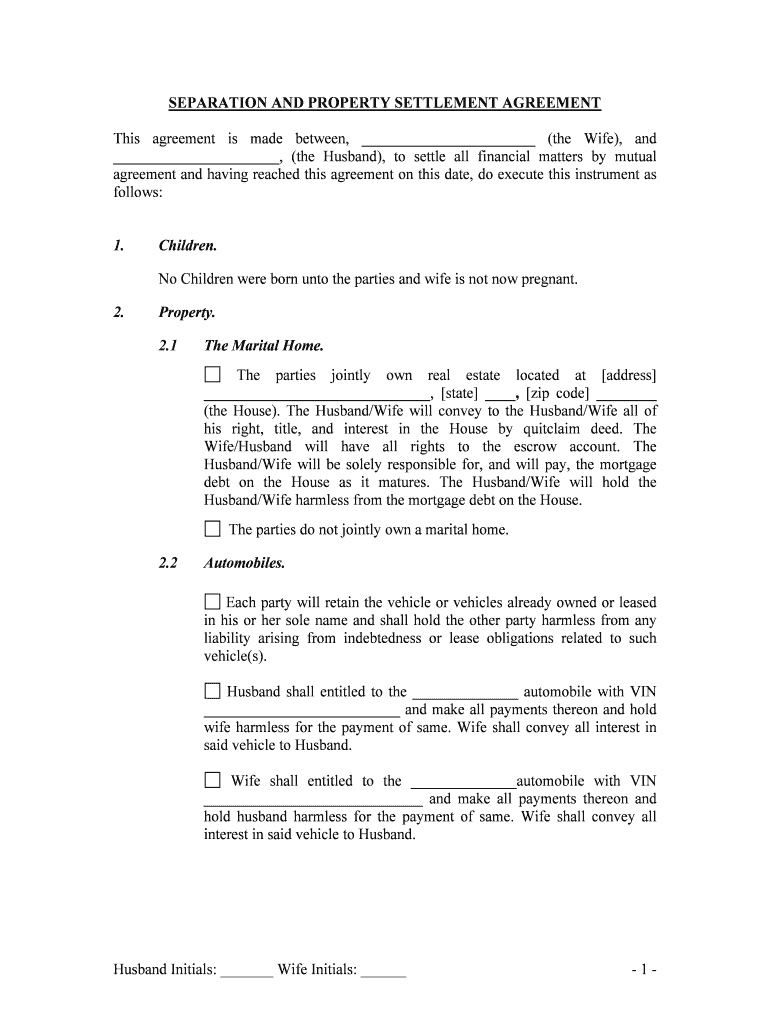
Oklahoma Marital Separation Agreement Form Doc63KB


What is the Oklahoma Marital Separation Agreement Form?
The Oklahoma Marital Separation Agreement Form is a legal document that outlines the terms of a couple's separation. This form is essential for couples who wish to live apart while still remaining legally married. It typically includes provisions regarding the division of property, debt responsibilities, child custody, and support obligations. This agreement can help clarify the rights and responsibilities of each party during the separation period.
Key Elements of the Oklahoma Marital Separation Agreement Form
Several critical components should be included in the Oklahoma Marital Separation Agreement Form to ensure it is comprehensive and legally binding. These elements typically encompass:
- Identification of Parties: Full names and addresses of both spouses.
- Separation Date: The official date when the separation begins.
- Property Division: Detailed descriptions of how marital assets and debts will be divided.
- Child Custody and Support: Arrangements regarding custody, visitation schedules, and financial support for children.
- Spousal Support: Any agreements related to alimony or spousal maintenance.
- Dispute Resolution: Procedures for resolving any disputes that may arise during the separation.
Steps to Complete the Oklahoma Marital Separation Agreement Form
Completing the Oklahoma Marital Separation Agreement Form involves several important steps to ensure accuracy and compliance with legal standards:
- Gather Information: Collect all necessary information regarding assets, debts, and personal circumstances.
- Consult Legal Advice: It is advisable to seek legal counsel to understand rights and obligations.
- Fill Out the Form: Complete the form with accurate and detailed information, ensuring clarity in all sections.
- Review the Agreement: Both parties should review the document to ensure mutual understanding and agreement.
- Sign the Document: Both parties must sign the form in the presence of a notary public to validate the agreement.
How to Obtain the Oklahoma Marital Separation Agreement Form
The Oklahoma Marital Separation Agreement Form can be obtained through various channels. It is available online through legal aid websites, family law resources, and court websites. Additionally, local family law attorneys can provide the form and assist with its completion. It is important to ensure that the version of the form used complies with current Oklahoma laws and regulations.
Legal Use of the Oklahoma Marital Separation Agreement Form
To ensure the legal validity of the Oklahoma Marital Separation Agreement Form, certain guidelines must be followed. The form must be signed voluntarily by both parties without coercion. Additionally, it should be notarized to confirm the identities of the signers. The agreement should also comply with Oklahoma state laws regarding separation and divorce, ensuring that all terms are fair and reasonable to both parties involved.
Quick guide on how to complete free oklahoma marital separation agreement form doc63kb
Complete Oklahoma Marital Separation Agreement Form Doc63KB effortlessly on any device
Digital document management has gained signNow traction among organizations and individuals alike. It offers a superb eco-friendly alternative to traditional printed and signed paperwork, as you can access the appropriate form and securely store it online. airSlate SignNow equips you with all the necessary tools to create, modify, and electronically sign your documents swiftly without any delays. Manage Oklahoma Marital Separation Agreement Form Doc63KB on any platform using airSlate SignNow Android or iOS applications and enhance any document-oriented process today.
The most effective way to modify and eSign Oklahoma Marital Separation Agreement Form Doc63KB with ease
- Obtain Oklahoma Marital Separation Agreement Form Doc63KB and then click Get Form to begin.
- Employ the tools we offer to complete your document.
- Emphasize relevant sections of the documents or redact sensitive information with tools specifically designed for that purpose by airSlate SignNow.
- Create your signature using the Sign tool, which takes only seconds and carries the same legal validity as a conventional wet ink signature.
- Review all the details and then click on the Done button to save your changes.
- Select how you wish to send your form, via email, SMS, or invitation link, or download it directly to your computer.
Eliminate worries about lost or misfiled documents, tedious form searches, or mistakes that require printing new document copies. airSlate SignNow addresses all your document management needs in just a few clicks from any device you prefer. Alter and eSign Oklahoma Marital Separation Agreement Form Doc63KB to ensure excellent communication at every stage of the form preparation process with airSlate SignNow.
Create this form in 5 minutes or less
Create this form in 5 minutes!
People also ask
-
What are legal separation Oklahoma forms?
Legal separation Oklahoma forms are documents needed to formalize a legal separation between spouses in the state of Oklahoma. These forms help outline the terms of separation, including child custody, support, and property division, ensuring both parties have a clear agreement. Using airSlate SignNow, you can easily fill out, sign, and manage these important forms.
-
How can I obtain legal separation Oklahoma forms?
You can obtain legal separation Oklahoma forms through various online legal services, including airSlate SignNow. Our platform simplifies the process by providing easy-to-fill templates that can be customized to your specific situation. Simply sign up, select the required forms, and start the legal separation process with ease.
-
Are there any fees associated with legal separation Oklahoma forms?
Yes, there may be fees associated with filing legal separation Oklahoma forms, which can vary by county. However, using airSlate SignNow offers a cost-effective solution for managing these forms. With our subscription plans, you can save on printing and mailing costs while ensuring your documents are professionally prepared.
-
What features does airSlate SignNow offer for legal separation Oklahoma forms?
AirSlate SignNow offers a range of features for legal separation Oklahoma forms, including easy document creation, electronic signatures, and secure storage. Our platform allows you to collaborate with your spouse or attorney, ensuring all necessary information is included in the forms. Plus, our user-friendly interface makes the entire process straightforward.
-
Can I use airSlate SignNow for other legal documents?
Absolutely! AirSlate SignNow specializes in a variety of legal documents, including contracts, agreements, and more, in addition to legal separation Oklahoma forms. Our extensive library of templates ensures that you have access to all the necessary paperwork for various legal situations. You can streamline your document management with us.
-
How long does it take to process legal separation Oklahoma forms?
The processing time for legal separation Oklahoma forms can vary depending on the court and the complexity of your situation. However, once you've completed your forms using airSlate SignNow, you can quickly submit them through our platform for immediate electronic filing. This efficiency helps expedite the overall workflow.
-
Is my information safe when using airSlate SignNow for legal separation forms?
Yes, your information is secure when using airSlate SignNow to manage your legal separation Oklahoma forms. We employ industry-leading security measures to protect your personal data, ensuring that your documents are safe from unauthorized access. You can trust us to handle your sensitive information with care.
Get more for Oklahoma Marital Separation Agreement Form Doc63KB
- Proforma o
- Bdc functionality assessment form
- Ds 82 us passport renewal application for eligible individuals form
- Pnpki individual certificate application form
- Woolworths account application online application form
- Ani at kita rsbsa enrollment form
- Sbi atm card unblock application form pdf
- Safety tips for kids coloring book pdf suffolk county sheriffs scsdma form
Find out other Oklahoma Marital Separation Agreement Form Doc63KB
- Electronic signature Texas Time Off Policy Later
- Electronic signature Texas Time Off Policy Free
- eSignature Delaware Time Off Policy Online
- Help Me With Electronic signature Indiana Direct Deposit Enrollment Form
- Electronic signature Iowa Overtime Authorization Form Online
- Electronic signature Illinois Employee Appraisal Form Simple
- Electronic signature West Virginia Business Ethics and Conduct Disclosure Statement Free
- Electronic signature Alabama Disclosure Notice Simple
- Electronic signature Massachusetts Disclosure Notice Free
- Electronic signature Delaware Drug Testing Consent Agreement Easy
- Electronic signature North Dakota Disclosure Notice Simple
- Electronic signature California Car Lease Agreement Template Free
- How Can I Electronic signature Florida Car Lease Agreement Template
- Electronic signature Kentucky Car Lease Agreement Template Myself
- Electronic signature Texas Car Lease Agreement Template Easy
- Electronic signature New Mexico Articles of Incorporation Template Free
- Electronic signature New Mexico Articles of Incorporation Template Easy
- Electronic signature Oregon Articles of Incorporation Template Simple
- eSignature Montana Direct Deposit Enrollment Form Easy
- How To Electronic signature Nevada Acknowledgement Letter