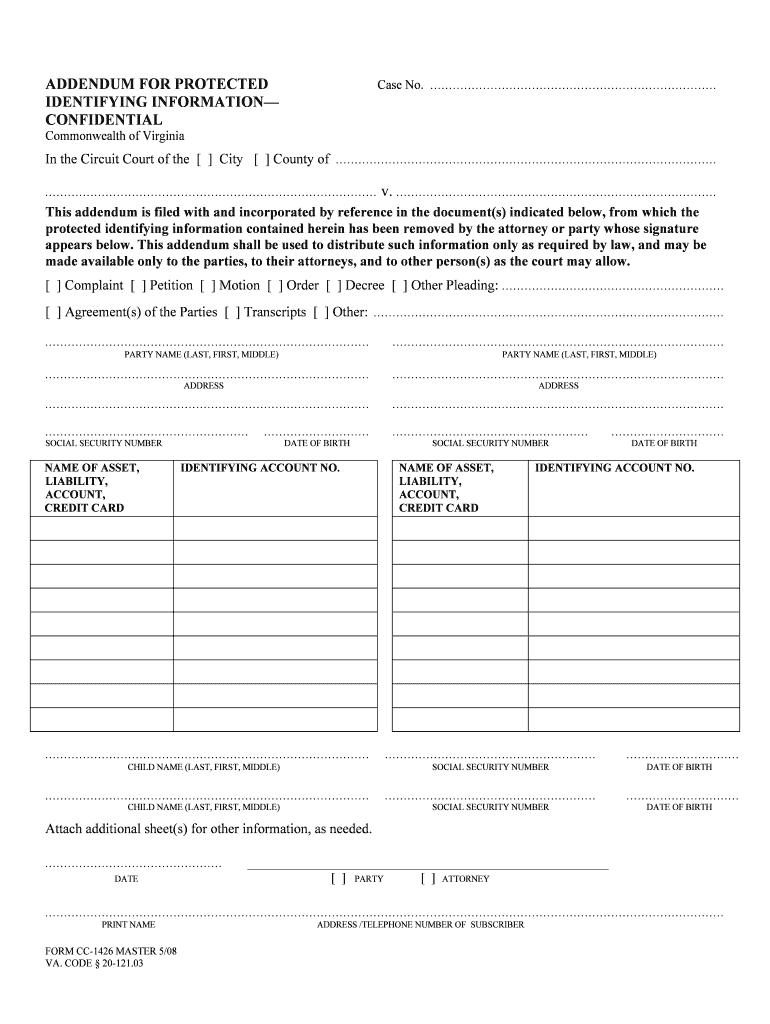
Form CC 1427 APPLICATION for CHANGE of NAME MINOR Page 1


What is the Form CC 1427 APPLICATION FOR CHANGE OF NAME MINOR Page 1
The Form CC 1427 APPLICATION FOR CHANGE OF NAME MINOR Page 1 is a legal document used in the United States to request a change of name for a minor. This form is essential for parents or guardians who wish to formally alter a child's name due to various reasons, such as marriage, adoption, or personal preference. By completing this form, the applicant initiates a legal process that requires approval from the court, ensuring that the name change is recognized officially.
Steps to complete the Form CC 1427 APPLICATION FOR CHANGE OF NAME MINOR Page 1
Completing the Form CC 1427 involves several key steps to ensure accuracy and compliance with legal requirements. First, gather all necessary information about the minor, including their current name, date of birth, and the desired new name. Next, fill out the form completely, ensuring that all sections are addressed. After completing the form, it is crucial to review it for any errors or omissions. Once verified, the form must be signed and dated by the parent or guardian. Finally, submit the completed form to the appropriate court for processing.
Legal use of the Form CC 1427 APPLICATION FOR CHANGE OF NAME MINOR Page 1
The legal use of the Form CC 1427 is primarily to facilitate the official change of a minor's name through the court system. This form must be filed in accordance with state laws, which may vary regarding the requirements for name changes. The form serves as a formal request, and upon approval, the court issues an order that legally recognizes the new name. This legal recognition is vital for various purposes, including school enrollment, medical records, and identification documents.
Required Documents
When submitting the Form CC 1427, certain documents may be required to support the application. These typically include a certified copy of the minor's birth certificate, proof of the relationship between the applicant and the minor, and any legal documents that justify the name change, such as a marriage certificate or divorce decree. It is essential to check specific state requirements, as additional documentation may be necessary.
Eligibility Criteria
Eligibility to file the Form CC 1427 is generally limited to parents or legal guardians of the minor. The applicant must demonstrate a legitimate reason for the name change, which may include personal preference, cultural considerations, or the need to align the child's name with that of the family. Additionally, the minor may need to consent to the name change, depending on their age and state laws.
Form Submission Methods (Online / Mail / In-Person)
The Form CC 1427 can typically be submitted through various methods, depending on the jurisdiction. Many courts allow for online submissions, where applicants can fill out and submit the form electronically. Alternatively, the form can be mailed to the appropriate court or delivered in person. It is advisable to verify the submission methods accepted by the local court to ensure compliance with their procedures.
Quick guide on how to complete form cc 1427 application for change of name minor page 1
Effortlessly Prepare Form CC 1427 APPLICATION FOR CHANGE OF NAME MINOR Page 1 on Any Device
Digital document management has surged in popularity among businesses and individuals alike. It serves as an excellent environmentally-friendly alternative to traditional printed and signed documents, allowing you to locate the appropriate form and securely store it online. airSlate SignNow equips you with all the necessary tools to create, modify, and electronically sign your documents quickly and without delays. Handle Form CC 1427 APPLICATION FOR CHANGE OF NAME MINOR Page 1 on any device with the airSlate SignNow applications for Android or iOS and enhance your document-related tasks today.
How to Edit and eSign Form CC 1427 APPLICATION FOR CHANGE OF NAME MINOR Page 1 with Ease
- Locate Form CC 1427 APPLICATION FOR CHANGE OF NAME MINOR Page 1 and click Get Form to begin.
- Make use of the tools we provide to fill out your form.
- Highlight important sections of the documents or obscure sensitive information using the tools specifically designed for that purpose by airSlate SignNow.
- Create your signature using the Sign feature, which takes mere seconds and holds the same legal validity as a conventional wet ink signature.
- Review all the information and click on the Done button to finalize your changes.
- Select your preferred method for sharing your form, whether by email, SMS, invite link, or download it to your computer.
Eliminate concerns about lost or misplaced files, tedious form searches, or mistakes that require printing new copies of documents. airSlate SignNow fulfills all your document management needs in just a few clicks from any device you choose. Modify and electronically sign Form CC 1427 APPLICATION FOR CHANGE OF NAME MINOR Page 1 to ensure seamless communication throughout your form preparation journey with airSlate SignNow.
Create this form in 5 minutes or less
Create this form in 5 minutes!
People also ask
-
What is the purpose of the Form CC 1427 APPLICATION FOR CHANGE OF NAME MINOR Page 1?
The Form CC 1427 APPLICATION FOR CHANGE OF NAME MINOR Page 1 is used to formally request a change of name for a minor. This legal document requires specific information about the minor and the reasons for the name change. Understanding this form is essential for ensuring a smooth application process.
-
How can I access the Form CC 1427 APPLICATION FOR CHANGE OF NAME MINOR Page 1?
You can easily access the Form CC 1427 APPLICATION FOR CHANGE OF NAME MINOR Page 1 through our website or official state resources. We provide a downloadable version of the form that meets all the necessary legal standards. Make sure to review the guidelines provided for filling it out correctly.
-
What fees are associated with submitting the Form CC 1427 APPLICATION FOR CHANGE OF NAME MINOR Page 1?
The fees for submitting the Form CC 1427 APPLICATION FOR CHANGE OF NAME MINOR Page 1 can vary by state or jurisdiction. Typically, there are filing fees that must be paid at the time of submission. It is recommended to check with your local court for the exact amounts and payment methods.
-
What information is required to fill out the Form CC 1427 APPLICATION FOR CHANGE OF NAME MINOR Page 1?
To fill out the Form CC 1427 APPLICATION FOR CHANGE OF NAME MINOR Page 1, you will need to provide details such as the current name of the minor, the desired new name, and the reasons for the name change. Additionally, you'll need personal information about the parents or guardians. Ensuring all required data is accurately provided is crucial for approval.
-
How long does it take to process the Form CC 1427 APPLICATION FOR CHANGE OF NAME MINOR Page 1?
The processing time for the Form CC 1427 APPLICATION FOR CHANGE OF NAME MINOR Page 1 can differ depending on the court's workload. Generally, it may take anywhere from a few weeks to several months. It’s best to consult with your local court for more specific timelines regarding processing.
-
Can I eSign the Form CC 1427 APPLICATION FOR CHANGE OF NAME MINOR Page 1?
Yes, you can eSign the Form CC 1427 APPLICATION FOR CHANGE OF NAME MINOR Page 1 using airSlate SignNow's secure and user-friendly platform. Our solution allows you to quickly sign documents online, making the process more convenient. Ensure that eSigning is accepted in your jurisdiction for legal documents.
-
Are there any benefits to using airSlate SignNow for the Form CC 1427 APPLICATION FOR CHANGE OF NAME MINOR Page 1?
Using airSlate SignNow for the Form CC 1427 APPLICATION FOR CHANGE OF NAME MINOR Page 1 provides numerous benefits, including ease of use, cost-effectiveness, and swift document processing. Our platform simplifies document management and increases efficiency. Plus, you’ll have access to our dedicated support if you have any questions during the process.
Get more for Form CC 1427 APPLICATION FOR CHANGE OF NAME MINOR Page 1
- Instructions for your hearing on the complaint for paternity form
- Memorandum and order plaintiffs renewed request for form
- 93 rev form
- Final accounting packet who may use this packet updated form
- Final accounting packet form
- Free alaska limited power of attorney form pdfword
- Statutory form for power of attorney to delegate the powers
- Alaska minor children power of attorney form
Find out other Form CC 1427 APPLICATION FOR CHANGE OF NAME MINOR Page 1
- eSignature Arkansas Courts LLC Operating Agreement Now
- How Do I eSignature Arizona Courts Moving Checklist
- eSignature Wyoming Real Estate Quitclaim Deed Myself
- eSignature Wyoming Real Estate Lease Agreement Template Online
- How Can I eSignature Delaware Courts Stock Certificate
- How Can I eSignature Georgia Courts Quitclaim Deed
- Help Me With eSignature Florida Courts Affidavit Of Heirship
- Electronic signature Alabama Banking RFP Online
- eSignature Iowa Courts Quitclaim Deed Now
- eSignature Kentucky Courts Moving Checklist Online
- eSignature Louisiana Courts Cease And Desist Letter Online
- How Can I Electronic signature Arkansas Banking Lease Termination Letter
- eSignature Maryland Courts Rental Application Now
- eSignature Michigan Courts Affidavit Of Heirship Simple
- eSignature Courts Word Mississippi Later
- eSignature Tennessee Sports Last Will And Testament Mobile
- How Can I eSignature Nevada Courts Medical History
- eSignature Nebraska Courts Lease Agreement Online
- eSignature Nebraska Courts LLC Operating Agreement Easy
- Can I eSignature New Mexico Courts Business Letter Template