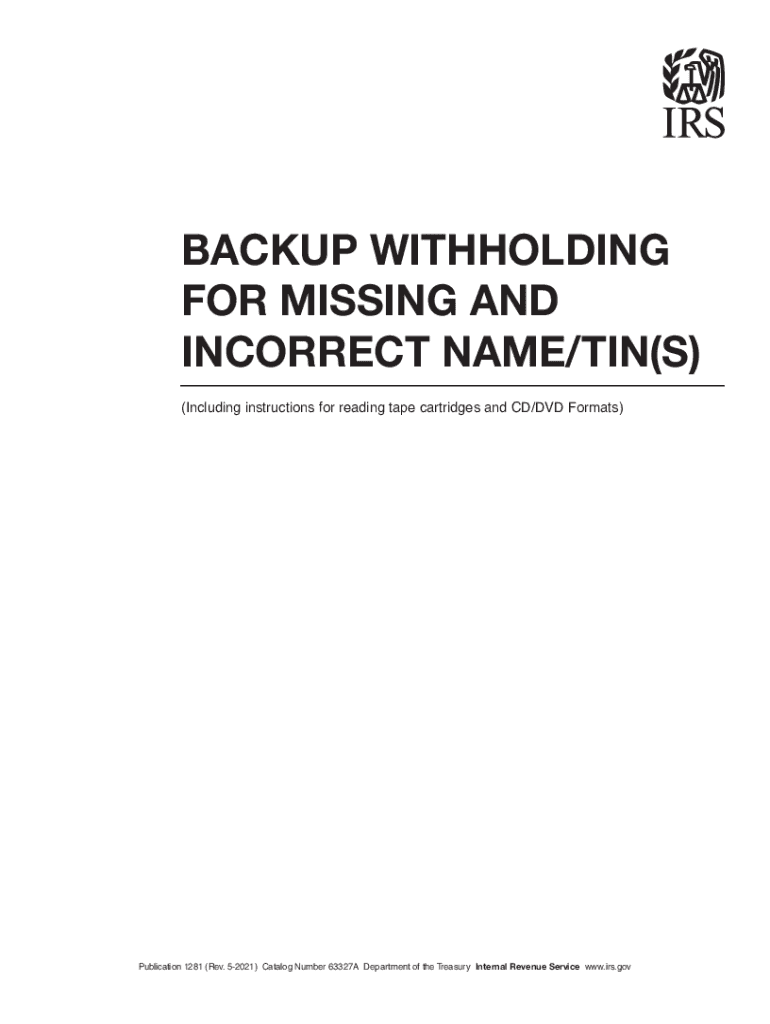
Publication 1281 Rev 5 Backup Withholding on Missing and Incorrect NameTINs Including Instructions for Reading Tape Cartridges a 2021


Understanding IRS Publication 1281 for Backup Withholding
IRS Publication 1281 provides essential guidance on backup withholding for taxpayers who have missing or incorrect taxpayer identification numbers (TINs). This publication outlines the responsibilities of payers when they must withhold tax from payments made to payees who fail to provide accurate TINs. The publication explains the circumstances under which backup withholding applies, including instances of incorrect names or TINs, and the necessary steps to rectify these issues.
Steps to Complete IRS Publication 1281
Completing IRS Publication 1281 involves several key steps to ensure compliance with backup withholding requirements. First, identify any payees with missing or incorrect TINs. Next, notify these payees of the issue and request the correct information. If the payee fails to provide accurate information, you must begin backup withholding at the prescribed rate. It is crucial to maintain detailed records of communications and actions taken regarding TIN verification to demonstrate compliance if audited.
Legal Use of IRS Publication 1281
The legal use of IRS Publication 1281 is vital for ensuring that businesses comply with federal tax regulations. This publication serves as a legal framework for understanding backup withholding requirements. By adhering to the guidelines set forth in Publication 1281, businesses can avoid penalties associated with non-compliance, including fines and interest on unpaid taxes. It is essential for businesses to familiarize themselves with the publication to navigate the complexities of tax withholding correctly.
Filing Deadlines and Important Dates
Timely filing is crucial when dealing with IRS Publication 1281. Payees must be notified promptly about any issues with their TINs, and withholding must begin as soon as the payer identifies a discrepancy. The IRS typically sets specific deadlines for submitting forms related to backup withholding, including Form 945, which reports annual withholding. Staying informed about these deadlines helps prevent unnecessary penalties and ensures compliance with IRS regulations.
Penalties for Non-Compliance with Backup Withholding
Failure to comply with the backup withholding requirements outlined in IRS Publication 1281 can result in significant penalties. The IRS may impose fines for not withholding taxes when required, as well as interest on unpaid amounts. Additionally, businesses may face increased scrutiny during audits if they do not follow the proper procedures for TIN verification and backup withholding. Understanding these penalties emphasizes the importance of adhering to the guidelines provided in the publication.
Examples of Using IRS Publication 1281
Practical examples of how to apply IRS Publication 1281 can clarify its use for businesses. For instance, if a contractor fails to provide a valid TIN, the business must initiate backup withholding. Another example includes a scenario where a payee's name does not match the IRS records, prompting the payer to withhold taxes until the discrepancy is resolved. These examples illustrate the real-world implications of the publication and the importance of maintaining accurate records.
IRS Guidelines for Backup Withholding
The IRS provides detailed guidelines regarding backup withholding, which are encapsulated in Publication 1281. These guidelines include the required withholding rates, the process for notifying payees, and the necessary steps for reporting withheld amounts. Familiarity with these guidelines helps businesses navigate the complexities of tax compliance, ensuring they meet their obligations while minimizing the risk of penalties.
Quick guide on how to complete publication 1281 rev 5 2021 backup withholding on missing and incorrect nametins including instructions for reading tape
Complete Publication 1281 rev 5 Backup Withholding On Missing And Incorrect NameTINs including Instructions For Reading Tape Cartridges A effortlessly on any device
Online document management has gained traction among companies and individuals. It offers an excellent environmentally friendly option to conventional printed and signed documents, as you can access the appropriate form and securely store it online. airSlate SignNow provides you with all the tools necessary to create, modify, and eSign your documents quickly without delays. Manage Publication 1281 rev 5 Backup Withholding On Missing And Incorrect NameTINs including Instructions For Reading Tape Cartridges A on any device using airSlate SignNow Android or iOS applications and streamline any document-related task today.
How to modify and eSign Publication 1281 rev 5 Backup Withholding On Missing And Incorrect NameTINs including Instructions For Reading Tape Cartridges A effortlessly
- Locate Publication 1281 rev 5 Backup Withholding On Missing And Incorrect NameTINs including Instructions For Reading Tape Cartridges A and click on Get Form to begin.
- Utilize the tools we offer to complete your document.
- Emphasize pertinent sections of the documents or redact sensitive information using the tools that airSlate SignNow specifically offers for that purpose.
- Generate your signature with the Sign tool, which takes seconds and carries the same legal validity as a traditional wet ink signature.
- Review the information and click on the Done button to save your changes.
- Choose how you would like to send your form, via email, text message (SMS), or invite link, or download it to your computer.
Forget about lost or misplaced documents, tedious form searches, or mistakes that necessitate printing new document copies. airSlate SignNow meets your document management needs in just a few clicks from any device you choose. Modify and eSign Publication 1281 rev 5 Backup Withholding On Missing And Incorrect NameTINs including Instructions For Reading Tape Cartridges A and ensure exceptional communication throughout your form preparation process with airSlate SignNow.
Create this form in 5 minutes or less
Find and fill out the correct publication 1281 rev 5 2021 backup withholding on missing and incorrect nametins including instructions for reading tape
Create this form in 5 minutes!
How to create an eSignature for the publication 1281 rev 5 2021 backup withholding on missing and incorrect nametins including instructions for reading tape
The best way to make an eSignature for a PDF document online
The best way to make an eSignature for a PDF document in Google Chrome
The way to generate an eSignature for signing PDFs in Gmail
The best way to generate an electronic signature right from your smart phone
How to make an eSignature for a PDF document on iOS
The best way to generate an electronic signature for a PDF on Android OS
People also ask
-
What is IRS Form 147C and why do I need it?
IRS Form 147C is a document issued by the IRS that verifies your Employer Identification Number (EIN). Businesses often need this form when applying for loans, setting up bank accounts, or complying with other regulatory requirements. Understanding how to use IRS Form 147C is crucial for maintaining proper business operations.
-
How can airSlate SignNow help with IRS Form 147C?
airSlate SignNow streamlines the process of obtaining signatures on your IRS Form 147C and other important documents. With our easy-to-use platform, you can quickly send, sign, and store these forms securely, saving you time and reducing paperwork hassles.
-
Is there a cost to use airSlate SignNow for IRS Form 147C?
Yes, airSlate SignNow offers flexible pricing plans tailored to fit various business needs, including those that involve handling IRS Form 147C. Our cost-effective solutions ensure you can efficiently manage your document signing process without breaking the bank.
-
What features does airSlate SignNow offer for managing IRS Form 147C?
airSlate SignNow provides features such as customizable templates, advanced security options, and integrations with popular applications that can enhance your document workflow for IRS Form 147C. These capabilities allow for a more efficient and compliant way to handle your business documentation.
-
Can I track the status of my IRS Form 147C with airSlate SignNow?
Absolutely! airSlate SignNow includes real-time tracking for all your documents, including IRS Form 147C. You can easily monitor who has signed your document and when, ensuring that you are always up to date with your business needs.
-
Does airSlate SignNow integrate with other tools for managing IRS Form 147C?
Yes, airSlate SignNow seamlessly integrates with various software solutions, enhancing your ability to manage IRS Form 147C alongside other business processes. This interoperability can streamline your workflows and improve overall efficiency.
-
What are the benefits of using airSlate SignNow for IRS Form 147C?
By using airSlate SignNow for IRS Form 147C, you gain access to a user-friendly interface, enhanced security measures, and the ability to automate your document signing process. These benefits not only save you time but also help to ensure compliance with IRS requirements.
Get more for Publication 1281 rev 5 Backup Withholding On Missing And Incorrect NameTINs including Instructions For Reading Tape Cartridges A
- 2018 2019 v1 standard verification worksheet independent student form
- 19 20 asset form
- Additional info and updates norco college form
- Our demand certificates may be redeemed by church loan fund form
- Eoc application form
- New certificate requestuniversity of texas system form
- Spirit waiver form
- 2019 scholarship application student data parent data form
Find out other Publication 1281 rev 5 Backup Withholding On Missing And Incorrect NameTINs including Instructions For Reading Tape Cartridges A
- Help Me With eSignature Michigan High Tech Emergency Contact Form
- eSignature Louisiana Insurance Rental Application Later
- eSignature Maryland Insurance Contract Safe
- eSignature Massachusetts Insurance Lease Termination Letter Free
- eSignature Nebraska High Tech Rental Application Now
- How Do I eSignature Mississippi Insurance Separation Agreement
- Help Me With eSignature Missouri Insurance Profit And Loss Statement
- eSignature New Hampshire High Tech Lease Agreement Template Mobile
- eSignature Montana Insurance Lease Agreement Template Online
- eSignature New Hampshire High Tech Lease Agreement Template Free
- How To eSignature Montana Insurance Emergency Contact Form
- eSignature New Jersey High Tech Executive Summary Template Free
- eSignature Oklahoma Insurance Warranty Deed Safe
- eSignature Pennsylvania High Tech Bill Of Lading Safe
- eSignature Washington Insurance Work Order Fast
- eSignature Utah High Tech Warranty Deed Free
- How Do I eSignature Utah High Tech Warranty Deed
- eSignature Arkansas Legal Affidavit Of Heirship Fast
- Help Me With eSignature Colorado Legal Cease And Desist Letter
- How To eSignature Connecticut Legal LLC Operating Agreement